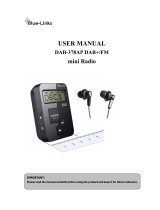Page is loading ...

1
USER MANUAL
DAB-398S Multi-Language DAB /FM
mini Radio
IMPORTANT:
Please read the manual carefully before using the product and keep it for future reference.

V.20181128A
2
Contents
USER MANUAL ...................................................................................................................... 1
DAB-398S Multi-Language DAB /FM .................................................................................... 1
mini Radio ................................................................................................................................ 1
Unpacking ................................................................................................................................ 3
DAB-398S Key Instruction ....................................................................................................... 4
OLED Display .......................................................................................................................... 5
Earpiece and Extension Cable Usage ..................................................................................... 6
Operation Language Setting .................................................................................................... 6
1. Using for the first time or After Resetting DAB-398S ..................................................... 6
2. Changing Language While Using DAB-398S ................................................................ 6
Clock Setting ........................................................................................................................... 7
Key Lock .................................................................................................................................. 8
DAB-398S DAB Radio Operation .......................................................................................... 8
1. Scan the DAB Radio Stations...................................................................................... 8
2. Save Your Favourite List Of The DAB Radio Stations ................................................. 9
3. Play The Favourite DAB Radio Station: .................................................................... 10
4. Exit The Favourite Mode ........................................................................................... 10
5. Pause or Play the DAB Radio ................................................................................... 10
6. Read Scrolling Messages From DAB Station ............................................................ 11
FM Radio Operation .............................................................................................................. 11
1. Listen To FM Radio ................................................................................................... 11
2. Scan FM Radio Station ............................................................................................. 11
3. Manual Tune ............................................................................................................. 12
4. Pause or Play FM Radio ........................................................................................... 12
Reset The DAB Radio Stations .............................................................................................. 12
Safety Information ................................................................................................................. 13
Product Specifications ........................................................................................................... 13

V.20181128A
3
Unpacking
Thank you for purchasing our product DAB-398S Radio
The pack should contain:
1 pc DAB-398S radio
1 pc User manual
1 pc USB charging cable
1 pc stereo earpiece
Optional:
1pc 3.5mm to 3.5mm extension cable
Note: *The original earphone is specially made for DAB-398S. We do not guarantee that other
brands of earphones will work well with DAB-398S.
WARNING: For safety do not operate DAB-398S while driving

V.20181128A
4
DAB-398S Key Instruction
ON / OFF: Switch radio on and switch off. (press one time to switch on, Press &
hold 3sec. to switch off)
As an enter key.
To choose either DAB mode or FM mode.
Enter the menu options
Previous Key: To select the last station
Scan for the available and FM radio stations.
Choose the previous DAB and FM radio stations.
Set the clock.
Fine tune FM frequency
Next Key: To select the next station
Scan for the available FM radio stations.
Choose the next DAB and FM stations.
Set the clock.
Fine tune FM frequency.
Volume +: To increase the volume level
Volume - : To decrease the volume level
To lock and unlock the radio
Charging
socket
OLED Display
Earpiece Socket
On / Off
Volume+
DAB / FM / Menu /Enter
Next Key
Previous Key
Volume - / Lock

V.20181128A
5
FM
M7 105.5MHz METRO FINANCE
OLED Display
*Note: Minor interference may occur while OLED is on. OLED will turn off automatically after a short
while, resume display by pushing any key.
DAB
F0 01DBC
DAB Signal
Battery Indication
My Favorite Mode
DAB Mode
The first favourite
DAB Channel
DAB Station Name
07DBC
We channel
DAB Station name
Scrolling
Message
FM Signal
FM Mode
The 8
th
Stored FM
Channel
FM Frequency
RDS Station Name

V.20181128A
6
Earpiece and Extension Cable Usage
Both the earpiece and extension cable are used as an antenna, so plug in either one of the
cables before using the device and keep the cable as straight as possible for good
reception:
Operation Language Setting
1. Using for the first time or After Resetting DAB-398S
When using DAB-398S for the first time, the user has to choose and set the operation
language. The OLED will display “Select Language” automatically, press to confirm, then
press or for different languages (English, German, French, Italian, Norwegian, Danish ,
Swedish and Spanish). For example choose “Deutsch” (German), then press to confirm.
If no specific language has been chosen by the user, DAB-398S will automatically set the
default language as English after 10 seconds.
2. Changing Language While Using DAB-398S
If the user hopes to change languages while using DAB-398S. Press and hold during
idle mode (showing clock) for 2 seconds to enter the “Select Language” menu. Then press
once again to confirm, and press or to choose different languages, press once again
Press “ ”
to confirm
Select Language
Deutsch
First use to select language
Choose “German”
DAB
DAB Suchlauf…
Press “ ”to confirm,
then press to select
Auto loading DAB radio
Earpiece and extension
cables as antenna for
receiving DAB signal
DAB Stations

V.20181128A
7
to confirm the chosen language. Wait for 10sec, DAB-398S will automatically go back to idle
mode (showing clock). If the user accidentally enters the menu mode, simply press or
and choose “Exit” to exit.
Clock Setting
In DAB station mode, the clock is usually synchronized with the DAB stations. If the clock
does not show the correct time, follow the instructions below to adjust it:
During idle mode (showing clock), press and hold the key for 2 seconds , then press
or to choose “Set Time” to reset the time. After that press to enter the time setting
mode. OLED will display the time with the hour digits flashing, press the or key to
adjust the hour digits, confirm by pressing . After adjusting the hour digits the minute digits
will flash, press the or key to adjust the minute digits, confirm by pressing again.
Wait for 10sec, DAB-398S will go back to idle mode (showing clock).
Press to confirm
wait 10 sec
Press &
hold 2 sec
Select Language
Deutsch
DAB 12: 00
Digital Radio
Idle mode showing clock
Choose “Select Language”
Choose “German”
Press to confirm
then Press to select
DAB 12:00
Digital Radio
When completed the
clock is showed
Minute Setting
Press or for setting
then press to confirm
DAB 14:10
Digital Radio
Press or for setting
then press to confirm
wait 10sec
14:10
Set Time
Time Setting Mode
Set Time
DAB 12: 00
Digital Radio
Idle mode showing clock
Press for 2 Sec
then Press to
select
Press
to confirm
Hour Setting
14:00
Set Time
This number is flashing
This number is flashing

V.20181128A
8
Key Lock
To enable key-lock:
Press and hold the Volume – key for
2 seconds, the word “LOCKED” will
show on the OLED screen.
To disable key-lock:
Press and hold the Volume – key for
2 seconds, the word “UNLOCK” will
show on the OLED screen.
DAB-398S DAB Radio Operation
1. Scan the DAB Radio Stations
Auto scan: When you switch on the radio for the first time, the OLED screen will
display the words “DAB Loading”, it will then automatically scan for local DAB
radio stations, then it will show “DAB Scanning…”
Manual scan: In DAB radio mode, press and hold the key for 2 seconds , to enter
“Store mode, press or and choose “Rescan”, it will then show “DAB
Scanning…”When scanning is completed, the OLED screen will display the
number of the available DAB radio stations (eg. “FOUND: 04”). After that, it will
play the last available DAB radio station. If no stations are found, the words “NO
Signal” will appear on the OLED screen.
DAB
Locked
DAB
Unlock
Shows it is locked
Any Situation
Press & hold
“–“ for 2sec
Any Situation
Press & hold
“–“ for 2sec
Shows it is Unlocked
Lock / unlock:
press and hold “-”for 2
seconds
Loading DAB Station
Scanning DAB Stations
Found 4 DAB Stations
Playing DAB 01DBC Channel
DAB
DAB Loading…
DAB
DAB Scanning…
DAB
Found: 04
DAB
01DBC
搜到 4 個 DAB+電台

V.20181128A
9
When scanning has completed, DAB-398S radio will play the last available DAB radio
station through searching. Press the key to choose the previous station or press the
key to choose the next station. The name of the DAB radio station will appear on the
OLED screen, (eg: “01DBC)
2. Save Your Favourite List Of The DAB Radio Stations
If you listen to certain stations regularly, you can save these as your favourite stations.
There are 10 favorite stations that you can save.
In DAB radio mode, press the or key to choose the station that you want to save,
press and hold the key for 2 seconds, the words “ Store Mode” will appear on the
OLED screen, then press the key once to select the stored position and OLED will
show “Store TO FX?” (X is a number, from 0 to 9), then press or to select the
favorite list (F0-F9), after that press the key once to complete the saving, the word
“Stored” will appear on the OLED screen. Repeat these steps to save other stations.
*Note: During the "No Signal" status, please do not save favourite DAB radio stations.
To save “01DBC”
station as a favorite
Enter Store Mode
Asking station saving position
Choose “ F1” as the
storing position
Press & hold
for 2 sec
Press again
to confirm
DAB
Store To F1?
Press to
select position
Press again
to confirm
“01DBC” station has
been saved to “F1”
DAB
01DBC
DAB
Store mode
DAB
Store To F0?
DAB
Stored
Press
to confirm
Press & hold
for 2 sec
DAB
02DBC
Press or
to choose
DAB
Store mode
DAB
Rescan
DAB Situation
Enter menu mode
Enter rescan mode
DAB
DAB Scanning…
Scan DAB Stations
DAB
01DBC
搜到 4 個 DAB+電台
DAB
Found: 04
Found 4 DAB Stations
Play “01DBC” Channel

V.20181128A
10
3. Play The Favourite DAB Radio Station:
To select favourite mode, press and hold the key during DAB radio mode for 2
seconds to enter the menu option, then press the or to enter the “Favourite mode”,
press once again to confirm the favourite mode, press the or key to choose
the favorite station. OLED will show “FX Empty” if no stations have been saved (x
means 0~9). If the user accidentally enters the menu, press the or key and
choose “Exit” to exit.
4. Exit The Favourite Mode
In favourite mode, press and hold the key for 2 seconds, OLED will display
“Normal Mode”, press the key once again to confirm exiting Favourite Mode.
5. Pause or Play the DAB Radio
In DAB radio mode, press the ON/OFF key to pause the radio. The clock will then appear
on the OLED screen (The clock will be adjusted by the DAB radio station automatically).
To resume play on the radio, press the ON/OFF key again.
Press & hold
for 2 secs
DAB
F0 01DBC
DAB
Normal mode
In favourite mode
Choose normal mode
Press & hold
for 2 sec
Press & hold
to confirm
DAB
01DBC
Return to normal mode
DAB 12:00
Digital Radio
Show Time
DAB
Stored
DAB
01DBC
Under DAB mode
Press to
reconfirm again
press to select
favourite mode
Press one time to
pause or play the
radio
DAB
Favourite mode
Choose favorite mode
DAB
F0 01DBC
Choose F0 as favorite station
No channel stored in F1
Press to choose
next channel
DAB
F1 Empty

V.20181128A
11
6. Read Scrolling Messages From DAB Station
If there are any messages from local stations while a DAB channel is playing. The OLED
will automatically show the message and the name of the DAB station.
FM Radio Operation
1. Listen To FM Radio
In DAB mode, press the key once to change to FM mode. The OLED will show “FM
Loading…” then the FM radio frequency will appear on the OLED screen. For example
M0 88.0MHz. Press to play the previous channel and press for the next channel
2. Scan FM Radio Station
In FM radio mode, press and hold the key for 2 seconds to scan the previous FM
station with the strongest signal, press and hold for 2 seconds to scan the next FM
station with the strongest signal. The OLED will show “FM Scanning…”, it will then
store the station after scanning.
07DBC
We channel
Scrolling message
Radio Name
FM
M7 107.4MHz
Press & hold
for 2 sec
Scanning for the next
strongest signal FM stations
Under M7 channel frequency
Found frequency 108.0
and saved to M7
FM
FM loading…
FM
M0 87.5MHz
Loading FM Stations
Play the 1
st
Stored Channel
FM
M1 91.4MHz
Press to choose
next channel
Play the 2
nd
Stored Channel
DAB
01DBC
Press turn
to FM mold
In DAB mode
FM
FM Scanning…
FM
M7 108.0MHz

V.20181128A
12
3. Manual Tune
In FM radio mode, press and hold the key for 2 seconds until the “Manual Tune”
icon is shown on the OLED screen, press key to enter ,the word “TUNE" will be
shown on the first line, press the and keys to adjust the radio frequency, to finish
manual tuning, just wait for 10 seconds and confirm
4. Pause or Play FM Radio
In FM radio mode, press the ON/OFF key once to pause the radio. Then, the time will
appear on the OLED screen. To resume the radio, press the ON/OFF key again.
Reset The DAB Radio Stations
When the DAB-398S radio is switched off, press and hold the key and the ON/OFF key at
the same time for a few seconds until the OLED shows a series of numbers, it means that all
previously saved radio stations have been deleted. When you switch on the radio again, it
will automatically re-scan the new radio stations available.
Press or for setting
wait 10 seconds to
confirm
Press & hold
for 2 sec
Entering Manual
Tune Mode
FM
M0 88.0MHz
In M0 frequency channel
FM
Manual Tune
FM
M0 89.3MHz
Frequency turned
as 89.3MHz
FM TUNE
M0 88.0MHz
Press
once
Press and hold these two keys at the
same time for a few seconds to reset

V.20181128A
13
Safety Information
1. Do not listen at extremely high levels of volume. Doing so can damage your hearing.
2. Do not expose the radio to extremely high or low temperatures.
3. Do not dispose the radio in a fire as it will result in an explosion.
4. Do not expose the radio to liquids, moisture or humidity as it is not waterproof.
5. Keep the radio away from sharp objects which may cause scratches and damages.
6. Do not attempt to take the radio apart as it does not contain replaceable components.
7. Do not store the radio in excessively dry, high or low temperatures ,and dusty places.
8. Do not use chargers without the CE certification, it will affect the reception.
Product Specifications
Multi-Language’s Support (English, German, French, Italian, Norwegian, Danish, Swedish,
Spanish)
Build-in Polymer-Li rechargeable battery (Charging time: 2 hours)
*DAB playing time: 7 hours
FM playing time: 7 hours
3.5mm plug in headset socket
Frequency range: (Band Ⅲ): 174 ~240 MHz
Frequency range: (FM): 87.5~108.0 MHz
Memory for saving 60 DAB stations
Memory for saving 10 FM radio stations
Dimension: 48 X 35 X 15 mm
Weight: 27 grams
* May vary with signal strength.
Correct disposal of this product
This marking indicates that this product should not be disposed with other
household waste throughout the EU. To prevent possible harm to the
environment or human health from uncontrolled waste disposal, recycle it
responsibly to promote the sustainable reuse of material resources. To return
your used device, please use the return and collection system or contact the
retailer where the product was purchased. They can take this product for
environmental safe recycling.
/