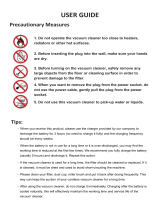- 4
Remove the power plug from the charg-
er and hook the holder into the appli-
ance (model Bp Pack only).
Open the lock.
Swivel the top of the appliance forward.
Tilt the wastewater tank backwards.
Clamp off the minus pole of the battery.
Clamp off the remaining cables from the
battery.
Remove the batteries.
Dispose of the used batteries according
to the local provisions.
While standing, the device is protected
against rolling off with the help of an electri-
cal immobilising brake. To push the de-
vice, you need to first unlock the
immobilising brake.
Press the unlocking lever down to un-
lock the parking brake.
Danger
Risk of accident if the device rolls off. Apply
the immobilising brake again immediately
after finishing pushing the machine by
pushing the unlocking lever down.
Caution
Risk of damage. Never move the appliance
faster than 7 km/h.
Note
Take the foot off the aceelerator pedal,
press the emergency-stop button to imme-
diately deactivate all functions and turn the
key switch to the "0" position.
Unscrew the wooden board from the
top side of the packaging (will be need-
ed as a ramp later).
Loosen the screws and remove the
wooden cage.
Cut plastic packing belt and remove foil.
Loosen the fixing at the wheels.
Place the wooden board at the back of
the appliance on the pallet as a ramp
and attach with screws.
Remove both blocks from behind the
rear wheels.
Remove the block underneath the suc-
tion bar.
Remove the cable ties from the suction
bar.
Loosen the flexible steering shaft from
the pallet.
Swivel the top part of the appliance for-
ward and remove the steering wheel
from the wastewater reservoir.
Remove the key from the steering
wheel.
Remove the nut and the sleeve from the
upper end of the steering shaft.
Slide the top of the steering shaft
through the bore in the control panel
from the inside out.
Install the nut and the sleeve onto the
upper end of the steering shaft.
Slide the lower end of the steering shaft
onto the end of the rotary shaft on the
bottom of the appliance.
Remove the nut from the upper end of
the steering shaft.
Insert the steering wheel and straight-
align the front wheel.
Pull out the steering wheel, align and in-
sert back.
Fasten the steering wheel using en-
closed nut.
Insert the cover in the steering wheel.
Press the unlocking lever down to un-
lock the parking brake.
Slide the appliance backwards to re-
move it from the pallet.
Press the unlocking lever upward to un-
lock the parking brake.
Danger
Long hours of using the appliance can
cause circulation problems in the hands on
account of vibrations.
It is not possible to specify a generally valid
operation time, since this depends on sev-
eral factors:
– Proneness to blood circulation deficien-
cies (cold, numb fingers).
– Low ambient temperature. Wear warm
gloves to protect hands.
– A firm grip impedes blood circulation.
– Continuous operation is worse than an
operation interrupted by pauses.
In case of regular, long-term operation of
the device and in case of repeated occur-
rence of the symptoms (e.g. cold, numb fin-
gers) please consult a physician.
Note
Take the foot off the aceelerator pedal,
press the emergency-stop button to imme-
diately deactivate all functions and turn the
key switch to the "0" position.
Carry out maintenance jobs "Prior to
operation" (see section "Maintenance
and Care").
Danger
Danger of accident. The immobilizing brake
must always be checked first on an even
surface before starting the machine.
Set main switch to “0”.
Press emergency-stop button.
If the appliance can be moved by hand, the
parking brake is not engaged.
Pull up the reset lever of the parking
break.
If the appliance can still be moved by hand,
the parking break is defective. Shut down
the appliance and call Customer Service.
Danger
Danger of accident. If the appliance cannot
brake adequately while going downhill,
press the emergency stop button.
Close the lid of the fresh water tank.
Connect the hose to the automatic fill-
ing system and open the water supply
(max. 60 °C, max. 5 bars).
Monitor the appliance - the automatic
filling system will interrupt the water
supply when the tank is full.
Shut off the water supply and discon-
nect the hose from the appliance.
or
Open the cover of the fresh water reser-
voir.
Fill in fresh water (maximum 60 °C).
Leave sufficient space for the deter-
gent.
Close the cover of the fresh water res-
ervoir.
Note
Fill up the fresh water tank completely be-
fore starting up the machine to ventilate the
water supply system.
If the pipe system is empty, it can take
about 2 minutes till the detergent solution
comes out of the cleaning head.
몇 Warning
Risk of damage. Only use the recommend-
ed detergents. With respect to different de-
tergents the operator bears the increased
risk regarding the operational safety and
danger of accident.
Only use detergents that are free from sol-
vents, hydrochloric acid and hydrofluoric
acid.
Follow the safety instructions for using de-
tergents.
Note
Do not use highly foaming detergents.
Recommended detergents:
After charging
Removing the batteries
Pushing the device
Unloading
Operation
Check immobilizing brake
Brakes
Filling in detergents
Fresh water
Detergent
Application Detergent
Routine cleaning of all wa-
ter resistant floors
RM 780
RM 746
Routine cleaning of glossy
surfaces (e.g. granite)
RM 755 es
Routine cleaning and ba-
sic cleaning of industrial
floors
RM 69 ASF
Routine cleaning and ba-
sic cleaning of fine stone-
ware tiles
RM 753
Routine cleaning of tiles in
sanitary areas
RM 751
18 EN