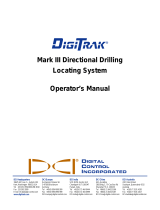Page is loading ...

DIGITAL CONTROL INCORPORATED
dci@digital-control.com
www.DigiTrak.com
1.425.251.0559, 1.800.288.3610 US/CA
© Jul 2016 Digital Control Incorporated
All rights reserved
402-2043-21-A metric
SBC
NiMH Battery Charging System
Overview
The DCI NiMH battery charger (SBC) system includes an
AC power cord, a power unit attached to the battery
charger, and rechargeable DCI NiMH battery packs. The
battery packs power a DigiTrak receiver and remote
display.
The battery charger operates from an AC power (100–
240 V, 50–60 Hz, 0.35 A max.). The AC power cord
shipped with your system is standard to your region.
Batteries are sold separately.
A battery will take approximately three hours to recharge.
If power to the charger is interrupted while charging a
battery, the charger will reset and start a new charge cycle
when power returns. The DCI NiMH battery pack should
be fully charged and fully discharged twice to establish
optimum battery performance.
This battery charger is only designed for indoor use and
should not come into contact with water or dust. To avoid
overheating, do not cover the charger while in use.
Only DCI NiMH battery packs can be charged in the
SBC charger; trying to charge any other type of battery
could result in damage and voiding of the warranty.
Although a DigiTrak receiver and remote display can
accept a DCI lithium-ion battery pack, you cannot
charge a lithium-ion battery pack in the SBC charger.
Setup
Connect the AC power cord into the power unit, then
plug the cord into an AC power receptacle. Wait until the
LED on the power unit changes to orange before inserting
a battery for charging.
Charging
With the battery charger is connected to a power source
and the LED illuminates orange, insert a battery pack into
the charger. The battery pack will be flush with the battery
charger when it is properly inserted. Do not charge a non-
DCI battery pack or a DCI lithium-ion battery pack with this
charger.
The LED will remain orange while the battery is initialized
in the charger. When charging begins, the LED will
change to red. During the final stage of charging, the LED
will change to green, at which point the battery has
completed charging. If the battery remains in the charger,
the LED will flash orange while the battery is topped off.
DCI recommends removing the battery from the charger
within 24 hours.
After plugging in the charger or removing a battery, wait
approximately 15 seconds before inserting another battery
pack. The battery charger is ready to charge a battery
when the LED turns orange.
If the battery does not reach full charge within 4 hours, the
charger will automatically go into trickle charge mode to
ensure the battery does not overheat.
AC power
cord
Battery Charger
(SBC)
SE battery
pack (SBP)
Power Unit

DIGITAL CONTROL INCORPORATED
dci@digital-control.com
www.DigiTrak.com
1.425.251.0559, 1.800.288.3610 US/CA
Page 2 of 2
® SBC NiMH Battery Charging System
Battery Charger Status Indicators
LED
Charger Mode
Orange
Battery not connected.
Orange
Battery initialization and analysis (approximately 30 seconds).
Red
Fast charge (approximately 3 hours).
Green and flashing Orange
Top-off charge (approximately 15 minutes).
Green
Battery is charged; trickle charge will occur until battery is removed
(recommended the battery be removed within 24 hours).
Red and Green alternating
Error. Contact DCI.
SE NiMH battery packs (SBP) can also be charged in
designated F Series Battery Chargers (FBC), but
operating times in different system components will vary.
Estimated Battery Operating Times
System Component
SBP
F5/Falcon F5 receiver
up to 5 hrs
SE, Falcon F1/F2 receiver
up to 6 hrs
SED/FCD remote display
up to 12 hrs
A battery pack can be recharged about 400 times before
its life is substantially reduced.
Specifications
Charger
Part number ........................................................................ SBC
Power input rating ..................................... 10–28 VDC, 5 A max
Power output rating ................................... 19.2 VDC, 1.8 A max
Weight, without battery ...................................................0.36 kg
Battery
Part number ........................................................................ SBP
Operating temperature ............................................ -10 to 65° C
Weight .............................................................................0.48 kg
Dimensions .................................................. 5.3 x 10.4 x 7.6 cm
DCI: THE BUSINESS OF HDD LOCATING
/