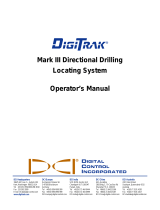Page is loading ...

1
Power On Receiver
1. Install battery pack and hold
trigger for one second.
2. Click to acknowledge the
warning screen.
3. At startup screen, note region
number in globe icon.
4. Click trigger to view Locate
screen; click again to open Main menu.
Receiver Locate Screen
Receiver Main Menu
Click to open the Main menu. Click between menu options,
hold briefly and release to select.
© Nov 2015 Digital Control Incorporated
All rights reserved. 402-1007-22-A, Australia
www.DigiTrak.com
SE
System Quick Start Guide
Trigger
Battery & S/N
Height-Above-
Ground (HAG)
Remote Steering
Settings
Telemetry
Channel
Power off
Calibration
Box = selected
Battery strength
Programmed
reference depth
Roll indicator
Locating ball
(FLP or RLP)
Receiver
Roll/pitch
update meter
Pitch
Signal strength
Tx temperature

2
Power On the Transmitter
Ensure region number in globe icon on transmitter matches
that on the receiver startup screen.
Install batteries in the SE 12 kHz transmitter.
Calibration Menu
Calibration is necessary prior to first-time use and before using a
different transmitter, receiver, or drill head. Calibrate in an
interference-free environment and with the transmitter in a housing.
Use a tape measure to check calibration daily.
1. Place transmitter in a housing on level ground 3 m from receiver
(measure from inside edge of receiver as shown).
2. Record signal strength for future use.
3. From the Main menu, select Calibration, 1PT CAL, and click to
calibrate.
4. Verify calibration by moving receiver ±1.5 m and holding trigger
to take another depth/distance reading.
DIGITAL
CONTROL
INCORPORATED
Watch our DigiTrak Training Videos at
http://www.youtube.com/dcikent

3
Settings Menu
Use this menu to set the depth units, pitch units, and roll offset as
needed. Set the remote display to match receiver depth and pitch
settings.
Height-Above-Ground (HAG) Menu
HAG is the distance from the bottom of the receiver to the ground
while holding the receiver. Selecting HAG on the Main menu lets
you take accurate below-ground depth measurements without
placing the receiver on the ground. HAG shuts off during
calibration, after a power cycle, and when depth units are changed;
it is ignored during Remote Steering and in AGR mode.
Background Interference Check
In Locate mode with no active transmitters in range, turn on the
SE receiver and walk the bore path while checking for background
noise. Mark areas with increased background noise (red flags used
below).
One-Person Background Signal Strength Check
When drilling, the signal from the transmitter must be at least 150
points above the ambient background noise level. Where noise is
excessive, data signal may be temporarily random or unavailable.
LL
Intended bore path
Background noise
Red flag area

4
Bird’s-Eye View on Locate Screen
Receiver Locate Screen,
Approaching LL
Actual Position of
Receiver and
Transmitter
Transmitter Depth and Predicted Depth
Depth Screen (Line-in-the-Box at LL)
Predicted Depth Screen (Ball-in-the-Box™ at FLP only)
For detailed information, see the SE System Operator’s Manual, available at
www.DigiTrak.com. If you have questions, contact your regional DCI office at
61.7.5531.4283 or U.S. Customer Service at 1.425.251.0559.
Trigger held
at LL
Trigger held
at FLP
LL
(transmitter)
Box
(receiver)
Transmitter
(underground)
Receiver
Locating
ball
HAG on
Tx depth
Ball-in-the-Box™
Predicted
depth of Tx
Horizontal distance
between transmitter
and FLP

5
Basic Locating
1. Find FLP and RLP by centering the target ball in the box.
2. At FLP, hold trigger for predicted depth reading.
3. Find LL by centering the line in the box between FLP and RLP
(see Locate screen on page 4).
4. View depth by holding trigger at LL.
Transmitter Signal Field Geometry
» Level
Transmitter
» Pitched
Transmitter
FLP and RLP are
not equidistant
from the LL when
the transmitter is
pitched.
Side view
RLP: Rear
Locate Point
FLP: Front
Locate Point
LL: Locate
Line
70°
Bird’s-eye view
Side view
RLP
FLP
LL
Drill rig
RLP
FLP
LL
Drill rig
30°
40°

6
SE Display (SED™)
1. Install battery pack.
2. Connect antenna.
3. Press the push button to power on; the
display enters the Remote Mode
locating screen.
SED Remote Mode Locating Screen
This screen shows the data the Tx is sending to the receiver. Use
this screen during drilling.
SED Main Menu
Press the push button to access the Main menu. Use the button to
click through menu options, hold to select. To return to Remote
Mode, select the first icon or wait three seconds.
SED Settings Menu
Use the Settings menu to set telemetry channel, receiver, or region
to match the receiver.
Push
button
Settings
Remote Mode
Power off
Contrast
Information
Telemetry
update meter
Tx pitch
Tx roll
Tx temp.
Battery status
Telemetry channel
Tx battery strength
Roll offset on
HAG
Predicted distance
to receiver
/