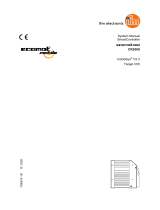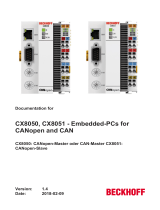BONFIGLIOLI Active Cube User manual
- Category
- Power adapters & inverters
- Type
- User manual

www.bonfiglioli.com
Bonfiglioli Riduttori S.p.A.
Via Giovanni XXIII, 7/A
40012 Lippo di Calderara di Reno
Bologna, Italy
tel: +39 051 647 3111
fax: +39 051 647 3126
bonfiglioli@bonfiglioli.com
www.bonfiglioli.com
VEC 222 R1
ACTIVE and
ACTIVE Cube
Expansion Module EM-ENC-03
Frequency Inverter 230V / 400V
Bonfiglioli has been designing and developing innovative
and reliable power transmission and control solutions
for industry, mobile machinery and renewable energy
applications since 1956.


06/05 1
06/05 1
General points on the documentation
The present supplement of the documentation is valid for the frequency inverter se-
ries ACT and ACU. The information necessary for the assembly and application of
the EM-ENC-03 expansion module is documented in this guidance.
For better clarity, the user documentation is structured according to the customer-
specific demands made of the frequency inverter.
Brief instructions
The brief instructions describe the fundamental steps for mechanical and electrical
installation of the frequency inverter. The guided commissioning supports you in the
selection of necessary parameters and the software configuration of the frequency
inverter.
Operating instructions
The operating instructions document the complete functionality of the frequency in-
verter. The parameters necessary for specific applications for adaptation to the ap-
plication and the extensive additional functions are described in detail.
Application manual
The application manual supplements the documentation for purposeful installation and
commissioning of the frequency inverter. Information on various subjects connected
with the use of the frequency inverter is described specific to the application.
Installation instructions
As a complement of the brief instructions and the operating instructions, the installa-
tion instructions describe the installation and use of devices.
The documentation and additional information can be requested via your local repre-
sentation of the company BONFIGLIOLI.
The following pictograms and signal words are used in the documentation:
Danger!
means a directly threatening danger. Death, serious damage to persons and consider-
able damage to property will occur if the precautionary measure is not taken.
Warning!
marks a possible threat. Death, serious damage to persons and considerable damage
to property can be the consequence if attention is not paid to the text.
Caution!
refers to an indirect threat. Damage to people or property can be the result.
Attention!
refers to a possible operational behavior or an undesired condition, which can occur in
accordance with the reference text.
Note
marks information, which facilitates handling for you and supplements the corre-
sponding part of the documentation.
Warning! In installation and commissioning, comply with the information in the
documentation. You as a qualified person must read the documentation
carefully before the start of the activity and obey the safety instructions.
For the purposes of the instructions, "qualified person" designates a per-
son acquainted with the erection, assembly, commissioning and operation
of the frequency inverters and possessing the qualification corresponding
to the activity.

06/052
2 06/05
TABLE OF CONTENTS
1General safety and application information .................................................................. 4
1.1 General information................................................................................................. 4
1.2 Proper use................................................................................................................ 4
1.3 Transport and storage ............................................................................................. 5
1.4 Handling and positioning......................................................................................... 5
1.5 Electrical connection................................................................................................ 5
1.6 Operation information ............................................................................................. 5
1.7 Maintenance and service ......................................................................................... 5
2Introduction ................................................................................................................... 6
3 Installation of the EM-ENC-03 expansion module......................................................... 7
3.1 General .................................................................................................................... 7
3.2 Mechanical installation............................................................................................ 7
3.3 Electrical installation ............................................................................................... 9
3.3.1 Circuit diagram........................................................................................................9
3.3.2 Sockets................................................................................................................. 10
4System bus interface.................................................................................................... 11
4.1 Bus termination ..................................................................................................... 11
4.2 Cables .................................................................................................................... 12
4.3 Socket X410B......................................................................................................... 12
4.4 Baud rate setting/line length ................................................................................ 13
4.5 Setting node address ............................................................................................. 13
4.6 Functional overview .............................................................................................. 14
4.7 Network management........................................................................................... 14
4.7.1 SDO channels (parameter data) .............................................................................. 15
4.7.2 PDO channels (process data) .................................................................................. 15
4.8 Master functionality............................................................................................... 16
4.8.1 Control boot-up sequence, network management..................................................... 16
4.8.2 SYNC telegram, generation..................................................................................... 18
4.8.3 Emergency message, reaction................................................................................. 19
4.8.4 Client SDO (system bus master).............................................................................. 20
4.9 Slave functionality ................................................................................................. 21
4.9.1 Implement boot-up sequence, network management................................................ 21
4.9.1.1 Boot-up message ............................................................................................ 21
4.9.1.2 Status control ................................................................................................. 21
4.9.2 Process SYNC telegram .......................................................................................... 22
4.9.3 Emergency message, fault switch-off....................................................................... 23
4.9.4 Server SDO1/SDO2 ................................................................................................ 24

06/05 3
06/05 3
TABLE OF CONTENTS
4.10 Communication channels, SDO1/SDO2.............................................................. 26
4.10.1 SDO telegrams (SDO1/SDO2) ................................................................................. 26
4.10.2 Communication via field bus connection (SDO1)....................................................... 28
4.10.2.1 Profibus-DP .................................................................................................... 28
4.10.2.2 RS232/RS485 with VECTRON bus protocol ........................................................ 28
4.11 Process data channels, PDO ............................................................................... 30
4.11.1 Identifier assignment process data channel.............................................................. 30
4.11.2 Operation modes process data channel.................................................................... 31
4.11.3 Timeout monitoring process data channel................................................................ 32
4.11.4 Communication relationships of the process data channel ......................................... 33
4.11.5 Virtual links ........................................................................................................... 34
4.11.5.1 Input parameters of the TxPDO’s for data to be transmitted ............................... 37
4.11.5.2 Source numbers of the RxPDO’s for received data.............................................. 39
4.11.5.3 Examples of virtual links .................................................................................. 40
4.12 Control parameters............................................................................................. 41
4.13 Handling of the parameters of the system bus .................................................. 42
4.14 Utilities ............................................................................................................... 44
4.14.1 Definition of the communication relationships........................................................... 45
4.14.2 Creating virtual links .............................................................................................. 46
4.14.3 Capacity planning of the system bus........................................................................ 47
5Control inputs and outputs .......................................................................................... 49
5.1 Speed sensor input EM-ENC .................................................................................. 49
5.1.1 Termination resistor............................................................................................... 49
5.1.2 Division marks....................................................................................................... 50
5.1.3 Level .................................................................................................................... 50
5.1.4 Actual speed source............................................................................................... 51
5.1.5 Actual value comparison......................................................................................... 51
5.2 Frequency and percentage reference channel ...................................................... 51
5.3 Actual value display............................................................................................... 51
6Parameter list............................................................................................................... 52
6.1 Actual value menu (VAL) ....................................................................................... 52
6.2 Parameter menu (PARA) ....................................................................................... 52
7Annex ...........................................................................................................................54
7.1 Error messages ...................................................................................................... 54

06/054
4 06/05
1General safety and application information
This documentation has been created with greatest care and has been extensively and
repeatedly checked. For reasons of clarity, we have not been able to take all detailed
information on all the types of the products and also not every imaginable case of
positioning, operation or maintenance into account. If you require further information
or if particular problems not treated extensively enough in the operating instructions
occur, you can obtain the necessary information via the local representation of the
company BONFIGLIOLI.
In addition, we would point out that the contents of these operating instructions are
not part of an earlier or existing agreement, assurance or legal relationship, nor are
they intended to amend them. All the manufacturer's obligations result from the pur-
chase contract in question, which also contains the completely and solely valid war-
ranty regulation. These contractual warranty provisions are neither extended nor lim-
ited by the implementation of these operating instructions.
The manufacturer reserves the right to correct or amend the contents and product
information as well as omissions without specific announcement and assumes no kind
of liability for damage, injuries or expenditure to be put down to the aforementioned
reasons.
1.1 General information
Warning! BONFIGLIOLI VECTRON frequency inverters have high voltage levels dur-
ing operating, depending on their protection class, drive moving parts and
have hot surfaces.
In the event of inadmissible removal of the necessary covers, improper
use, wrong installation or operation, there is the risk of serious damage to
persons or property.
To avoid the damage, only qualified staff may carry out the transport,
installation, setup or maintenance work required. Comply with the stan-
dards EN 50178, IEC 60364 (Cenelec HD 384 or DIN VDE 0100),
IEC 60664-1 (Cenelec HD 625 or VDE 0110-1), BGV A2 (VBG 4) and na-
tional provisions. Qualified persons within the meaning of this principal
safety information are people acquainted with the erection, fitting, com-
missioning and operating of frequency inverters and the possible hazards
and in possession of qualifications matching their activities.
1.2 Proper use
Warning! The frequency inverters are electrical drive components intended for in-
stallation in industrial plant or machines. Commissioning and start of in-
tended operation are not allowed until it has been established that the
machine corresponds to the provisions of the EC machine directive
98/37/EEC and EN 60204. According to the CE sign, the frequency invert-
ers additionally fulfill the requirements of the low-voltage directive
73/23/EEC and the standards EN 50178 / DIN VDE 0160 and EN 61800-2.
Responsibility for compliance with the EMC directive 89/336/EEC is with
the user. Frequency inverters are available in a limited way and as com-
ponents exclusively intended for professional use within the meaning of
the standard EN 61000-3-2.
With the issue of the UL certificate according to UL508c, the requirements
of the CSA Standard C22.2-No. 14-95 have also been fulfilled.
The technical data and the information on connection and ambient condi-
tions can be seen from the rating plate and the documentation and are to
be complied with at all costs. The instructions must have been read and
understood before starting the work at the device.

06/05 5
06/05 5
1.3 Transport and storage
Transport and storage are to be done in an appropriate in the original packing. Store
the units only in dry rooms, which are protected against dust and moisture and are
subjected to little temperature deviations only. Observe the climatic conditions ac-
cording to EN 50178 and the marking on the packaging. The duration of storage with-
out connection to the admissible reference voltage may not exceed one year.
1.4 Handling and positioning
Warning! Damaged or destroyed components may not be put into operation be-
cause they may be a health hazard.
The frequency inverters are to be used according to the documentation, the directives
and the standards. Handle carefully and avoid mechanical overload. Do not bend the
components or change the isolation distances. Do not touch electronic components or
contacts. The devices contain construction elements with a risk of electrostatic, which
can easily be damaged by improper handling. Any use of damaged or destroyed com-
ponents shall be considered as a non-compliance with the applicable standards. Do
not remove any warning signs from the device.
1.5 Electrical connection
Warning! Before any assembly or connection work, de-energize the frequency in-
verter. Make sure that the frequency inverter is de-energized.
Do not touch the sockets, because the capacitors may still be charged.
Comply with the information given in the operating instructions and on
the frequency inverter label.
While working on the frequency inverters, obey the applicable standards BGV A2 (VBG
4), VDE 0100 and other national directives. Comply with the information in the docu-
mentation on electrical installation and the relevant directives. Responsibility for com-
pliance with and examination of the limit values of the EMC product standard
EN 61800-3 for variable-speed electrical drive mechanisms is with the manufacturer of
the industrial plant or machine.
The documentation contains information on installation correct for EMC. The cables
connected to the frequency inverters may not be subjected to an isolation test with a
high test voltage without previous circuit measures.
1.6 Operation information
Warning! Before commissioning and the start of the intended operation, attach all
the covers and check the sockets. Check additional monitoring and pro-
tective devices pursuant to EN 60204 and the safety directives applicable
in each case (e.g. Working Machines Act, Accident Prevention Directives
etc.).
No connection work may be performed, while the system is in operation.
1.7 Maintenance and service
Warning! Unauthorized opening and improper interventions can lead to physical
injury or damage to property. Repairs on the frequency inverters may
only be done by the manufacturer or persons authorized by the latter.

06/056
6 06/05
2 Introduction
This document describes the possibilities and the properties of the EM-ENC-03 expan-
sion module for the frequency inverters of the ACT and ACU device series.
Note: This document exclusively describes the EM-ENC-03 expansion module. It
does not provide basic information on the operation of the ACT and
ACU series frequency inverters.
The EM-ENC-03 expansion module is an optional hardware component to extend the
functionality of the frequency inverter. It enables the data exchange within the net-
work and between the components, which have been directly connected, for example
control and regulation elements.
The EM-ENC-03 module extends the functionality of the frequency inverters of the
ACT and ACU device series by the following additional functions:
−CAN system bus
(CAN interface ISO-DIS 11898; CAN High Speed; max. 1 MBaud)
−Speed sensor input
(second incremental speed sensor input)
The EM-ENC-03 expansion module has been enclosed with the frequency inverter as a
separate component and must be fitted by the user. This is described in detail in the
chapter "Mechanical Installation".
The EM-ENC-03 expansion module is supported from device series ACU and as from
software version 4.1.0 of device series ACT.
To assemble the expansion module it can be easily plugged into the frequency invert-
ers of the ACT and ACU device series.
Warning! The assembly is done before the frequency inverter is put into operation,
and only in a voltage-free state.
The pluggable sockets of the expansion module enable economical overall fitting with
a safe function.

06/05 7
06/05 7
3Installation of the EM-ENC-03 expansion module
3.1 General
The mechanical and electrical installation of the EM-ENC-03 expansion module is to be
carried out by qualified personnel according to the general and regional safety and
installation directives. Safe operation of the frequency inverter requires that the
documentation and the device specification be complied with in installation and start
of operation. For specific areas of application further provisions and guidelines must
be complied with where applicable.
The frequency inverters are designed according to the requirements and limit values
of product standard EN 61800-3 with interference immunity factor (EMI) for operation
in industrial applications. The electromagnetic interference is to be avoided by expert
installation and observation of the specific product information.
For further information, refer to the chapter "Electrical Installation" of the frequency
inverter operating instructions.
Danger! All connection sockets where dangerous voltage levels may be present
(e.g. motor connection sockets, mains sockets, fuse connection sockets,
etc.), must be protected against direct contact.
3.2 Mechanical installation
Danger! If the following instructions are not complied with, there is direct danger
with the possible consequences of death or severe injury by electrical
current. Further, failure to comply can lead to destruction of the fre-
quency inverter and/or of the expansion module.
•Before assembly or disassembly of the EM-ENC-03 expansion module, the fre-
quency inverter must be de-energized. Take appropriate measures to make sure it
is not energized unintentionally.
•Make sure that the frequency inverter is de-energized.
Danger! The mains, direct voltage and motor sockets can be live with dangerous
voltages after disconnection of the frequency inverter. Work may only be
done on the device after a waiting period of some minutes until the DC
link capacitors have been discharged.

06/058
8 06/05
The EM-ENC-03 expansion module is supplied in a housing for assembly on the lower
slot of the frequency inverter.
•Remove the lower cover (1) of the frequency inverter.
The slot for the EM-ENC-03 expansion module becomes accessible.
1
Caution! The EM-ENC-03 expansion module (2) is pre-fitted in a housing. Do NOT
touch the PCB visible on the back, as modules may be damaged.
•Plug the EM-ENC-03 expansion module (2) onto the slot (3).
2
3
•Re-install the lower cover (1).
This completes the assembly procedure.
When the supply voltage of the frequency inverter is switched on, the EM-ENC-03
expansion module is ready for operation.
1

06/05 9
06/05 9
3.3 Electrical installation
Danger! If the following instructions are not complied with, there is direct danger
with the possible consequences of death or severe injury by electrical
current. Further, failure to comply can lead to destruction of the fre-
quency inverter and/or of the expansion module.
•Before assembly or disassembly of the EM-ENC-03 expansion module, the fre-
quency inverter must be de-energized. Take appropriate measures to make sure it
is not energized unintentionally.
•Make sure that the frequency inverter is de-energized.
Danger! The mains, direct voltage and motor sockets can have dangerous voltages
even after disconnection of the frequency inverter. Work may only be
done on the device after a waiting period of some minutes until the DC
link capacitors have discharged.
3.3.1 Circuit diagram
6
X410A
X410B
5
6
7
5
7
3
1
GND
2
4
B
GND
CAN-High
CAN-Low
SYS
EM-ENC B-
4
EM-ENC A-
EM-ENC A+
3
1
2EM-ENC B+
A
Speed sensor input EM-ENC
Frequency signal, fmax = 300 kHz, voltage-proof until 30 V,
TTL (push-pull) according to specification RS-422A / RS-485: Umax = 5 V,
HTL (push-pull or unipolar): Imax = 12 mA at 24 V
B
Communication interface system bus
CAN actuation of the system bus according to ISO-DIS 11898 (CAN High Speed)
The sockets without designations are not assigned any functions.

06/0510
10 06/05
3.3.2 Sockets
The control and software functionality can be freely configured for economical opera-
tion with a safe function.
Expansion module EM-ENC-03
0.14 … 1.5 mm
AWG 30 … 16
2
Wieland DST85 / RM3,5
0.14 … 1.5 mm
AWG 30 … 16
2
0.25 … 1.0 mm
AWG 22 … 18
2
0.25 … 0.75 mm
AWG 22 … 20
2
0.2 … 0.3 Nm
1.8 … 2.7 lb-in
Caution! The control inputs and outputs must be connected and separated free of
power. Otherwise, components may be damaged.
Socket X410A
Ter. Description
1 Speed sensor input EM-ENC A+
2 Speed sensor input EM-ENC A-
3 Speed sensor input EM-ENC B+
4 Speed sensor input EM-ENC B-
5 no function
6 Earth / GND
7 no function
Socket X410B
Ter. Description
1 no function
2 no function
3 no function
4 no function
5 System bus, CAN low
6 System bus, CAN high
7 Earth / GND

06/05 11
06/05 11
4System bus interface
The CAN connection of the system bus is physically designed according to ISO-DIS
11898 (CAN High Speed). The bus topology is the line structure.
In the default version, the frequency inverter support a CAN protocol controller, which
may exist in either the CM-CAN communication module with CANopen interface OR in
an expansion module for the system bus, such as the EM-ENC-03 expansion module.
Attention! Installation of two optional components with CAN-Protocol controller re-
sults in a deactivation of the system bus interface in the EM-ENC-03 ex-
pansion module!
4.1 Bus termination
The necessary bus terminator at the physically first and last node can alternatively be
activated via the two DIP switches S1 and S2 on the EM-ENC-03 expansion module.
•Either set S1 to ON and S2 to OFF for a regular passive termination.
•or set S1 and S2 to ON for an active termination. This results in an improved edge
shape of the CAN signals, which causes improvement of the signal shapes, in par-
ticular in extended systems.
Note: Switch S3 is used to configure a termination resistor of 150 Ω for the
speed sensor input EM-ENC (see chapter „Speed Sensor input EM-ENC“).
X410A
X
410B
S1
S2
S3
Attention! The factory setting for the bus termination is OFF.
The active termination via the DIP switches S2 and S2 may only be acti-
vated in one expansion module. The other bus termination must be pas-
sive.
CAN high (X410B.6)
120
Ω
CAN low (X410B.5)
Data line
Data line
CAN high (X410B.6)
332
Ω
CAN low (X410B.5)
Data line
Data line
passive active
332
Ω

06/0512
12 06/05
4.2 Cables
For the bus line, use a twisted cable with harness shield (no foil shield).
Attention! The control and communication lines are to be laid physically separate
from the power lines. The harness screen of the data lines is to be con-
nected to ground (PE) on both sides on a large area and with good con-
ductivity.
4.3 Socket X410B
The system bus is connected via the terminals 5,6 and 7 of the socket X410B on the
EM-ENC-03 expansion module.
X410A
X
410B
567
567
X
410B
Socket X410B
Terminal Input/Output Description
(5): X410B.5 CAN-Low CAN-Low (System bus)
(6): X410B.6 CAN-High CAN-High (System bus)
(7): X410B.7 GND CAN-GND (System bus)

06/05 13
06/05 13
4.4 Baud rate setting/line length
The setting of the baud rate must be identical in all nodes on the system bus. The
maximum possible baud rate is based on the necessary overall line length of the sys-
tem bus. The baud rate is set via the parameter Baud-Rate 903 and thus defines the
possible line length.
Operation mode Function max. line length
3 - 50 kBaud Transmission rate 50 kBaud 1000 meters
4 - 100 kBaud Transmission rate 100 kBaud 800 meters
5 - 125 kBaud Transmission rate 125 kBaud 500 meters
6 - 250 kBaud Transmission rate 250 kBaud 250 meters
7 - 500 kBaud Transmission rate 500 kBaud 100 meters
8 - 1000 kBaud Transmission rate 1000 kBaud 25 meters
A baud rate under 50 kBaud, as is defined according to CANopen, is not sensible for
the system bus as the data throughput is too low.
The maximum line lengths stated are guidelines. If they are made complete use of, a
calculation of the admissible len
g
th is to be done on the basis of the line parameters
and the bus driver (PCA82C250T).
4.5 Setting node address
A maximum of 63 slaves or frequency inverters with system bus can be operated on
the system bus. Each frequency inverter is given a node ID, which may only exist once
in the system, for its unambiguous identification. The setting of the system bus node
ID is done via the parameter Node-ID 900.
Parameter Setting
No. Description min. max. Factory setting
900 Node-ID -1 63 -1
Thus, the system bus possesses a maximum number of 63 nodes (Network nodes),
plus one frequency inverter as a master.
Note: With the factory setting of parameter Node-ID 900 = -1, the system bus
is deactivated for this frequency inverter.
If the Node-ID 900 = 0 is set, the frequency inverter is defined as a mas-
ter. Only one frequency inverter on the system bus may be defined as a
master.

06/0514
14 06/05
4.6 Functional overview
The system bus connects different frequency inverters physically. Logical communica-
tion channels are established via this physical medium. These channels are defined via
the identifiers. As CAN is not defined with a node-oriented, but a message-oriented
addressing via the identifiers, these identifiers can be used to define the logical chan-
nels.
In the basic state (factory setting) the identifiers are set according to the Predefined
Connection Set of CANopen. These settings are aimed at one master serving all the
channels. In order to be able to build up process data movement via the PDO channels
between an individual and a number of inverters (transverse movement), the setting
of the identifiers in the nodes has to be adapted.
Note: For understanding, it is important to observe that the data exchange is
done message-oriented. A frequency inverter can transmit and receive a
number of messages, identified via various identifiers.
As a special feature, the properties of the CAN bus mean that the messages transmit-
ted by one node can be received by a number of nodes simultaneously. The error
monitoring methods of the CAN bus result in the message being rejected by all recipi-
ents and automatically transmitted again if there is a faulty reception in one receiver.
4.7 Network management
The network management controls the start of all the nodes on the system bus. Nodes
can be started or stopped individually or together. For node recognition in a CAL or
CANopen system, the slaves on the system bus generate a starting telegram (boot-up
report).
In the event of a fault the slaves automatically transmit a fault report (emergency
message).
For the functions of the network management, the methods and NMT telegrams (net-
work management telegrams) defined according to CAN open (CiA DS 301) are used.
PLC
Controller / PC
Field bus
System bus Master
Parameter Function
SDO 2 SDO 1 PDO
System bus
System bus Slave
Parameter Function
SDO 2 SDO 1 PDO
System bus
System bus

06/05 15
06/05 15
4.7.1 SDO channels (parameter data)
Each frequency inverter possesses two SDO channels for the exchange of parameter
data. In a slave device, these are two server SDO's, in a device defined as a master a
client SDO and a server SDO. Attention must be paid to the fact that only one master
for each SDO channel may exist in a system.
Note: Only one master can initiate exchange of data by its client SDO via the
system bus.
The identifier assignment for the SDO channels (Rx/Tx) is done according to the Pre-
defined Connection Set.
This assignment can be changed via parameters in order to solve identifier conflicts in
a larger system in which other devices and frequency inverters are connected to the
CAN bus.
Attention! In a system where a frequency inverter works as a master, the identifier
allocations for the SDO channel may not be altered.
In this way, an addressing of individual nodes via the field bus/system
bus path of the master frequency inverter is possible.
Parameters are read/written via the SDO channels. With the limitation to the SDO
Segment Protocol Expedited, which minimizes the handling needed for the parameter
exchange, the transmittable data are limited to the uint / int / long types. This permits
complete parameterization of the frequency inverters via the system bus, as all the
settings and practically all the actual values mapped to these data types.
4.7.2 PDO channels (process data)
Each frequency inverter possesses three PDO channels (Rx/Tx) for the exchange of
process data.
The identifier assignment for the PDO channel (Rx/Tx) is done by default according to
the Predefined Connection Set. This assignment corresponds to an alignment to a
central master control.
In order to establish logical channels between the devices (transverse movement) on
the system bus, the amendment of the PDO identifiers for Rx/Tx is necessary.
Each PDO channel can be operated with time or SYNC control. In this way, the opera-
tion behavior can be set for each PDO channel:
The setting of the operation mode is done via the following parameters:
TxPDO1 Function 930,TxPDO2 Function 932 und TxPDO3 Function 934
RxPDO1 Function 936,RxPDO2 Function 937 und RxPDO3 Function 938
Operation mode Function
0 - deactivated no exchange of data via the PDO channel (Rx and/or Tx)
1 - time-controlled Tx-PDO’s cyclically transmit according to the time specifica-
tion
Rx-PDO‘s are read in with Ta = 1 ms and forward the data
received to the application
2 - SYNC controlled Tx-PDO’s transmit the data from the application that are
then current after the arrival of the SYNC telegram.
Rx-PDO’s forward the last data received to the application
after the arrival of the SYNC telegram.
For synchronous PDO’s, the master (PC, PLC or frequency inverter) generates the
SYNC telegram. The identifier assignment for the SYNC telegram is done by default
according to the Predefined Connection Set. This assignment can be altered by
parameterization.

06/0516
16 06/05
4.8 Master functionality
An external control or a frequency inverter defined as a master (node ID = 0) can be
used as a master. The fundamental tasks of the master are controlling the start of the
network (boot-up sequence), generating the SYNC telegram and evaluating the emer-
gency messages of the slaves.
Further, there can be access to the parameterization of all the frequency inverters on
the system bus by means of a field bus connection via the client SDO of the master
frequency inverter.
4.8.1 Control boot-up sequence, network management
The Minimum Capability Boot-Up method defined according to CANopen is used for
the state control of the nodes (nodes).
This method knows the pre-operational, operational and stopped states.
After the initialization phase, all the nodes are in the pre-operational state. The system
bus master transmits the NMT command Start-Remote-Node. With this command,
individual nodes or all the nodes can be started together. A frequency inverter defined
as a master starts all the nodes with one command. After receipt of the Start Remote
Node command, the nodes change into the Operational state. From this time on,
process data exchange via the PDO channels is activated.
A master in the form of a PLC/PC can start a node on the system bus individually and
also stop them again.
As the slaves on the system bus need different lengths of time to conclude their ini-
tialization phases (especially if external components exist alongside the frequency
inverters), an adjustable delay for the change to Operational state is necessary. The
setting is done in a frequency inverter defined as a system bus master via Boot-Up
Delay 904.
Parameter Setting
No. Description Min. Max. Factory setting
904 Boot-Up Delay 3500 ms 50000 ms 3500 ms
Properties of the states:
State Properties
Pre-Operational Parameterization via SDO channel possible
Exchange of process data via PDO channel not possible
Operational Parameterization via SDO channel possible
Exchange of process data via PDO channel possible
Stopped Parameterization via SDO channel not possible
Exchange of process data via PDO channel not possible
Note: Start-Remote-Node is cyclically transmitted with the set delay time by a
frequency inverter defined as a system bus master, in order to put slaves
added with a delay or temporarily separated from the network back into
the Operational state.

06/05 17
06/05 17
Initialization
Pre-Operational
Operational
Stopped
Power on
any state
(1)
(2)
(3)
(4) (5)
(6)
(7)
(8)
After Power On and initialization, the slaves are in the Pre-Operational state.
The transition (2) is automatic. The system bus master (frequency inverter or PLC/PC)
triggers the transition (3) to Operational state.
The transitions are controlled via NMT telegrams.
The identifier used for the NMT telegrams is "0" and may only be used by the system
bus master for NMT telegrams. The telegram contains two data bytes.
Byte 0 Byte 1
CS (Command Specifier) Node-ID
Identifier = 0
Is node ID ≠ 0, the NMT command addresses the node selected via the node ID. If
node ID = 0, all the nodes are addressed.
Transition Command Command Specifier
(3) , (6) Start Remote Node 1
(4) , (7) Enter Pre-Operational 128
(5) , (8) Stop Remote Node 2
- Reset Node 129
- Reset Communication 130
Note: A frequency inverter defined as a system bus master only transmits the
command "Start Remote Node” with node ID = 0 (for all nodes). Trans-
mission of the command is done after completion of the initialization
phase and the time delay Boot-Up Delay 904 following it.

06/0518
18 06/05
4.8.2 SYNC telegram, generation
If synchronous PDO’s have been created on the system bus, the master must send the
SYNC telegram cyclically. If a frequency inverter has been defined as a system bus
master, the latter must generate the SYNC telegram. The interval for the SYNC tele-
gram of a frequency inverter defined as the system bus master is adjustable. The
SYNC telegram is a telegram without data.
The default identifier = 128 according to the Predefined Connection Set.
If a PC or PLC is used as a master, the identifier of the SYNC telegrams can be
adapted by parameterization on the frequency inverter.
The identifier of the SYNC telegram must be set identically in all nodes on the system
bus.
The setting of the identifier of the SYNC telegram is done via the parameter SYNC-
Identifier 918.
Parameter Setting
No. Description Min. Max. Fact. sett.
918 SYNC-Identifier 0 2047 0
The setting "0” results in identifier assignment according to the Predefined Connection
Set.
Attention! The identifier range 129...191 may not be used as the emergency tele-
grams can be found there.
The temporal cycle for the SYNC is set on a frequency inverter defined as a system
bus master via the parameter SYNC-Time 919.
Note: A setting of 0 ms for the parameter SYNC-Time 919 means "no SYNC
telegram”.
Page is loading ...
Page is loading ...
Page is loading ...
Page is loading ...
Page is loading ...
Page is loading ...
Page is loading ...
Page is loading ...
Page is loading ...
Page is loading ...
Page is loading ...
Page is loading ...
Page is loading ...
Page is loading ...
Page is loading ...
Page is loading ...
Page is loading ...
Page is loading ...
Page is loading ...
Page is loading ...
Page is loading ...
Page is loading ...
Page is loading ...
Page is loading ...
Page is loading ...
Page is loading ...
Page is loading ...
Page is loading ...
Page is loading ...
Page is loading ...
Page is loading ...
Page is loading ...
Page is loading ...
Page is loading ...
Page is loading ...
Page is loading ...
Page is loading ...
Page is loading ...
Page is loading ...
Page is loading ...
-
 1
1
-
 2
2
-
 3
3
-
 4
4
-
 5
5
-
 6
6
-
 7
7
-
 8
8
-
 9
9
-
 10
10
-
 11
11
-
 12
12
-
 13
13
-
 14
14
-
 15
15
-
 16
16
-
 17
17
-
 18
18
-
 19
19
-
 20
20
-
 21
21
-
 22
22
-
 23
23
-
 24
24
-
 25
25
-
 26
26
-
 27
27
-
 28
28
-
 29
29
-
 30
30
-
 31
31
-
 32
32
-
 33
33
-
 34
34
-
 35
35
-
 36
36
-
 37
37
-
 38
38
-
 39
39
-
 40
40
-
 41
41
-
 42
42
-
 43
43
-
 44
44
-
 45
45
-
 46
46
-
 47
47
-
 48
48
-
 49
49
-
 50
50
-
 51
51
-
 52
52
-
 53
53
-
 54
54
-
 55
55
-
 56
56
-
 57
57
-
 58
58
-
 59
59
-
 60
60
BONFIGLIOLI Active Cube User manual
- Category
- Power adapters & inverters
- Type
- User manual
Ask a question and I''ll find the answer in the document
Finding information in a document is now easier with AI
Related papers
Other documents
-
ESD CANopen-DP/2 PROFIBUS-DP/CANopen-Gateway Owner's manual
-
SEW MOVITRAC LTP-B Operating
-
Lenze 9400 Servo PLC Reference guide
-
Eaton PowerXL fieldbus connection DeviceNET for DA1 drive DX-NET-DEVICENET Owner's manual
-
SEW MOVIDRIVE MDX60B User manual
-
Eaton PowerXL DE11 Communications Manual
-
Vacon nxs User manual
-
Lenze SMD Basic IO CANopen Operating Instructions Manual
-
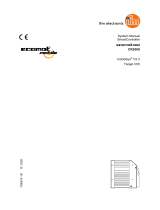 IFM Electronic CR2500 Owner's manual
IFM Electronic CR2500 Owner's manual
-
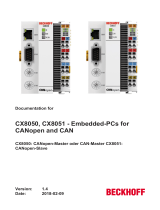 Beckhoff CX8051 Documentation
Beckhoff CX8051 Documentation