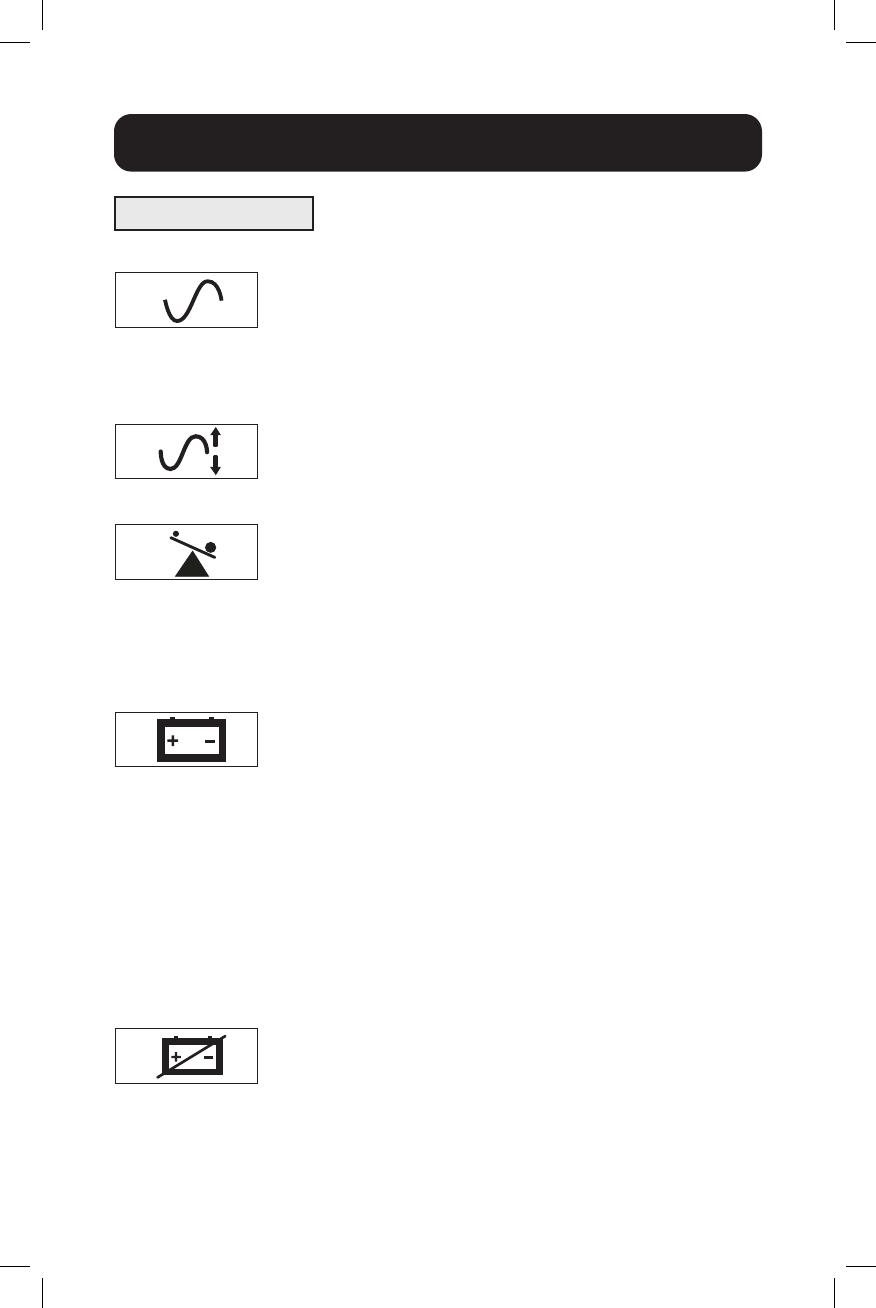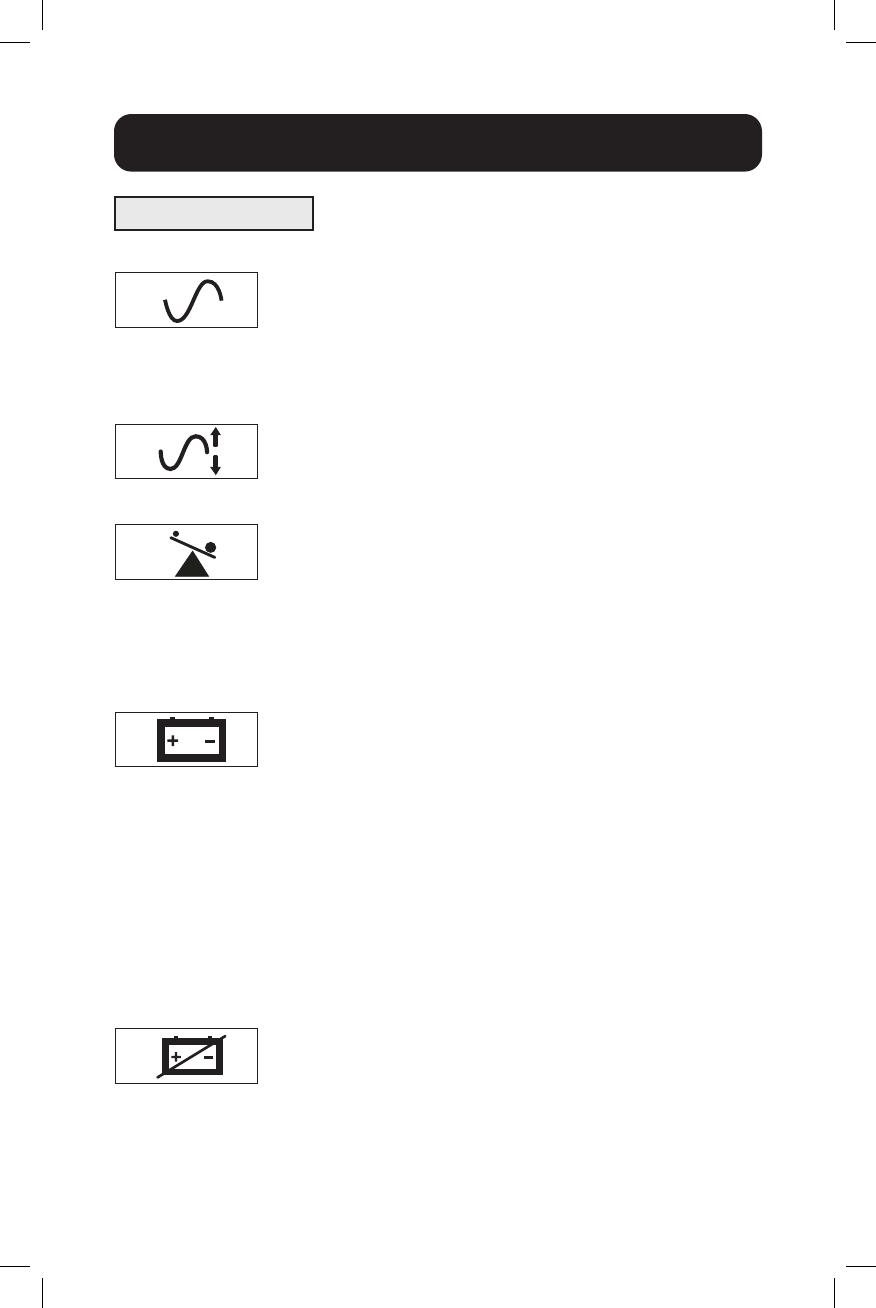
6
Basic Operation
“POWER” LED: this green LED lights continuously when the UPS
is ON and supplying connected equipment with AC power from a
utility source. The LED flashes and an alarm sounds (4 short beeps
followed by a pause) to indicate the UPS is operating from its internal
batteries during a blackout or severe brownout. If the blackout or
severe brownout is prolonged, you should save files and shut down
your equipment since internal battery power will eventually be
depleted. See “BATTERY CHARGE” LED description below.
“VOLTAGE CORRECTION” LED: this green LED lights continuously
whenever the UPS is automatically correcting high or low AC voltage on the
utility line without the assistance of battery power. The UPS will also emit
a slight clicking noise. These are normal,automatic operations of the UPS,
no action is required on your part.
“OUTPUT LOAD LEVEL” LED: this multicolored LED indicates
the approximate electrical load of equipment connected to the UPS’s
AC outlets. It will turn from green (light load) to yellow (medium
load) to red (overload). If the LED is red (either illuminated
continuously or flashing), clear the overload immediately by
unplugging some of your equipment from the outlets until the LED
changes from red to yellow (or green) and the alarm is no longer
sounding. CAUTION! Any overload that is not corrected by the user
immediately may cause the UPS to shut down and cease supplying
output power in the event of a blackout or severe brownout.
“BATTERYCHARGE” LED: when the UPS is operating from utility
power, this LED indicates the approximate charge state of the UPS’s
internal batteries: red indicates the batteries are beginning to charge;
yellow indicates the batteries are roughly midway through charging; and
green indicates the batteries are fully charged. When the UPS is operating
from battery power during a blackout or severe brownout, this LED
indicates the approximate amount of energy (ultimately affecting runtime)
which the UPS’s batteries will provide: red indicates a low level of energy;
yellow indicates a medium level of energy; and green indicates a high level
of energy. Since the runtime performance of all UPS batteries will gradually
deplete over time, it is recommended that you periodically perform a
self-test (see “MUTE/TEST” Button description) to determine the energy
level of your UPS batteries BEFORE a blackout or severe brownout occurs.
During a prolonged blackout or severe brownout, you should save files and
shut down your equipment since battery power will eventually be depleted.
When the LED turns red and an alarm sounds continuously, it indicates the
UPS’s batteries are nearly out of power and UPS shut down is imminent.
“BATTERY WARNING” LED: this LED lights red and an alarm
sounds intermittently after you initiate a self test (See “MUTE/TEST”
Button description) to indicate the UPS batteries need to be recharged or
replaced. Allow the UPS to recharge continuously for 12 hours, and repeat
the self-test. If the LED continues to light, contact Tripp Lite for service. If
your UPS requires battery replacement, visit
tripplite.com/support/battery/index.cfm to locate the specific
Tripp Lite replacement battery for your UPS.
Indicator Lights
All Indicator Light descriptions apply when the UPS is plugged into a wall outlet and turned ON.
20-08-277 932190-Book.indb 620-08-277 932190-Book.indb 6 4/29/2021 4:40:06 PM4/29/2021 4:40:06 PM