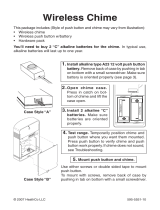Page is loading ...

© 2008 HeathCo LLC 595-5684-09
Wireless Plug-In
Chime
This package includes (Style of push button and
chime may vary from illustration):
• Wirelessplug-inchime
• Wireless push button with battery (Specic
models include 2)
• Hardwarepack
1. Install alkaline type A23 12 volt push button
battery (included). Remove back of case by
pushingintabonbottomwithasmallscrew-
driver (see Figure 1). See diagram inside push
button for correct battery orientation. Note: If
batteries are preinstalled, remove orange
battery tab.
2. Plug in wireless chime. To reduce the risk of
electrical shock, this equipment has a polar-
izedplug(onebladeiswiderthantheother).
Thisplugwilltinapolarizedoutletonlyone
way.Iftheplugdoesnottfullyintheoutlet,
reversetheplug.Ifitstilldoesnott,contacta
qualiedelectriciantoinstalltheproperoutlet.
Do not attempt to bypass this safety feature.
3.
Test range. Temporarily position push button
whereyouwantitmounted.Presspushbutton
toverifychimeandpushbuttonworkproperly.If
chime does not sound, see Troubleshooting.
Figure 1
WARNING: To prevent possible SERI-
OUS INJURY or DEATH:
batteries.

-2-
595-5684-09
4. Adjust volume control (Available on se-
lected chimes). Unplug chime and adjust
volume control to desired volume (see Figure
2).Plugchimebackintowalloutlet.
5. Mount push button. Use either screws or
double sided tape to mount push button.
• Screw Mounting: To mount with screws,
remove back of case by pushing in tab on
bottomwithasmallscrewdriver(seeFigure
1). Note:Removematerialinscrewholes
(ifneeded)beforemounting with screws.
Attachbackofcasetodoorjamborwall(see
Figure 3). Snap front of push button on.
• Tape Mounting:Whenattachingpushbut-
ton using double sided tape, make sure the
surfaceofthedoorjamborwallisclean.
Figure 3
Figure 2
Chime Volume Control
(Selected Chimes)
Jumper Access Door (See
Tune or Code Section)

-3-
595-5684-09
Yourwirelesschimehasdifferentselectabletunes:Ding (one note), Ding-Dong
(twonote),orWestminster (eight note) (Available on selected chimes). The
factorysettingisfortheDing-Dongtune(orWestminster,whenavailable).This
tunecanbechangedbyfollowingtheinstructionsbelow.
• Ding (one note tune)
InsidePushButton:Addajumpertolocation8.
• Ding-Dong(twonotetune)
InsidePushButton:Removejumperfromlocation8.
Chime: Remove jumper from location 8.
• Westminster (Eight note tune) (Available on selected chimes)
InsidePushButton:Removejumperfromlocation8.
Chime: Add a jumper to location 8.
Note:Allmodelshavebothfrontandbackdoortunecapabilities.Werecommend
the back door use the Ding tune and the front door use the Ding-Dong tune
(or Westminstertune,availableonselectedchimes).Modelsthatincludetwo
pushbuttonswillcomefactorysetforfrontandbackdoors.Decalsontherear
ofthepushbuttonwillindicateitssetting.
Note: Some models might require the use of
tweezerstoremoveandreplacethejumpers.
Figure 4
1 2 3 4 5 6 7 8
InsidePush
Button
Tune Setting
12345678
Removescrewto
open access door
BackofChime
Tune Setting
(Not used on all
models)
reconnecting to power.
Tune Settings

-4-
595-5684-09
Troubleshooting
A. Chime does not sound:
• Makesurepushbuttonandchimecodesarethesame(seeFigure5).
• Checkorientationofpushbuttonbattery(Seediagraminsidepushbutton
for correct battery orientation.)
• Checkchargeofpushbuttonbattery,replaceifnecessary.
• Makesuretheplug-inchimehaspowergoingtoit.
Chime is receiving
interferencefrom another wirelessdevice; change the code setting(see
Code Settingbelow).
• Donotmountchimeorpushbuttononmetalornearmetalstuds.This
reducesthetransmitterrange.Use1/4"to1/2"(6to13mm)woodshims
to move chime or push button off metal surface.
• Concreteoorsmayreducerange.Movechimeawayfromoor.
• Trylocatingchimeclosertopushbutton.
D. Code Setting:
reconnecting to power.
It is recommended to only change one code position at a time and then check
to see if system is functioning properly.
1. Unplugchimefrompowersource.
2. Open the cases and locate the jumpers on both the push button and chime
(see Figure 5).
3. The push button and chime both have eight different jumper locations. Jumper
positions 1 through 7 are used for setting the code.

-5-
595-5684-09
12345678
Removescrewto
open access door
BackofChime
4. Tochangethecode,either(Formodelswith2pushbuttons,changecode
setting in both push buttons to match chime.):
• Addajumpertothesamelocationonboththepushbuttonandthechime
or...
• Removeajumperfromthesamelocationonboththepushbuttonandthe
chime or...
• Moveajumperonthepushbuttonfromonelocationtoanother.Movethe
correspondingjumperonthechimetomatchthenewlocationinthepush
button.
Example: Move jumper at location “5” to location “4” on both the push
button and the chime.
Note:
Note:Unitwillcomefactorysetwithjumpersinlocations5,6,and7onthe
push button and on the chime (see Figure 5).
The range of the wireless chime can vary with location, temperature, and
battery condition.
* Code Settings 1-7
MustMatchBoth Push
ButtonandChime
InsidePush
Button
Note: Some models might require the use of
tweezerstoremoveandreplacethejumpers.
Figure 5
12345678

-6-
595-5684-09
Technical Service
Ifyouexperienceaproblem,followthisguide.Youmayalsowanttovisitour
Websiteat:www.hzsupport.com. If the problem persists, call* for assistance
at 7:30AMto4:30PMCST(M-F).Youmayalsowrite*to:
HeathCo LLC
P.O.Box90045,BowlingGreen,KY42102-9045
ATTN: Technical Service
*IfcontactingTechnicalService,pleasehavethefollowinginformationavailable:
ModelNumber,DateofPurchase,andPlaceofPurchase.
-
ThisdevicecomplieswithPart15oftheFCCRulesandRSS-210ofIndustry
Canada.Operationissubjecttothefollowingtwoconditions:(1)thisdevicemay
not cause harmful interference, and (2) this device must accept any interference
received, including interference that may cause undesired operation.
Theuseriscautionedthatchangesormodicationsnotexpresslyapprovedby
the party responsible for regulatory compliance could void the user’s authority
to operate the equipment.

-7-
595-5684-09
HeathCoLLCreservestherighttodiscontinueandtochangespecications
atanytimewithoutnoticewithoutincurringanyobligationtoincorporatenew
features in previously sold products.
LIMITED WARRANTY
Thisisa“LimitedWarranty”whichgivesyouspecic legalrights.You
mayalsohaveotherrightswhichvary fromstatetostateor province
to province.
Foraspeciedperioddependinguponmodel(seechartbelow)fromthe
date of purchase, any malfunction caused by factory defective parts or
workmanshipwillbecorrectedatnochargetoyou.
Not Covered - Repair service, adjustment and calibration due to misuse,
abuse or negligence, light bulbs, batteries, and other expendable items
arenotcoveredbythiswarranty.Unauthorizedserviceormodicationof
theproductorofanyfurnishedcomponentwillvoidthiswarrantyinits
entirety.Thiswarrantydoesnotincludereimbursementforinconvenience,
installation, setup time, loss of use, unauthorized service, or return ship-
ping charges.
ThiswarrantycoversonlyHeathCoLLCassembledproductsandisnot
extended to other equipment and components that a customer uses in
conjunctionwithourproducts.
THISWARRANTYISEXPRESSLYINLIEUOFALLOTHERWARRAN-
TIES,EXPRESSORIMPLIED,INCLUDINGANYWARRANTY,REPRE-
SENTATIONORCONDITIONOFMERCHANTABILITYORTHATTHE
PRODUCTSAREFITFORANYPARTICULARPURPOSEORUSE,AND
SPECIFICALLYINLIEUOFALLSPECIAL,INDIRECT,INCIDENTAL,OR
CONSEQUENTIALDAMAGES.
REPAIRORREPLACEMENTSHALLBETHESOLEREMEDYOFTHE
CUSTOMERANDTHERE SHALL BE NO LIABILITY ONTHE PART
OF HEATHCO LLCFORANYSPECIAL,INDIRECT,INCIDENTAL,OR
CONSEQUENTIALDAMAGES,INCLUDINGBUTNOTLIMITEDTOANY
LOSSOFBUSINESSORPROFITS,WHETHERORNOTFORESEE-
ABLE.Somestatesorprovincesdonotallowtheexclusionorlimitation
of incidental or consequential damages, so the above limitation or exclu-
sion may not apply to you.
Model Warranty Period
6140 and 6150 Series 1 Year
6160 Series 5 Years
/