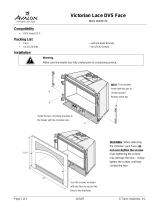Wilmington DVS Face
Black 99500146 Pewter 99500148
Page 1 of 1 4/20/06 © Travis Industries, Inc.
Compatibility:
• DVS Insert
• DVS Fireplace
Packing List:
• Face
• (2) Mounting Brackets
• (4) 10-24 x 1/2” Thread-Cutting Screws
Installation
WARNING: Turn off gas to the appliance
and make sure it has fully cooled prior to
service.
1 Remove the glass (see the owner’s
manual). On inserts, install the
surround panels.
2 Install the mounting brackets following
the directions to the right.
3 Start the pilot (make sure the main
burner is off), and replace the glass
(see the owner’s manual). Install the
cove covers (see the illustration
below).
Attach the mounting brackets to
the heater with the included
screws.
HINT: pre-thread the holes on the
heater before installing the
brackets.
COVE COVERS - DVS FIREPLACE
The cove cover to prevent light from
exiting the grill. It is included with
m
ost DVS Fireplaces or can be ordered
separately (SKU 250-00045). The cove
cover replaces the existing upper glass clip.
COVE COVERS - DVS INSERT
The cove covers prevent light from exiting
the grill. The DVS Insert includes cove
covers. Place them over the glass frame
prior to installing the face.
4 The face mounts to the brackets as shown in the illustration below.
FACE INSTALLATION
Tilt the face back and insert the
bottom brackets into the bottom
slot until they lock in place. Lift
and rotate the face forward until
the top brackets lock into the
upper slots.
Plated Surfaces
Use denatured alcohol and a soft cloth to clean plated surfaces. Marks left on the
surface may damage the face.
Denatured
Alcohol
Soft Cloth
/