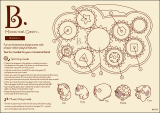Page is loading ...

w
w
w
.
f
i
s
h
e
r
-
p
r
i
c
e
.
c
o
m
High Flyin’ High Flyin’ Language Learner
High Flyin’
High Flyin’
™
™
Language LearHigh Flyin’ Language Learner
Language Learner
Language Learner
Instructions
Product Number: 73409
Please keep this instruction sheet for future reference,
as it contains important information.
Requires three “AA” batteries (included).
Adult assembly is required for battery replacement.
Tool required for battery replacement: Phillips screwdriver (not included).

Battery Replacement
For best performance, we recommend replacing the batteries that came
with this toy with three, new alkaline “AA” (LR6) batteries.
Battery
Compartment
Door
+
-
1.5V x 3
“AA” (LR6)
Shown Actual Size
• Locate the battery compartment door on the bottom of the toy.
• Loosen the screws in the battery compartment door with a Phillips screwdriver.
• Remove the battery compartment door.
• Insert three “AA” (LR6) alkaline batteries, as indicated inside the
battery compartment.
Hint: We recommend using alkaline batteries for longer life.
• Close the battery compartment door and tighten the screws with a Phillips
screwdriver. Do not over-tighten.
• When sounds or lights from this toy become faint or stop, it’s time for an adult
to change the batteries!
2

Battery Tips
• Do not mix old and new batteries.
• Do not mix different types of batteries: alkaline, standard (carbon-zinc) or
rechargeable (nickel-cadmium).
• Remove the batteries during long periods of non-use. Always remove
exhausted batteries from the toy. Battery leakage and corrosion can damage
this toy. Dispose of batteries safely.
• Never short circuit the battery terminals.
• Non-rechargeable batteries are not to be recharged.
• Only batteries of the same or equivalent type as recommended in the “Battery
Replacement” instructions are to be used.
• If removable rechargeable batteries are used, they are only to be charged
under adult supervision.
• Rechargeable batteries are to be removed from the toy before they
are charged.
• If you use a battery charger, it should be examined regularly for damage to
the cord, plug, enclosure and other parts. Do not use a damaged battery
charger until it has been properly repaired.
3

Multi-Lingual Learning Fun!
The High Flyin’ Language Learner
TM
, with lights, music and fun,
introduces baby to three Languages – English, French and Spanish.
Power/Volume Switch
Power/Volume
• Locate the power/volume
switch on the toy.
• The switch has three positions:
off O; on with low volume
and on with high volume .
Language Selector
• Locate the language selector
switch on the toy.
• Slide the switch to one of three
positions: French ,
English or Spanish .
You’ll hear a greeting in that
language.
4

Animals – The cat speaks French; the monkey speaks English; and
the dog speaks Spanish.
Hint: If you press an animal that does not speak the language selected,
it will make a sound.
Display Window – Shows any of five numbers, five foods and
five animals.
Propeller – Spin the propeller to change the pictures in the display
window. Listen for the airplane and watch the lights!
Learning Buttons – Press the button under the picture in the display
window. The picture lights up and the animal identifies the picture in
the language selected.
In French, the cat says: “trois”.
In English, the monkey says: “three”.
In Spanish, the dog says: “tres”.
Music Button – Press this button at any time to hear a fun tune and
see dancing lights. There are nine different songs!
Propeller
Display Window
Learning Buttons
Music Button
5
Bonjour,
je parle
français !
Hello,
I speak
English!
!Hola,
yo hablo
Español!

Care
• Wipe this toy with a clean cloth dampened with a mild soap and water
solution. Do not immerse this toy.
• This toy has no consumer serviceable parts. Do not take this toy apart.
FCC Note (United States Only)
Note: This equipment has been tested and found to comply with the limits for
a Class B digital device, pursuant to Part 15 of the FCC Rules. These limits are
designed to provide reasonable protection against harmful interference in a
residential installation. This equipment generates, uses and can radiate radio
frequency energy and, if not installed and used in accordance with the instruc-
tions, may cause harmful interference to radio communications. However,
there is no guarantee that interference will not occur in a particular installation.
If this equipment does cause harmful interference to radio or television
reception, which can be determined by turning the equipment off and on,
the user is encouraged to try to correct the interference by one or more of the
following measures:
• Reorient or relocate the receiving antenna.
• Increase the separation between the equipment and receiver.
• Consult the dealer or an experienced radio/TV technician for help.
CAUTION: Changes or modifications not expressly approved by the
manufacturer responsible for compliance could void the user’s authority to
operate the equipment.
Questions? We’d like to hear from you!
Fisher-Price, Inc., a subsidiary of Mattel, Inc., East Aurora, NY 14052 U.S.A.
©2001 Mattel, Inc. All Right Reserved. ® and ™ designate
U.S. trademarks of Mattel, Inc.
Printed in China 73409pr-0920
Call Fisher-Price
®
Consumer Relations, toll-free at 1-800-432-KIDS,
8 AM - 6 PM EST Monday through Friday. Hearing-impaired consumers
using TTY/TDD equipment, please call 1-800-382-7470. Or, write to:
Fisher-Price
®
Consumer Relations
636 Girard Avenue
East Aurora, New York 14052
For other countries outside the United States:
Canada: call 1-800-567-7724, or write to: Mattel Canada Inc, 6155 Freemont Blvd.,
Mississauga, Ontario L5R 3W2.
Great Britain: telephone 01628 500303.
Australia: Mattel Australia Pty. Ltd., 658 Church Street, Locked Bag #870, Richmond,
Victoria 3121 Australia. Consumer Advisory Service 1300 135 312.
New Zealand: 16-18 William Pickering Drive, Albany 1331, Auckland.
/