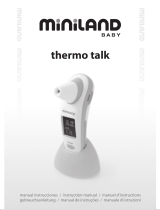Terraillon Thermo Distance User manual
- Category
- Digital body thermometers
- Type
- User manual

MANUEL D’UTILISATION – INSTRUCTION MANUAL
THERMO DISTANCE
Page is loading ...

3
FR THERMOMÈTRE INFRAROUGE SANS CONTACT
NOTICE D’UTILISATION ...................................................................... 4
EN NON-CONTACT INFRARED THERMOMETER
INSTRUCTION MANUAL .................................................................. 12
DE KONTAKTLOSES INFRAROT-THERMOMETER
BEDIENUNGSANLEITUNG ................................................................ 20
NL CONTACTLOZE INFRAROODTHERMOMETER
HANDLEIDING ................................................................................ 28
IT TERMOMETRO A INFRAROSSI SENZA CONTATTO
MANUALE DI ISTRUZIONI ................................................................ 36
ES TERMÓMETRO INFRARROJO SIN CONTACTO
MANUAL DE INSTRUCCIONES ......................................................... 44
PT TERMÓMETRO DE INFRAVERMELHOS SEM CONTACTO
MANUAL DE INSTRUÇÕES .............................................................. 52
THERMO DISTANCE
Page is loading ...
Page is loading ...
Page is loading ...
Page is loading ...
Page is loading ...
Page is loading ...
Page is loading ...
Page is loading ...

12
NON-CONTACT INFRARED THERMOMETER
NON-CONTACT INFRARED THERMOMETER
MAINTENANCE
SAFETY
RECOMMENDATION
BODY TEMPERATURE
EN
Dear customer,
You have just bought this product and we thank you for your purchase. We hope you
enjoy using the product. In order to be completely satisfied, we recommend that you
read these directions carefully.
• Clean the thermometer with a soft, dry cloth.
• Clean both lenses with a cotton swab moistened with alcohol and
immediately wipe dry with a clean cotton swab. After cleaning,
allow at least 20 minutes drying time before taking temperatures.
• Do not touch either lens with your fingers.
• Do not submerge the thermometer in water or any other liquid.
• Do not rinse the thermometer in water.
• Do not use water directly on the LCD screen.
• Store the thermometer in the dry, clean place.
• If the thermometer is not used for a long time, remove the batteries.
• Keep out of reach of children.
• Do not use this appliance for any other purposes than those for which it was designed
(human body temperature).
• Use of this thermometer is for monitoring purposes only and is not intended as a
diagnostic tool. Make sure that any unusual readings are communicated to your
physician. Under no circumstances should you change your prescribed medicine
doses.
• Store and use the thermometer in the same room.
• Do not use in areas where it may be subject to room temperature variations.
• Determine your normal temperature range by taking your temperatures when healthy.
These readings can be used as a form of reference to compare with future readings
when ill.
• Before taking your temperature, make sure your forehead is free of sweat and hair, and
make sure the infrared sensor is clean.
Normal body temperature is a range. A person’s normal temperature range tends to
decrease with age. The following table shows normal temperature ranges by age:
The range of normal temperature varies from person to person and can be influenced
by many factors such as time of day, measure from different sites, level of activity,
medications, emotion and so on. So we recommend that you practice with the
Thermometer on yourself and family members when you are healthy. This way you know
how the thermometer works and can feel more confident of the measurements you take
when a family member is ill.

13
NON-CONTACT INFRARED THERMOMETER
NON-CONTACT INFRARED THERMOMETER
BODY TEMPERATURE
EN
Dear customer,
You have just bought this product and we thank you for your purchase. We hope you
enjoy using the product. In order to be completely satisfied, we recommend that you
read these directions carefully.
• Clean the thermometer with a soft, dry cloth.
• Clean both lenses with a cotton swab moistened with alcohol and
immediately wipe dry with a clean cotton swab. After cleaning,
allow at least 20 minutes drying time before taking temperatures.
• Do not touch either lens with your fingers.
• Do not submerge the thermometer in water or any other liquid.
• Do not rinse the thermometer in water.
• Do not use water directly on the LCD screen.
• Store the thermometer in the dry, clean place.
• If the thermometer is not used for a long time, remove the batteries.
• Keep out of reach of children.
• Do not use this appliance for any other purposes than those for which it was designed
(human body temperature).
• Use of this thermometer is for monitoring purposes only and is not intended as a
diagnostic tool. Make sure that any unusual readings are communicated to your
physician. Under no circumstances should you change your prescribed medicine
doses.
Normal body temperature is a range. A person’s normal temperature range tends to
decrease with age. The following table shows normal temperature ranges by age:
The range of normal temperature varies from person to person and can be influenced
by many factors such as time of day, measure from different sites, level of activity,
medications, emotion and so on. So we recommend that you practice with the
Thermometer on yourself and family members when you are healthy. This way you know
how the thermometer works and can feel more confident of the measurements you take
when a family member is ill.
0 – 2 years
36.4 – 38 °C 97.5 – 100.4 °F
3 – 10 years
36.1 – 37.8 °C 97.0 – 100.0 °F
11 – 65 years
35.9 – 37.6 °C 96.6 – 99.7 °F
> 65 years
35.8 – 37.5 °C 96.4 – 99.5°F
• Do not take temperature within 30 minutes of eating, exercising, or taking a bath.
• Wait one minute between each temperature reading. Two consecutive readings may
give slightly different measurements. Should this occur, take the average of the two.
• Do not attempt to disassemble the thermometer.
• Keep thermometer away from direct sunlight and store well away from any source of
heat in a clean, dry location.
• Do not drop or break the thermometer. Do not use if broken. Do not disassemble.
• Don’t use a mobile phone nearby when the thermometer is working or do not use in an
area with possible electromagnetic interferences.
• If these recommendations are not respected, the readings may be inaccurate.
• Temperature will vary depending on the part of the body. This is why you should not
compare rectal and forehead temperature readings, for example.
• Temperature will also vary depending on the person, age, and time of day.

14
PRODUCT DESCRIPTION
1
LCD screen
2
Measurement button
3
MEM button
4
Distance sensor
5
Infrared sensor
6
Battery compartment
1
Forehead temperature symbol
2
Object temperature symbol
3
Temperature display
4
Ambient temperature symbol
5
Low battery symbol
6
Memory symbol
3
1
2
3
1
2
4
5
6
4
5
6
INSERTING & CHANGING BATTERIES
• To insert or change the 2 LR3 batteries (supplied with the
thermometer), open the battery compartment by sliding off its cover,
insert the batteries ensuring that the negative and positive ends are
in the right place, and replace the cover before use.
• When the low battery indicator
appears on the LCD, or the
thermometer does not function at all, you should replace new
battery as soon as possible.
CHOOSING THE TEMPERATURE MEASURING UNIT (C° OR F°)
USING THE PRODUCT
• Press one of both buttons to turn on thermometer. Then, to switch from one measuring
unit to the other, press around 5 seconds [M].
FOREHEAD TEMPERATURE
Place the thermometer in your hand as shown with your thumb on
the [measure] button.
• Press the [measure] button
to turn on the thermometer.
• Place the thermometer from 1 to 5 cm of the forehead and press
the [measure]
button again. A double beep sound indicates that
the distance is correct.
• If the position is OK, release the button, but keeping the thermometer flat until you hear
another double beep sound indicating that the temperature has been taken. The screen
lights up displaying temperature. The measurement is complete and the thermometer
may be removed from the head.
• You can read the temperature on the display and the color indicator (red or green)
around the [measure] button helps to analyze the temperature, if fever or not.
• Temperature is automatically memorised.
EN
NON-CONTACT INFRARED THERMOMETER
NON-CONTACT INFRARED THERMOMETER

15
1
LCD screen
2
Measurement button
3
MEM button
4
Distance sensor
5
Infrared sensor
6
Battery compartment
1
Forehead temperature symbol
2
Object temperature symbol
3
Temperature display
4
Ambient temperature symbol
5
Low battery symbol
6
Memory symbol
CHOOSING THE TEMPERATURE MEASURING UNIT (C° OR F°)
USING THE PRODUCT
• Press one of both buttons to turn on thermometer. Then, to switch from one measuring
unit to the other, press around 5 seconds [M].
FOREHEAD TEMPERATURE
Place the thermometer in your hand as shown with your thumb on
the [measure] button.
• Press the [measure] button
to turn on the thermometer.
•
Place the thermometer from 0 to 5 cm of the forehead and press
the [measure]
button again. A double beep sound indicates that
the distance is correct.
• If the position is OK, release the button, but keeping the thermometer flat until you hear
another double beep sound indicating that the temperature has been taken. The screen
lights up displaying temperature. The measurement is complete and the thermometer
may be removed from the head.
• You can read the temperature on the display and the color indicator (red or green)
around the [measure] button helps to analyze the temperature, if fever or not.
CAUTION:
After press the measure button, the distance sensor will detect the distance
between the forehead and thermometer. If the distance is between 0- 5cm, it will
directly test the forehead temperature.
If the distance is more than 5cm, short successive beep sounds will be issued
indicating that the thermometer should be moved to the forehead in 0- 5 cm.
When the correct distance is reached a double beep signals it.
If it is not the proper distance for forehead temperature, the thermometer will
measure ambient temperature.
• Temperature is automatically memorised.
EN
NON-CONTACT INFRARED THERMOMETER
NON-CONTACT INFRARED THERMOMETER
Gr
een: 34.0°C (93.2°F) ~ 37.9°C (100.3°F)
R
ed: 38.0°C (100.4°F) ~ 42.9°C (109.3°F)

16
OBJECTS OR LIQUID TEMPERATURE
•
To measure the temperature of the surface of an object or liquid,
put the thermometer in object mode.
• Press the [Measure] and [Mem] buttons together in order to display
like right screen.
• The thermometer will automatically return back to standby mode and to body
temperature mode after 1 minute.
•
Hold the thermometer and ensure the probe is around 0-5 cm from
the liquid or surface whose temperature you want to measure.
Press the [measure] button
to start the measurement.
• A beep sounds signals the end of measurement. Remove the
thermometer from the object. The LCD displays the measured
temperature.
CAUTION:
External factors may influence forehead temperature particularly when an individual
has:
- been exposed to very hot or very cold temperatures.
- been recently swimming or bathing.
- had their forehead covered.
In these cases, let the individual stay away from the above scenario and station in a
room for 30 minutes prior to talking a temperature.
CAUTION:
Make sure don’t use this mode to measure body temperature.
CAUTION:
With object measurement, the current surface temperature of the object is displayed.
It can be different from its internal temperature, especially if the surface is exposed
to direct sunlight or a draught.
CHECK THE MEMORY
• There are a total of 9 memory data for recording forehead temperature measurements.
• The current measurement is always stored in the last storage space. When all storage
spaces have been occupied, the oldest measurement is always deleted from the
memory.
• Press [M] button to turn on thermometer and [M] button again to enter in memory
data
.
The LCD displays memory number followed by measured temperature like figures. Press
the [MEM] button repeatedly to go to the memory number you need (9 is the youngest,
1 the oldest).
EN
NON-CONTACT INFRARED THERMOMETER
NON-CONTACT INFRARED THERMOMETER

17
CHECK THE MEMORY
• There are a total of 9 memory data for recording forehead temperature measurements.
• The current measurement is always stored in the last storage space. When all storage
spaces have been occupied, the oldest measurement is always deleted from the
memory.
• Press [M] button to turn on thermometer and [M] button again to enter in memory
data
.
The LCD displays memory number followed by measured temperature like figures. Press
the [MEM] button repeatedly to go to the memory number you need (9 is the youngest,
1 the oldest).
EN
NON-CONTACT INFRARED THERMOMETER
NON-CONTACT INFRARED THERMOMETER

18
Troubles Checklists Counter measures
The measured
temperature is lower than
32.0°C/89.6°F or higher
than 42.9°C/109.3°F
Please check the operation
method
Follow User’s Manual for
proper measurement.
Hardware problem Contact your distributor
Operating temperature is
out of the range
Use the thermometer in
the range of operating
conditions.
The measurement is not
accurate or if there is any
doubt on the measured
result
Please check if the
infrared sensor is clean
or not
Clean the infrared
sensor with cotton swab
according to user manual
Please check the
measuring way is correct
or not
Ensure you have read the
manual and know how
to use the thermometer
properly.
Please keep the
thermometer and patient
in the measuring room at
least 30 minutes before
using
Please take the
measurement indoor
Do not held the
thermometer in your hand
too long. It could affect the
accuracy
Please check if there is
low battery symbol on LCD
Change new battery
TROUBLESHOOTINGS
PROTECT THE ENVIRONMENT
GUARANTEE
Dispose of used batteries in a designed container so that they can be
collected and recycled. Do not mix different types of batteries. Do not mix
new and used batteries. After life, dispose of this product at a designated
waste recycling point.
This product is guaranteed against defects in materials or manufacturing. During the
guarantee period, any such defects will be replaced free of charge (proof of purchase
must be shown in the case of a complaint under guarantee). The guarantee does not
cover damage resulting from improper use or negligence. In the event of a claim, first
contact the shop where you purchased the product.
EN
NON-CONTACT INFRARED THERMOMETER
NON-CONTACT INFRARED THERMOMETER

19
Troubles Checklists Counter measures
The measured
temperature is lower than
32.0°C/89.6°F or higher
than 42.9°C/109.3°F
Please check the operation
method
Follow User’s Manual for
proper measurement.
Hardware problem Contact your distributor
Operating temperature is
out of the range
Use the thermometer in
the range of operating
conditions.
The measurement is not
accurate or if there is any
doubt on the measured
result
Please check if the
infrared sensor is clean
or not
Clean the infrared
sensor with cotton swab
according to user manual
Please check the
measuring way is correct
or not
Ensure you have read the
manual and know how
to use the thermometer
properly.
Please keep the
thermometer and patient
in the measuring room at
least 30 minutes before
using
Please take the
measurement indoor
Do not held the
thermometer in your hand
too long. It could affect the
accuracy
Please check if there is
low battery symbol on LCD
Change new battery
PROTECT THE ENVIRONMENT
GUARANTEE
Dispose of used batteries in a designed container so that they can be
collected and recycled. Do not mix different types of batteries. Do not mix
new and used batteries. After life, dispose of this product at a designated
waste recycling point.
This product is guaranteed against defects in materials or manufacturing. During the
guarantee period, any such defects will be replaced free of charge (proof of purchase
must be shown in the case of a complaint under guarantee). The guarantee does not
cover damage resulting from improper use or negligence. In the event of a claim, first
contact the shop where you purchased the product.
EN
NON-CONTACT INFRARED THERMOMETER
NON-CONTACT INFRARED THERMOMETER
Page is loading ...
Page is loading ...
Page is loading ...
Page is loading ...
Page is loading ...
Page is loading ...
Page is loading ...
Page is loading ...
Page is loading ...
Page is loading ...
Page is loading ...
Page is loading ...
Page is loading ...
Page is loading ...
Page is loading ...
Page is loading ...
Page is loading ...
Page is loading ...
Page is loading ...
Page is loading ...
Page is loading ...
Page is loading ...
Page is loading ...
Page is loading ...
Page is loading ...
Page is loading ...
Page is loading ...
Page is loading ...
Page is loading ...
Page is loading ...
Page is loading ...
Page is loading ...
Page is loading ...
Page is loading ...
Page is loading ...
Page is loading ...
Page is loading ...
Page is loading ...
Page is loading ...
Page is loading ...

60
Power supply: DC 3V (2 x AAA battery)
Body measuring range: 32.0°C ~ 42.9°C (89.6°F ~ 109.3°F)
Forehead measuring accuracy: ±0.2°C(±0.4°F) for
35.0°C (95.0°F) ~ 42.0°C (107.6°F)
±0.3°C (±0.5°F) for other range
Object measuring range: -22°C ~ 80.0°C (-7.6°F ~ 176.0°F)
Object measuring accuracy: ±2.0°C(±4.0°F)
Displayed room temperature range: 5.0°C ~ 59.9°C (41.0°F~139.8°F)
Room temperature accuracy: ±1°C (±2°F)
Measure time: 1 second
Measure interval: 1 second
Dimension: 130.1(L)x45.0(W)x50.3(D)mm
Weight: About 72.0g (without battery)
Forehead and object operating condition: 15.0°C~40.0°C (59.0°F~104.0°F)
with a relative humidity of 15%~85%
Atmosphere pressure: 700hPa-1060hPa
Storage and transport condition: -20°C~55°C (-4°F~131°F) with a relative
humidity of 15%~90%
Atmosphere pressure: 700hPa-1060hPa
Service life: 2 years
Service life of the battery: With a new battery (Carbon) approx. 6 months based on the
use frequency at 5 times/day
Caution:
This thermometer has been thoroughly tested and inspected to assure proper
performance and operation!
SPECIFICATIONS
NORMALIZED SYMBOLS

61
Applied part of type BF (The applied part is the probe tip)
Disposal in accordance with Directive 2012/19/EU (WEEE)
Complies with the European Medical Device Directive
(93/42/EEC) and amended by directive 2007/47/EC
requirements. Notified body TÜV Rheinland (CE0197)
The name and the address of the manufacturer
The name and the address of the Authorized EC-representative
in Europe
Caution
Refer to Instruction Manual
The first number 2: Protected against solid foreign objects of
12,5 mm Ф and greater. The second number: Protected against
vertically falling water drops when enclosure titled up to 15º.
Vertically falling drops shall have no harmful effects when the
enclosure is titled at any angle up to 15º, on either side of the
vertical.
Service life: 2 years
Service life of the battery: With a new battery (Carbon) approx. 6 months based on the
use frequency at 5 times/day
Caution:
This thermometer has been thoroughly tested and inspected to assure proper
performance and operation!
NORMALIZED SYMBOLS

62
IMPORTANT INFORMATION REGARDING ELECTROMAGNETIC
COMPATIBILITY(EMC)
With the increased number of electronic devices such as PC’s and mobile (cellular)
telephones, medical devices in use may be susceptible to electromagnetic
interference from other devices. Electromagnetic interference may result in
incorrect operation of the medical device and create a potentially unsafe situation.
Medical devices should also not interfere with other devices.
In order to regulate the requirements for EMC (Electro Magnetic Compatibility)
with the aim to prevent unsafe product situations, the EN60601-1-2 standard
has been implemented. This standard defines the levels of immunity to
electromagnetic interferences as well as maximum levels of electromagnetic
emissions for medical devices. Medical devices manufactured by Shenzhen
Dongdixin Technology Co.,ltd. conform to this EN60601-1-2:2007 standard
for both immunity and emissions. Nevertheless, special precautions need to
be observed: The use of accessories and cables other than those specified by
manufacturer, with the exception of cables sold by manufacturer as replacement
parts for internal components, may result in increased emission or decreased
immunity of the device.
• The medical devices should not be used adjacent to or stacked with other
equipment. In case adjacent or stacked use is necessary, the medical device
should be observed to verify normal operation in the configuration in which it
will be used.
• Refer to further guidance below regarding the EMC environment in which the
device should be used.

63
Guidance and manufacturer’s declaration – electromagnetic emissions
The thermometer are intended for use in the eIectromagnetic enviroment specified
below. The customer or the user of these thermometer should assure that it is used
in such environment.
Emissions test Compliance
Electromagnetic environment
- guidance
RF emissions
CISPR 11
Group 1
The thermometer use RF energy only
for its internal function. Therefore, its
RF emissions are very low and are
not likely to cause any interference in
nearby electronic equipment.
RF emissions
CISPR 11
Class B
The thermometer are suitable for
use in all establishments, including
domestic establishments and those
directly connected to the public low-
voltage power supply network that
supplies buildings used for domestic
purposes.
Harmonic
emissions
IEC 61000-3-2
Not applicable
Voltage
fluctuations/
flicker emissions
IEC61000-3-3
Not applicable

64
Guidance and manufacturer’s declaration – electromagnetic immunity
The thermometer are intended for use in the eIectromagnetic enviroment specified
below. The customer or the user of these thermometer should assure that it is used
in such environment.
Immunity test
IEC 60601
Test level
Compliance
level
Electromagnetic
environment – guidance
Electrostatic
discharge (ESD)
IEC 61000-4-2
±6 kV
contact ±8
kV air
±6 kV
contact ±8
kV air
Floor should be wood,
concrete, or ceramic tile.
If floors are covered with
synthetic material, the relative
humidity should be at least
30 %.
Electrical fast
transient/burst
IEC 61000-4-4
Not applicable Not applicable Not applicable
Surge IEC
61000-4-5
Not applicable Not applicable Not applicable
Voltage dips, short
interruptions and
voltage variations
on power supply
IEC 61000-4-11
Not applicable Not applicable Not applicable
Power frequency
(50/60 Hz)
magnetic field
IEC 61000-4-8
3 A/m 3 A/m
Power frequency magnetic
fields should be at levels
characteristic of a typical
location in a typical
commercial or hospital
environment.

65
Guidance and manufacturer’s declaration – electromagnetic immunity
The thermometer are intended for use in the eIectromagnetic enviroment specified
below. The customer or the user of these thermometer should assure that it is used
in such environment.
Immunity test
IEC 60601
Test level
Compliance
level
Electromagnetic
environment – guidance
Electrostatic
discharge (ESD)
IEC 61000-4-2
±6 kV
contact ±8
kV air
±6 kV
contact ±8
kV air
Floor should be wood,
concrete, or ceramic tile.
If floors are covered with
synthetic material, the relative
humidity should be at least
30 %.
Electrical fast
transient/burst
IEC 61000-4-4
Not applicable Not applicable Not applicable
Surge IEC
61000-4-5
Not applicable Not applicable Not applicable
Voltage dips, short
interruptions and
voltage variations
on power supply
IEC 61000-4-11
Not applicable Not applicable Not applicable
Power frequency
(50/60 Hz)
magnetic field
IEC 61000-4-8
3 A/m 3 A/m
Power frequency magnetic
fields should be at levels
characteristic of a typical
location in a typical
commercial or hospital
environment.
Guidance and manufacturer’s declaration – electromagnetic immunity
The thermometer are intended for use in the electromagnetic environment specified
below. The customers or the users of these thermometer should assure that it is used
in such environment.
Immunity test
IEC 60601
Test level
Compliance
level
Electromagnetic environment
– guidance
Conducted RF IEC
61000 -4-6
Not applicable
Portable and mobile RF
communications equipment
should be used no closer to
any part of the thermometer
including cables, than the
recommended separation
distance calculated from the
equation appropriate to the
frequency of the transmitter.
Recommend separation
distance
d = 1.2 √P
d = 1.2 √P 80 MHz to 800 MHz
d = 2.3 √P 800 MHz to 2.5 GHz
where P is the maximum output
power rating of the transmitter
in watts (W) according to he
transmitter manufacturer and d
is the recommended separation
distance in meters (m).
Field strengths from fixed RF
transmitters as determined by
an electromagnetic site survey,
Radiated RF IEC
61000-4-3
3 V/m 80 MHz
to 2.5 GHz
3 V/m

66
a. should be less than the
compliance level in each
frequency range.
b. Interference may occur in the
vicinity of equipment marked
with he following symbol:
Note1: At 80 MHz and 800 MHz, the higher frequency range applies.
Note2: These guidelines may not apply in all situations.
Electromagnetic propagation is affected by absorption and reflection from structures,
objects, and people.
a
Field strengths from fixed transmitters, such as base stations for radio (cellular/
cordless) telephones and land mobile radio, AM and FM radio broadcast, and
TV broadcast cannot be predicted the oretically with accuracy. To assess the
electromagnetic environment due to fixed RF transmitters, an electromagnetic site
survey should be considered. If the measured field strength in the location in which
the thermometer are used exceeds the applicable RF compliance level above, the
thermometer should be observed to verify normal operation. If abnormal performance
is observed, additional measures may be necessary, such as reorienting or relocating
the thermometer.
b
Over the frequency range 150 kHz to 80MHz, field strengths should be less than
3 V/m.

67
a. should be less than the
compliance level in each
frequency range.
b. Interference may occur in the
vicinity of equipment marked
with he following symbol:
Note1: At 80 MHz and 800 MHz, the higher frequency range applies.
Note2: These guidelines may not apply in all situations.
Electromagnetic propagation is affected by absorption and reflection from structures,
objects, and people.
a
Field strengths from fixed transmitters, such as base stations for radio (cellular/
cordless) telephones and land mobile radio, AM and FM radio broadcast, and
TV broadcast cannot be predicted the oretically with accuracy. To assess the
electromagnetic environment due to fixed RF transmitters, an electromagnetic site
survey should be considered. If the measured field strength in the location in which
the thermometer are used exceeds the applicable RF compliance level above, the
thermometer should be observed to verify normal operation. If abnormal performance
is observed, additional measures may be necessary, such as reorienting or relocating
the thermometer.
b
Over the frequency range 150 kHz to 80MHz, field strengths should be less than
3 V/m.
Recommended separation distance between portable and mobile RF
communications equipment and the thermometer
The thermometer are intended for use in an electromagnetic environment in which
radiated RF disturbances are controlled. The customers or the users of these
thermometer can help prevent electromagnetic interference by maintaining a
minimum distance between portable and mobile RF communications equipment
(transmitters) and the thermometer as recommended below, according to the
maximum ouptut power of the communications equipment.
Output Power
of Transmitter
in Watt
Separation distance according to frequency of transmitter
in meter
150 kHz to 80 MHZ
d = 1.2 √P
80 MHz to 800 MHZ
d = 1.2 √P
800 MHz to 2.5 GHz
d =
2.3 √P
0.01 0.12 0.12 0.23
0.1 0.38 0.38 0.73
1 1.2 1.2 2.3
10 3.8 3.8 7.3
100 12 12 23
For transmitters rated at a maximum output power not listed above, the
recommended separation distance d in meters (m) can be estimated using the
equation applicable to the frequency of the transmitter, where P is the maximum
output power rating of the transmitter in watts (W) according to the transmitter
manufacturer.
Note: At 80MHz and 800MHz, the separation distance for the higher frequency
range applies
Note: These guidelines may not apply in all situations. Electromagnetic propagation
is affected by absorption and reflection from structures, objects, and people.
Model: TH1009N / THERMO DISTANCE
Shenzhen Dongdixin Technology Co., LTD.
No.3 Building XiliBaimang Xusheng Industrial
Estate 518108,Nanshan Shenzhen, China.
Shanghai International Holding Corp. GmbH (Europe)
Eiffestraße 80, 20537 Hamburg Germany

PN13955
www.terraillon.com
Terraillon SAS France & Headquarters
1, rue Ernest Gouin
78290 Croissy-sur-Seine - France
Service Consommateurs : 0 826 88 1789
Service Après Vente
SAV TERRAILLON chez GEFCO
ZA La Porte des Champs
Bâtiment A
95470 SURVILLIERS
Terraillon UK Ltd
2 The Waterhouse
Waterhouse Street - Hemel Hempstead
Herts HP1 1ES - UK
Tel: +44 (0)1442 270444 - [email protected]
Terraillon Asia Pacific Ltd
4/F, Eastern Centre
1065 King’s Road
Quarry Bay - Hong Kong
Tel: + 852 (0)2960 7200
Terraillon Corp USA
-
 1
1
-
 2
2
-
 3
3
-
 4
4
-
 5
5
-
 6
6
-
 7
7
-
 8
8
-
 9
9
-
 10
10
-
 11
11
-
 12
12
-
 13
13
-
 14
14
-
 15
15
-
 16
16
-
 17
17
-
 18
18
-
 19
19
-
 20
20
-
 21
21
-
 22
22
-
 23
23
-
 24
24
-
 25
25
-
 26
26
-
 27
27
-
 28
28
-
 29
29
-
 30
30
-
 31
31
-
 32
32
-
 33
33
-
 34
34
-
 35
35
-
 36
36
-
 37
37
-
 38
38
-
 39
39
-
 40
40
-
 41
41
-
 42
42
-
 43
43
-
 44
44
-
 45
45
-
 46
46
-
 47
47
-
 48
48
-
 49
49
-
 50
50
-
 51
51
-
 52
52
-
 53
53
-
 54
54
-
 55
55
-
 56
56
-
 57
57
-
 58
58
-
 59
59
-
 60
60
-
 61
61
-
 62
62
-
 63
63
-
 64
64
-
 65
65
-
 66
66
-
 67
67
-
 68
68
Terraillon Thermo Distance User manual
- Category
- Digital body thermometers
- Type
- User manual
Ask a question and I''ll find the answer in the document
Finding information in a document is now easier with AI
in other languages
- italiano: Terraillon Thermo Distance Manuale utente
- français: Terraillon Thermo Distance Manuel utilisateur
- español: Terraillon Thermo Distance Manual de usuario
- Deutsch: Terraillon Thermo Distance Benutzerhandbuch
- Nederlands: Terraillon Thermo Distance Handleiding
- português: Terraillon Thermo Distance Manual do usuário
Related papers
-
Terraillon Thermo Distance Owner's manual
-
Terraillon THERMO COLOR User manual
-
Terraillon MULTITHERMO 30 Owner's manual
-
Terraillon MULTITHERMO 4 Owner's manual
-
Terraillon THERMO FAST Owner's manual
-
Terraillon Supreme 10KG+Adaptateur/N Owner's manual
-
Terraillon Digital bath and Ambient thermometer Owner's manual
-
Terraillon ULTRAFAST THERMOMETER Owner's manual
-
Terraillon MULTITHERMO 50 Owner's manual
-
Terraillon Pluton Timer Owner's manual
Other documents
-
 Miniland thermosense User manual
Miniland thermosense User manual
-
Bosch+Sohn Bosotherm Diagnostic User manual
-
VISIOMED THERMOFLASH LX-260T EVOLUTION User manual
-
Kinetik NCT1 User manual
-
Silvercrest SSOT 6 B2 Operating Instructions Manual
-
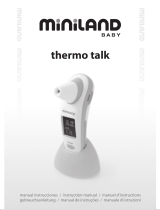 Miniland Baby Thermo Talk User manual
Miniland Baby Thermo Talk User manual
-
Hartmann Thermoval Duo Scan Owner's manual
-
Kinetik IET2 User manual
-
Tigex THERMOMETRE FRONTAL ULTRA COMPACT Owner's manual
-
Topcom E&FT 301 Owner's manual