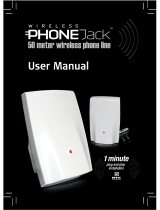Page is loading ...

User Guide
C110
Wireless TV Amplifier
F
R
A
N
Ç
A
I
S
E
N
G
L
I
S
H
™

CONTENTS
Parts Checklist .................................................................................. 4
Quick Reference Guide .................................................................. 5
Features ................................................................................................ 6
Clarity Power Control ................................................................. 6
Telephone Ring Notification ...........................................................6
Setup Guidelines
C110 Transmitter .......................................................................... 7
C110 Headset ..............................................................................11
Troubleshooting ..............................................................................14
Technical Specifications ..............................................................15
Regulatory Compliance ...............................................................16
IMPORTANT SAFETY INFORMATION
Hearing Safety
The C110 is intended to reproduce sounds at a high volume. Damage to
your hearing is a possibility if used improperly. To prevent any possible
damage to your hearing, please observe the following guidelines:
1. Turn the volume all the way down on the headset before putting it on.
2. When adjusting the volume to a comfortable level, start at the
minimum volume and slowly turn the volume up. This will ensure
the volume is set at the minimum level needed to hear clearly.

4
PARTS CHECKLIST
4. AC Adapter
3. Microphone
5. Rechargeable
Battery
6. User Guide
2. Transmitter
1. Headset
8. RCA Stereo Cable
9. RCA 3.5 mm
Stereo Cable
7. Flathead Screwdriver
1. Headset
2. Transmitter
3. Microphone
4. AC Adapter
5. Rechargeable Battery
6. User Guide
7. Flathead Screwdriver
8. RCA Cable
(dual red and white plugs)
9. RCA – 3.5mm Cable
10. Phone Line Cord
10. Phone Line Cord

5
C110
Quick Reference Guide
QUICK START GUIDELINES
1. Plug in AC adapter.
2. Place battery in headset and place headset in
C110 base to charge battery overnight.
3. Connect RCA (red and white) cables.
a. IF the television has two RCA (red and
white) ports labeled “OUT,” or a 3.5mm
audio jack, set the “STEREO/MONO”
switch to “STEREO.”
b. IF the television has only one RCA (white)
port, set “STEREO/MONO” switch
to “MONO.”
4. For telephone ring notification, connect the
phone cord from the wall to “LINE” and
connect cord from “PHONE” to telephone.
5. To POWER-ON headset, place on head.
As the arms are spread apart, the unit
powers on.
The C110
must
be fully charged
for 8 hours before
first use.
STOP
2
2
OFF
ON
OFF
ON
5
LR
L (WHITE)
R (RED)
STEREO RCA JACKS
TV BACK VIEW
RCA 3.5mm cable (provided)
(if TV only has a 3.5mm audio port)
STEREO / MONO
STEREO / MONO
L/MONO
TV C110
L
R
DC12V LINE PHONE
STEREO MONO
MIC
1
3
3b
3a
4
4
3

6
C110 INTRODUCTION
Thank you for purchasing the new and exciting C110 from Clarity. The C110
provides an enjoyable television viewing experience for people who have a
hard time hearing the television.
The C110 uses infrared technology to wirelessly send signals from a sound
source to the headset receiver. This means that this product does not
require cords to connect to the headset and the user can be free to move
around without the worry of tangling cords.
The C110 can be used with HDTV, Satellite, Digital, LCD and standard
televisions. It can also be used to listen to other audio equipment, such as
a stereo. The use of the product allows a user to listen to music or TV at
a comfortable level without disturbing other viewers or others in the area.
FEATURES
Clarity
®
Power Control
TM
The Clarity Power Control improves the sound quality of an incoming audio
signal for a better listening and viewing experience. The amplification of the
audio will be increased and the frequency band from 2000 to 3000Hz will
be specially enhanced to improve the speech discrimination clarity of audio.
Telephone Ring Notification
This feature will notify the user of an incoming telephone call through
the C110 headset. An audible notification will be heard to notify the user
that the phone is ringing.
Multiple Headset Capability
Multiple headsets may be used with a single base to accommodate more
than one user. Additional headsets and batteries are available for purchase.
For more information, please contact Clarity Customer Service at 1-800-
426-3738. Also view products online at www.clarityproducts.com.

7
SETTING UP THE C110 TRANSMITTER
Important Setup Guidelines
The C110 TV Amplifier transmitter may be
placed on top of a television or shelf. Do not
place objects in between the transmitter base
and the headset receiver, as it will block the
signal to the headset.
It is important to read the following
guidelines to ensure the proper function
of your headset.
1. For the clearest signal, place the base at
eye level or above. As illustrated in Fig. 1, the
clearest signal emitted from the base is in a
straight line, directly in front of the base. The
base must be clearly visible from where you
will be using the headset.
2. Sunlight can cause interference with the
product and cause problems such as buzz,
static, or hiss. As a result, this product cannot
be placed in direct sunlight or be used outdoors.
3. The headset must be located in the same
room as the base and no more than 38 feet
from the base.
Multiple headsets may be used with a single base
if they are set to the same frequency. However,
if more than one base is being used at the same
time, interference will occur.
C110 INSTALLATION
FIG. 1
38 feet
Note: The C110 is
not compatible with
Plasma televisions.

8
C110 INSTALLATION
CONNECTING THE C110 TRANSMITTER
1. Connect the Power
Connect the AC Adapter into the DC12V port
located on the back of the base (Fig. 2). Plug the
AC Adapter into a wall outlet.
2. Select the Appropriate Audio Cord
A. RCA Cord: has red and white connectors
on both ends. Used to connect stereo TV’s,
VCR’s, or audio equipment to the C110 base unit.
See Figures 3 and 4.
B. RCA to 3.5mm Cord: has red and white
connectors on one end and a 3.5mm headset
plug on the other. Use this cord to connect
to audio devices that only have a headset jack.
See Figures 6 to 9 on page 9.
3. Configuring the Audio
A. RCA to RCA Mode
This is suggested for highest sound quality. This
mode should be used if the television (or other
audio equipment) has two RCA audio ports
(red and white). See Figures 3 and 4.
There are two types of ports on the back of a
television or other audio device, ones that receive
incoming sound, and others that transmit out-
going sound. The C110 needs to be plugged into
the ports that transmit the outgoing sound.
To find the correct ports on the back of the
television or other device, look on the back of
the device for the red and white ports that are
labeled “Audio Out.” Most of the red and white
ports on the television are labeled “IN” for input,
and the C110 needs to be connected to a port
labeled “OUT” to receive the outgoing sound.
FIG. 4
VCR
TV
R
W
STEREO MONO
FIG. 3
Note: The television is the
best solution because it is
a source for all the audio
from the DVD player, VCR,
cable, and other devices.
For example, if you plug into
DVD player, only audio from
DVD’s will be heard.
DC12V
FIG. 2

9
C110 INSTALLATION
If you have digital cable or satellite, plug the
C110 into the digital cable or satellite box
if possible.
Connect the RCA jacks to the output of the
TV or VCR. Connect the other end of the
cord to both the left and right RCA ports
on the C110 base. Next, select “STEREO” on
the “MONO/STEREO” switch on the base.
If the television (or other audio equipment)
has only one RCA port, connect the left (white)
RCA jack from the output into the left (white)
RCA port of the base. The right (red) jack
should remain unplugged on both ends. Next,
select “MONO” on the “MONO/STEREO”
switch on the base. See Figure 5.
B. RCA – 3.5mm Mode
This should be used if the television (or other
audio equipment) has only a 3.5mm jack.
This enables the C110 to be used with
computers, CD players, stereos, MP3 players,
and other related products.
Use the cord with the RCA jacks on one end
and the 3.5mm jack on the other. Plug the
3.5mm jack into the device and connect the
RCA jacks in the C110 base. See Figures 6
to 9. Next, select “STEREO” on the “MONO/
STEREO” switch located on the C110 base.
CD Player
MP3
Player
FIG. 9
FIG. 8
FIG. 6
FIG. 7
Computer
STEREO MONO
3.5mm jack
TV
FIG. 5
TV
R
W

10
C. Microphone Mode
Use this mode only if an RCA or headset port
connection is not available; for example, older
televisions that may not have audio outputs.
Connect the supplied microphone into the
“Mic” port on the back of the C110 base.
See Figure 10. Place the microphone near
the speaker of the television or stereo. See
Figure 11.
Note: The microphone will pick up any sound
in the room, such as speech, the doorbell, or
the telephone.
Telephone
The C110 has the ability to produce an audible
tone heard through the headset when the
telephone rings. The following step is neces-
sary if telephone ring notification is desired.
First, plug the telephone cord coming from
the wall into the “LINE” port at the rear of
the C110 base. A phone may be connected
to the C110 base by connecting a phone cord
from the C110 port labeled “PHONE” to your
telephone. See Figure 12.
The C110 allows you to use the same phone
wall outlet for both your phone and C110
TV Amplifier.
C110 INSTALLATION
MIC
FIG. 10
FIG. 12
FIG. 11

11
SETTING UP THE C110 HEADSET
Installing the Batteries
Install the supplied rechargeable battery in
the bottom of the headset. Once you place the
headset into the base (Figure 13) it begins
to charge the battery. An LED light will illumi-
nate on the front of the C110 base to confirm
the charging has begun. The light will stay on to
notify that the battery is making contact with
the charger. The battery is not charged when
it comes out of the box. It must be charged
overnight before usage.
Backup batteries may be bought and placed
in the additional charging docks located on
the base. The charging docks are labeled
in Figure 14.
Having extra batteries on hand will enable
you to easily swap batteries, without having
to wait for your current battery to recharge.
When the product is not in use, return the
headset to the base to recharge the battery.
At full volume, the battery will last approxi-
mately four (4) hours. Using lower volumes
will increase the length of the charge. An
indication that the battery should be recharged
might be the sound getting weak or noisy. The
battery takes four (4) hours to fully charge and
and can be fully charged and depleted approxi-
mately five hundred (500) times before
it should be replaced.
C110 OPERATION
Note: The battery is not
charged when it comes out of
the box. It must be charged
overnight before usage.
HEADSET CHARGER
BACKUP BATTERY CHARGERS
FIG. 13
FIG. 14

12
OFF
ON
C110 OPERATION
ADJUSTING THE HEADSET
Volume Control
There is a volume control wheel on the top of
the headset where the volume may be controlled
easily. Turn the wheel in the direction of the
“+” to increase volume and toward the “-” to
decrease the volume. See Figure 18 on page 13.
Note: The volume may or may not be affected
by the television volume controls. Please refer
to the television manual or manufacturer for
more information.
Powering On
When the headset arms are extended, the unit
automatically powers on. See Figure 15. When
the headset is removed from the head, the arms
will return to the “off” position. If there is no
audio signal being detected by the C110 for
ninety (90) seconds, it will power down.
Note: The infrared sensor that communicates
with the transmitter base is on the front of the
headset and should remain within sight of the
C110 base. See Figure 16.
FIG. 15
Headset front
Base
FIG. 16
FIG. 17

13
AUXILIARY HEADSET CONTROLS
Balance Control
This adjusts the volume balance between the Left and Right earphones.
The small supplied screwdriver will be needed to adjust this control.
Tone Controls
There are two controls for tone, one for each earphone (left and right).
The small supplied screwdriver will be needed to adjust this control.
FIG. 18
C110 OPERATION
DC12V
LINE
PHONE
STEREO
MONO
R
L
MIC
Rechargeable
Battery
Secondary
battery charging
location
C110 Headset
C110 Transmitter
DC 12V
plug-in Line
Stereo/Mono
Switch
Right/Left
Speaker
inputs
Microphone
plug-in
Phone
+
-
BAL
L
R
+
-
+
-
+
-
BAL
L
R
+
-
+
-
INCLUDED

14
TROUBLESHOOTING
If the C110 is producing no sound:
1. Ensure that proper installation and setup procedures were followed
by reading the user guide carefully.
2. Check to see if all the equipment is turned on, including the
television, stereo or VCR.
3. Look over all the cord connections (power, audio from television
etc.), making sure none have become loose or disconnected.
4. Ensure that the line of sight from the C110 base to the headset
receiver is clear.
5. Check to see if the infrared sensor on the base is facing the headset
and make sure the headset sensor is facing the base.
6. If the microphone is being used, try either turning up the television
or repositioning the microphone.
7. The volume may be controlled by the television or the audio outputs
are turned off. Please refer to the television’s manual or manufacturer
for more information.
If the sound produced by the C110 has static or is noisy:
1. If while in one mode (Stereo/Mono), static is experienced, switch
the base to the other mode.
2. Check the level of direct sunlight in the room. Too much direct
sunlight may cause interference.
3. Make sure the base is at the same height or above the level of the
headset when being worn.
4. Ensure the C110 Headset battery is fully charged.
Still Not Working?
If, after going through this checklist, the C110 is still not functioning
properly, call Clarity at 1-800-426-3738.

15
TECHNICAL SPECIFICATIONS
C110 TRANSMITTER INFORMATION
Dimensions: 7 1/16”L x 3 5/8”W x 1 1/8”H, (17.9cm x 9.2cm x 2.8cm)
Weight: 5.2 oz (147g)
AC Adapter: 100-240V, 50/60 Hz, 0.15 Amps
Charging Docks: Charges one (1) C110 headset and two (2) additional
batteries in the auxiliary docks.
Auto Off Power: Transmitter turns off after it has not detected audio
signal for 90 seconds.
Transmitting Frequency: 2.3MHz and 2.8MHz
Transmitter Range: Approx. 38ft
Microphone Input: 3.5mm jack for supplied TV microphone.
Audio Cable Input: One (1) RCA cable, one (1) RCA to 3.5mm cable
C110 HEADSET INFORMATION
Weight: 1.75 ounces (49g) without battery, 2.05 ounces (58g)
including battery
Frequency Received: 2.3MHz and 2.8MHz from transmitter
Controls: Volume wheel, tone and balance controls.
Amplified dB Level: 50dB, 125 dBSPL
Battery Type: Nickel Metal Hydride (NiMH), Rechargeable, weight
is 0.3 oz
Battery Life: Four (4) hour usage time, four (4) hour charge time,
lasts 500 charges.

16
Part 68 of FCC Rules
Information
a) This equipment complies with
Part 68 of the FCC rules and the
requirements adopted by the ACTA.
On the bottom of this equipment is
a label that contains, among other
information, a product identifier in
the format US:AAAEQ##TXXXX.
If requested, this number must be
provided to the telephone company.
b) A plug and jack used to connect
this equipment to the premises
wiring and telephone network must
comply with the applicable FCC Part
68 rules and requirements adopted
by the ACTA. A compliant telephone
cord and modular plug, RJ11C
USOC, is provided with this product.
It is designed to be connected to a
compatible modular jack that is also
compliant. See installation instruc-
tions for details.
c) The REN is used to determine the
number of devices that may be con-
nected to a telephone line. Excessive
RENs on a telephone line may result
in the devices not ringing in response
to an incoming call. In most but not
all areas, the sum of RENs should
not exceed five (5.0). To be certain of
the number of devices that may be
connected to a line, as determined
by the total RENs, contact the local
telephone company. For products
approved after July 23, 2001, the
REN for this product is part of the
product identifier that has the format
US:AAAEQ##TXXXX.
The digits represented by ## are the
REN without a decimal point (e.g., 03
is a REN of 0.3). For earlier products,
the REN is separately shown on the
label.
d) If this telephone equipment causes
harm to the telephone network, the
telephone company will notify you in
advance that temporary discontinu-
ance of service may be required. But
if advance notice isn’t practical, the
telephone company will notify the
customer as soon as possible. Also,
you will be advised of your right to
file acomplaint with the FCC if you
believe it is necessary.
e) The telephone company may make
changes in its facilities, equipment,
operations or procedures that could
affect the operation of the equip-
ment. If this happens the telephone
company will provide advance notice
in order for you to make necessary
modifications to maintain uninter-
rupted service.
f) If trouble is experienced with this
telephone equipment, for repair or
warranty information, please con-
tact Clarity, 1-800-552-3368. If the
equipment is causing harm to the
telephone network, the telephone
company may request that you
disconnect the equipment until the
problem is resolved.
REGULATORY COMPLIANCE

17
g) This telephone equipment is
notintended to be repaired and it
contains no repairable parts.
Opening the equipment or any
attempt to perform repairs will
oid the warranty. For service or
repairs, call 1-800-552-3368.
h) Connection to party line service
is subject to state tariffs. Contact the
state public utility commission, public
service commission or corporation
commission for information.
i) If your home has specially wired
alarm equipment connected to the
telephone line, ensure the installation
of this telephone equipment does
not disable your alarm equipment.
If you have questions about what
will disable alarm equipment, consult
your telephone company or a
qualified installer.
Customer-Owned Coin/Credit
Card Phones:
To comply with state tariffs, the
telephone company must be given
notification prior to connection. In
some states, the state public utility
commission, public service commis-
sion or corporation commission
must give prior approval
of connection.
Part 15 of FCC Rules
Information
This device complies with Part 15 of
the FCC Rules. Operation is subject
to the following two conditions: (1)
This device may not cause harmful
interference, and (2) this device must
accept any interference received,
including interference that may cause
undesired operation.
Your equipment has been tested and
found to comply with the limits of
a Class B digital device, pursuant to
Part 15 of FCC rules. These limits
are designed to provide reasonable
protection against harmful interfer-
ence in residential installation.
This equipment generates, uses and
can radiate radio frequency energy
and, if not installed and used in
accordance with the instructions,
may cause harmful interference to
radio communications. However,
there is no guarantee that interfer-
ence will not occur in a particular
installation; if this equipment does
cause harmful interference to radio
or television reception, which can be
determined by turning the equipment
off and on, you are encouraged to try
to correct the interference by one of
the following measures:
1. Where it can be done safely,
reorient the receiving television
or radio antenna.
2. To the extent possible, relocate
the television, radio or other
REGULATORY COMPLIANCE

18
receiver with respect to the
telephone equipment. (This
increases the separation between
the telephone equipment and
the receiver.)
3. Connect the telephone equip-
ment into an outlet on a circuit
different from that to which the
television, radio, or other receiver
is connected.
4. Consult the dealer or an experi-
enced Radio/TV Technician
for help.
CAUTION: Changes or modifica-
tions not expressly approved by the
manufacturer responsible for compli-
ance could void the user’s authority
to operate the equipment.
Industry Canada Technical
Specifications
This product meets the
applicable Industry Canada
technical specifications.
Before installing this equipment, users
should ensure that it is permissible
to be connected to the facilities of
the local telecommunications com-
pany. The equipment must also be
installed using an acceptable method
of connection. In some cases, the
company’s inside wiring associated
with a single line individual service
may be extended by means of a
certified connector assembly (tele-
phone extension cord). The custom-
er should be aware that compliance
with the above conditions may not
prevent degradation of service in
some situations. Repairs to certified
equipment should be made by an
authorized Canadian maintenance
facility designated by the supplier.
Any repairs or alterations made by
the user to this equipment, or equip-
ment malfunctions, may give the
telecommunications company cause
to request the user to disconnect
the equipment.
Users should ensure for their own
protection that the electrical ground
connections of the power utility,
telephone lines and internal metallic
water pipe system, if present, are
connected together. This precaution
may be particularly important in
rural areas.
CAUTION: Users should not
attempt to make such connections
themselves, but should contact
the appropriate electrical inspec-
tion authority, or electrician, as
appropriate.
The Ringer Equivalence Number
is an indication of the maximum
number of terminals allowed to be
connected to a telephone interface.
The termination on an interface may
REGULATORY COMPLIANCE

19
REGULATORY COMPLIANCE
consist of any combination of devices
subject only to the requirement that
the sum of the Ringer Equivalence
Numbers of all the devices does not
exceed five.
(The term “IC:” before the certi-
fication/registration number only
signifies that the Industry Canada
technical specifications were met.)
The party responsible for
regulatory compliance:
Clarity, a Division of Plantronics, Inc.
4289 Bonny Oaks Drive, Suite 106
Chattanooga, TN 37406
Phone: 1-800-552-3368
Battery Disposal Information
The rechargeable batteries in
the C110 need to be disposed of
properly.Ensure you dispose of
your batteries in a responsible
manner, in accordance with local
laws and regulations. Your local
recycling company can give instruc-
tions on proper disposal methods.
CAUTION: Never dispose
of batteries in a fire.

Clarity, a Division of Plantronics, Inc.
4289 Bon
ny Oaks Drive, Suite 106
Chattanooga
, TN 37406
1-800-552-336
8
ww
w.clarityproducts.com
©2007 Clarit
y, a Division of Plantronics, Inc. All Rights Reserved.
Clarit
y, the amplification device, Clarity and the amplification device
combined
, Amplifying Your Life, Clarity Power and C110 are
trademarks or
registered trademarks of Plantronics, Inc.
Rev. C (4-07)
/