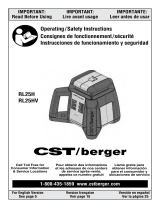Page is loading ...

IMPORTANT: IMPORTANT : IMPORTANTE:
Read Before Using Lire avant usage Leer antes de usar
Operating/Safety Instructions
Consignes de fonctionnement/sécurité
Instrucciones de funcionamiento y seguridad
GLL2-10
For English Version Version française Versión en español
See page 5 Voir page 11 Ver la página 16
1-877-BOSCH99 (1-877-267-2499) www.boschtools.com
Call Toll Free for
Consumer Information
& Service Locations
Pour obtenir des informations
et les adresses de nos centres
de service après-vente,
appelez ce numéro gratuit
Llame gratis para
obtener información
para el consumidor y
ubicaciones de servicio
OffOffOff
O
n
O
n
O
n
O
ff
O
ff
O
ff
O
n
O
n
O
n
Of
f
Off
On
O
n
Off
O
ff
On
O
n

-4-
Make sure that this device and the tool are securely mounted before operation.
!
WARNING
Assurez-vous que cet appareil et l’outil sont solidement assujettis avant de les utiliser.
Asegúrese de que este dispositivo y la herramienta estén montados de manera segura
antes de su utilización.
AVERTISSEMENT
!
ADVERTENCIA
!
XX
FE

Read all instructions. Failure to follow all instructions listed below may
result in hazardous radiation exposure, electric shock, fire and/or
serious injury. The term “tool” in all of the warnings listed below refers to your mains-operated
(corded) tool or battery-operated (cordless) tool.
The following labels are on your laser tool for your convenience and
safety. They indicate where the laser light is emitted by the tool.
ALWAYS BE AWARE of their location when using the tool.
Do not direct the laser beam at persons or animals and do not stare into the
laser beam yourself. This tool produces laser class 2 laser radiation and
complies with 21 CFR 1040.10 and 1040.11 except for deviations pursuant to
Laser Notice No. 50, dated June 24, 2007. This can lead to persons
being blinded.
Changes or modifications to this equipment not expressly approved by the party responsible
for compliance could void the user's authority to operate the equipment.
CAUTION Use of controls or adjustments or performance of procedures other than those
specified herein may result in hazardous radiation exposu
re.
DO NOT remove or deface any warning or caution labels. Removing labels increases the risk
of exposure to laser radiation.
ALWAYS make sure that any bystanders in the vicinity of use are made aware of the dangers
of looking directly into the laser tool.
DO NOT place the laser tool in a position that may cause anyone to stare into the laser beam
intentionally or unintentionally. Serious
eye injury could result.
ALWAYS position the laser tool securely. Damage to the laser tool and/or serious injury to the
user could result if the laser tool fails.
ALWAYS use only the accessories that are recommended by the manufacturer of your laser
tool. Use of accessories that have been designed for use with other laser tools could result in
serious inju
ry.
DO NOT use this laser tool for any purpose other than those outlined in this manual. This could
result in serious injury.
DO NOT leave the laser tool “ON” unattended in any operating mode.
DO NOT disassemble the laser tool. There are no user serviceable parts inside.
DO NOT modify the product in any way. Modifying the laser tool may result in hazardous laser
radiation exposure.
DO NOT use the laser viewing glasses as safety goggles. The laser viewing glasses are used
for improved visualization of the laser beam, but they do not protect against laser radiation.
DO NOT use the laser viewing glasses as sun glasses or in traffic. The laser viewing glasses
do not afford complete UV protection and reduce color perception.
DO NOT use any optical tools such as, but not limited to, telescopes or tr
ansits to view the
laser beam. Serious eye injury could result.
DO NOT stare directly at the laser beam or project the laser beam directly into the eyes of
others. Serious eye injury could result.
SAVE THESE INSTRUCTIONS
-5-
General Safety Rules
!
WARNING
!
WARNING

Work area safety
Keep work area clean and well lit.
Cluttered or dark areas invite accidents.
DO NOT operate the laser tool around
children or allow children to operate the
laser tool. Serious eye injury could result.
Electrical safety
Batteries can explode or
leak, cause injury or fire.
To reduce this risk, always follow all
instructions and warnings on the battery label
and package.
DO NOT short any battery terminals.
DO NOT charge alkaline batteries.
DO NOT mix old and new batteries. Replace
all of them at the same time with new
batteries of the same
brand and type.
DO NOT mix battery chemistries.
Dispose of or recycle batteries per
local code.
DO NOT dispose of batteries in fire.
Keep batteries out of reach of children.
Remove batteries if the device will not be
used for several months.
Personal safety
Stay alert, watch what you are doing and
use common sense when operating a
tool. Do not use a tool while you are tired
or under the influence of drugs, alcohol
or medication. A moment of inattention
while operating a tool may result in serious
personal injury or incorrect
measurement results.
Use safety equipment. Always wear eye
protection. Safety equipment such as d
ust
mask, non-skid safety shoes, hard hat, or
hearing protection used for appropriate
conditions will reduce personal injuries.
Use and care
Use the correct tool for your application.
The correct tool will do the job better
and safer.
Do not use the tool if the switch does not
turn it on and off. Any tool that cannot be
controlled with the switch is dangerous and
must be repaired.
Store idle tool out of the reach of children
and do not allow persons unfamiliar with
the tool or these instructions to operate
the tool. Tools are dangerous in the hands
of untrained users.
Maintain tools. Check for misalignment or
binding of moving parts, breakage of
parts and any other condition that may
affect the operation. If damaged, tool
repaired before use. Many accidents are
caused by poorly maintained tools.
Use the tool, accessories, etc., in
accordance with these instructions and in
the manner intended for the particular
type of tool, taking into account the
working conditions and the work to be
performed. Use of the tool for operations
different from those intended could result in a
hazardous situation.
Service
Have your tool serviced by a qualified
repair person using only identical
replacement parts. This will ensure that the
safety of the tool is maintained.
Develop a periodic maintenance schedule
for tool. When cleaning a tool be careful
not to disassemble any portion of the tool
since internal wires may be misplaced or
pinched or may be improperly mounted.
Certain cleaning agents such as gasoline,
carbon tetrachloride, ammonia, etc. may
damage pl
astic parts.
SAVE THESE INSTRUCTIONS.
-6-
!
WARNING

-7-
The numbering of the product features shown
refers to the illustration of the tool on the
graphic page 2.
1 Exit opening for laser beam
2 Automatic levelling indicator
3 On/Off switch
4 Latch of battery lid
5 Battery lid
6 Contact surface
7 Laser warning label
8 Tripod mount 1/4"
9 Protective case
10 Laser viewing glasses*
11 Tripod*
*The accessories illustra
ted or described are
not included as standard delivery.
Features
Working range
– Standard . . . . . . . . . . . . . . . . . . 30ft (10m)
Levelling Accuracy . . . . . . . ±7/32-in at 30-ft
(±5mm at 10m)
Self-levelling range,
typically . . . . . . . . . . . . . . . . . . . . . . . . . ±4°
Levelling duration,
typically . . . . . . . . . . . . . . . . . . . . . . . . . . .4 s
Operating temperature . . . . . . 41°F ~104°F
(+5°C ~+40°C)
Storage temperature . . . . . . . . .-4°F ~158°F
(–20°C ~+70°C)
Relative air humidity,
max. . . . . . . . . . . . . . . . . . . . . . . . . . .90 %
Laser class . . . . . . . . . . . . . . . . . . . . . . 2
Laser type . . . . . . . . . . . . . . .635 nm, <1mW
Tripod mount . . . . . . . . . . . . . . . . . . .1/4-20
Batteries . . . . . . . . . . . . .2 x 1.5 V LR6 (AA)
Operating lifetime, approx. . . . . . . . . . . .15 h
Weight . . . . . . . . . . . . . . . . . 0.88 lb (0.4kg)
Dimensions . . . . . . . .4-1/4” x 2-5/8
” x 3.5/8”
(108x 66 x 92mm)
Please observe the article number on the
type plate of your tool. The trade names of
the individual tools may vary.
Technical Data
Inserting/Replacing the Battery
Use only alkaline batteries.
To open the battery lid 5, press on the latch 4
and fold the battery lid up. Insert the
batteries. When inserting, pay attention to
the correct polarity according to the
representation on the inside of the
battery compartment.
Always replace all batteries at the same time.
Only use batteries from one brand and with
the identical capacity.
• Remove the batteries from the
tool when not using it for extended
periods. When storing for extended
periods
, the batteries can corrode and
discharge themselves.
The tool is intended for determining and checking horiontal and vertical lines.
The tool is suitable exclusively for operation in enclosed working sites.
Intended Use
Preparation

-8-
Initial Operation
• Protect the tool against moisture and
direct sun irradiation.
• Do not subject the tool to extreme
temperatures or variations in
temperature.
As an example, do not leave it in vehicles
for longer periods. In case of large
variations in temperature, allow the
tool to adjust to the ambient temperature
before putting it into operation.
• Avoid heavy impact or falling of the
tool. Damage to the tool can impair its
accuracy.After heavy impact or shock,
compare the laser line with a known
horizontal or vertical reference line.
• Switch the tool off during transport.
When switching off, the leveling unit,
which can b
e damaged in case of intense
movement, is locked.
Switching On and Off
To switch on the tool, push the On/Off
switch 3 to the “On” position. Immediately
after switching on, the tool sends two laser
beams out of the exit opening 1.
• Do not point the laser beam at persons
or animals and do not look into the
laser beam yourself, not even from a
large distance.
To switch off the tool, push the On/Off
switch 3 to the “Off” position. When
switching off, the levelling unit is locked.
• Do not leave the switched on tool
unattended and switch the tool off after
use. Other persons could be blinded by the
laser beam.
Automatic Leveling
Working with Automatic Leveling (see
figures A-B)
Position the tool on a level and firm support,
hold it by the contact surfaces 6 against a
vertical surface or attach it to a tripod 11.
After switching on, the leveling function
automatically compensates irregularities
within the self-leveling range of ±4°. The
leveling is finished as soon as the laser
beams do not move any more. The indicator
2 lights up green.
If the
automatic leveling function is not
possible, e. g. because the surface on which
the tool stands deviates by more than 4°
from the horizontal plane, the indicator 2
lights up red and the laser is automatically
switched off. In this case, bring the tool to
the level position or hold it by the contact
surfaces 6 straightly against a vertical
surface,
and wait for the selfleveling to take
place. As soon as the tool is within the self-
leveling range of ±4° again, the indicator 2
lights up green and the laser beams are
switched on.
When not within the self-leveling range of
±4°, working with the tool is not possible,
because it cannot be assured that the laser
beams run at a right angle to each other.
In case of ground vibrations
or position
changes during operation, the tool is
automatically leveled in again. To avoid
errors, check the position of the horizontal
and vertical laser line with regard to the
reference points upon re-leveling.
Working Advice
• Always use the center of the laser line
for marking. The width of the laser line
changes with the distance.
Operation

-9-
Working with the Tripod
(See figure C)
A tripod offers a stable, height-adjustable
measuring support. Place the tool via the
tripod mount 8 onto the 1/4" male thread of
the tripod and screw the locking screw of the
tripod tight.
Holding Laterally against a Wall or Object
(see figure D)
For quick checking of heights, the tool can
be held by the contact surfaces 6 laterally
against a vertical wall, cabinets, etc. Take
care to hold the tool straightly and calmly.
Laser Viewing Glasses (Optional
Accessory)
The laser viewing glasses 10, filter out the
ambient light. This makes the red light of the
laser appear brighter for the eyes.
• Do not use the laser viewing glasses as
safety goggles. The laser viewing glasses
are used for improved visualization of the
laser beam, but they do not protect against
laser radiation.
• Do not use the laser viewing glasses as
sun glasses or in traffic. The laser
viewing glasses do not afford complete UV
protection and reduce colour perception.
Use with Attachments
Store and transport the tool only in the
supplied protective case 9.
Keep the tool clean at all times.
Do not immerse the tool into water or
other fluids.
Wipe off debris using a moist and soft cloth.
Do not use any cleaning agents or solvents.
Regularly clean the surfaces at the exit
opening of the laser in particular, and pay
attention to any fluff of fibers.
If the tool
should fail despite the care taken in
manufacturing and testing procedures, repair
should be carried out by an authorized after-
sales service center for Bosch power tools.
In all correspondence and spare parts
orders, please always include the 10-digit
article number given on the type plate of
the tool.
For repairs, s
end in the tool in the case 9.
ENVIRONMENT PROTECTION
Recycle raw materials & batteries
instead of disposing of waste. The unit,
accessories, packaging & used batteries should
be sorted for environmentally friendly recycling
in accordance with the latest regulations.
Maintenance and Service

LIMITED WARRANTY OF BOSCH LASER AND
MEASURING TOOL PRODUCTS
Robert Bosch Tool Corporation ("Seller") warrants to the original purchaser only, that all BOSCH laser and measuring tool products will be
free from defects in material or workmanship for a period of three (3) years from date of purchase.
SELLER'S SOLE OBLIGATION AND YOUR EXCLUSIVE REMEDY under this Limited Warranty and, to the extent permitted by law, any
warranty or condition implied by law, shall be the repair or replacement of laser and measu
ring tool products, which are defective in material
or workmanship and which have not been misused, carelessly handled, or misrepaired by persons other than Seller or Seller Authorized
Service providers.
SELLER'S OBLIGATION AND YOUR REMEDY ARE FURTHER LIMITED AS FOLLOWS:
• 30-Day Money Back Refund or Replacement. If you are not completely satisfied with the performance of your laser or measuring tool
product, for any reason, you can return it to BOSCH dealer within 30 days of the date of purchase for a full refund or replacement. To
obtain this 30-Day Refund or Replacement, your return must be accompanied by the original receipt for purchase of the laser or
measuring tool product. A maximum of 2 returns per customer will be permitted.
• First Year– OTC Warranty. BOSCH will replace your laser or measuring tool product that has failed when used in conformance with
product instructions and warnings, with a new laser or measuring tool product of comparable features, for free, any time during the first
year after purchase. This warranty does not apply if your laser or measuring tool product fails solely due to the need for recalibra
tion.
• 2- and 3-Year Exchange. BOSCH will replace your laser or measuring tool product that has failed when used in conformance with
product instructions and warnings, with a new or reconditioned laser or measuring tool product of comparable features, for an exchange
cost. This warranty does not apply if your laser or measuring tool product fails solely due to the need for recalibration.
For details to make
a claim under this Limited Warranty please visit www.boschtools.com or call 1-877-267-2499.
ANY IMPLIED WARRANTIES SHALL BE LIMITED IN DURATION TO ONE YEAR FROM DATE OF PURCHASE. SOME STATES IN THE
U.S., AND SOME CANADIAN PROVINCES DO NOT ALLOW LIMITATIONS ON HOW LONG AN IMPLIED WARRANTY LASTS, SO THE
ABOVE LIMITATION MAY NOT APPLY TO YOU.
IN NO EVENT SHALL SELLER BE LIABLE FOR ANY INCIDENTAL OR CONSEQUENTIAL DAMAGES (INCLUDING BUT NOT LIMITED
TO LIABILITY FOR LOSS OF PROFITS) ARISING FROM THE SALE OR USE OF THIS PRODUCT. SOME STATES IN THE U.S., AND
SOME CANADIAN PROVINCES DO NOT ALLOW THE EXCLUSION OR LIMITATION OF INCIDENTAL OR CONSEQUENTIAL
DAMAGES, SO THE ABOVE LIMITATION MAY NOT APPLY TO YOU.
THIS LIMITED WARRANTY GIVES YOU SPECIFIC LEGAL RIGHTS, AND YOU MAY ALSO HAVE OTHER RIGHTS WHICH VARY FROM
STATE TO STATE IN THE U.S., OR PROVINCE TO PROVINCE IN CANADA AND FROM COUNTRY TO COUNTRY.
THIS LIMITED WARRANTY APPLIES ONLY TO PRODUCTS SOLD WITHIN THE UNITED STATES OF AMERICA, CANADA AND THE
COMMONWEALTH OF PUERTO RICO. FOR WARRANTY COVERAGE WITHIN OTHER COUNTRIES, CONTACT YOUR LOCAL
BOSCH DEALER OR IMPORTER.
-10-
/