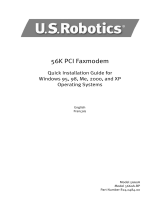Page is loading ...

MSP3885 PCI 56K Modem
Easy Start Guide
VERSION 1.0

Easy Start Guide
Contents
About the Product ......................................... 3
System Requirements.............................................................3
Software..............................................................................................................3
Hardware ............................................................................................................3
Getting Started.............................................. 4
Check Package Contents .........................................................5
Hardware Installation..............................................................5
Driver Installation....................................................................6
Verify Installation ....................................................................6
Uninstalling the Modem .........................................................7
Page 2 of 8

Easy Start Guide
About the Product
Thank you on your purchase of the MSP3885 PCI 56K Modem! With the MSP3885 PCI 56K
Modem, you can perform a comprehensive range of modem related functions that
include downloading of graphic intensive web pages, high bandwidth audio/video files,
and large file size software programs at speeds up to 56Kbps. You can also send and
receive faxes through the MSP3885 PCI 56K Modem.
System Requirements
Your computer must meet the following minimum requirements
Software
Windows Operating System (98 SE, Me, 2000, XP 32-bit, XP 64-bit, Vista 32-bit
and Vista 64-bit)
Hardware
233 MHz processor
64MB RAM
CD-ROM drive
Available PCI-Bus lot
10MB available hard disk space (system files and modem drivers only)
Page 3 of 8

Easy Start Guide
Getting Started
Setting up the device is easy. The flowchart below provides an outline of the steps you
need to go through. There are brief descriptions beside each step to help you along.
Detailed instructions are provided in the subsequent pages.
Page 4 of 8

Easy Start Guide
Check Package Contents
For any missing items, please contact your dealer immediately.
MSP3885 PCI 56K Modem Card
Easy Start Guide
Utility CD
Telephone cable
Hardware Installation
To install the modem:
1. Unplug the cables on your computer and then bring it on a spacious area.
2. Open your computer casing and then remove the cover.
3. Insert the modem into an available PCI slot firmly. Secure your card to your
computer chassis with the mounting screw.
4. Connect a telephone cable from the telephone socket into the LINE port. If your
model has a PHONE port, use another telephone cable to connect the PHONE port
into a telephone device.
Page 5 of 8

Easy Start Guide
Modem Driver Installation
Computer hardware always comes with a matching driver. Driver is the term used to
refer to the software that allows your hardware device to communicate with the other
components in the computer.
To install the driver:
1. When you boot up your computer after installing the modem, the Found New
Hardware Wizard opens informing you about the new hardware and you need to
install a driver for it. It will ask you if Windows can connect to Windows Update to
search for the driver. Select No, not this time and then click Next.
2. Insert the Utility CD into the CD-ROM drive.
3. The next Found New Hardware Wizard displays the hardware name which is PCI
Simple Communications Controller. It also asks what you want the wizard to do.
Select Install from a list or specific location (Advanced) and then click Next.
4. Specify the location of the driver in the Utility CD and then click Next. This instructs
the wizard to search your CD for the correct driver.
5. In the next screen, click Finish to end the installation. A notification appears at the
bottom of the screen informing you that the hardware is ready to use.
Verify Installation
To verify the modem installation:
1. From your desktop, select Start > Settings > Control Panel. This opens the Control
Panel.
2. Right-click System and then select Open.
3. Click Hardware tab and then click Device Manager. This opens Device Manager
which lists all the devices installed in the computer.
Page 6 of 8

Easy Start Guide
4. Click Modems to display the modems in the computer. If Conexant 56K PCI Soft
Modem appears, it means that your modem driver is successfully installed.
A yellow exclamation mark on the modem name means that the driver was not
installed successfully. Right-click the modem name and then select Uninstall.
Install the driver again.
Uninstalling the Modem
When you intend to physically remove the modem in your computer, you need to do a
proper uninstallation.
To uninstall the modem:
1. Select Start > Settings > Control Panel. This opens the Control Panel.
2. Right-click Add or Remove Programs and then select Open. This opens Add or
Remove Programs listing all the programs installed in the computer. Click
Change/Remove beside Conexant 56K PCI Soft Modem and follow the on screen
instructions.
Note: When using Windows Vista, right-click Programs and Features and then select
Open. Right-click on Conexant 56K PCI Soft Modem and then select Uninstall. Follow
the on screen instructions.
Page 7 of 8

Easy Start Guide
Safety Precaution
For your safety, be sure to read and follow all warning notices and instructions.
Do not remove your card from its protective bag until you are ready to install it.
Do not attach electronic components on your card.
Static electricity can cause permanent damage to your card. During installation,
you must ground your self with a grounding strap or if you do not have a
grounding strap, touch any non-painted surface of your computer chassis before
you begin installation. Do this every minute until the installation is completed.
Reminder: Product warranty does not apply to damage caused by lightning, power
surges, or wrong voltage usage.
© Copyright 2006 All rights reserved.
No part of this document may be reproduced, republished, or retransmitted in any form or by any means
whatsoever, whether electronically or mechanically, including, but not limited to, by way of photocopying,
recording, information recording, or through retrieval systems without the express written permission. We
reserve the right to revise this document at any time without the obligation to notify any person and/or
entity. All other company or product names mentioned are used for identification purposes only and may
be trademarks of their respective owners.
Page 8 of 8
/