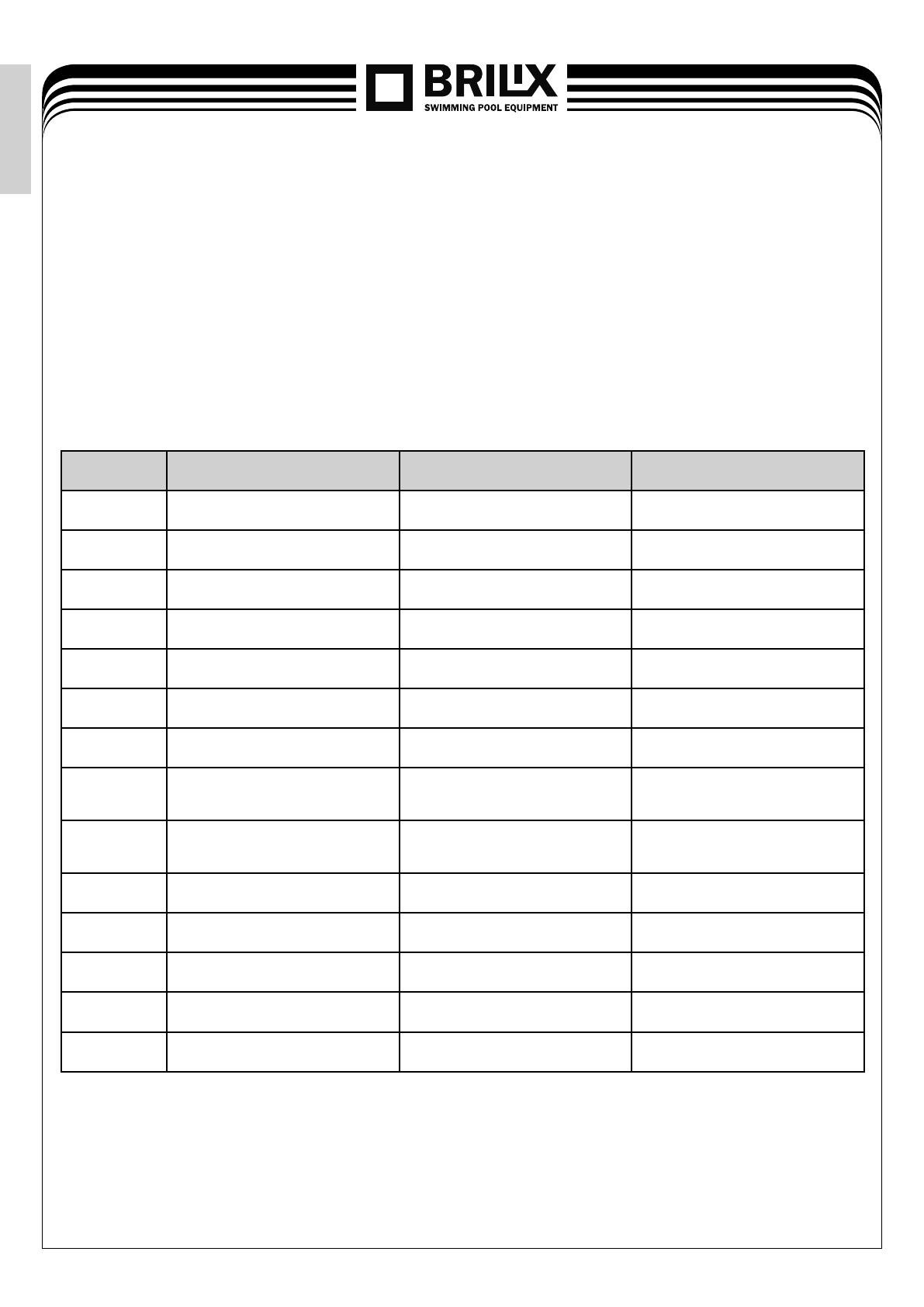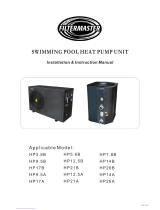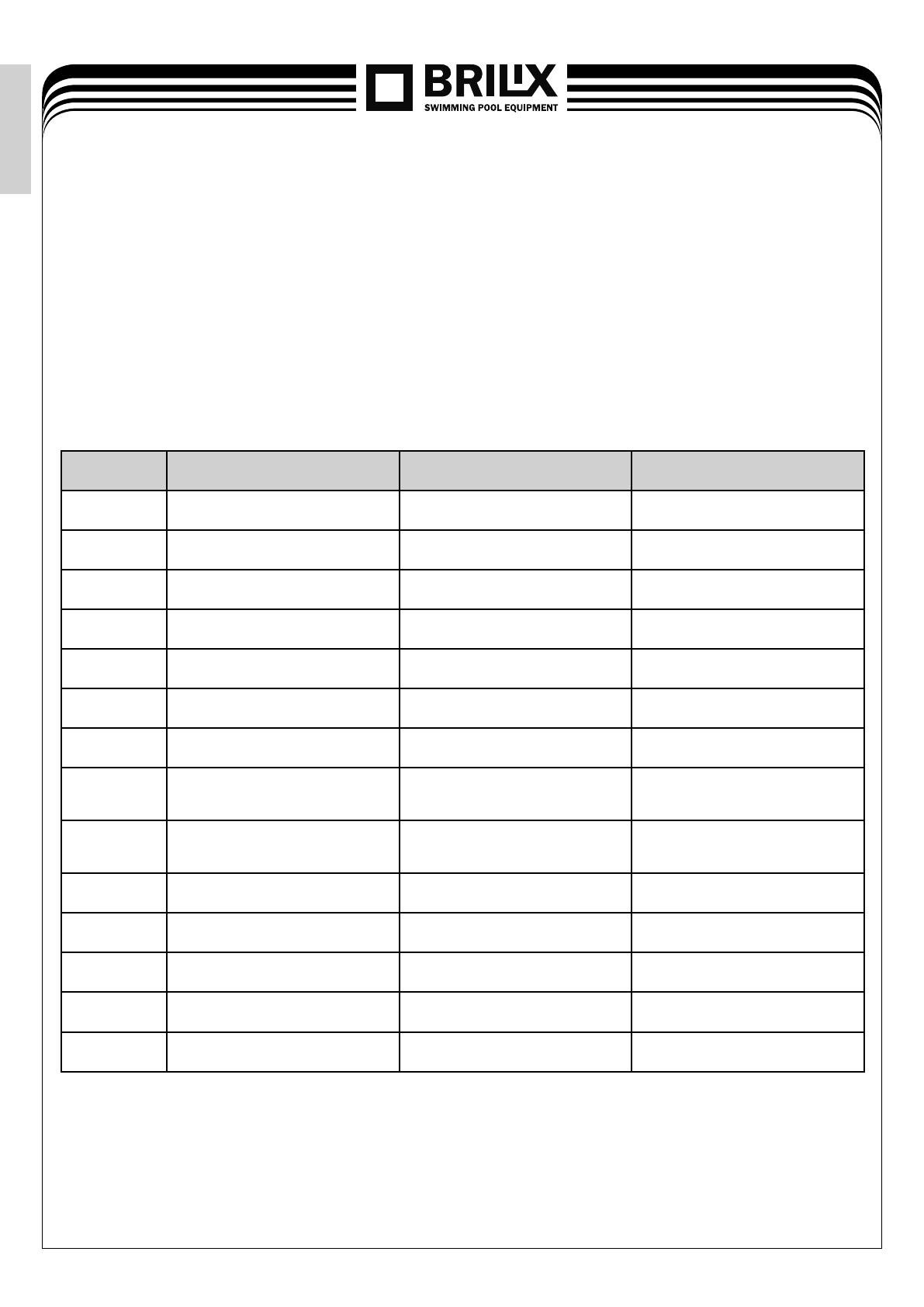
12
VIII. Maintenance
• Check that the device water inlet is open. It is necessary to avoid low water and air fl ows into the device
because they could worsen its performance and reliability. You have to clean the swimming pool fi lter
regularly to avoid damage to the device as a result of a dirty or blocked fi lter.
• The space around the device has to be dry, clean and well ventilated. Clean the side heat exchanger regularly
in order to maintain good heat exchange performance and save energy.
• The cooling system may only be serviced by certifi ed maintenance engineers.
IX. Troubleshooting
* Notes: One minute after its activation, the water pump starts measuring the temperature of the input and output water.
If the difference in temperatures is higher than 13ºC for 10 seconds, the electronics will stop the heat pump and the control unit
will display fault PP6; after three minutes the heat pump will start again. If it stops three times in 30 minutes because of fault PP6,
the control unit will display fault EE5. It will be possible to start the heat pump again only after disconnecting and re-connecting the power supply. When
the pump is not operating or the device is in heating mode, the system does not monitor abnormal temperature differences.
CONTROL UNIT FAULT CAUSE SOLUTION
PP 1 Input water temperature
Sensor fault Broken or short-circuited sensor Check or replace the sensor
PP 2 Output water temperature
Sensor fault Broken or short-circuited sensor Check or replace the sensor
PP 3 Fault in coil sensor 1 Broken or short-circuited sensor Check or replace the sensor
PP 4 Fault in coil sensor 2 Broken or short-circuited sensor Check or replace the sensor
PP 5 Fault in surrounding temperature sensor Broken or short-circuited sensor Check or replace the sensor
PP 6 The temperature of input and output water
is too high
Insuffi cient water output or too small
difference in water pressure
Check water output. Check that ventilation
is not blocked.
PP 7 Protection against freezing for cooling Insuffi cient water output Check water output. Check that ventilation
is not blocked.
EE 1 High pressure protection fault or system 1
protection fault Defective protection of system 1
Check each place of system 1 protection,
remove the defect as stated in the fault table
on the system protection card
EE 2 High pressure protection fault or system 2
protection fault Defective protection of system 2
Check each place of system 2 protection,
remove the defect as stated in the fault table
on the system protection card
EE 3 Fault in the water pressure sensor Water circuit without water or with too little
water
Check water output. Make sure
the installation is not blocked.
Display empty Poor-quality or missing phase
(for a three-phase device) Poor-quality or missing phase Check power cable wiring.
EE 5* PP6 fault occurs three times in 30 minutes Insuffi cient water output or too small
difference in water pressure
Check water output. Check that installation
is not blocked.
EE 8 Fault in communication between the control
unit and electronics
Fault in connection between the control unit
connected with a cable and electronics Check wiring.
Display empty Defrosting underway
EN