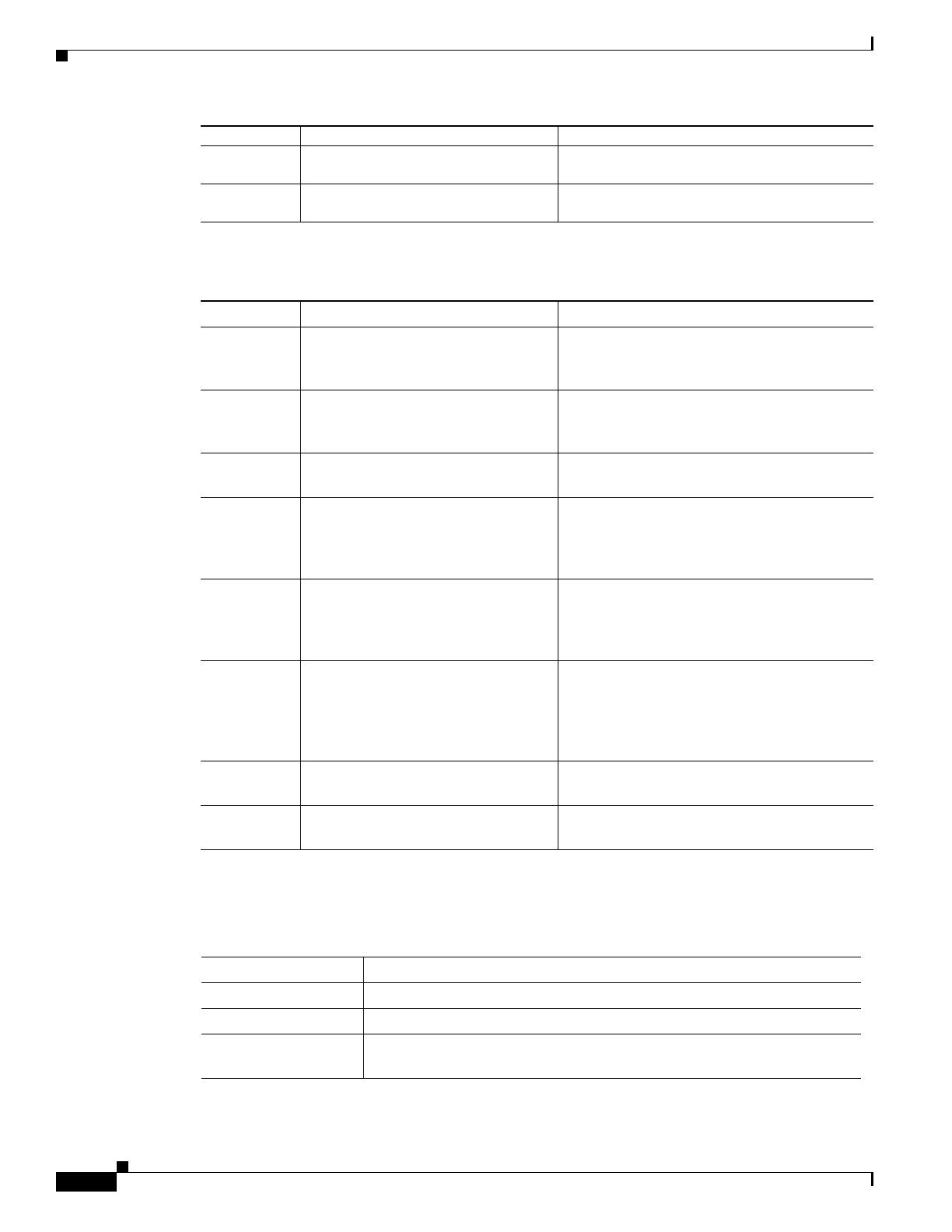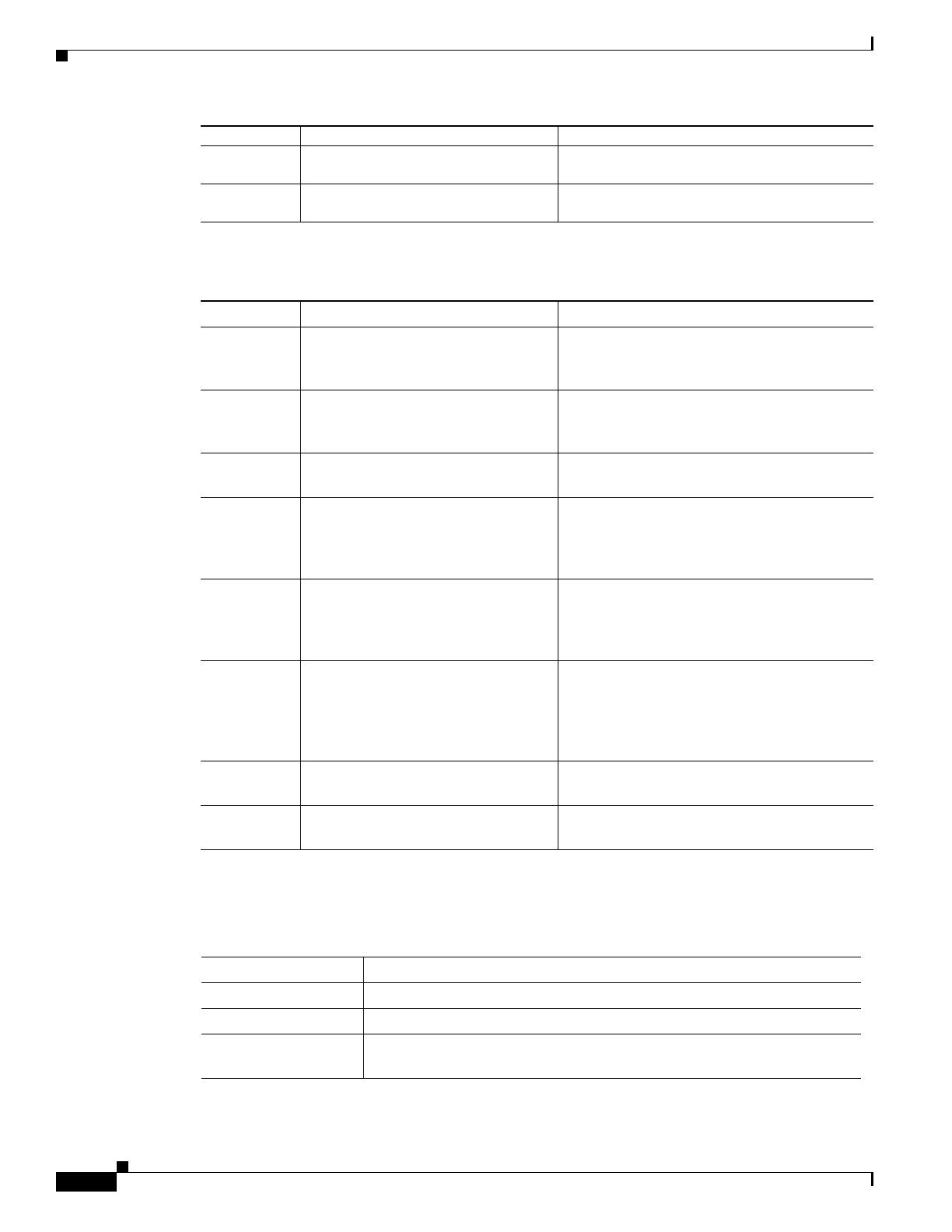
8
Cisco MDS 9000 Family NX-OS IP Services Configuration Guide
This guide is organized as follows:
Document Conventions
Command descriptions use these conventions:
Chapter 7 Configuring IPv4 for Gigabit Ethernet
Interfaces
Describes the IPv4 protocol support provided by
Cisco MDS 9000 Family switches.
Chapter 8 Configuring IPv6 for Gigabit Ethernet
Interfaces
Describes the IPv6 protocol support provided by
Cisco MDS 9000 Family switches.
Chapter Title Description
Chapter 2 IP Services Overview Provides an overview of the Intelligent Storage
Services supported by the Cisco MDS 9000
NX-OS software.
Chapter 2 Configuring Fibre Channel over IP Describes how the switch allows IP hosts to
access Fibre Channel storage using the iSCSI
protocol.
Chapter 3 Configuring the SAN Extension
Tuner
Explains the SAN extension tuner (SET)
feature that optimizes FCIP performance.
Chapter 4 Configuring Internet Small Computer
Systems Interface
Describes the iSCSI feature that is specific to
the Fibre Channel module with IPS ports and is
available in the Cisco MDS 9200 Switches or
Cisco MDS 9500 Directors.
Chapter 5 Configuring IP Services Provides details on IP over Fibre Channel
(IPFC) services and provides configuring
IPFC, virtual router, and DNS server
configuration information.
Chapter 6 Configuring IP Storage Services Provides details on extending the reach of Fibre
Channel SANs by connecting separated SAN
islands together through IP networks using
FCIP, and allowing IP hosts to access FC
storage using the iSCSI protocol.
Chapter 7 Configuring IPv4 for Gigabit Ethernet
Interfaces
Describes the IPv4 protocol support provided
by Cisco MDS 9000 Family switches.
Chapter 8 Configuring IPv6 for Gigabit Ethernet
Interfaces
Describes the IPv6 protocol support provided
by Cisco MDS 9000 Family switches.
Chapter Title Description
boldface font Commands and keywords are in boldface.
italic font Arguments for which you supply values are in italics.
[ ] Elements in square brackets are optional.
[ x | y | z ] Optional alternative keywords are grouped in brackets and separated by
vertical bars.