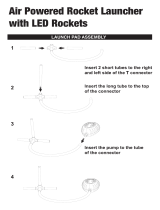Weight Warning Alarm:
1. Press and hold the Unit button while pressing the On/Tare button 2 times.
2. The weight range will display between 1-49kg, The On/Tare button will
adjusts the range up and the Unit button will adjust the weight down.
3. Once you have selected your required weight, don’t press any buttons and
wait up to 3 seconds for the setting to take effect.
4. Once you weigh your luggage and it exceeds the the warning weight, the
luggage scales will beep and the LCD display will change to a red colour.
Note: To disable to weight warning alarm, remove the 2 x AAA batteries
from the battery compartment and place them back in which will wipe the
memory.
Safety:
1. Do not open the unit to prevent the unit from damage.
2. Keep the luggage scales away from high temperatures as it may damage the
device.
3. Do not expose the luggage scales to water or liquids to prevent the unit from
damage.
4. The weight measurement for this unit is 50kg, do not exceed this weight
otherwise it may damage the sensor. The word “Err” will display if the unit has
exceeded the weight measurements.
Specifications:
Measurements: grams (g), kilograms (kg), ounces (oz), pounds (lb)
Maximum Capacity: Up to 50kg
Resolution: 10g
Standby Time: Up to 6 Months
Batteries: 2 x AAA (Not Included)
Dimensions: 162(L) x 53(H) x 32(D)mm