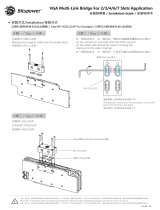Page is loading ...

Operating and installation instructions
Commercial washing machine
PWM 909 SOM
Always read the operating instructions before
setting up, installing and commissioning the ma-
chine. This prevents both personal injury and
damage to the machine.
en-GB
M.-Nr. 12 282 120

Contents
2
Caring for the environment ............................................................................................ 6
Disposing of your old machine.......................................................................................... 6
Warnings and safety notes ............................................................................................. 7
Explanation of the safety notes and warnings on the machine......................................... 7
Appropriate use................................................................................................................. 8
Foreseeable misuse........................................................................................................... 10
Technical safety................................................................................................................. 11
Correct use........................................................................................................................ 13
Chlorine and component damage..................................................................................... 15
Accessories ....................................................................................................................... 16
Disposing of your old machine ..................................................................................... 16
Description of the machine ............................................................................................ 17
Description of the machine ............................................................................................... 17
Control panel..................................................................................................................... 18
Operation.......................................................................................................................... 19
Sensor controls and touch display.................................................................................... 19
Main menu......................................................................................................................... 19
Examples of how to operate the machine......................................................................... 20
Operating a launderette machine ...................................................................................... 22
Washing............................................................................................................................ 24
Preparing for use ............................................................................................................... 24
Emptying pockets ......................................................................................................... 24
Sorting laundry.............................................................................................................. 24
Pre-treating stains ......................................................................................................... 24
General tips ................................................................................................................... 24
Loading and switching on the washing machine .............................................................. 24
Loading the washing machine ...................................................................................... 24
Washing with detergent drawer......................................................................................... 27
Adding detergent using the detergent drawer .............................................................. 27
Adding fabric conditioner or liquid starch separately ................................................... 27
Adding starch separately .............................................................................................. 27
Dyes, dye removers and descalers............................................................................... 27
Detergent dispensing .................................................................................................... 28
Selecting a programme ..................................................................................................... 29
Selecting programme settings .......................................................................................... 30
Selecting Extras................................................................................................................. 33
Pre-wash ................................................................................................................. 33
Soak ........................................................................................................................ 33
Rinse plus ............................................................................................................... 33
Rinse hold ............................................................................................................... 33
Filling stop ............................................................................................................... 33
Intensive ................................................................................................................... 33
Water plus ............................................................................................................... 33
Programme start – programme end .................................................................................. 34
Timer ................................................................................................................................. 35
Special features in the programme sequence.............................................................. 37
Spinning ............................................................................................................................ 37
Anti-crease ........................................................................................................................ 37

Contents
3
Skip ................................................................................................................................... 38
Manual control................................................................................................................... 38
Switching to manual control ......................................................................................... 38
Water intake ............................................................................................................. 39
Dispensing .............................................................................................................. 40
Washing and heating ............................................................................................... 40
Drain with agitation ................................................................................................. 40
Spin .......................................................................................................................... 40
Function combinations.................................................................................................. 40
Changing the programme sequence ............................................................................. 42
Changing a programme..................................................................................................... 42
Altering the wash programme ....................................................................................... 42
Cancelling a programme ................................................................................................... 42
Switching on the washing machine after an interruption to the power supply ................. 42
Adding or removing laundry .............................................................................................. 43
Problem solving guide ................................................................................................... 44
Troubleshooting................................................................................................................. 44
Customer Service Department...................................................................................... 45
Problem solving guide ....................................................................................................... 45
The wash programme does not start ................................................................................ 45
Programme cancellation and fault message ..................................................................... 47
A fault message appears in the display ............................................................................ 48
Insufficient wash results .................................................................................................... 49
General problems with the washing machine ................................................................... 50
The door will not open....................................................................................................... 51
Opening the door in the event of a blocked drain outlet and/or power cut ...................... 51
Cleaning and care ........................................................................................................... 54
Build-up of rust.................................................................................................................. 54
Cleaning the detergent drawer, detergent compartments and siphons............................ 55
Cleaning the water inlet filters ........................................................................................... 56
Installation........................................................................................................................ 58
Installing the washing machine ......................................................................................... 58
Securing the machine........................................................................................................ 58
Installing the machine on ships ......................................................................................... 58
General operating conditions ............................................................................................ 58
For easy maintenance ....................................................................................................... 60
PWM909........................................................................................................................... 60
Installing the washing machine ......................................................................................... 61
Installation on a plinth ....................................................................................................... 61
Transit bars ........................................................................................................................ 62
Levelling the machine........................................................................................................ 64
Water connection .............................................................................................................. 65
Cold water connection.................................................................................................. 66
Using the machine in cold water mode ........................................................................ 66
Hot water connection.................................................................................................... 66
Using the machine in hot water mode .......................................................................... 66
Electrical connection ......................................................................................................... 68
Reference to external machines........................................................................................ 68

Contents
4
Optional accessories......................................................................................................... 68
Connector Box .............................................................................................................. 68
WiFi/LAN interface ........................................................................................................ 70
Plinth (APCL054/055/057)............................................................................................. 70
Supervisor level ............................................................................................................... 71
Opening the supervisor level............................................................................................. 71
Code-based access .......................................................................................................... 71
Changing the code............................................................................................................ 71
Closing the Settings menu ................................................................................................ 71
Operation/display .............................................................................................................. 72
Language ...................................................................................................................... 72
Language access .......................................................................................................... 72
Set languages ............................................................................................................... 72
Display brightness......................................................................................................... 72
Time .............................................................................................................................. 73
Date............................................................................................................................... 73
Volume .......................................................................................................................... 73
Visibility parameters ...................................................................................................... 73
Appliance off status ...................................................................................................... 73
Delay start ..................................................................................................................... 73
Memory ......................................................................................................................... 74
Manual control .............................................................................................................. 74
Change order ................................................................................................................ 74
Temperature unit ........................................................................................................... 74
Weight unit .................................................................................................................... 74
Supervisor code ............................................................................................................ 74
WiFi ............................................................................................................................... 74
Programme selection ........................................................................................................ 76
Controls......................................................................................................................... 76
Programme packages ................................................................................................... 77
Favourite programmes .................................................................................................. 77
Sort programmes .......................................................................................................... 77
Prog. colour allocation .................................................................................................. 77
Expert code................................................................................................................... 77
Process technology........................................................................................................... 78
Anti-crease .................................................................................................................... 78
Automatic drainage ....................................................................................................... 79
Service............................................................................................................................... 79
Service interval.............................................................................................................. 79
External applications ......................................................................................................... 79
Payment system lock .................................................................................................... 79
Connector box .............................................................................................................. 79
Automatic dispensing ................................................................................................... 79
Dosage .......................................................................................................................... 79
Peak load prevention .................................................................................................... 80
Appliance parameters ....................................................................................................... 80
Maximum spin speed.................................................................................................... 80
Max. possible temperature ........................................................................................... 80
Legal information .......................................................................................................... 80

Contents
5
Technical data.................................................................................................................. 81
PWM909 machine data.................................................................................................... 81
Electrical connection..................................................................................................... 81
PWM909 installation dimensions................................................................................. 81
Weight and floor load.................................................................................................... 81
Emission values ............................................................................................................ 81
WiFi ............................................................................................................................... 81
Product safety ................................................................................................................... 82
UK declaration of conformity ............................................................................................ 82
EU declaration of conformity............................................................................................. 82
WiFi data protection........................................................................................................ 83
Data protection and data security..................................................................................... 83
Factory default settings for network configuration............................................................ 83
Copyright and licences...................................................................................................... 83

Caring for the environment
6
Disposal of the packaging material
The packaging is designed to protect the washing machine against
transport damage. The packaging materials used are selected from
materials which are environmentally friendly for disposal and can
therefore be recycled.
Recycling the packaging material reduces the use of raw materials in
the manufacturing process and also reduces the amount of waste in
landfill sites. Your dealer will take the packaging material away.
Disposing of your old machine
Old electrical and electronic machines often contain valuable materi-
als. However, they also contain harmful substances which were es-
sential for their correct functioning and safety. These could be haz-
ardous to human health and to the environment if disposed of with
household waste or if handled incorrectly. Please do not, therefore,
dispose of your old machine with household waste.
Please dispose of it at your local community waste collection/recyc-
ling centre. Consult your dealer if necessary. Please ensure that your
old machine poses no risk to children while being stored for disposal.
Energy saving tips
Energy and water
consumption
- To get the most out of your machine, load the maximum dry load
size for the wash programme you are using.
Energy and water consumption is most efficient when a full load is
washed.
Detergent - Do not exceed the amounts of detergent recommended by the
manufacturer on the packaging.
- Reduce the amount of detergent for smaller load sizes.
When drying with
a tumble dryer
Select the highest possible spin speed for the wash programme to
save energy in the subsequent tumble dryer cycle.

Warnings and safety notes
7
Original operating instructions
Explanation of the safety notes and warnings on the ma-
chine
Read the operating instructions
Read all the instructions, e.g. the installation instruc-
tions
Warning, hot surfaces
Warning, voltage up to 1000volts
Earthing
Equipotential bonding
This washing machine complies with all current local and national
safety requirements. Inappropriate use can, however, lead to per-
sonal injury and material damage.
Read the operating instructions carefully before using the washing
machine. They contain important information on safety, installation,
use and maintenance. This prevents both personal injury and dam-
age to the washing machine.
Miele expressly and strongly advises that you read and follow the
instructions in the section on installing the washing machine as well
as the safety notes and warnings.
Miele cannot be held liable for injury or damage caused by non-
compliance with these instructions.
Keep these operating instructions in a safe place and pass them on
to any future owner.
When instructing other people how to use the washing machine,
they must be made aware of these safety notes and warnings.

Warnings and safety notes
8
Appropriate use
The washing machine is only suitable for washing fabrics with a
care label stating that they are suitable for machine washing. Any
other applications may be dangerous. The manufacturer cannot be
held liable for damage resulting from incorrect or improper use or op-
eration of the machine.
This washing machine must be used as described in the operating
instructions and must be checked on a regular basis to make sure it
is functioning correctly. Maintenance must be carried out when ne-
cessary.
The washing machine is not suitable for outdoor use.
Do not install the washing machine in a room where there is a risk
of frost. Frozen hoses are at risk of tearing or bursting. The reliability
of the electronic module may be impaired at temperatures below
freezing point.
This washing machine is intended only for use in a commercial en-
vironment.
If the machine is used in a commercial environment it may only be
operated by instructed/trained personnel. If the machine is used in a
publicly accessible area, the supervisor must ensure that it can be
operated safely without risk of danger.
The machine may only be operated when the following conditions
are met:
- The ship’s hull is longer than 24metres.
- The list of the vessel is not more than 2°.
- Any external vibration is no more than 150Hz at an amplitude of
0.35mm.
The safe operation and correct functioning of the machine can
only be guaranteed if the above conditions are met.
The machine must not be operated on an open deck.
Machines that do not carry the “CSAC/US” safety mark comply
with European safety regulations.
These machines must not be operated in the USA.
This machine must only be installed by a qualified specialist who
has made sure that the conditions for its safe use are met.
When installing this machine, it must be securely fixed to the floor.
Failure to do this could result in personal injury, damage to the ma-
chine and damage to other objects and installations.

Warnings and safety notes
9
The use of industrial laundry machines on vessels operating on in-
land waterways and within the 3-mile zone is only permitted if the
machine is approved for the country or countries in question. This
does not affect use on vessels in international waters, including sea-
ports.
This washing machine can only be used by people with reduced
physical, sensory or mental capabilities, or lack of experience or
knowledge, if they are supervised whilst using it or have been shown
how to use it in a safe way and understand and recognise the con-
sequences of incorrect operation.
Children under the age of 8 must not be allowed near the washing
machine unless they are constantly supervised.
Children over the age of 8 may only use the washing machine
without supervision if its operation has been clearly explained to them
and they are able to use it safely. Children must be able to under-
stand and recognise the possible dangers caused by incorrect opera-
tion.
Children may not carry out cleaning or maintenance on the wash-
ing machine unsupervised.
Always supervise any children in the vicinity of the washing ma-
chine. Never allow children to play with the washing machine.
Disinfection programmes must not be interrupted, as this can have
a limiting effect on the disinfection result. It is the operator’s respons-
ibility to ensure that the standard of disinfection in thermal as well as
chemo-thermal procedures is maintained by carrying out suitable val-
idation tests.

Warnings and safety notes
10
Foreseeable misuse
Never use solvent-based cleaning agents, e.g. those containing
benzine, in this machine. Doing so may result in damage to compon-
ent parts and create toxic steam and fumes. Risk of fire and explo-
sion!
When washing with high temperatures, remember that the porthole
glass becomes hot. Do not let children touch it during the wash pro-
cess.
Danger of burning!
Close the drum door after each wash cycle. This is to avoid the risk
of children trying to climb into the washing machine or hide things in
it, and animals getting into the machine.
Do not damage, remove or bypass the safety features or control
elements of this washing machine.
Machines with a damaged control panel, wires or cables must not
be used until they have been repaired.
Water used for washing in this machine consists of suds and is not
drinking water! Drain the suds into a proper drainage system.
Always make sure that the drum is stationary before reaching in to
remove laundry. Reaching into a moving drum is extremely danger-
ous.
Be careful not to put your hands in the gap between door and
frame when closing the drum door.
Please note: the drum door is locked automatically as soon as the
washing machine starts.
It is particularly important to follow the manufacturer’s instructions
when using a combination of cleaning agents and special application
products. Products must only be used for applications approved by
the manufacturer to avoid any material damage or the occurrence of
strong chemical reactions.

Warnings and safety notes
11
Technical safety
Before setting up the washing machine, check it for any externally
visible damage. Do not install or use a damaged washing machine.
The electrical safety of this washing machine can only be guaran-
teed when correctly earthed. It is most important that this basic
safety requirement is tested and in case of any doubt the on-site wir-
ing system should be inspected by a specialist. Miele cannot be held
liable for the consequences of an inadequate earthing system.
Unauthorised repairs could result in unforeseen dangers for the
user, for which the manufacturer cannot accept liability. Repairs
should only be undertaken by a Miele authorised technician, other-
wise any subsequent damage will not be covered by the warranty.
Do not make any alterations to the washing machine, unless au-
thorised to do so by Miele.
Disconnect the washing machine from the power supply in the
event of a fault and for cleaning and maintenance. The washing ma-
chine is only electrically disconnected from the power supply when:
- the plug of the washing machine is unplugged, or
- the mains fuse is disconnected, or
- the screw-in fuse has been completely removed
For more information, see “Installation – Electrical connection”.
The washing machine may only be connected to the water supply
using the set of hoses supplied with the machine. Old sets of hoses
must not be re-used. Check the sets of hoses regularly for signs of
wear. Change the sets of hoses in good time to avoid the risk of leaks
and subsequent water damage.
The cause of any leaks must be dealt with before the washing ma-
chine is restarted. Disconnect the washing machine immediately if
any water leaks out.
Faulty components must only be replaced by genuine Miele spare
parts. Miele can only guarantee the safety standards of the machine
when Miele spare parts are used.
All relevant national provisions and regulations (DGUV in Germany)
relating to accident insurance are applicable to this machine. It is re-
commended to carry out testing in accordance with the regulatory
framework described in DGUV100-500/Chapter 2.6/Section 4. The
test book required for the documentation is available from the Miele
Customer Service Department.
Please observe the instructions in “Installation and connection”
and “Technical data”.
The plug for the washing machine must always be kept accessible
so that the machine can be easily disconnected from the power sup-
ply.

Warnings and safety notes
12
For hard-wired machines, an all-pole means of deactivation must
be provided on site.
If the machine is to be hard-wired, there must be a means of dis-
connecting all poles from the power supply. The mains isolator must
be close to the washing machine and be clearly identifiable, un-
hindered and easily accessible at all times.

Warnings and safety notes
13
Correct use
The maximum load size for PWM909 is 9.0kg of dry laundry. See
the “Programme chart” for the maximum recommended load sizes for
individual programmes.
Before using the washing machine for the first time, check that the
transit bars have been removed (see “Installation – Removing the
transit bars”). During spinning, transit bars which are still in place may
result in damage to both the washing machine and adjacent furniture
or machines.
Never try to open the drum door of the washing machine using
force. The door can only be opened when a corresponding message
appears in the display.
Do not push the suspended drum unit while the machine is run-
ning.
When closing the door there is a danger of crushing and shearing
between the door frame and the drum opening and also at the
hinges.
Caution: the drum door locks automatically when the machine is star-
ted.
Close the stopcock if the washing machine is to be left for any
length of time (e.g. while on holiday), especially if there is no floor
drain (gully) in the immediate vicinity.
Take care to ensure that foreign objects (e.g. nails, pins, coins, pa-
per clips) do not find their way into the machine with the laundry. For-
eign objects may damage components of the machine (e.g. suds
container, drum). Damaged components can damage the laundry.
If the correct amount of detergent is dispensed, the washing ma-
chine should not need to be descaled. If, however, you do wish to de-
scale your washing machine, only use proprietary non-corrosive de-
scaling agents. Special descaling agent is available from your Miele
dealer or from the Miele Customer Service Department. Strictly ob-
serve the instructions for the descaler.
Textiles which have been pre-treated in solvent-based cleaning
agents must be rinsed in clean water before being washed in the ma-
chine. Note that solvent residues may only be discharged into waste
water in compliance with local legislation.
Never use solvent-based cleaning agents, e.g. those containing
benzine, in this machine. Doing so may result in damage to compon-
ent parts and create toxic steam and fumes. Risk of fire and explo-
sion!
Do not store or use petrol, paraffin or any easily flammable sub-
stances near the washing machine. Do not use the machine lid as
storage space.
Risk of fire and explosion!

Warnings and safety notes
14
Do not store chemicals (liquid detergents, additives) on the ma-
chine lid. They may cause discolouration or lacquer damage. Acci-
dently spilled chemicals should be removed from the surface immedi-
ately with a wet cloth.
Only use dyes, dye removers and descalers suitable for use in a
washing machine. The manufacturer’s instructions on the packaging
must be observed.
Dye removers contain sulphur compounds which can cause dam-
age such as corrosion. Do not use these products in this washing
machine.
Avoid contact of stainless steel surfaces with liquid cleaning and
disinfecting agents which contain chlorine or sodium hypochlorite.
These agents can have a corrosive effect on stainless steel. Aggress-
ive chlorine bleach vapours can also be corrosive. Do not store open
containers of these agents near the machine.
Do not use a pressure washer or hose to clean the washing ma-
chine.

Warnings and safety notes
15
Chlorine and component damage
Frequent use of chlorine products increases the risk of damage to
components.
The use of substances containing chlorine, such as sodium hypo-
chlorite and chlorine bleach in powder form, can result in damage to
the protective layer of stainless steel and corrosion on components.
Therefore, refrain from using substances containing chlorine. Use
oxygen-based bleaching agents instead.
If, however, chlorine bleaching agents are used, an anti-chlorine treat-
ment must always be carried out. Otherwise, both the washing ma-
chine components and the laundry may suffer persistent and irrepar-
able damage.
Anti-chlorine treatment must be carried out immediately after
chlorine bleaching agents have been used. Hydrogen peroxide as
well as oxygen-based detergents and bleaching agents are suitable
for anti-chlorine treatment. The suds must not be drained in between.
Treatments with thiosulphates can result in gypsum-like deposits par-
ticularly when used in combination with hard water. This gypsum can
build up in the washing machine or cause incrustations on the laun-
dry. Treatment with hydrogen peroxide is recommended over treat-
ment with thiosulphates because hydrogen peroxide neutralises
chlorine.
The exact dispensing quantities and the treatment temperatures re-
quired must be set and tested on site in accordance with the dis-
pensing recommendations of the detergent and cleaning agent man-
ufacturers. The laundry must also be tested to check whether it con-
tains any active chlorine residues.

Warnings and safety notes
16
Accessories
Accessory parts may only be fitted when expressly approved by
Miele. If other parts are used, warranty, performance and/or product
liability claims will be invalidated.
Disposing of your
old machine
Ensure that the door locks are unusable when disposing of or
scrapping old washing machines. This will prevent the risk of children
accidentally locking themselves in while playing and endangering
their lives.
Miele cannot be held liable for damage caused by non-compliance
with these safety notes and warnings.

Description of the machine
17
Description of the machine
⑥⑦
⑫
①
②
③
⑬
⑭
⑯
④
⑰
⑤⑧⑨
⑱
⑩
⑪
⑫
⑮
aAccess to drain filter and drain pump or drain valve
bDrum door
cDoor handle
dDetergent drawer
eDisplay (further information can be found in the “Operation” section)
fElectrical connection
gInterface for Connector Box
hInterface for LAN
iHot water connection
jInterface for external dispensing
kCold water connection
lTransit bars
mWater drain (for drain valve variant)
n4 adjustable feet
oDrain hose connection (for drain pump variant)

Description of the machine
18
Control panel
⑥
①②③④⑤
aLanguage sensor control
For selecting the current user language.
The supervisor language is displayed
again at the end of the programme.
bBack sensor control
Takes you back one level in the menu.
cTouch display with system-specific sym-
bols
dStart/Stop sensor control
Starts the selected wash programme and
stops a programme while it is running.
The programme selected can be started
as soon as the sensor control starts flash-
ing.
eOptical interface
For the Customer Service Department.
fbutton
For switching the washing machine on
and off.

Operation
19
Sensor controls and touch display
The sensor controls, and Start/Stop and the elements in the
display respond to finger tip contact. Every touch of a sensor control
is confirmed with an audible keypad tone. You can adjust the volume
of the keypad tone or switch it off (see “Supervisor level”).
The control field with sensor controls and the touch display can be
scratched by pointed or sharp objects, e.g. pens.
Only touch the control field with your fingers.
Main menu
After switching on the washing machine, the main menu will appear in
the display.
You can access all the important sub-menus from the main menu.
Touch the symbol at any time to return to the main menu. Values
set previously are not saved.
11:02
Programmes Favourites Supervisor
“ Pro-
grammes” menu
In this menu, you can select the wash programmes.
“ Favourites”
menu
In this menu, you can select 1favourite programme from a total of
24favourite programmes. The wash programmes can be set up and
saved by the supervisor in the Favourites menu (see “Favourite pro-
grammes” under “Supervisor level”).
“ Supervisor” You can alter the washing machine’s electronic module to suit chan-
ging requirements in the supervisor level (see “Supervisor level”).

Operation
20
Examples of how to operate the machine
Selection lists “Programmes” menu (single selection)
11:02
Whites
Coloured
items
Colours
intensive
Programmes
Colours
Eco short
You can scroll right or left by swiping your finger across the screen.
To do this, place your finger on the touch display and swipe it in the
direction you want.
The orange scroll bar shows that there are further options to choose
from.
Touch a programme name to select the wash programme.
The display will change to the standard menu for that programme.
“Extras” menu (multiple selection)
To access the level for selecting Extras, you first need to select a
programme, e.g. Whites.
11:02
Timer
Whites
9,0/9,9 kg
°C
rpm
90
0:56 h
1300
Overview
Extras
Details
11:02
OK
Pre-wash Rinse plus
Soak
Extras
Rinse hold
Touch one or several Extras to select it/them.
Currently selected Extras are marked orange.
To deselect an Extra, simply touch the Extra again.
Use the OKsensor control to activate all selected Extras.
/