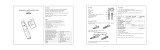Page is loading ...

HEAT STRESS WBGT
METER
TM-188 / TM-188D
TENMARS ELECTRONICS CO., LTD
HB2TM1880001
User’s
Manual


1. Preface ..................................................... 2
2. General Description.................................. 2
3. Specifications (23℃±5℃) ......................... 4
4. Instrument Description.............................. 8
5. LCD Description........................................ 9
6. Power On/Off.......................................... 10
7. Auto Power Off........................................ 10
8. Alarm On/Off........................................... 10
9. Disable Auto Power Off............................11
10. LED Backlight ..........................................11
11. Temperature Unit .....................................11
12. Mode....................................................... 12
13. Data Hold................................................ 13
14. Single Data Record................................. 13
15. Viewing Data Records ............................ 14
16. AUTO DATA LOGGER(TM-188D)........... 15
17. Maximum/Minimum (MAX/MIN).............. 16
18. USB (TM-188D)...................................... 16
19. Setting and Calibration............................ 17
20. Thermal hazard prevention standards .... 24
21. Precautions............................................. 25
22. Software installation (TM-188D).............. 25
23. Computer grade...................................... 26
24. External DC power.................................. 26
25. Safety and maintenance standards......... 27
26. Battery replacement................................ 27
27. End of life................................................ 28

TM-188/TM-188D
2
1. Preface
Thank you for purchasing our product.
Please, read the operating instructions in
details before you use this HEAT STRESS
WBGT meter, so you will operate the meter
correctly. This meter can be operated in
industry and home.
WARNING
Non-compliance warning and/or
operating instructions may damage the
instrument or its parts or injuring the
operator.
2. General Description
Quick-response capacitance sensor.
Accurate measurement for wet bulb globe
temperature(WBGT), black globe
temperature(TG), humidity(%RH), air
temperature(TA),wet bulb(WET)and dew
point(DEW).
Max/Min and data hold.
Low battery indication “ ”.
LCD display with LED backlight.
Single data record (TM-188 is able to
record 50 data).

TM-188/TM-188D
3
Viewing data records.
Switch the temperature unit to ℃or ℉.
Brass black ball in 50mm diameter.
WBGT alarm setting.
Auto power off with disable function.
Interface: USB PC serial interface. (TM-188D)
Data logging capacity :12000 records. (TM-188D)
Sampling interval: Max 24 hours; Min 1
Second. (TM-188D)
In order to measure the WBGT index, you
should refer to the following regulations:
ISO7243 : Hot environments. Estimation of
the heat stress on working man.
ISO7726 : Ergonomics of the thermal
environment-instruments for
measuring physical quantities.

TM-188/TM-188D
4
3. Specifications (23℃±5℃)
Wet bulb globe temperature (WBGT)
Unit Range Resolution Accuracy
at 15~
40℃
indoor
&
Outdoor
without
sunlight
℃0~59.0 0.1 ±1.0
℉32.0~
138.0 0.1 ±1.8
Outdoor
With
sunlight
℃0~56.0 0.1 ±1.5
℉32.0~
132.0 0.1 ±2.7
※indoor & outdoor without sunlight:
WBGT = (0.7×WET)+(0.3×TG)
Outdoor with sunlight:
WBGT=(0.7×WET)+(0.2×TG)+(0.1×TA)
Air temperature (TA)
Unit Range Resolution Accuracy
at 15~40℃
℃0~50.0 0.1 ±0.8
℉32.0~122.0 0.1 ±1.5

TM-188/TM-188D
5
Black globe temperature (TG)
Unit Range Resolution Accuracy
at
15~40℃
℃0~80.0 0.1 ±0.6
℉32.0~176.0 0.1 ±1.1
Relative Humidity (%RH)
Measurement
Range 1%~99%
Accuracy ±3.0%RH(20~80%) at 25℃
±5.0%RH(<20%,>80%) at 25℃
Resolution 0.1%
Dew point temperature (DEW)
Unit Range Resolution
℃-35.3~48.9 0.1
℉-31.5~120.1 0.1
The value is calculated from the RH and Air
temperature.
Wet bulb temperature (WET)
Unit Range Resolution
℃-21.6~50.0 0.1
℉-6.9~122.0 0.1
The value is calculated from the RH and air
temperature.

TM-188/TM-188D
6
Dimension : 243 x 70 x 50mm (L x W x H).
Weight : 220g. (Without batteries).
Sampling Rate : one times per second.
Power supply : 006P 9V,or AC100~240V
DC 9V/ 0.5A(9mm).
Battery life : 200 hours.
Operating Temperature & Humidity :
0°C to +50°C, <95%RH. (Non-condensing)
Storage temperature & humidity :
-10°C to +50°C, <70% RH. (Non-condensing)
Data output :USB PC serial
interface(TM-188D)
LCD:
52mm(W)x36mm(L) monochrome LCD and
backlight.
Standard accessories:
006P 9V battery x1.
User’s manual x 1.
Carrying x1.
USB cable(TM-188D) x1.
AC100~240V to DC9V/0.5A(9mm)x1(TM-188D)
Install CD disk(TM-188D) x1.

TM-188/TM-188D
7
EMC : This test was designed in accordance
with EMC Standards in force and its
compatibility has been tested in accordance
with EN61326-1(2006).
WARNING
Please place the meter in the
environment of high temperature
and low humidity for 24 hours
after used the meter in the humid
environment.
WARNING
In order to ensure the accuracy of this
meter, we strongly recommend send
the meter back to original factory for
maintenance every year.

TM-188/TM-188D
8
4. Instrument Description
1. UP/MAX/MIN 9. SEL/Alarm
2. MODE/SET 10. Down/REC
3. Power/Auto power off 11. Battery holder
4. UNIT/HOLD 12. Battery cover
5. LCD 13. 5 pin mini USB
socket.
6. Temp & humidity
sensor 14. DC power jack
7. Black globe sensor
8. Backlight/MEM

TM-188/TM-188D
9
5. LCD Description
1. Alarm symbol 13. Relative Humidity
2. HOLD symbol 14. Secondary display
3. WBGT 15. Read & memory
4. MAX symbol 16. Time symbol
5. Air temperature 17. Date symbol
6. Black globe temp 18. Record symbol
7. Min symbol 19. Set symbol
8. Wet bulb temp 20. Indoor symbol
9. USB symbol 21. Outdoor symbol
10. Dew point temp 22. Low battery symbol
11. Primary display 23. Auto power off symbol
12. Temperature unit

TM-188/TM-188D
10
6. Power On/Off
Press button to turn on or turn off
the meter.
Display all the symbol: press button
more than 1 second to turn on the meter the
firmware version will soon be displayed for
one second.
Ex:
7. Auto Power Off
Power off automatically after approx. 15
minutes without using the meter.
8. Alarm On/Off
Press the button for more than 2
second to turn on or turn off the alarm
function.
※The alarm function will be disable if the
HOLD、SET、Viewing Data Records
function is enabled.

TM-188/TM-188D
11
9. Disable Auto Power Off
When the power is on, press the
button for more than 2 second, to cancel or
recovery automatically shutdown. Automatic
shutdown feature is enabled If shows
on the screen.
※The auto power off will be disable if the
SET function, USB function, Alarm is
enabled.
10. LED Backlight
: Press this button once to turn on the
LCD backlight. The LCD backlight
automatically turns off after 15 seconds.
11. Temperature Unit
Press button to switch the
temperature to ℃/℉unit.

TM-188/TM-188D
12
12. Mode
Press button for less than 1 second
to change the mode. Units switch in order
of
WBGT=>TA=>%RH=>TG=>WET=>DEW.
Press button for less than 1 second
to change the IN/OUT when the LCD
displays WBGT mode.
EX:
※The mode function will be unavailable if
the HOLD function and SET function is
enabled.

TM-188/TM-188D
13
13. Data Hold
Press button for more than 2
seconds to enable hold function.
Ex:
※The HOLD function will be unavailable if
SET function is enabled.
14. Single Data Record
Press button for less than 1 second
to record the current measured result and
the “REC” and “R” symbol will also appear
on the LCD.
※The single data record function will be
unavailable if the HOLD, SET, Viewing
data records function is enabled.

TM-188/TM-188D
14
15. Viewing Data Records
Press button for more than 2 seconds
to turn on or off the viewing data records.
Press or button to view the
number of records.
Press button to change the mode.
(IN/OUT WBGT、TA、%RH、TG、WET、
DEW)
Press button to view the date of
recorded data.
(Select the year, month, date, hours, mined,
second)(TM-188D).
Press button to switch the
temperature unit.
Press button for more than 2 seconds
to exit the viewing data records mode.

TM-188/TM-188D
15
Ex: TM-188 TM-188D
※The viewing data records mode will be
unavailable if the HOLD, SET function is
enabled.
16. AUTO DATA LOGGER(TM-188D)
Press button for more than 2 seconds
to turn on Auto Data logger mode, and the
“REC”, “R” symbol will also appear on the
LCD. If you want to disable Auto Data logger
mode, press button again for more
than 2 seconds, and the “REC”, “R” symbol
will also disappear on the LCD.
It is well temporarily turn off if the single data
record function and the HOLD function
enabled.
※The auto data logger mode will be unavailable
if the HOLD, SET function is enabled.

TM-188/TM-188D
16
17. Maximum/Minimum (MAX/MIN)
Press button for more than 2 seconds
to enter MAX/MIN mode, and the LCD will
display the maximum temperature data and
the “MAX” symbol.
Press button for less than 1 second to
change maximum or minimum.
Press button for more than 2 seconds
to exit maximum/minimum mode.
※The maximum/minimum mode will be
unavailable if the HOLD, SET, Viewing
Data Records function is enabled.
18. USB (TM-188D)
The LCD will be displayed the “USB”symbol if
the USB cable is connected.

TM-188/TM-188D
17
19. Setting and Calibration
Press button for more than 2 seconds to
enter into setting mode Fig.A~L(see Table 1):
Fig. A or B setting: WBGT alarm High/Low setting:
If you want to setup High, press button
to select Fig.A.
If you want to setup Low, press button
to select Fig.B.
Press button to start setting, LCD
displays will flashing.
Press button to change temperature
unit.
Press button to change the digit you
want to adjust.
Press , button to change the
temperature value.
Press button to save the setting.

TM-188/TM-188D
18
Fig. C setting year (TM-188D):
z setting.
Fig. D setting month, date (TM-188D):
Press button to select the Fig. D.
Press button to start setting , LCD
displays will flashing.
Press button to select the digit you
want to adjust.
Press and button to increase
or decrease the month and data.
Press button to save setting.
Fig. E setting hour, minute (TM-188D):
Press button to select the Fig. E.
Press button to start setting.
Press button to select the digit you
want to adjust.
Press , button to increase or
decrease the hour and minute, the hour of
the maximum value is 24 and the minimum
is 00, the minute of the maximum value is
59 and the minimum is 00.
Press button to save setting.
/