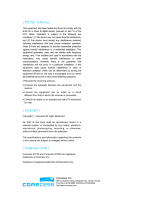Page is loading ...

The First Partner
Internal
Use Only
INDEX
INDEXINDEX
INDEX
2011. 10. 04
Power Control
User Manual
1. Driver Install
1. Driver Install1. Driver Install
1. Driver Install
2. Install Program
2. Install Program2. Install Program
2. Install Program
3. Duck Menu
3. Duck Menu3. Duck Menu
3. Duck Menu
4. Example
4. Example4. Example
4. Example

1 / 10
Internal
Use Only
Copyrightⓒ. 2011. All Rights Reserved.
1. Driver Install

2 / 10
Internal
Use Only
Copyrightⓒ. 2011. All Rights Reserved.
1. Driver Install

3 / 10
Internal
Use Only
Copyrightⓒ. 2011. All Rights Reserved.
1. Driver Install

4 / 10
Internal
Use Only
Copyrightⓒ. 2011. All Rights Reserved.
1. Driver Install

5 / 10
Internal
Use Only
Copyrightⓒ. 2011. All Rights Reserved.
1. Driver Install

6 / 10
Internal
Use Only
Copyrightⓒ. 2011. All Rights Reserved.
2. Install Program

7 / 10
Internal
Use Only
Copyrightⓒ. 2011. All Rights Reserved.
2. Install Program

8 / 10
Internal
Use Only
Copyrightⓒ. 2011. All Rights Reserved.
3. Duck Menu

9 / 10
Internal
Use Only
Copyrightⓒ. 2011. All Rights Reserved.
3. Duck Menu

10 / 10
Internal
Use Only
Copyrightⓒ. 2011. All Rights Reserved.
4. Example

11 / 10
Internal
Use Only
Copyrightⓒ. 2011. All Rights Reserved.
4. Example

12 / 10
Internal
Use Only
Copyrightⓒ. 2011. All Rights Reserved.
4. Example

User Information
The satisfy FCC exterior labeling requirements, the following test must be placed on the exterior of the end product.
Contains Transmitter module FCC ID: YZP-TWFMKB304D
This device complies with FCC radiation exposure limits set forth for an uncontrolled environment. This device should be installed and operated with minimum distance 20cm
between the radiating element of this device and the user. This device must not be co-located or operating in conjunction with any other antenna or transmitter.
This device is intended only for OEM integrators and following statements shall be included to host user manual
1) The antenna must be installed such that 20cm is maintained between the antenna and users.
2) This module may not be co-located with any other transmitters or antennas.
As long as 2 conditions above are met, further transmitter test will not be required. However, the OEM integrator is still responsible for testing their end-product for any
additional compliance requirements with this module installed. In the event that these conditions cannot be met, then the FCC authorizations are no longer considered valid and
the FCC ID cannot be used on the final product. In these circumstances, the OEM integrator will be responsible for re-evaluating the end product including this module and
obtaining separate FCC authorizations.
This equipment has been tested and found to comply with the limits for a Class B digital device, pursuant to Part 15 of the FCC Rules. These limits are designed to
provide reasonable protection against harmful interference in a residential installation. This equipment generates uses and can radiate radio frequency energy and, if not installed
and used in accordance with the instructions, may cause harmful interference to radio communications.
However, there is no guarantee that interference will not occur in a particular installation. If this equipment does cause harmful interference to radio or
television reception, which can be determined by turning the equipment off and on, the user is encouraged to try to correct the interference by one or more of the
following measures:
– Reorient or relocate the receiving antenna.
– Increase the separation between the equipment and receiver.
– Connect the equipment into an outlet on a circuit different from that to which the receiver is connected.
– Consult the dealer or an experienced radio/TV technical for help.
– Reorient or relocate the receiving antenna.
– Increase the separation between the equipment and receiver.
– Connect the equipment into an outlet on a circuit different from that to which the receiver is connected.
– Consult the dealer or an experienced radio/TV technical for help.
This device complies with Part 15 of the FCC`s Rules. Operation is subject to the following two Conditions:
1. This device may not cause harmful interference, and
2. This device must accept any interference received, including interference that may cause undesirable operation.
LG Innotek declares that this TWFM-KB304D is compliance with the essential requirements and other relevant provisions of directive 1999/5/EC.
This equipment may generate or use radio frequency energy. Changes or modifications to this equipment may cause harmful interference unless the modifications are expressly
approved in the instruction manual. The user could lose the authority to operate this equipment if an unauthorized change or modification is made.
Restrictions of use of TWFM-KB304D
This device must not be used outdoors in France.
/