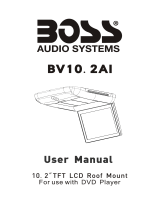Page is loading ...

• Please read this manual carefully before using
• Keep this manual safely, for future needs
• Keep the receipt to get warranty advantages
Clarital SpA
Via Agnoletti, 6/5
42100 Reggio Emilia
Tel. 0522 930911 (6 linee r.a.) Fax. 0522 304340
Thank you for buying Audiomedia AMV108F/AMV158F.

CONTENTS
1. FEATURES.........................................................................................................20
2. SAFETY PRECAUTIONS AND MAINTENANCE..............................................21
3. PACKAGE CONTENTS...................................................................................22
4. BUTTON FUNCTIONS...................................................................................23
5. LCD PANEL ADJUSTMENT.......................................................................24
6. REMOTE CONTROL...................................................................................25
7. PICTURE ADJUSTMENT...................................................................................26
8. INSTALLATION AND CONNECTIONS......................................................27
9. CONNECTION DIAGRAM............................................................................30
10.TROUBLES SHOOTING...................................................................................31
11.SPECIFICATIONS..............................................................................................32

English
1. FEATURES
Caratteristiche AMV108F
• 10.2" TFT-LCD color monitor (16:9)
• Roof Mount Application
• Auto Switch NTSC/PAL
• Pixel (dots):800 RGB(W) x480(H)
• Adjustable Color/Contrast/Brightness/Tint
• Manual Viewing Angle Adjustment
Vertical Adjustable: up/down<1750
• IR Remote Control
• On Screen Display (OSD)
• 2xAV Input
• 1xAV Output
• IR Transmitter
Caratteristiche AMV158F
• 15.4" TFT-LCD color monitor (16:9)
• Roof Mount Application
• Auto Switch NTSC/PAL
• Pixel (dots):1280 (RGB) x800
• Adjustable Color/Contrast/Brightness/Tint
• Manual Viewing Angle Adjustment
Vertical Adjustable: up/down<1750
• IR Remote Control
• On Screen Display (OSD)
• 2xAV Input
• 1xAV Output
• IR Transmitter
Audiomedia AMV108F and AMV158F are TFT-LCD Color Monitors that can be
used as a stand-alone displays, or can be integrated into a mobile multimedia
system. The units has the following features:
20

21
2. SAFETY PRECAUTIONS AND MAINTENANCE
- The unit is designed for using in DC12V, negative ground battery.
- Do not operate the unit in any way other than described within this manual. Failure
to follow the instructions within the manual will invalidate your warranty.
- SAFETY FIRST! Do not install the display where it may (i) obstruct the driver’s vision,
(ii) impair the performance of any of the vehicle’s operating systems or safety features,
including airbags, or (iii) impair the driver’s ability to safely operate the vehicle.
- When using the system, make sure you are firmly secured by your seat belt to ensure
you do not accidentally hit your head on the screen during sudden braking or other
incidents. If you are ever in an accident, injuries can be more severe if the seat belt
is not properly buckled.
- Do not attempt to install or service your display by yourself. Installation or servicing
of the display by persons without training and experience in electronic equipment
and automotive accessories may be dangerous and could expose you to the risk of
electric shock or other hazards.
- Be careful not to drain the car battery while using the unit with the car engine stopped.
To avoid draining the battery, it is suggested that the vehicle engine always is running
while using the unit.
- Do not disassemble or alter the unit in any way. Failure to do so can cause damage
to the unit and invalid the warranty.
- Never clean the surface of the screen with chemical solvent or corrosive detergent,
which may cause permanent damage to the TFT LCD screen.
- Avoid installing the unit wherever is under direct sunlight or near hot air vent. Please
note that the normal working temperature of the unit is between 0°C to +50°C. If the
internal temperature of the vehicle is extremely high, a short cooling down period is
necessary before operating the unit.
- If the temperature inside the car is very low and the monitor is used soon after
switching on the heater, moisture may form on the panel of the unit. Turn off the unit
immediately! Failure to do so may cause the internal components to short. Allow the
unit to rest for about one hour to allow the condensation to disappear before continue
operation.
- In extremely cold temperatures, the movement of the picture may be slow and the
picture may be dark. It is not a malfunction. The unit will work normally once it reaches
its operating temperature.
- Do not drop or hit the LCD panel with a hard object, as it may cause permanent
damage to the LCD panel. Should LCD panel break, avoid touching glass and fluid.
If do, please clean it with plenty of water and ask for medical attention immediately.
- Due to different car specifications, please kindly ensue that the display monitor is
properly located and not obstructing the rear view mirror and air-conditioning vent.
- Use the supplied screws to fix the monitor Metal Mounting Plate.
- Kindly refer to authorized dealers if you have any questions.
- Wipe off any dust gently with a soft, dry cloth.
- The surface is easily scratched; do not rub it with hard objects
- Do not use any chemical solvent, cleaning agent or corrosive detergent to clean
away dirt on the surface of the screen.
Before installing this display system, please check with the conformity of your
local traffic rules and regulations.
Changes or modifications not expressly approved by the party responsible for compliance
could void the user’s authority to operate the equipment.
English

English
3. PACKAGE CONTENTS
22
LCD Display 1
IR Remote Control w/Battery 1
Car Power Cable 1
Metal Mounting Plate 1
ST4.2x16 10
CM 4x8 8
User’s Manual 1
Use only the contents of this package to install. Use of any accessories not provided
with this monitor may result in damage to the display.
Before installing this display system, please check with the conformity
of your local traffic rules and regulations.

23
4. BUTTON FUNCTIONS
English
1. Power ON/OFF Button [ ] Press the button on the panel or on the remote control
to turn on the power. Press again, to switch off power.
2. AV1, AV2 Button
Press to select the video input mode (AV IN1 and AV IN2).
3. + Button
“+” The button is for increasing/changing the feature values under Menu.
“-” The button is for reducing/changing the feature values under Menu.
4. Dome Light ON/OFF Switch
When the button is in ON/OFF position, pressing it will turn ON/OFF the dome light;
When the button is in DOOR position, it will activate the door to switch dome lights.
Note:
This function can be operational only when the red wire of the dome light is connected
to the door sensor. The dome light will switch off after the car door is closed.
5. Contrast
Press to display Contrast value.
6. Brightness
Press to display Brightness value.
7. Color
Press to display Color value.
8. Display Press to switch the display mode (wide or normal).
9. INFO Press to display playback information.

English
5. LCD PANEL ADJUSTMENT
24
- Open the LCD panel. Press Open Button to disengage the LCD panel.
Pull the LCD panel outward till the desired viewing angle.
- The LCD display opens to a maximum angle of 175° degrees. Opening it further than
that may cause damages.
- Close the LCD panel.
Close manually until you hear the lock click.
- Make sure that cords and other items do not get caught in the panel when
you close it.
- For your safety, be sure to close the LCD panel when not use it.
CAUTION
CAUTION
Open Button
175°
Close

25
6. REMOTE CONTROL
English
Inside the vehicle, simply aim the IR Remote Control directly at the unit, and press any
desired button for better effects.
Notes:
- Put the IR Remote Control from no further than 3 Meter on either side of the sensor.
- Direct sunlight or very bright light reduces sensitivity to the IR remote signal commands.
Be sure the display is not located in direct sunlight.
- Obstruction between the remote sensor and remote control may disrupt reception.
Before using, please pull out the insulation sheet between the battery holder and the
remote control.
POWER button
[ ] - [POWER] MODE button
[MODE]
[MENU-]
[ ]
[ ]
[MENU+]

English
7. PICTURE ADJUSTMENTS
26
Display mode
Il formato dell’immagine all’acquisto è “WIDE”
To adjust the picture, use the menu button to select the menu features you would like
to adjust. Adjustments selections are as follows.
The values of selected feature can be adjusted by pressing the “+” and “-” button on the
remote control or “ ” e “ ” button on the panel.
Display mode Display Display mode
Normal image (4:3)
Normal image are expanded
uniformly in the horizontal
direction and are displayed
over the entire screen. (16:9)

27
8. INSTALLATION AND CONNECTIONS
English
- To prevent short circuits, remove the key from the ignition and disconnect the terminal
of battery.
- Make proper input and output cable connections for each unit.
- Connect the wire harness in the following order: ground wire, battery wire, ignition
wire. Connect the wire harness connector with the display unit.
- Reconnect the terminal of the battery.
Installation instruction
Note for installation
- Do remember to connect the red wire to the ACC of the ignition switch. Or the battery
charge might be drained off prematurely.
- If the fuse is opened, first make sure that the cables have not caused a short circuit,
and then replace the old fuse with a new one of the same ratings.
- Do not have unconnected cables or terminals touch the metal on the car or any other
conducting material.
- To prevent short circuits, do not remove the caps from unused terminals or from the
ends of the unconnected cables.
- After the display unit is installed, check and make sure the brake light, blinkers, wiper,
etc. on the vehicle are working properly.
- Insulate unconnected wires with vinyl tape or other similar material
Installation steps
1. Make sure that what kind of power system your car is. Please slide to “-” at the left
position if your Vehicle’s power supply system is negative;
Please slide to “+” at the right position if your vehicle’s power supply system is positive.
Notes: 1. Please slide it to a side fully.
2. Do not slide this switch after Place it at a position. Otherwise, it’ll be
damaged.
2. To prevent short circuits, remove the key from the ignition and disconnect the terminal
of battery.
3. Disconnect the original dome light.
4. Attach the metal mounting plate to the roof Using the ST 4.2*16 screws.
Note: Do not to cover the original dome light opening.

5. Pull out the original dome light Power wire and Signal/power Cable through the
original dome light opening.
6. Place the rubber on the player 14
English
8. INSTALLATION AND CONNECTIONS
28
7. Connect input and output cables.
8. Connect the wire harness in the following order: ground wire, battery wire,
ACC wire and door wire.
9. Attach the DVD player to the metal mounting plate using the CM 4x10 screws.
10.Reconnect the terminal of the battery.
Notes:
- Do remember to connect the red wire to the ACC of the ignition switch. Or the battery
charge might be drained off prematurely.
- If the fuse is opened, first make sure that the cables have not caused a short circuit,
and then replace the old fuse with a new one of the same ratings.
- Do not have unconnected cables or terminals touch the metal on the car or any other
conducting material.
- To prevent short circuits, do not remove the caps from unused terminals or from the
ends of the unconnected cables.
- After the display unit is installed, check and make sure the brake lights, blinkers,
wiper, etc. on the vehicle are working properly.
- Insulate unconnected wires with vinyl tape or other similar material.
15

29
8. INSTALLATION AND CONNECTIONS
English
If the remote control does not function correctly or the operating range shortened, please
replace the old battery with a new one.
1. Follow the arrow 1 to slide it to the right toward the battery, at the same time to pull
the battery holder away from the remote control as arrow 2 instructed.
Battery replacement
2. Replace with a new battery.
Place a new lithium battery with the (+) side up.
3. Push the holder back.
Push back the holder until the locking sound is heard.
Notes:
- Dispose used battery properly.
- Do not misuse battery by shorting the positive “+” anegative “–” terminal or throw it
into fire. Overmay cause battery to explode and a fire hazard.
- Battery aKeep the remote control unit away from young children.
Pull
Push

English
9. CONNECTIONS DIAGRAM
30
A/V
IN 2
A/V IN 1
B+ (giallo)
ACC (rosso)
GND (nero)
Apertura portiera - door (verde)
A/V OUT
Switch on the rear

English
12. SPECIFICATIONS
32
POWER SOURCE CAR BATTERY (DC +10.5V ~ +16V)
OPERATING VOLTAGE DC +12V
MECHANISM manual open / close
DISPLAY ANGLE vertical adjustable: up/down <175°
OPERATING CURRENT <1.2A (dome light off)
DOME LIGHT 5W X 2
OPERATING TEMPERATURE 0° C to 55° C
STRNGAGE TEMPERATURE
-20° C to 60° C
/