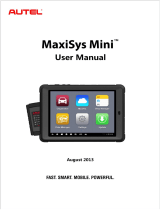Page is loading ...

INSTRUCTIONS MANUAL
PORTABLE READOUT FOR
PRESSUREMETERS & DILATOMETERS
Model DP BOX
Roctest Limited, 2018, 2020. All rights reserved.
This product should be installed and operated only by qualified personnel. Its misuse is potentially dangerous. The Company makes no warranty as to the
information furnished in this manual and assumes no liability for damages resulting from the installation or use of this product. The information herein is
subject to change without notification.
Tel. : 1.450.465.1113 • 1.877.ROCTEST (Canada, USA) • 33 (1) 64.06.40.80 (Europe) • www.roctest.com • www.telemac.com
E10385-20210809

i
TABLE OF CONTENTS
1 DESCRIPTION ................................................................................................. 2
2 QUICK START ................................................................................................. 4
2.1 Installing the DP BOX READER APP............................................................... 4
2.2 Connecting the Tablet and the DP BOX .......................................................... 5
2.3 DP BOX READER APP Main Menu ................................................................. 6
2.4 Downloading Data ......................................................................................... 7
3 MISCELLANEOUS ............................................................................................ 7
3.1 Autonomy of the DP BOX & Tablet ................................................................. 7
3.2 Procedure for Replacing the Rechargeable Batteries ........................................ 7

E10385-20210809 2
1 DESCRIPTION
DP BOX communicating with a tablet by Bluetooth
The DP BOX is designed for reading and logging measurements obtained from
pressuremeters and dilatometers manufactured by Roctest (including models DMP,
TEXAMe and PROBEX). Thanks to the Bluetooth communication feature and to the DP
BOX READER Application, the DP BOX can be used in conjunction with a tablet for
reading the sensors, for configuring a calibration or a testing session, for visualizing the
test results in real time, and for reviewing any test data. These test data can easily be
uploaded to a laptop via USB communication. The DP BOX comes in a convenient water
proof enclosure and is fitted with two 12-V rechargeable batteries providing over 8 hours
of autonomy in normal conditions. The DP BOX also comes with cable Universal AC wall
plug with US/Euro adapter + adapter cable for car (lighter) and for external battery. The
battery should be charged every night. A charging circuit inside the readout limits charge
time to a certain level.
The front panel is splash proof allowing to use the equipment in wet conditions. However
do not let the readout with the cover lifted up under the rain over extended time;
otherwise, water could get into the unit.
The DP BOX is compatible with Android-based tablet model.

E10385-20210809 3
DP BOX Front Panel
A
4-pin Cannon connector for charging the DP BOX batteries
B
LED indicating communication status The Bluetooth LED blinks slowly when
the Bluetooth radio waits for a connection, then glows faster when the
connection is established.
C
Switch for turning ON / OFF the unit
D
USB port for charging the tablet (if necessary)
E
10-pin connector for connecting the dilatometer / pressuremeter
Specifications :
User Interface
Bluetooth communication with an Android tablet
Memory
Typically over 10 000 data sets (tablet-dependent)
Analog Accuracy:
± (0.04% of reading ± 6 μV) at 0° to 40°C
ADC
24 bits
Relative Humidity
≤ 95 % (non-condensing)
Data Output Format
CSV, compatible with Roctest ‘Companion’ Data Reduction Spreadsheets Series
Power Supply
interface
Universal AC wall plug with Euro/US adapter + adapter cable for car (lighter) and for
external battery.
A
B
C
D
E

E10385-20210809 4
Operating
temperature
-20 to 70°C
Readout Autonomy
> 8 hours
Tablet Autonomy
Depends on tablet model and setup.
A USB cable is provided for charging tablet from DP Box
Battery
2 x 12 V 2.3 A, rechargeable
Connectors
4-pin female connector for external power input and battery charger
10-pin female connector for probe
USB connector for charging tablet
Case
Waterproof, shock resistant ABS plastic
Dimensions
25 x 28 x 12 cm (l x w x h)
Weight
4.3 kg
2 QUICK START
2.1 INSTALLING THE DP BOX READER APP
Prior from using the DP BOX, the DP BOX READER Application should be installed on a
tablet. This App can be downloaded from Roctest web site.
Instructions for installing the App:
1. Open the tablet
2. Go to 'Settings / Personal / Lock screen and Security', then activate 'Unknown sources'
3. Connect the tablet to a computer using the USB cable
4. The computer will detect the tablet. Open the tablet directory that appears on the
computer.
5. Open the 'Download' directory
6. Copy the installation file 'DPBoxReader.DPBoxReader-Signed.apk' - previously saved
on the computer - in the directory 'Download'
7. On the tablet, go to 'My Files / Device Storage / Download’ and make sure to see the
newly copied file: 'DPBoxReader.DPBoxReader-Signed.apk'
8. Open it, then press 'Install'.
9. Press 'Open'
10. The new application will open. Check that the version number at the bottom of the
screen is the correct one

E10385-20210809 5
2.2 CONNECTING THE TABLET AND THE DP BOX
Connect the electrical cable of the testing equipment to the DP BOX.
Turn on the DP BOX. The LED on the front panel will then blink. Turn on the tablet. Go
in the tablet Setup and make sure that the DP BOX is available and paired with the tablet.
If the tablet has been previously paired with another DP BOX, you need first to erase the
files automatically generated in Device Storage/DP BOX Files/ConfigFile. Then you
should be able to pair the tablet with another DP Box.
Set up the tablet as follows:
Adjust the Display in ‘Outdoor Mode’ if necessary. However, note that this will
reduce the tablet autonomy.
Adjust the screen timeout (typically 5 min)
Make sure tablet is adjusted for dot-delimited numbers
Make sure the battery voltage of the tablet is high enough for use.
Make sure that the language of the tablet is setup for English or French
Open the DP BOX App and go in ‘Settings / Quick Reading’ for establishing Bluetooth
communication between the DP BOX and the tablet, which will be confirmed when the
DP BOX LED will blink quicker.

E10385-20210809 6
2.3 DP BOX READER APP MAIN MENU
The DP BOX Application allows configuring the DP BOX, reading and logging the data,
and reviewing the results.
Main menu of the applications includes the following elements:
DP Box App Main Menu
For information on how to use the APP with the testing equipment, please refer to the
instruction manual specific to the equipment used (DMP, TEXAMe or PROBEX). These
manuals are available at: www.roctest.com.
Used for configuring and
running a testing session
Used for configuring and
running a calibration
session
Used for viewing readings
Used for:
Establishing Bluetooth
communication
Selecting an Instrument
Type (TEXAMe, DMP,
PROBEX)
Selecting the units
Setting Date and Time
And for Quick Readings of
the Sensors

E10385-20210809 7
2.4 DOWNLOADING DATA
Data are recorded on the tablet in .csv (comma-separated values) files. We suggest to copy
the files frequently on a computer via USB connection. The .csv files can be opened using
Microsoft Excel.
3 MISCELLANEOUS
3.1 AUTONOMY OF THE DP BOX & TABLET
In ideal conditions, the battery autonomy of the DP BOX will exceed 8 hours. The
autonomy of the tablet will vary depending on the model and setup - especially on how
the display brightness is setup.
If necessary, the DP BOX can be powered on site by external source using the cable
adapter for car (lighter) or for external battery provided with the DP BOX.
If the Tablet’s battery gets low, the Tablet can be connected to the DP BOX with the USB
cable.
Periodically check battery voltage of the DP BOX; we suggest not letting it go under 11.3V.
WARNING NEVER FORGET TO TURN THE DP BOX OFF AFTER USING IT.
THE DP BOX SHOULD BE KEPT ON CHARGE EVERY NIGHT.
Allowing the battery to reduce its charge for an extended time will reduce its
efficiency. Ultimately, the rechargeable battery and the lithium battery backup will
get permanently discharged and will need to be replaced. Internal firmware will
need to be re-installed. If so, please contact Roctest
3.2 PROCEDURE FOR REPLACING THE RECHARGEABLE BATTERIES
New batteries can be purchased locally. An internet search using the battery number
shown below will quickly find a local supplier. These batteries can also be purchased at
Roctest.

E10385-20210809 8
*WARNING*
If your DP Box is of an early generation, batteries are not field-replaceable. Only perform
the following procedure if your DP Box serial number is 3852100009 and higher or if an
orange sticker with DCI21-01 marking is present in the inside panel of the box cover. If
not, your unit must be shipped to Roctest for installation of the user battery replacement
upgrade kit.
In order to replace the 2 rechargeable batteries, you must proceed according to the
following sequence:
1. Remove the 10 screws holding the front panel to the box.
2. Turn the box on it’s side and gently pull the panel out of the box

E10385-20210809 9
3. Turn the assembly over as pictured and unscrew the battery holding brackets
4. Disconnect old batteries and replace with new ones. Make sure to connect
battery cables to the colour match battery terminals.
5. Reassemble the unit in reverse order.
6. Bag the old batteries and dispose of them at the nearest special recycling facility
/