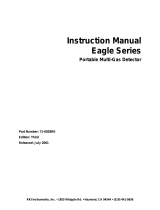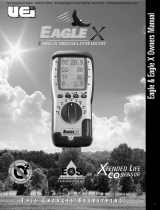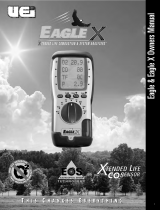RKI Instruments Power II User manual
- Category
- Carbon monoxide (CO) detectors
- Type
- User manual
This manual is also suitable for

Quick Reference Guide For Model Eagle 2
Turn on and adjust the Eagle 2 gas monitor in a known fresh air area.
1. Turning the Eagle 2 On
a. Connect the sample hose and probe to the Eagle 2’s quick
connect inlet tting.
b. Press and briey hold down the POWER ENTER RESET
button. Release when you hear a beep.
c. The instrument goes through its warm-up sequence and
shows screens for battery voltage, active gases, lunch break
(if LUNCH BREAK is turned on), low alarm, high alarm, STEL
and TWA, calibration reminder (if CAL REMINDER is turned
on), date and time, user ID/station ID/serial number (with user
ID and station ID only appearing if USER/STATION ID is turned
on), and sensor failures. It then goes into measuring mode.
2. Sensor Failure
a. If the Eagle 2 experiences a sensor failure during start-up, a
screen indicating which sensor failed appears (for example,
FAIL SENSOR <H2S>) and the buzzer sounds a pulsing tone
twice per second.
b. To continue, press and release POWER ENTER RESET to
acknowledge the failure. The gas reading is replaced by XXX.
c. Replace the sensor as soon as possible.
3. Performing a Demand Zero
a. Find a fresh-air environment free of toxic or combustible gases
and of normal oxygen content (20.9%).
b. Press and hold the AIR ▲ YES button. The LCD will prompt
you to keep holding the AIR ▲ YES button and the buzzer will
pulse. Release when prompted to do so. The Eagle 2 will set
the fresh air values (0% LEL CH4, 20.9% O2, 0.0 ppm H2S,
and 0 ppm CO.
4. Performing a Flow Integrity Test
Verify there are no leaks in the hose and probe assembly,
the pump is operating, and the ow fault circuit is active.
a. With the Eagle 2 in normal operation and with hose and probe
attached, place nger over the end of the probe to block ow.
b. The Eagle 2 should indicate FAIL LOW FLOW LEVEL within
a few seconds. Press POWER ENTER RESET to restart the
pump.
c. If the Eagle 2 does not go into low ow alarm, inspect hose
and probe for leaks. If the leakage cannot be resolved, have
the Eagle 2 serviced.
5. Performing a Breath Test
Test the oxygen sensor, pump, and audible and visual
alarms for proper operation. Not a substitution for
calibration or a bump test.

Quick Reference Guide For Model Eagle 2
PN 71-0186RK Rev P1
RKI Instruments, Inc. 33248 Central Ave, Union City, CA 94587
Phone (510) 441-5656 • (800) 754-5165 • www.rkiinstruments.com
100430/1000
a. Perform a demand zero.
b. Cup hand over end of probe and gently exhale into probe.
c. In a few seconds, the oxygen reading will drop below the alarm
point of 19.5% and activate alarms.
Note: When testing using a hose, allow 1 second of time for each foot of hose
length. For example, allow a 5 foot hose 5 seconds for the sample to reach
the sensors.
d. Press POWER ENTER RESET to reset alarms.
6. Display Mode
a. To access Display Mode, while the Eagle 2 is in normal
operation, press and release DISPLAY ADJUST NO.
b. Use DISPLAY ADJUST NO to scroll through the following
screens: peak readings, battery voltage, gas display, methane
elimination mode (if unit is congured appropriately), relative
response (if RELATIVE RESPONSE is turned on), STEL,
TWA, view alarm settings, select user ID (if turned on), select
station ID (if turned on), time in operation, date/time, and data
logging time remaining (if turned on).
c. Press and release DISPLAY ADJUST NO once more to return
to Normal Operation.
7. Switching from LEL to PPM to %VOL
a. The catalytic combustible channel’s units can be changed from
% LEL (Lower Explosive Limit) to PPM (parts per million) to
% VOL (percent volume).
b. While in normal operation, press and release RANGE ▼
SHIFT until the desired unit appears.
8. Resetting and Silencing Alarms
a. If ALARM SILENCE is turned on, press and release POWER
ENTER RESET to silence an alarm. The audible alarm will
silence and the alarm LED’s will continue to pulse.
b. If the Eagle 2 alarms are set to latching, to reset an alarm,
press and release POWER ENTER RESET once the alarm
condition has cleared.
c. If the Eagle 2 alarms are set to self-resetting, the alarms will
automatically reset once the alarm condition has cleared.
9. Turning Off The Eagle 2
a. Press and hold POWER ENTER RESET. The buzzer will pulse
for about 5 seconds.
b. Release the POWER ENTER RESET button when you see
GOODBYE and the RKI logo. When these disappear, the
Eagle 2 is off.
-
 1
1
-
 2
2
RKI Instruments Power II User manual
- Category
- Carbon monoxide (CO) detectors
- Type
- User manual
- This manual is also suitable for
Ask a question and I''ll find the answer in the document
Finding information in a document is now easier with AI
Related papers
-
RKI Instruments EAGLE 1 User manual
-
RKI Instruments GX-2009 Reference guide
-
RKI Instruments SDM-E2 PC Controlled Configuration Owner's manual
-
RKI Instruments GX-2012 User manual
-
RKI Instruments GX-2012 CSA User manual
-
RKI Instruments Gas Tracer Standard ATEX Owner's manual
-
RKI Instruments Gas Tracer Owner's manual
-
RKI Instruments GX-6000 User manual
-
RKI Instruments GX-2009 GX-2009 LEL/Oxy/CO/NO2 MSHA Owner's manual
-
RKI Instruments GX-2009 User manual
Other documents
-
RKI GX-3R Pro Five Gas Personal Bluetooth Monitor User manual
-
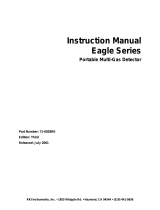 Eagle Home Products Eagle Series User manual
Eagle Home Products Eagle Series User manual
-
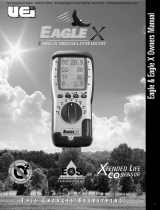 UEi Eagle Owner's manual
UEi Eagle Owner's manual
-
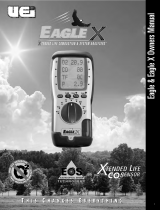 UEi Eagle Owner's manual
UEi Eagle Owner's manual
-
UEi Test Instruments C155 User manual
-
UEi Test Instruments C127 User manual
-
BW Technologies XXYY-MC2 Technical Reference
-
Rae MultiRAE Plus PGM-50/4 User manual
-
Rae MultiRAE Plus PGM-50/4 User manual
-
Rae QRAE 3 User manual