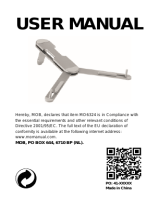SERVER
Example of NMEA sentences:
$IIAPA,A,A,00.007,L,N,V,V,145.03,M,004
$IIAPB,A,A,00.007,L,N,V,V,147.53,T,004,147.52,T,,T*29
$IIBOD,147.53,T,145.03,M,004,000
$IIBWC,101515,5912.890,N,01812.580,E,147.52,T,145.02,M,15.649,N,004
$IIBWC,,,,,,147.52,T,145.02,M,15.647,N,004
$IIBWR,101516,5912.890,N,01812.580,E,147.52,T,145.02,M,15.647,N,004
$IIDBT,293.52,f,089.47,M,048.36,F
$IIDPT,089.47,0.40
$IIGLL,5926.110,N,01756.171,E,101517,A
$IIHDM,026,M
$IIHDT,029,T
$IIMTW,19,C
$IIMWD,161.77,T,159.27,M,07.01,N,03.61,M
$IIMWV,133,R,07.03,N,A
$IIRMA,A,5926.110,N,01756.171,E,,,0.23,189.47,,,,*00
$IIRMB,A,00.007,L,000,004,5912.890,N,01812.580,E,15.647,147.52,,V*01
$IIRMC,101340,A,5926.115,N,01756.172,E,0.04,063.42,,,*06
$IIVDR,063.42,T,060.92,M,0.04,N
$IIVHW,029,T,026,M,00.00,N,00.00,K
$IIVLW,49626.59,N,,
$IIVPW,0.00,N,,
$IIVTG,063.42,T,060.93,M,0.04,N,,
$IIVWR,133,R,07.03,N,03.62,M,,
$IIVWT,133,R,07.01,N,03.61,M,,
$IIWCV,0.00,N,004
$IIWPL,5503.000,N,01013.450,E,027
$IIXTE,A,A,00.003,L,N
$IIZDA,101341,,,,
$IIZTG,101341,,004
(BWR) consists of rumb line data, and is the same information as (BWC), except
that (BWC) consists of great circle data.
(BWR) is a service for receivers not accepting information that is (BWC).
(BW1) is a shorter version of (BWC), i.e. lacks time and destination waypoint
position, will be sent out as a zero string. The transmitted string will be (BWC) and
not (BW1) (as in the example). (BW1) is for MAXI-Repeaters.
2.10.2 Change NMEA sentences OUT from Server
Before you change any of the factory set NMEA sentences, check what NMEA
sentences can be received by your NMEA navigator.
Select the slot number for the sentence to be changed, then press KEY.
To select the sentence, press DOWN or UP until found.
To lock the selected sentence, press KEY.
One of the advantages with the Nexus Network is the very fast transmission
speed of data compared to the relatively slow NMEA standard (about 10 times
faster). Therefore we recommend that you use Nexus instruments and
transducers for better accuracy.
It takes two seconds to transmit all 16 NMEA sentences.
19