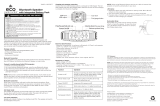Bluetooth Feature:
1. Long press “POWER” button to power on device, you will hear a Beep tone and the Bluetooth LED indication will light
blue and blinking.
2. Short press “PLAY/PAUSE” button to start paring mode, then the Bluetooth indicator light will be alternately flashing
blue and red.
3. Turn on the Bluetooth function on your Bluetooth device (mobile phone or tablet).
Please refer to manufacturer’s instructions for instructions on enabling Bluetooth to your device.
4. Once paired successfully, the blue LED light will flash slowly.
5. Bluetooth will automatically turn off when AUX input jack is in use, and it will also automatically pair with the last device
after AUX is no longer connected. Click PLAY on your mobile phone or tablet to start playing your music.
Microphone Function :
1: Press “handfree” button you can receive incoming calls under Bluetooth connecting mode.
2: Long press “microphone” button 3 seconds will recall the latest call.
AUX IN:
Turn on the unit. Connect the one end of 3.5MM stereo cables to the speaker and the other end of the cable to the output
jack on your computer sound card or any personal music player like mobile phone or tablet.
Turn on your computer (or mobile phone or tablet). Open media player and click on PLAY to start playing your music.
General Specification:
Power source: DC 3.7V, 400mA
Audio output: 1.5W
SNR: ≥60dB
Impendence of speakers: 3W, 4 Ohm
Battery parameter: 3.7V 50mA
AUX: 3.5MM jack
Accessories:
1 x User manual
1 x Audio cable connection cable with 3.5mm jacks
1 x USB CABLE