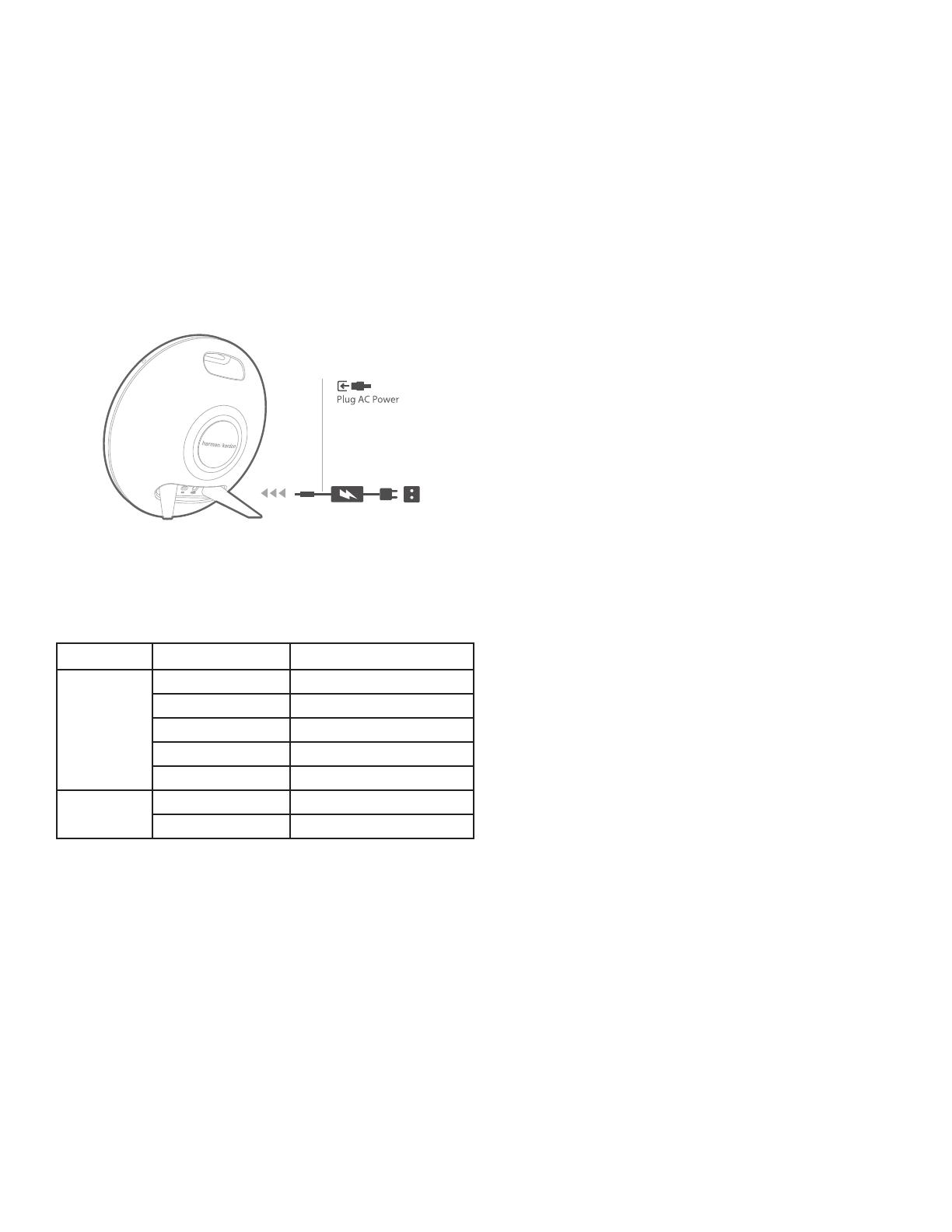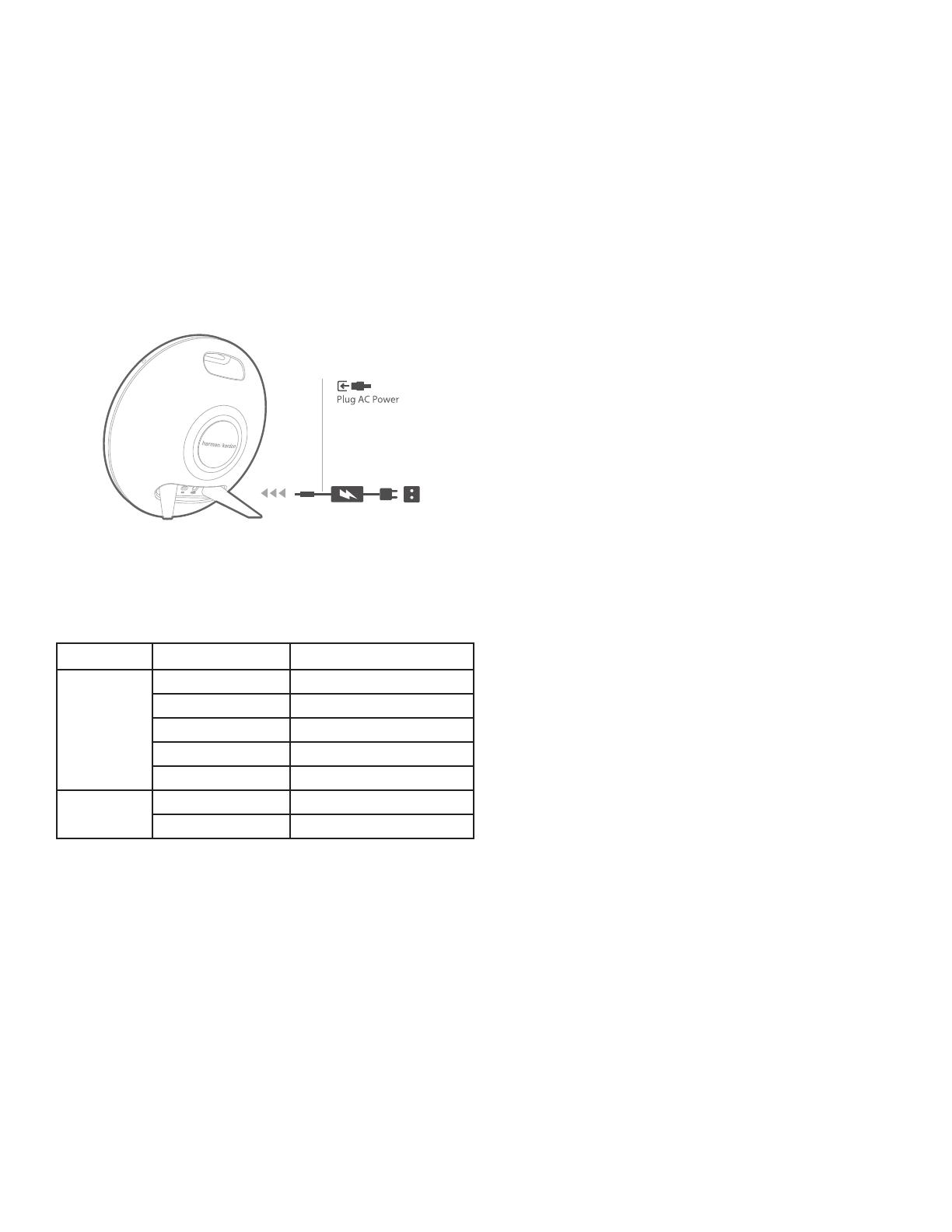
Onyx Studio
4
Rear Panel Connections
The connections on the rear panel are:
1. USB Port (For service use)
2. Power DC input
USB Port
The USB port is used to upgrade software as service purpose.
Power DC Input
Connect the AC power adapter to this port to charge the built-in battery.
LED Indications
The LEDs present on the top panel indicates the status of the speaker unit.
Refer to the table below to get a fair idea on the speaker LED indications.
Operation
Switching ON and OFF
The power button on the top panel of the speaker allows you to set your speaker to any
of the following power modes:
• Operational mode – White constant LED illumination
• Off mode – No illumination
To change the power mode:
• Long press: Off mode – to enter operational mode
• Long press: Operational mode – to enter off mode
Adjusting Volume
The volume buttons on the top panel allow you to increase or decrease volume. Adjust
volume using the Volume Up (“+”) and Volume Down (“–”) buttons located on top of
the unit.
• Short press - Increase/decrease volume by 1 step
• Press and hold - Increase/ decrease volume continuously (1 step per 0.2
second)
Connecting Bluetooth & Playing Music through Bluetooth
1. Press the Power button. The LED will illuminate white.
The speaker enters pairing mode when it is switched on.
2. If the speaker has been paired with any source before, press
and hold the Bluetooth button for at least 2.5 seconds.
3. Perform a new device search on your Bluetooth-capable device.
4. Select HK Onyx Studio on the device’s pair-
ing list and enter pasword as 0000.
The device will be paired to HK Onyx Studio automatically. If pairing is
successful, the Bluetooth LED will change to white.
5. Control playback from your Bluetooth-capable device.
LED State Indication
Power LED White, Constant Operational mode
White, Slow Flash Battery Charging
White, Quick Flash Low battery
White, Flash Twice Factory settings restored
OFF OFF mode
Bluetooth LED White, Constant Bluetooth connected
White, Slow Flash No Bluetooth device connected
Operation
110/220 volt power source