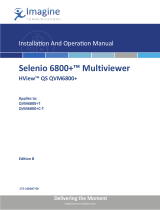Page is loading ...

Notices
2
FCC Compliance
In order to comply with FCC/CFR47: Part 15 regulations, it is necessary to use high-
quality, triple-screened Media or Monitor cable assemblies with integrated ferrite
suppression at both ends.
Patent Information
This product may be protected by one or more patents.
For further information, please visit: www.grassvalley.com/patents/
Copyright & Trademark Notice
Copyright © 2007–2021, Grass Valley Canada. All rights reserved.
Belden, Belden Sending All The Right Signals, and the Belden logo are trademarks or
registered trademarks of Belden Inc. or its affiliated companies in the United States and
other jurisdictions. Grass Valley, Kaleido, Kaleido-X, iControl, NVISION, and Densité are
trademarks or registered trademarks of Grass Valley Canada. Belden Inc., Grass Valley
Canada, and other parties may also have trademark rights in other terms used herein.
Product Patents
This product may be protected by one or more patents. For further information, please visit:
www.grassvalley.com/patents/
Terms and Conditions
Please read the following terms and conditions carefully. By using Kaleido multiviewer
documentation, you agree to the following terms and conditions.
Grass Valley hereby grants permission and license to owners of Kaleido multiviewers to use
their product manuals for their own internal business use. Manuals for Grass Valley
products may not be reproduced or transmitted in any form or by any means, electronic or
mechanical, including photocopying and recording, for any purpose unless specifically
authorized in writing by Grass Valley.
A Grass Valley manual may have been revised to reflect changes made to the product
during its manufacturing life. Thus, different versions of a manual may exist for any given
product. Care should be taken to ensure that one obtains the proper manual version for a
specific product serial number.
Information in this document is subject to change without notice and does not represent a
commitment on the part of Grass Valley.
Warranty information is available from the Legal Terms and Conditions section of Grass
Valley’s website (www.grassvalley.com).

3
Title Kaleido Software User’s Manual
Part Number M770-2800-147
Revision 2023-06-12, 13:00

Notices
4
toc
Table of Contents
1 Introduction ..................................................................................................... 11
Introduction ................................................................................................................................................. 11
About this Document .................................................................................................................................. 11
Related Documentation .............................................................................................................................. 11
Software and Firmware Updates ................................................................................................................. 12
Feature Availability and Multiviewer Specifications ................................................................................... 12
XEdit Application Shortcuts ......................................................................................................................... 13
2 Getting Started ................................................................................................ 15
Introduction ................................................................................................................................................. 15
Multiviewer Signal Flow Overview .............................................................................................................. 16
Multiviewer Sources .............................................................................................................................. 17
Logical Sources ..................................................................................................................................... 18
Monitors ................................................................................................................................................ 18
Layouts .................................................................................................................................................. 18
Rooms and Displays .............................................................................................................................. 19
3 Managing Kaleido Multiviewer Systems ..................................................... 21
Introduction ................................................................................................................................................. 21
Key Concepts ............................................................................................................................................... 21
Representation of Multiviewer Models in Kaleido Software ...................................................................... 23
Opening XEdit Software .............................................................................................................................. 24
Difference between Online and Offline Modes .......................................................................................... 27
Using XEdit in Online Mode ......................................................................................................................... 28
Connecting to a Multiviewer ................................................................................................................ 28
Disconnecting from a Multiviewer ....................................................................................................... 29
Enabling Access Control in XEdit .......................................................................................................... 29
Disabling Access Control in XEdit ......................................................................................................... 29
Importing a Database .................................................................................................................................. 31
Exporting a Database .................................................................................................................................. 32
Exporting a Single-Multiviewer Database ............................................................................................ 32
Creating a Backup ........................................................................................................................................ 33
Backing Up the Current Database ........................................................................................................ 33
Backing Up Resolutions ........................................................................................................................ 33
Backing Up Audio Scales ...................................................................................................................... 33
Backing Up XAdmin configurations ..................................................................................................... 33
Restoring a Backup ...................................................................................................................................... 34
Restoring a Database from a Backup ................................................................................................... 34
Restoring Resolutions or Audio Scales from a Backup......................................................................... 34
Restoring XAdmin from a Backup ........................................................................................................ 35
Creating a Single Multiviewer System......................................................................................................... 36
Configuring the System Representation ..................................................................................................... 39

Table of Contents
4
Restoring the Factory-Default Configuration .............................................................................................. 40
To restore the XEdit factory defaults for a multiviewer model ............................................................ 40
Managing Multiple Databases Efficiently .................................................................................................... 42
Working online ...................................................................................................................................... 42
Working offline ..................................................................................................................................... 42
Applying a backup database to the multiviewer ................................................................................. 43
4 Managing Sources in a Kaleido-IP System ................................................... 44
Introduction ................................................................................................................................................. 44
Input Types - Network Sources Versus Virtual Inputs Explained ......................................................... 44
Kaleido-IP Multiviewer Ethernet Port Usage ........................................................................................ 45
Default Kaleido-IP Network Source Configuration in XEdit ................................................................. 45
Configuration Prerequisites .................................................................................................................. 45
Configuring Network Sources ..................................................................................................................... 46
Adding Any-Source Multicast Transport Stream Sources .................................................................... 46
Adding Source-Specific or Source-Filtered Multicast Transport Stream Sources ............................... 48
Adding Unicast Transport Stream Sources .......................................................................................... 50
Adding HLS Playlist Sources ................................................................................................................. 51
Adding RTSP Transport Stream Sources .............................................................................................. 53
Adding RTMP Transport Stream Sources ............................................................................................. 54
Modifying transport streams and HLS playlists .................................................................................... 55
Removing transport streams and HLS playlists .................................................................................... 58
Importing an Input Configuration from a Spreadsheet ....................................................................... 58
Configuring Virtual Inputs ........................................................................................................................... 64
Adding Virtual Inputs ............................................................................................................................ 64
Modifying Virtual Inputs ....................................................................................................................... 67
Removing Virtual Inputs ....................................................................................................................... 70
5 Logical Sources ................................................................................................ 73
Introduction ................................................................................................................................................. 73
Key Concepts ............................................................................................................................................... 73
Creating and Configuring Logical Sources ................................................................................................. 74
Automatically Adding Logical Sources................................................................................................. 74
Managing Logical Sources Associated with Programs in a Transport Stream .................................... 76
Adding logical sources for new programs in a transport stream ........................................................ 76
Manually adding a Logical Source ........................................................................................................ 78
Managing Levels ................................................................................................................................... 79
Defining Physical Assignments ............................................................................................................. 80
Making Further Assignments by Incremental Copy ............................................................................ 85
Sorting the Sources Table ..................................................................................................................... 87
Filtering the Sources Table ................................................................................................................... 87
Resizing the Sources Table’s Columns ................................................................................................. 88
Monitoring Internal-Router Outputs on the Monitor Wall (Sample Scenario) ........................................... 89
6 Calibrating the Kaleido Software .................................................................. 91
Introduction ................................................................................................................................................. 91

Kaleido Software
User’s Manual
5
Key Concepts ............................................................................................................................................... 91
Profiles ................................................................................................................................................... 91
Multiviewer Input Calibrations ............................................................................................................. 92
Alarm Debouncing ................................................................................................................................ 92
Managing Calibration Profiles ..................................................................................................................... 94
Creating Calibration Profiles ................................................................................................................. 94
Deleting Calibration Profiles ................................................................................................................. 94
Configuring Calibration Profiles ........................................................................................................... 94
Assigning Calibration Profiles ............................................................................................................... 95
Configuring Alarm Thresholds .................................................................................................................... 97
Configuring Alarm Debouncing ................................................................................................................ 101
Multiviewer Input Calibrations .................................................................................................................. 102
Calibrating Loudness Measurement .................................................................................................. 102
Calibrating Zero VU Reference Levels for Embedded Audio Sources ............................................... 103
Calibrating Subtitling/Closed Captioning .......................................................................................... 104
Calibrating Metadata Holding Time ................................................................................................... 105
Calibrating DTMF Tone Sequences .................................................................................................... 106
Calibrating SCTE 35 Event Reporting Duration .................................................................................. 107
Multiviewer Output Calibrations
............................................................................................................... 109
Calibrating the Audio Monitoring Color ............................................................................................ 109
7 Configuring Alarms ....................................................................................... 111
Introduction ............................................................................................................................................... 111
Key Concepts ............................................................................................................................................. 111
Alarm ................................................................................................................................................... 111
General Status Manager (GSM) ........................................................................................................... 111
Alarm Logging .................................................................................................................................... 112
Alarm Browser ..................................................................................................................................... 112
Alarm Status ........................................................................................................................................ 112
External Alarm Provider ...................................................................................................................... 113
Lookup Service .................................................................................................................................... 114
Alarm Suppression .............................................................................................................................. 114
Global Alarms ...................................................................................................................................... 114
Virtual Alarm ....................................................................................................................................... 115
Sub-Alarm ........................................................................................................................................... 115
Alarm Monitor ..................................................................................................................................... 115
Simple Network Management Protocol (SNMP) ................................................................................ 116
Teletext, Subtitles, and Closed Captions ............................................................................................ 118
SCTE 35 Digital Program Insertion (DPI) Signaling ............................................................................. 119
Bit Rate Measurement ......................................................................................................................... 119
Transport Stream Monitoring ............................................................................................................. 120
Managing Alarm Providers ........................................................................................................................ 121
Managing Virtual Alarms ........................................................................................................................... 123
Creating Virtual Alarms ....................................................................................................................... 123
Modifying Virtual Alarms .................................................................................................................... 128
Deleting Virtual Alarms ....................................................................................................................... 129
Managing Alarm Logging .......................................................................................................................... 131
Adding a GSM log plug-in .................................................................................................................. 131
Specifying your multiviewer as a lookup server for iControl ............................................................. 132

Table of Contents
6
Disabling logging for a virtual alarm .................................................................................................. 134
Publishing Alarms to SNMP Managers ...................................................................................................... 135
Identifying Target SNMP Managers .................................................................................................... 135
8 Setting Up Rooms .......................................................................................... 137
Introduction ............................................................................................................................................... 137
Key Concepts ............................................................................................................................................. 137
Managing Rooms ....................................................................................................................................... 138
Creating a Room ................................................................................................................................. 138
Opening Rooms .................................................................................................................................. 139
Closing Rooms .................................................................................................................................... 139
Deleting Rooms ................................................................................................................................... 140
Adding Displays .................................................................................................................................. 140
Removing Displays .............................................................................................................................. 142
Adding Full Screen Zones ................................................................................................................... 143
Removing Full Screen Zones .............................................................................................................. 143
Configuring Displays ................................................................................................................................. 144
Viewing Room Display Properties ...................................................................................................... 144
Configuring Custom Resolutions from the Tools Menu .................................................................... 144
Configuring a Custom Resolution from a Specific Display in a Room
............................................... 147
Changing Room Display Resolutions ................................................................................................. 149
Scan Format ........................................................................................................................................ 150
Disabling the Dashboard .................................................................................................................... 150
Changing a Display’s Aspect Ratio ..................................................................................................... 151
Changing a Display’s Diagonal Size .................................................................................................... 151
Changing a Display’s Height or Width ............................................................................................... 152
Changing a Display’s Rotation ............................................................................................................ 152
Changing a Display’s Position............................................................................................................. 153
Managing Display Libraries ....................................................................................................................... 154
Creating Custom Display Libraries ..................................................................................................... 154
Adding Displays to Custom Libraries ................................................................................................. 155
Removing Displays from Custom Libraries ........................................................................................ 155
Closing Display Libraries ..................................................................................................................... 156
Opening Display Libraries ................................................................................................................... 156
9 Creating Layouts ........................................................................................... 157
Introduction ............................................................................................................................................... 157
Key Concepts ............................................................................................................................................. 157
Layouts and Layout Elements ............................................................................................................. 157
Aspect Ratio ........................................................................................................................................ 159
Cropping Mode ................................................................................................................................... 160
Spanning ............................................................................................................................................. 162
Managing Layouts ..................................................................................................................................... 164
Opening Layouts ................................................................................................................................. 164
Loading a Layout on the Monitor Wall ............................................................................................... 166
Closing Layouts ................................................................................................................................... 166
Creating Room Layouts ...................................................................................................................... 166
Creating Full Screen Layouts .............................................................................................................. 167

Kaleido Software
User’s Manual
7
Deleting Layouts ................................................................................................................................. 168
Copying Layouts ................................................................................................................................. 170
Rearranging Layouts Across Displays ................................................................................................. 172
Exporting Layouts ............................................................................................................................... 173
Importing Layouts............................................................................................................................... 174
Adding Monitors to a Layout .............................................................................................................. 175
Removing Monitors ............................................................................................................................ 176
Duplicating Monitors .......................................................................................................................... 176
Assigning Logical Sources or Monitor Wall Destinations to Monitors .............................................. 177
Automatically Populating a Grid-Type Layout ................................................................................... 178
Selecting a Background Image for a Layout ...................................................................................... 179
Zooming and Panning a View ............................................................................................................ 180
Showing and Hiding the Layout Navigator ........................................................................................ 181
Configuring Video Monitors ...................................................................................................................... 182
Setting Monitored Levels for a Video Monitor ................................................................................... 182
Resizing a Video Monitor .................................................................................................................... 183
Setting a Video Monitor’s Aspect Ratio .............................................................................................. 183
Adding Safe Area Markers .................................................................................................................. 184
Adding a Custom Safe Area Image ..................................................................................................... 184
Video Cropping/Zooming ................................................................................................................... 187
Configuring Automatic Aspect Ratios ................................................................................................ 188
Configuring a Video Monitor’s Alarm Reporting Behavior ................................................................ 190
Configuring a Video Monitor’s Source Reporting Behavior ............................................................... 191
Setting a Video Monitor’s Text Mode ................................................................................................. 192
Configuring Audio Monitors ..................................................................................................................... 198
Configuring Loudness Monitors ................................................................................................................ 201
Configuring Audio Scales .......................................................................................................................... 203
Configuring Audio Scales from the Tools Menu ................................................................................ 203
Configuring Time Code Monitors .............................................................................................................. 207
Configuring Timers .................................................................................................................................... 209
Adding Timers to the System ............................................................................................................. 209
Adding a Timer Monitor to a Layout .................................................................................................. 212
Configuring UMDs ..................................................................................................................................... 215
Setting Monitored Alarm and Text Levels for a UMD ........................................................................ 215
Configuring a UMD’s Alarm Reporting Behavior ............................................................................... 216
Configuring a UMD’s Source Reporting Behavior .............................................................................. 218
Configuring Static UMD Text .............................................................................................................. 219
Configuring Dynamic UMD Text ......................................................................................................... 220
Setting the Text Font .......................................................................................................................... 221
Configuring Alarm Monitors ...................................................................................................................... 222
Configuring an Alarm Monitor’s Source Reporting Behavior ............................................................ 223
Configuring Subtitling Monitors ............................................................................................................... 226
Configuring Metadata Monitors ................................................................................................................ 231
Configuring V-Chip Monitors .................................................................................................................... 233
Configuring Clocks .................................................................................................................................... 235
Inserting a Clock Logo ........................................................................................................................ 238
Working with Composite Monitors ........................................................................................................... 240
Creating a Composite Monitor ........................................................................................................... 240
Resizing a Composite Monitor ............................................................................................................ 244
Unlocking a Composite Monitor ........................................................................................................ 245

Table of Contents
8
Using the Region Editor ............................................................................................................................. 246
Opening the Region Editor ................................................................................................................. 246
Configuring a Monitor’s Position Using the Region Editor ................................................................ 246
Configuring a Monitor’s Dimensions Using the Region Editor .......................................................... 247
Format Painting ......................................................................................................................................... 248
Copying Properties from one Monitor to Another ............................................................................ 248
Copying Size from one Monitor to Another ....................................................................................... 248
Copying Actions from one Monitor to Another ................................................................................. 249
Managing Monitor Libraries ...................................................................................................................... 250
Creating Monitor Libraries .................................................................................................................. 250
Closing a Monitor Library .................................................................................................................... 250
Opening a Monitor Library ................................................................................................................. 250
10 Creating Actions ............................................................................................ 253
Introduction ............................................................................................................................................... 253
Overview .................................................................................................................................................... 253
Key Concepts ............................................................................................................................................. 253
Creating Monitor Wall Actions .................................................................................................................. 256
Assigning a monitor wall action to a monitor
.................................................................................... 256
Assigning a monitor wall action to a layout ....................................................................................... 257
Creating Background Actions .................................................................................................................... 259
Creating a Background Action from the Actions Tab ........................................................................ 259
Creating a Background Action from the System List ......................................................................... 261
Creating an Action that can be Triggered through a Gateway Command ....................................... 262
Editing an Action ................................................................................................................................ 263
Removing Action Items from an Action ............................................................................................. 263
Deleting an Action .............................................................................................................................. 264
11 Managing RCP Users ..................................................................................... 265
Introduction ............................................................................................................................................... 265
XEdit Quick Start Task List .......................................................................................................................... 265
Key Concepts ............................................................................................................................................. 265
Managing RCP Users .................................................................................................................................. 266
Adding RCP Users................................................................................................................................ 266
Removing RCP Users from the System ............................................................................................... 266
Managing Room Access ............................................................................................................................ 267
Granting Room Access to RCP Users
.................................................................................................. 267
Removing RCP Users from Rooms ...................................................................................................... 267
Setting Room Preferences ......................................................................................................................... 268
Assigning Room Layouts to the Kaleido-RCP2 Preset buttons .......................................................... 268
Assigning an Audio Output to the Remote Control Panel’s AUDIO MONITORING Button ............... 269
Enabling the Large Mouse Pointer for a Room .................................................................................. 269
Assigning a Timer to a Room .............................................................................................................. 270
Setting RCP User Preferences ............................................................................................................. 270
Assigning Room Layouts to a Kaleido-RCP2 User’s Presets ............................................................... 272
Assigning a Full Screen Layout to an RCP User .................................................................................. 272
Assigning Audio Output to an RCP User ............................................................................................ 273
Setting the Keyboard Language ......................................................................................................... 274

Kaleido Software
User’s Manual
9
Assigning a Timer to an RCP User ....................................................................................................... 275
Changing an RCP User’s Name or Password ...................................................................................... 276
12 Tally Interface Devices & Timer Systems ................................................... 279
Introduction ............................................................................................................................................... 279
Overview .................................................................................................................................................... 279
Key Concepts ............................................................................................................................................. 279
Drivers for Controlling Tally Interface Devices from the Multiviewer ............................................... 279
Drivers for Timers ................................................................................................................................ 280
Plura (Alpermann+Velte) Studio Production Timer .................................................................................. 281
Adding a Timer System to your Multiviewer Configuration .............................................................. 281
Assigning Timer System Information to Logical Sources .................................................................. 282
Configuring Layout Elements ............................................................................................................. 284
GPI-1501 General Purpose Interface I/O Module ...................................................................................... 286
Adding a GPI-1501 Module to your Multiviewer Configuration ........................................................ 286
Configuring Layout Elements ............................................................................................................. 290
TSL IP UMD Controller ............................................................................................................................... 292
K-Frame Switchers ..................................................................................................................................... 293
Configuring the K-Frame Switcher ..................................................................................................... 293
Configuring the Multiviewer ............................................................................................................... 293
13 Operation of the Monitor Wall .................................................................... 301
Introduction ............................................................................................................................................... 301
Key Concepts ............................................................................................................................................. 301
Logging on to the Monitor Wall Using a Remote Control Panel .............................................................. 306
Logging on to the Monitor Wall Using the Kaleido-RCP2 .................................................................. 306
Logging on to the Monitor Wall Using the RCP-200 .......................................................................... 307
Using On-Screen Wall Control ................................................................................................................... 309
Locating the Mouse Pointer on the Monitor Wall .............................................................................. 309
Using On-Screen Wall Control from the RCP-200 .............................................................................. 309
Synchronizing the RCP-200’s Head View with the Monitor Wall ....................................................... 309
Displaying the Dashboard ......................................................................................................................... 310
Hiding the Dashboard ............................................................................................................................... 311
Loading Layouts ........................................................................................................................................ 312
Loading a Layout by Using the Mouse
............................................................................................... 312
Loading a Layout by Using the Kaleido-RCP2 .................................................................................... 312
Using Layouts Presets ......................................................................................................................... 313
Loading a Layout by Using the RCP-200 ............................................................................................ 313
Refreshing a Layout ............................................................................................................................ 313
Displaying a Source in Full Screen Mode .................................................................................................. 315
Changing a Source’s Aspect Ratio ............................................................................................................. 316
Toggling Safe Area Markers ....................................................................................................................... 317
Displaying Subtitles and Closed Caption Text .......................................................................................... 318
Setting the Text Mode ........................................................................................................................ 318
Switching Closed Captioning On/Off ................................................................................................. 319
Setting the DVB Subtitling Language from the Monitor Wall ........................................................... 320
Setting the SCTE 27 Subtitling Language from the Monitor Wall ..................................................... 321
Selecting a Teletext/Subtitling Page from the Monitor Wall ............................................................. 321

Table of Contents
10
Editing UMD Text ....................................................................................................................................... 322
Selecting an Input Method ........................................................................................................................ 323
Assigning Sources to Monitors .................................................................................................................. 324
Assigning a Logical Source to a Monitor by Using the Kaleido-RCP2 ............................................... 324
Assigning a Logical Source to a Monitor by Using the RCP-200 ........................................................ 324
Assigning a Logical Source to a Monitor by Using the Mouse .......................................................... 326
Using Timers .............................................................................................................................................. 328
Controlling a Timer by Using the Timer Monitor’s Buttons and the Menu ....................................... 328
Controlling a Timer by Using an External Numeric Keypad .............................................................. 330
Triggering Actions ..................................................................................................................................... 331
Triggering an Action from the RCP-200 ............................................................................................. 331
Acknowledging Alarms ............................................................................................................................. 332
Acknowledging Alarms on the Monitor Wall ..................................................................................... 332
Acknowledging Alarms by Using an Action ....................................................................................... 333
Monitoring Audio ...................................................................................................................................... 334
Triggering Audio Monitoring by Using the mouse, the RCP-200, or the Kaleido-RCP2
.................... 334
Controlling the Volume at the Audio Monitoring Output ................................................................. 335
14 Maintenance & Troubleshooting ................................................................ 337
Introduction ............................................................................................................................................... 337
Troubleshooting Common Issues ............................................................................................................. 337
15 Acronyms Used in this Document ............................................................... 339
Index ..................................................................................................................... 345
Contact Us ............................................................................................................ 352

11
1
Introduction
Introduction
This chapter provides an overview of the different Kaleido multiviewer models.
About this Document
The Kaleido Software User’s Manual is intended to help you leverage the full working
potential of the Kaleido Software and XEdit application for controlling and monitoring
audio, and video broadcast signal paths for interfacing, routing distribution and other
peripheral devices.
For specific installation instructions for your multiviewer model, refer to the multiviewer’s
Installation & Service Manual. The Installation & Service Manual document lists all related
documentation for the multiviewer model. This document presumes that you have made
the multiviewer functional according to the Installation & Service Manual document. Then
use this document to complete your system configuration until it meets your monitoring
requirements.
Related Documentation
Use the following related documentation to configure the multiviewer and to better
understand the features available with this multiviewer. You can obtain the latest product
documentation from the Documentation Library section of Grass Valley’s website
(https://wwwapps.grassvalley.com/cgi-bin/doc_jn4.pl?c=^Kaleido-IP$|Kaleido-
IP:%20Video%20Multiviewer&set=multiviewers&super=broadcast&skin=jumpnav&sort=rev).
The multiviewer’s Installation & Service Manual lists the specific documentation set for a
given multiviewer model. The Kaleido Multiviewers Documentation Resource Guide (part
number M770-9905) provides an overview of available documentation and explains how to
access it from the Grass Valley website.
Document Number /
Documentation Library
Title
M770-2800
Kaleido Software User’s Manual
M770-2103
Kaleido Software Release Notes
M770-9904
Kaleido Software Product Comparison Charts
See
www.grassvalley.com/docs/
multiviewers
Kaleido multiviewer Documentation Library
M735-9902
Kaleido-RCP2 Guide to Installation and Operation
M876-9900
RCP-200 Guide to Installation and Operation

12
Introduction
Software and Firmware Updates
Document Number /
Documentation Library
Title
M770-0900
Kaleido Remote Control Protocol (Gateway) User’s Guide
M796-9902
Audio Bridge Terminal Guide to Installation and Operation
M407-9900 iControl Router User Guide
Published online iControl Online Help
iControl Solo Online Help
See
https://www.grassvalley.com
/products/nv9000/
NV9000 Control System Documentation Library
Software and Firmware Updates
You can obtain the latest software, drivers, and sample databases from the Downloads
section of the Grass Valley’s website (www.grassvalley.com/docs/multiviewers). Then
navigate to Kaleido-IP Video Multiviewer.
Feature Availability and Multiviewer Specifications
This user manual shows features and capacities that are not supported by all multiviewer
models. To better understand the features that are available for your multiviewer, see the
Kaleido Multiviewer Product Comparison Guide (part number M770-9904). The multiviewer’s
Installation & Service Manual has the full specifications for a given multiviewer model.

13
Kaleido Software
User’s Manual
XEdit Application Shortcuts
The following is a list of shortcut keys available in XEdit to execute specific actions.
Action
Shortcut key
Save
Ctrl+S
Import sources from spreadsheeta
Ctrl+I
Toggle the status bar
Ctrl+Shift+B
Toggle the layout navigator
Ctrl+Shift+N
Toggle the grid
Ctrl+Shift+G
Toggle the Tools pane
Ctrl+Shift+T
Toggle the Properties pane
Ctrl+Shift+P
Toggle the Tips pane
Ctrl+Shift+H
Undo last operation
Ctrl+Z
Redo last operation
Ctrl+Y
Cut
Ctrl+X
Copy Ctrl+C
Paste Ctrl+V
Delete selection Delete
Duplicate Ctrl+D
New Ctrl+N
Open Ctrl+O
Save as Ctrl+Shift+S
Close Ctrl+W
Create grid-type layout based on selection (Auto-layout) Ctrl+M
Select all
Ctrl+A
Send to back
Ctrl+B
Send to front
Ctrl+R
Unlock composite
F2
Zoom in
Ctrl+plus sign
Zoom out
Ctrl+minus sign
a. Available for Kaleido-IP only (see Importing an Input Configuration from a Spreadsheet on page 58).

Introduction
14
XEdit Application Shortcuts

15
2
Getting Started
Introduction
This chapter provides an overview of how to configure a Kaleido multiviewer.
Once the multiviewer has been connected and powered up, according to the multiviewer’s
Installation & Service Manual, you must use XEdit to configure the multiviewer to make the
monitoring output functional. To start XEdit, refer to the multiviewer’s Installation & Service
Manual.

Getting Started
Multiviewer Signal Flow Overview
16
Multiviewer Signal Flow Overview
The following diagrams shows how a signal proceeds through the multiviewer. However,
note that the order in which you configure the multiviewer is different from the way the
signal flows through the multiviewer.
∙ “On Demand” Router Sources (non-
Kaleido-IP models)
∙
“On Demand” Network Sources (Kaleido-IP
models)
∙ Physical Inputs (non-Kaleido-IP models)
∙ Virtual Inputs (Kaleido-IP models)
Calibrations
Selected Sources
Alarms
Active
sources
Displays
Layouts
Monitors
Logical
Sources
Sources

Kaleido Software
User’s Manual
17
Multiviewer Sources
Depending on the multiviewer model, the source signal type and how it arrives at the
multiviewer varies.
Source
Multiviewer
Models
Description
“On Demand”
Network Sources
Kaleido-IP
series
These sources represent streams that are available to the
multiviewer but are only used when they are displayed
through a logical source. When these streams are not
currently being displayed, the multiviewer will still
periodically inspect these sources to determine their
content.
Virtual Inputs Kaleido-IP
series
Virtual inputs aren't actual sources but instead represent
multiviewer resources that are actively receiving streams
from the moment they are configured with a valid stream
IP address or URL. As a result, these streams will
continuously use network bandwidth, and your network
link must be scaled appropriately to handle the number
of simultaneous streams you want to make available to
the multiviewer.
“On Demand”
Router Sources
Non-Kaleido-IP
These sources represent Router Sources available to the
multiviewer through the available cabling between the
multiviewer and the router (See Router Connections, on
page 355). These sources are routed to the multiviewer
only when they are put on a display through a logical
source. Even if they are not currently used, the
multiviewer will periodically poll the router control
system to determine the source names (if the protocol
allows it).
Physical Inputs
Non-Kaleido-IP
These sources represent physical inputs that are actively
receiving SDI or analog signals.

Getting Started
18
Logical Sources
Logical Sources
A logical source organizes a group of audio, video, or metadata sources, as well as alarms
generated by these sources, into a series of levels. See Logical Sources, on page 73.
Monitors
Layouts
A monitor is an element that is part of a layout and displays a level from a logical source. The
Kaleido Software supports several types of layout elements (for example, clocks, video
monitors, audio monitors, UMDs, time code monitors, etc.), as well as composite monitors.
See Adding Monitors to a Layout, on page 175.
A layout is a visual grouping of monitors that appear on displays within a room. A layout
includes different types of monitors in a variety of placements and sizes. There are two
types of layouts: room layouts, and full screen layouts. See Managing Layouts, on page 164.

Kaleido Software
User’s Manual
19
Rooms and Displays
Each Display forms one of the multiviewer’s monitoring outputs. Add two or more Displays
to a Room, to represent a physical display monitor’s orientation (portrait / landscape), to
establish the display’s location with respect to other displays, to integrate mouse cursor
movement between the displays, and so on. See Setting Up Rooms, on page 137.
Room Configuration
/