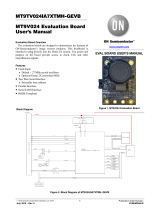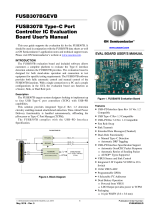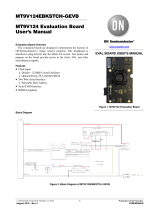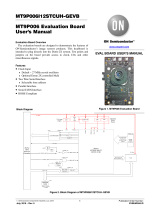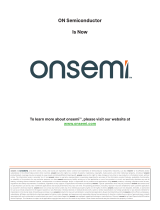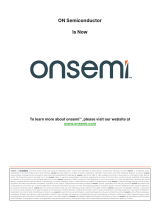onsemi TS-GEVB is a development board designed for evaluating and prototyping peripheral and system designs for high-speed USB 2.0 "gadget" and "host" operations and UART/SPI/I2C operations. The TS-GEVB is based on the Renesas RZ/A1H CPU and an on-chip USB 2.0 device controller. An external USB 2.0 host controller is also available on board. The board also has 16 MB DDR3 memory, an Ethernet MAC, and an LCD controller. The TS-GEVB provides a comprehensive set of interfaces and peripherals for developing and testing USB 2.0 devices and hosts. It can be used for a wide range of applications, including:
onsemi TS-GEVB is a development board designed for evaluating and prototyping peripheral and system designs for high-speed USB 2.0 "gadget" and "host" operations and UART/SPI/I2C operations. The TS-GEVB is based on the Renesas RZ/A1H CPU and an on-chip USB 2.0 device controller. An external USB 2.0 host controller is also available on board. The board also has 16 MB DDR3 memory, an Ethernet MAC, and an LCD controller. The TS-GEVB provides a comprehensive set of interfaces and peripherals for developing and testing USB 2.0 devices and hosts. It can be used for a wide range of applications, including:







-
 1
1
-
 2
2
-
 3
3
-
 4
4
-
 5
5
-
 6
6
-
 7
7
onsemi TS-GEVB Operating instructions
- Type
- Operating instructions
- This manual is also suitable for
onsemi TS-GEVB is a development board designed for evaluating and prototyping peripheral and system designs for high-speed USB 2.0 "gadget" and "host" operations and UART/SPI/I2C operations. The TS-GEVB is based on the Renesas RZ/A1H CPU and an on-chip USB 2.0 device controller. An external USB 2.0 host controller is also available on board. The board also has 16 MB DDR3 memory, an Ethernet MAC, and an LCD controller. The TS-GEVB provides a comprehensive set of interfaces and peripherals for developing and testing USB 2.0 devices and hosts. It can be used for a wide range of applications, including:
Ask a question and I''ll find the answer in the document
Finding information in a document is now easier with AI
Related papers
-
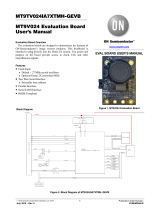 onsemi MT9V024IA7XTMH-GEVB Operating instructions
onsemi MT9V024IA7XTMH-GEVB Operating instructions
-
 onsemi RSL10-SOLARSENS-GEVK Operating instructions
onsemi RSL10-SOLARSENS-GEVK Operating instructions
-
 onsemi RSL10-SENSE-DB-GEVK Operating instructions
onsemi RSL10-SENSE-DB-GEVK Operating instructions
-
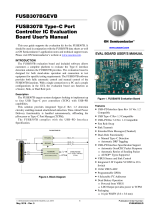 onsemi FUSB307BGEVB Operating instructions
onsemi FUSB307BGEVB Operating instructions
-
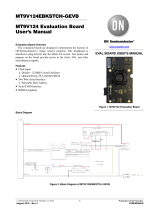 onsemi MT9V124EBKSTCH-GEVB Operating instructions
onsemi MT9V124EBKSTCH-GEVB Operating instructions
-
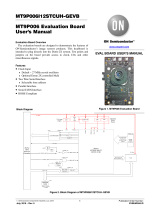 onsemi MT9P006I12STCUH-GEVB Operating instructions
onsemi MT9P006I12STCUH-GEVB Operating instructions
-
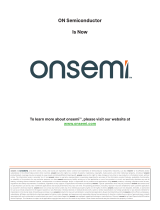 onsemi STR-NCL30160-1A-LED-GEVB User manual
onsemi STR-NCL30160-1A-LED-GEVB User manual
-
 onsemi RSL10-COIN-GEVB Operating instructions
onsemi RSL10-COIN-GEVB Operating instructions
-
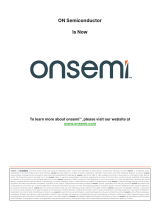 onsemi STR-100V-BUCK-NCP1034-GEVB User manual
onsemi STR-100V-BUCK-NCP1034-GEVB User manual
-
 onsemi FUSB302BGEVB Operating instructions
onsemi FUSB302BGEVB Operating instructions
Other documents
-
ON Semiconductor MT9S6NNV01 User manual
-
Cypress Semiconductor CY8CKIT-062-WiFi-BT User manual
-
Analog Devices ADuCM420 Development System User guide
-
Infineon CYW920719Q40EVB-01 Operating instructions
-
Infineon CY8CKIT-042-BLE-A Operating instructions
-
Cypress Semiconductor CY8CKIT-042-BLE User manual
-
Analog Devices EVAL-CN0216-ARDZ Operating instructions
-
Advantech IDK-2112 User manual
-
Desa Tech VMH2800TNC Owner's manual
-
Comfort Glow RFN28TC Owner's manual