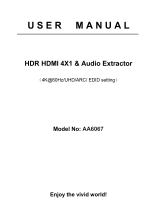Page is loading ...

1
Thank you for purchasing this product. For optimum performance and safety, please read these
instructions carefully before connecting, operating or adjusting this product. Please keep this manual for
future reference.
Introduction
The MINI HDMI to HDMI+Audio Repeater increases the analog stereo and digital toslink audio output
On basis of the HDMI signal transmission. The audio signal can be easily connected to the earphones or
digital audio power amplifier.
Features
1. No need to install drivers, portable, flexible, plug and play.
2. Support analog stereo and digital toslink audio output.
3. Compliant with HDMI 1.4a, CTS 1.4a, DVI 1.0 & VESA DisplayPort 1.1a standards.
4. Support 3D Video & 4Kx2K, 8, 10, 12 & 16 bits per color depth.

2
Package
HDMI Audio Repeater 1PCS
USB Cable(standard to mini) 1PCS
Operation Manual 1PCS
Specifications
Frequency Bandwidth 2.97Gbps
Input Ports 1 x HDMI Female ports.
Output port 1 x HDMI Female port,1x Toslink,1x Earphone
HDMI Audio Output PCM2, 5.1, 7.1CH, Dolby 5.1, DTS5.1, D-TrueHD, DTS-HD
Power Supply USB POWER
ESD Protection Human Body Model: ± 8kV (air-gap discharge)
± 4kV (contact discharge)
Dimensions (mm) 60(D) x55 (W) x 20(H)

3
Weight (g) 40
Operating Temperature 0˚C ~ 40˚C / 32˚F ~ 104˚F
Storage Temperature -20˚C ~ 60˚C / -4˚F ~ 140˚F
Operation controls and Fuctions
1. USB Power: Connect the USB Cable to source USB port for power in.
2. EDID Switch: Press this switcher select the 2.0CH,5.1CH,TV EDID to source.
3. POWER LED: This red LED illuminate when the device is connected with power supply.
4. HDMI input: These slot is where you connect the HDMI source output from DVD, PS3,Set-top

4
Box or Note Book.
5. HDMI OUT: This slot is where you connect the HDTV or monitor with HDMI cable for input
source display.
6. Toslink OUT: This slot is where you connect to the audio amplifier with optical fiber cable.
7. AUDIO OUT: This slot is where you connect to the speaker with 3.5mm earphone cable.
Application Example
1. Connect a source such as a Blu-Ray Player, game console, A/V Receiver, Cable or Satellite Receiver,
etc. to the Converter HDMI input.
2. Connect a display such as an TV or Projector to the HDMI output on the Converter.Connect the
Toslink out to digtial audio amplifier and stereo out to headphone or analog audio amplifier.
3.Power on the device and display.
Attention: The converter is a low-power product,it can work normally in most cases.But when the
source power is not enough,the converter may work in abnormal condition,the display picture
/