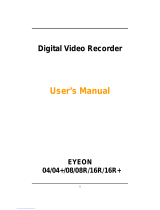Page is loading ...

1. Front Panel
The buttons on both the front panel of the DVR and IR Remote Controller have the same function, but may be different
each other in shape.
No. Buttons Functions
1 DVD Burner Backup the recorded image by internal DVD burner (Option)
2 USB Port USB port (Ver 2.0) for mouse operation or Image backup
3 Fast Rewind Fast rewind during playback
4 Direction Button Move to the desired menu position
5 Fast Forward Button Fast forward during playback
6 Return Button Cancel setup or return to previous mode
7 Enter Button Select value or setting and quick backup function during playback
8 Play/Pause Button Play or pause by toggle during playback
9 Screen Mode/Display Button Select screen display mode or rotation mode
10 LED Indicator Indicates system status
Power, Record and Network status
11 Power Button System startup or shutdown
12 Search Button Go to search mode
13 Menu Button Open system menu
14 PTZ/Focus Button Control camera PTZ and focus
15 IR Sensor Window Sensor Input for IR remote controller
16 Jog/Shuttle Knob Image playback in various speed or frame by frame
Note Emergency Backup (Quick Backup)
In playback mode, user can press “ENTER” button to set backup “start” time. Once “Quick backup starts” message
is shown, and then press the same “ENTER” button again to set backup “end” time. Then backup menu window
will be popped up to save the selected video images.

1.1.1. DVD Burner (Option)
To install DVD Burner to backup the recorded image. Refer to “Setting > Backup” for detailed explanation.
1.1.2. IR Sensor Window (Remote Controller Receiver)
To receive input signal from the IR remote controller
1.1.3. USB Port (Version 2.0)
1) To backup recorded images by using USB storage device (USB Memory Stick or USB HDD).
2) System software upgrade
3) Mouse connection for system operation
1.1.4. Screen Mode/Display Button
Screen display mode can be selected.
1.1.5. PTZ Button
1) Once pressed, DVR is changed to Pan & Tilt mode.
User can control Pan & Tilt operation by using Direction Button
2) If pressed again, DVR is changed to Zoom & Focus mode
User can control Zoom & Focus operation by using Direction Button
1.1.6. Search Button
To search the recorded image by date and time.
Refer to “Operation > Search recording Image” for detailed image searching method.
1.1.7. Menu Button
To set the system configuration according to user requirement.
1.1.8. Direction Button
1) Live Display & Playback Mode
User can change channel no by using Left & Right arrow button.
User can change display mode by using Up & Down arrow button
2) Menu Mode (when system menu is displayed)
To move to desired menu position.
3) Pan & Tilt Mode (once PTZ Button is pressed)
To move connected camera to desired direction.
4) Zoom & Focus Mode (when PTZ Button is pressed again)
User can control Zoom-In & Out by using Up & Down arrow button.
User can control Focus-In & Out by using Left & Right arrow button
1.1.9. Return Button
To cancel the setting or return to previous mode.
1.1.10. Enter Button
1) To select value or setting
2) Quick backup function during playback. Refer to User Manual section 3.5
1.1.11. Shuttle
Jog/Shuttle dial is used to playback the recorded images. The inner dial is called Jog and the outer dial is called Shuttle.
The Jog/Shuttle dial has two kinds of functions. The Shuttle is used to speed up the playback speed of images by
clockwise or anti-clockwise. Playback speed is indicated as x2, x4, x8, x16, x32 on the lower end of the screen.
1.1.12. Jog
The Jog is used to find the recorded image frame by frame. Turn the Jog dial clockwise or anti-clockwise to see the image
frame by frame during pause state.

2. Rear Panel
No. Name Description
1 Video-In Connect camera. (Supports NTSC/PAL)
2 Video Loop-Out Loop-out of camera images
3 Audio-In Connect the audio input device (with amplifier)
4 Audio-Out Connect the audio output device (with amplifier)
5 Video-Out Connect the CCTV monitor
6 S-Video Connect to S-Video terminal
7 Spot-Out Connect the spot monitor
8 VGA-Out Connect the P/C(VGA) monitor
9 USB Port USB port (Ver 2.0) for mouse operation or Image backup
10 LAN Port 10/100 Ethernet connection terminal
11 NTSC/PAL Selection Select the video signal type
12 RS-485 Port Connect the PTZ camera and/or external keyboard controller
13 Sensor Input Connect the external sensor
14 Alarm Output Connect the external alarm device
15 Power Input Power cable connection (Default : 12 V, 5~8A)
16 Grounding Terminal For device grounding
Note Carefully check whether the specification of the peripheral devices matches with the DVR specification.
2.1.1. Video-In
To connect the camera input to the corresponding channel marked on rear panel.
Note Camera Input voltage level is 1Vp-p±10%.
2.1.2. Loop-Out
To use the camera input to other device.
Without additional video distributor, camera image can be provided to other device.
2.1.3. Video-Out
To connect the CCTV monitor.

2.1.4. Spot-Out
The spot monitor can be used to display input images in automatic switching mode.
2.1.5. Audio-Out
To connect audio output device
Note Use of audio output device with an amplifier is recommended
2.1.6. S-Video
One additional main monitor can be installed by using the S-Video output.
2.1.7. VGA-Out
To connect the P/C monitor.
2.1.8. NTSC / PAL Selection
Turn off the power of DVR and select the NTSC/PAL switch correctly. Then turn on the power again.
2.1.9. Audio-In
To connect audio input device.
2.1.10. USB Port (Version 2.0)
1) To backup recorded images by using USB storage device (USB Memory Stick or USB HDD).
2) System software upgrade
3) Mouse connection for system operation
2.1.11. LAN Port
To connect RJ-45 jack of LAN cable. Consult network administrator for proper network configuration.
2.1.12. Terminal Block
1) Connect sensors (dry contact type) with each ground (GND) line to “G” pin.
2) Connect various alarm devices controlled by relay output.
3) Connect RS-485 cable for the control of PTZ camera and/or external keyboard controller
Note Support both N/O (Normal Open) and N/C (Normal Close) types of sensor. If connected sensor is not
functioning, ensure wiring is correct. The connection method may differ according to the type of P/T/Z controller.
Enquire to your vendor for guidance.

Note
No. Sensor No. Alarm No. PTZ
2Sensor 1 7 Alarm 1 (+) 1 RS 485 D+
3Sensor 2 8 Alarm 2 (+) 11 RS 485 D-
4Sensor 3 9 Alarm 3 (+)
5Sensor 4 10 Alarm 4 (+)
6Sensor Ground (1~4) 17 Alarm 1 (-)
12 Sensor 5 18 Alarm 2 (-)
13 Sensor 6 19 Alarm 3 (-)
14 Sensor 7 20 Alarm 4 (-)
15 Sensor 8
16 Sensor Ground (5~8)
4 sensor-inputs for 4 Ch DVR (Pin # 12~16 : Disabled)
2.1.13. Power Input
Before connecting the power cord to the system, check if the power is in accordance with the system specification.
2.1.14. Grounding Terminal
It is recommended for user to make grounding to protect the system against external electrical surge.
1 2 3 4 5 6 7 8 9 10
11 12 13 14 15 16 17 18 19 20

3. IR Remote Controller
The function buttons of the IR Remote Controller are as below.
No. Functions
1 Power Button
2 ID Selection Button
3 Numeric Button
4 PTZ Button
5 Preset Button on PTZ Mode
6 Focus Button on PTZ Mode
7 Zoom (In & out) Button on PTZ Mode
8 Preset Tour Button on PTZ Mode
9 Direction Button (Left/Right/Up/Down)
10 Enter (Selection) Button
11 Menu Button
12 Return Button
13 Playback Button on Search Mode
(Fast Backward/Playback/Stop/Fast Forward)
14 Search Button
15 Instant (Emergency) Recording Button
16 Auto-Sequence Button on Live Display Mode
17 Screen Mode Button
18 Backup Button
Note To use the IR Remote Controller, set the initial ID to be same as the ID in the DVR in the menu of ;
SYSTEM > SYSTEM INFO > REMOTE ID. (Default ID # for DVR and IR Remote Controller is “0”)
All DVR(s) have same default ID when it is out from the factory. Therefore, when the default value is used, one
IR Remote Controller can control several DVR(s) at once. To prevent this, it is recommended to set different ID
between DVR and IR Remote Controller.
Procedure How to setup the ID in IR Remote Controller
1) Keep pressing ID selection button marked as “#” for about 5 seconds.
2) Set the ID number by pressing numeric button on IR Remote Controller.
- ID number is available from 000 up to 255.
- You have to press numeric button as three-digit number format.
- For example, press “000” for 0, “023” for 23, “234” for 234.
1 2
7
4
8
5
3
6
9
11 12
13 14
15 16
17
18
10
/