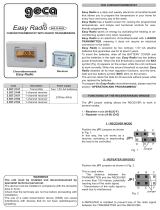Page is loading ...

Cronotermostato
Digitale
TUO GSM
Manuale d’Uso
User Manual
DIGITAL CHRONOTHERMOSTAT
PDF


English
- 41 -
TUO GSM Chronothermostat User Manual
Index
Q Safety warnings Pagina 43
Q Dimensions Pagina 43
Q Device description Pagina 44
Q Connection diagram Pagina 45
Q Installation and initial configuration Pagina 46
Q Device remote control Pagina 48
Q Operating mode Pagina 59
Q Configuration menu description Pagina 61
Q CLOCK menu - Date and time setting Pagina 62
Q PROG menu - Programs setting Pagina 64
Q SET menu - Temperatures T1, T2, T3 setting Pagina 66
Q TIMER menu - Timing setting Pagina 67
Q ADV menu - Advanced parameters setting Pagina 68
- operating mode Pagina 68
- Type of regulation Pagina 69
- parameters for regulation type Pagina 69
- antifreeze temperature Pagina 70
- adjustment of the measured temperature Pagina 70
- GSM connection configuration Pagina 71
- minimum/maximum settable temperature Pagina 72
- password for key lock Pagina 72
- operating hour meter Pagina 73
- display backlighting Pagina 73
- language selection Pagina 73
Q Other functions of the device Pagina 74
- display of minimum/maximum daily temperature Pagina 74
- display of relative humidity Pagina 74
- keypad unlock Pagina 74
Q Device reset Pagina 74
Q Regulation types Pagina 75
Q Technical characteristics Pagina 76
Q Reference standards Pagina 77
Q Winter programs Pagina 78
Q Summer programs Pagina 79

English
- 42 -
TUO GSM Chronothermostat User Manual
GSM wall-mounting chronothermostat powered by mains (230 V~), suitable for the
control of heating and air-conditioning systems.
The device, through the bistable relay, acts on the control circuit of the burner or the
circulation pump (heating), or on the control circuit of the air conditioner (conditioning),
in order to guarantee the desired temperature.
The integrated GSM module allows the remote control of the device via your
smartphone or tablet. It is sufficient to insert a SIM card enabled for telephone traffic in
the appropriate slot: the remote control occurs by sending to the device certain types
of SMS messages, described in this user manual.
Security is guaranteed by the fact that the command messages are interpreted by the
device only if the sender number is saved in the device address book or if they are
accompanied by the SMS protection password.
Every time the device receives a valid command, after executing it, it sends a
confirmation message to the sender.
It is also available an app for iOS or Android devices that allows you to control the
device without having to manually write the text of the command messages.
The device also displays the relative humidity value thanks to the built-in probe.
The colour of the display backlighting can be chosen by the user among the 48
selectable shades. You can even set the backlighting to be variable according to the
difference between the measured temperature and the set one.
The backlighting can be always switched off if the device is installed for example in
bedrooms.
Code Model Description
VE771800 Tuo GSM Bianco Weekly chronothermostat white colour
VE771900 Tuo GSM Nero Weekly chronothermostat black colour

English
- 43 -
TUO GSM Chronothermostat User Manual
Q During installation and operation of the product, it is necessary to comply
with the following instructions:
1) The device must be installed by a skilled person, in strict compliance with the
connection diagrams.
2) Do not power on or connect the device if any part of it is damaged.
3) After installation, inaccessibility to the connection terminals without
appropriate tools must be guaranteed.
4) The device must be installed and activated in compliance with current electric
systems standards.
5) Before accessing the connection terminals, verify that the leads are not live.
6) In the electrical system of the building where the device must be installed, a
protection device from the overcurrents must be present.
7) The device performs actions of 1B type and is suitable for environments
with pollution degree 2 and overvoltage category III (EN 60730-1).
DIMENSIONS
SAFETY WARNINGS
130
85
28

English
- 44 -
TUO GSM Chronothermostat User Manual
Clock
Day of the week
Off operation
Active load (conditioning mode)
Active load (heating mode)
Measured temperature
Running daily program divided into 24 histograms, one for each hour of the day.
Each hour is associated with one of the 3 temperatures:
Temperature T1 Temperature T2 Temperature T3
Active timed operation
Receiving a command in progress
Connection to the active GSM network
Measured relative humidity
Configuration menu:
RF (not used)
ADV advanced parameters of the device
TIMER timings
SET automatic operating temperatures T1, T2, T3
PROG automatic operating programs
CLOCK date and time
(not used)
Active keypad lock
DEVICE DESCRIPTION

English
- 45 -
TUO GSM Chronothermostat User Manual
CONNECTION DIAGRAM
L
N
NC
NO
C
L
N
NO
C
NC
U
L
N
NO
C
NC
U
Connection diagram for the control
of the boiler, heat pumps, etc.
Connection diagram for the supply
of circulation pumps, solenoid valves,
etc. at 230V ~

English
- 46 -
TUO GSM Chronothermostat User Manual
INSTALLATION AND INITIAL CONFIGURATION
The device can be installed on the wall or to cover the 3-module flush-mounting box
(type 503).
We recommend positioning at a height of 1.5 meters from the floor, in an area that
respects as much as possible the average temperature conditions of the entire
environment. Make sure the area is covered by the GSM signal to guarantee
a stable communication. In this regard, the device allows verifying the intensity of the
signal of each operator (see page 47).
Avoid installation near doors or windows, in niches, behind doors and curtains or
in positions with excess or total lack of ventilation, to avoid that the reading of the
temperature measured by the probe is in some way offset.
Device installation
1
3
5
1
1
2
click
2
4
6
push-push
SIM

English
- 47 -
TUO GSM Chronothermostat User Manual
Check the signal quality of telephone operators
The device allows you to check the GSM signal strength of each operator to allow you
to choose one that guarantees good coverage.
To check the GSM signal strength, proceed as follows:
1. make sure that no SIM card is inserted in the appropriate slot
2. power the device: when the display shows all the segments on, press the keys
and simultaneously until )/G appears.
SET
3s
After a few moments (at maximum one minute) the display will show the identifier of
the first operator detected with the relative intensity:
operator identifier
signal intensity %
progressive operator
3. press the keys and to scan the detected telephone operators and display the
intensity of each one. The device displays the signals of 5 operators at maximum.
4. to exit the function, press the keys and simultaneously until 5(6appears
SIM card requirements
Use a SIM card of mini SIM type. Make sure that the PIN request, the voice mail and
any call forwarding are disabled. To disable the PIN request or the voice mail,
insert the SIM in a smartphone and proceed accordingly.
The status of the connection to the GSM network is indicated as follows:
on fixed: connected to the GSM network
on flashing: SIM card not inserted, GSM network missing/searching
Identier (MNC) Operator
1 - 43 - 48 Tim
10 - 06 Vodafone
88 - 44 Wind
99 - 33 3
50 Iliad

English
- 48 -
TUO GSM Chronothermostat User Manual
Once properly installed and powered, the device can be remotely controlled by sending
simple SMS messages.
For this to be possible, the sender of the command (SMS) must be registered on your
TUO GSM device.
It is also possible to send commands without being registered: in this case, however, it
is necessary to know the SMS commands protection password.
However, it is advisable to register at least one number in the phonebook.
This is because the device allows you to report any alarm situations (power failure or
exceeding a preset temperature) and, if they occur, it does so by sending an SMS to
one or more numbers saved in your phonebook.
On pages from 49 to 58 is described the procedure to memorize one or more numbers
in the phonebook of TUO GSM and the commands to be sent to control it.
GENERAL NOTES
A command SMS is structured as follows:
[password] [command] [parameter 1] … [parameter n]
- the words must be separated by one or more empty spaces
- the password can be omitted if the sender of the command is stored in the
phonebook
- it is possible to link several commands in a single message up to a
maximum of three
- to insert numbers with decimal part (ex. 12.6) the separator must be
the point (and not the comma)
- it is possible to write indifferently in lower case or upper case
If the command is correct, the sender receives a reply sms, whose structure is
similar to the command itself, with the addition of the symbol“=” to indicate the
current status.
DEVICE REMOTE CONTROL

English
- 49 -
TUO GSM Chronothermostat User Manual
Initial screen Configuration menu ADV menu
SET
3s x4 times
x5 times
Store a number in the device phonebook
The device allows you to store up to 5 numbers in your phonebook. A number saved in
the phonebook can:
- send command messages without having to enter the protection password
- receive messages from the device in the event of alarm situations
- switch the device on or off via telephone calls (rings)
There are two ways to store a number in the phonebook: by call or by SMS command.
However, the first number in the phonebook must be memorized via a telephone call,
following the procedure described below.
• Store the first number in the phonebook
1. go to the GSM screen of the ADV menu
2. the indication 1 flashes indicating the first position of the phonebook
3. make a call to the device with the number to be registered.
When the call is received, the symbol lights up on the display
4. At the end of the call:
a. the number indicating the position of the phonebook stops flashing
b. the user who made the call receives a confirmation message of the type:
PHONEBOOK 1=number 2=empty 3=empty 4=empty 5=empty
5. press the key twice to exit the GSM screen

English
- 50 -
TUO GSM Chronothermostat User Manual
• Store the other numbers by phone call
1. go to the GSM screen of the ADV menu
(as described in the procedure for registering the first number)
2. the number 1 indicating the first position of the phonebook is fixed:
press the key until it starts flashing
3. press the keys or to select another position in the phonebook
among the other 4 available
4. make a call to the device with the number to be registered.
When the call is received, the symbol lights up on the display
5. At the end of the call:
a. the number indicating the position of the phonebook stops flashing
b. the user who made the call receives a confirmation message
6. repeat this procedure to register the other numbers as well.
At the end press the key twice to exit the GSM screen
• Store the other numbers via SMS
Send the command to the device:
PHONEBOOK [index] [number]
[index] is the position of the phonebook where to store the number
[number] is the phone number to be added
Note: remember that if the sender's number is not present in the phonebook,
the password must also be entered.
For example:
PHONEBOOK 2 333111222 : adds the number 333111222 to position 2
PHONEBOOK 2 333111222 5 333111223 : adds the number 333111222 to position 2
and number 333111223 to position 5
The device replies to the sender with a sms indicating the complete phonebook (if a
phonebook position is not occupied, it is indicated with EMPTY).
To view the complete phonebook use the command PHONEBOOK without any
parameter.
To delete a number from the phonebook use the parameter EMPTY.
For example:
PHONEBOOK 2 EMPTY: delete the number stored in position 2.

English
- 51 -
TUO GSM Chronothermostat User Manual
Set the operating mode
Use the following commands to set automatic, manual or off operation:
CRONO ON AUTOMATIC [timing] [d/h]
CRONO ON MANUAL [timing] [d/h]
CRONO OFF [timing] [d/h]
[timing] and [d/h] are optional parameters. When not specified, the set status is main-
tained until further command.
[timing] is a numeric value from 1 to 99
[d/h] is the unit of measurement: D = days, H = hours
The description of the timings and their operation is shown on page. 67.
For example:
CRONO ON AUTOMATIC: sets the automatic operation
CRONO ON AUTOMATIC 20 H: sets the automatic operation for 20 hours, after which
the operation will be switched off
CRONO OFF 2 D: sets the operation off for 2 days, after which the automatic or manual
operation is activated (depending on which was the operation set before activating off
operation).
Set the operating mode
To configure the device for heating (winter) or air conditioning (summer) use the
commands:
CRONO HEATING
CRONO COOLING

English
- 52 -
TUO GSM Chronothermostat User Manual
Set the temperature T0 (off mode)
To set the temperature value T0 use the following command:
T0 [value]
[value] is a numeric value from 1.0 to 50.0 or DISABLED
For example:
T0 4.5 : set the temperature T0 to 4.5°C
T0 7 : set the temperature T0 to 7°C
T0 DISABLED: deactivates the antifreeze temperature.
Note: by deactivating the antifreeze temperature, when the off mode is set, no
minimum temperature is guaranteed with the consequent risk of system freezing.
Set the temperature Tm (manual mode)
To set the temperature value Tm use the following command:
Tm [value]
[value] is a numeric value from 2.0 to 50.0
For example:
Tm 18.5: set the temperature Tm to 18.5°C
Set temperatures T1, T2, T3 (automatic mode)
To set the temperature values T1, T2 and T3 use the following commands:
T1 [value]
T2 [value]
T3 [value]
[value] is a numeric value from 2.0 to 50.0
Note: the condition T1<=T2<=T3 must be respected
For example:
T1 6.0: set the temperature T1 to 6°C
T3 21.8: sets the temperature T3 to 21.8°C

English
- 53 -
TUO GSM Chronothermostat User Manual
Set date and time
In normal conditions, when a SIM card is inserted in the device, the synchronization of
the date and time occurs automatically after a couple of minutes from the connection
to the GSM network. However, this function is not guaranteed by all telephone
operators. In the latter case, the date and time can also be set remotely in two ways.
• Automatically
In this case it is necessary to communicate to the device the number of the inserted
SIM card using the command:
CRONO NUMBER [number]
[number] is the number of the SIM card inserted inside TUO GSM
In this case, the device, upon return of the power supply and if date and time had been
lost (for example due to a prolonged blackout), sends a message to itself from which to
acquire the necessary data.
• Manually
If the automatic mode is not active (that is, the number of the SIM card inserted
with the command described above has not been specified to the device), after
receiving the message of power supply reset, synchronize the time remotely using the
command:
CLOCK

English
- 54 -
TUO GSM Chronothermostat User Manual
Request of information on the system status
To receive information from the device relating to:
• measured temperature
• measured relative humidity
• mode and set operating mode
• current temperature used as setpoint
• relay status
• presence of the power supply
• GSM signal coverage
• SIM card number in the device
CRONO INFO
CRONO INFO ALL
use the commands
CRONO INFO ALL
CRONO INFO
System operating hours request
To find out the total hours of operation of the system connected to the relay, use the
command:
COUNTER
To reset the counter, use the command:
COUNTER RESET

English
- 55 -
TUO GSM Chronothermostat User Manual
Signaling of possible alarm conditions
The device can signal the following particular conditions (alarm conditions), by sending
a sms to one or more numbers stored in your phonebook:
• if the measured temperature falls below a specified value
• if the measured temperature exceeds a specified value
• if the power supply fails (for example in the event of a blackout)
To activate this feature, you need to:
• specify the minimum temperature below which the alarm is triggered
• specify the maximum temperature above which the alarm is triggered
• define for each type of alarm what are the numbers in the phonebook that should
receive the alert
To define the alarm on exceeding the minimum temperature:
SET ALARM MINIMUM INT [threshold] [hysteresis] [delay]
[threshold] = is the temperature value below which an alarm is considered.
[hysteresis] = is the value used to calculate the condition of re-entry from the alarm.
When the measured temperature drops below the value
threshold + hysteresis the device sends the alarm re-entry alarm message
to the recipient
[delay] = is a value (expressed in minutes). Indicates how many minutes after
the threshold it can be considered an alarm.
To define the alarm on exceeding the maximum temperature:
SET ALARM MAXIMUM INT [threshold] [hysteresis] [delay]
[threshold] = is the temperature value above which an alarm is considered.
[hysteresis] = is the value used to calculate the condition of re-entry from the alarm.
When the measured temperature exceeds the value threshold-hysteresis
the device sends the alarm re-entry message to the recipients.
[delay] = is a value (expressed in minutes). Indicates how many minutes after the
threshold it can be considered an alarm.

English
- 56 -
TUO GSM Chronothermostat User Manual
To define the recipients of the alarms:
SEND ALARM MAXIMUM [index] .... [index]
SEND ALARM MAXIMUM [index] .... [index]
SEND ALARM POWER [index] .... [index]
[index] = is the position in the phonebook of the number to which to send the alarm SMS
For example:
SEND ALARM MAXIMUM 2 4
when a maximum alarm occurs, the device sends a message to the numbers saved
in the phonebook in position 2 and 4.
SEND ALARM MINIMUM 1 2 3
when a minimum alarm occurs, the device sends a message to the numbers saved
in the phonebook in position 1, 2 and 3.
SEND ALARM POWER 1
when a power failure occurs, the device sends a message to the number saved
in the phonebook in position 1.
Note: a new recipient configuration overwrites the previous one. For this it is
necessary all recipients must be entered in a single command.
For example, after sending the following two messages:
SEND ALARM MAXIMUM 2 4
SEND ALARM MAXIMUM 3
the device sends the maximum alarm only to the recipient 3 (thus canceling the
recipients 2 and 4).
To ensure that no message is sent in the event of an alarm, use the commands:
SEND ALARM MINIMUM EMPTY
SEND ALARM MAXIMUM EMPTY
SEND ALARM POWER EMPTY

English
- 57 -
TUO GSM Chronothermostat User Manual
Re-addressing of unrecognized messages
When the device receives a message that is not recognized as a valid command, it
sends it to one of the numbers in its phonebook.
This function can be useful for example when the telephone operator of SIM card
inserted in the device sends a message to signal the approaching of the expiration or
the exhaustion of the credit.
By default the setting requires these messages to be redirected to the number saved in
position 1 of the phonebook.
To change the recipient of these re-addressed messages, use the command:
FORWARD [index]
[index] is the index of the device phonebook (1, 2, 3, 4 or 5)
For example:
FORWARD 3: sends unrecognized messages to the phonebook number saved in
position 3
To disable the forwarding function use the command:
FORWARD NONE

English
- 58 -
TUO GSM Chronothermostat User Manual
Changing the message password protection
For security reasons, the device accepts commands only if their sender is a number
stored in the phonebook.
However, it is possible to send commands to the device even from users that are not
among those stored in the phonebook.
In this case, however, it is necessary to enter the correct password before the
command (it is 1234 by default). For example:
CRONO HEATING
is a command executed only if sent by a number stored in the phonebook
1234 CRONO HEATING
is a command executed even if sent by a number not stored in the phonebook
It is recommended to change the password to ensure greater protection.
To change the password use the command:
PASSWORD [new password]
[new password] is a 4-digit number
For example:
PASSWORD 2276: changes the protection password to 2276.
Command with telephone call (ring)
The numbers saved in the phonebook can change the operating mode of the device
simply by making a telephone ring.
After a ring the device behaves as follows:
• if it is in automatic mode it activates off operation
• if it is in manual mode, it activates off operation
• if it is in off mode it activates automatic or manual operation, depending on which
operation was active before switching off
The number of the phonebook that made the call will receive an informative text
message on the status of the chronothermostat.
/