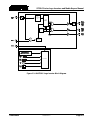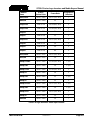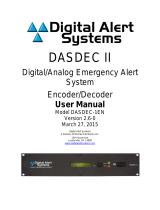9725LG, AN9725LG & HD9725LG
Logo Inserters
&
9725LGA & HD9725LGA Media Keyers
Instruction Manual
© Copyright 2006 - 2017
EVERTZ MICROSYSTEMS LTD.
5288 John Lucas Drive,
Burlington, Ontario, Canada
L7L 5Z9
Phone: +1 905-335-3700
Sales Fax: +1 905-335-3573
Tech Support Phone: +1 905-335-7570
Tech Support Fax: +1 905-335-7571
Tech Support: [email protected]
Web Page: http://www.evertz.com
Version 2.0, June 2017
The material contained in this manual consists of information that is the property of Evertz Microsystems and is
intended solely for the use of purchasers of the 9725LG Series Logo Inserters and Media Keyers. Evertz
Microsystems expressly prohibits the use of this manual for any purpose other than the operation of the device.
All rights reserved. No part of this publication may be reproduced without the express written permission of Evertz
Microsystems Ltd. Copies of this guide can be ordered from your Evertz products dealer or from Evertz
Microsystems.

This page left intentionally blank

IMPORTANT SAFETY INSTRUCTIONS
The lightning flash with arrowhead symbol within an equilateral triangle is
intended to alert the user to the presence of uninsulated “Dangerous voltage”
within the product’s enclosure that may be of sufficient magnitude to constitute
a risk of electric shock to persons.
The exclamation point within an equilateral triangle is intended to alert the user
to the presence of important operating and maintenance (Servicing) instructions
in the literature accompanying the product.
• Read these instructions
• Keep these instructions.
• Heed all warnings.
• Follow all instructions.
• Do not use this apparatus near water
• Clean only with dry cloth.
• Do not block any ventilation openings. Install in accordance with the manufacturer’s
instructions.
• Do not install near any heat sources such as radiators, heat registers, stoves, or other
apparatus (including amplifiers) that produce heat.
• Do not defeat the safety purpose of the polarized or grounding-type plug. A polarized plug has
two blades with one wider than other. A grounding-type plug has two blades and a third
grounding prong. The wide blade or the third prong is provided for your safety. If the provided
plug does not fit into your outlet, consult an electrician for replacement of the obsolete outlet.
• Protect the power cord from being walked on or pinched particularly at plugs, convenience
receptacles and the point where they exit from the apparatus.
• Only use attachments/accessories specified by the manufacturer
• Unplug this apparatus during lightning storms or when unused for long periods of time.
• Refer all servicing to qualified service personnel. Servicing is required when the apparatus
has been damaged in any way, such as power-supply cord or plug is damaged, liquid has
been spilled or objects have fallen into the apparatus, the apparatus has been exposed to rain
or moisture, does not operate normally, or has been dropped.
WARNING
TO REDUCE THE RISK OF FIRE OR ELECTRIC –
SHOCK, DO NOT EXPOSE THIS APPARATUS
TO RAIN OR MOISTURE
WARNING
DO NOT EXPOSE THIS EQUIPMENT TO DRIPPING OR SPLASHING AND ENSURE THAT NO
OBJECTS FILLED WITH LIQUIDS ARE PLACED ON THE EQUIPMENT
WARNING
TO COMPLETELY DISCONNECT THIS EQUIPMENT F
ROM THE AC MAINS, DISCONNECT THE
POWER SUPPLY CORD PLUG FROM THE AC RECEPTACLE
WARNING
THE MAINS PLUG OF THE POWER SUPPLY CORD SHALL REMAIN READILY OPERABLE

INFORMATION TO USERS IN EUROPE
NOTE
CISPR 22 CLASS A DIGITAL DEVICE OR PERIPHERAL
This equipment has been tested and found to comply with the limits for a Class A digital device,
pursuant to the European Union EMC directive. These limits are designed to provide reasonable
protection against harmful interference when the equipment is operated in a commercial environment.
This equipment generates, uses, and can radiate radio frequency energy and, if not installed and used
in accordance with the instruction manual, may cause harmful interference to radio communications.
Operation of this equipment in a residential area is likely to cause harmful interference in which case
the user will be required to correct the interference at his own expense.
INFORMATION TO USERS IN THE U.S.A.
NOTE
FCC CLASS A DIGITAL DEVICE OR PERIPHERAL
This equipment has been tested and found to comply with the limits for a Class A digital device,
pursuant to Part 15 of the FCC Rules. These limits are designed to provide reasonable protection
against harmful interference when the equipment is operated in a commercial environment. This
equipment generates, uses, and can radiate radio frequency energy and, if not installed and used in
accordance with the instruction manual, may cause harmful interference to radio communications.
Operation of this equipment in a residential area is likely to cause harmful interference in which case
the user will be required to correct the interference at his own expense.
WARNING
Changes or Modifications not expressly approved by Evertz Microsystems Ltd. could void the user’s
authority to operate the equipment.
Use of unshielded plugs or cables may cause radiation interference. Properly shielded interface
cables with the shield connected to the chassis ground of the device must be used.

9725LG Series Logo Inserters and Media Keyers Manual
REVISION HISTORY Revision 2.0
REVISION HISTORY
REVISION DESCRIPTION DATE
0.1 Preliminary Aug 2005
0.2 Updated Safety Instructions, added Block diagrams Dec 2005
0.3 Updated diagrams, video standards, and screenshots Oct 2006
0.4 Updated GPI/O diagram, added new menu items Nov 2006
1.0 Released Jan 2007
1.1 Added description for secondary BHP and Remote Panel Control Mar 2007
1.2 Added description for Quick In, Crawl Mode, and updated section 3.13 May 2007
1.3 Fixed AN9725 and 9725LG, 9725LGA, HD9725LG and HD9725LGA May 2007
Series Block Diagrams
1.3.1 Changed IP address for METAR server. May 2007
1.3.2 Added Processing Delay information. Jul 2007
1.4 Added Namedropper and Quick In/Out Effect menu items to section 3 Aug 2007
1.4.1 Added HD/SD Aux In Specs Oct 2007
1.4.2 Added METAR information Jan 2008
1.4.3 Updated menu items in section 3. Added EAS information. Feb 2008
1.5 Added information on AFD Insertion, Audio Bypass, and RAID 0 Jul 2008
1.6 Added LTC Connection warning note in section 2.7 and updated baud rate Oct 2008
1.6.1 Removed references to “RTC Jammed” Nov 2008
1.7 Added VistaLINK® Pro section, corrected EAS information in section 3.8.1
& 4.10. Added section 2.11, “Configuring the Keyer using the Module Serial
Port.” Jan 2009
1.8 Fixed PREV definition error in section 2.1.1 May 2009
1.9 Removed Mono Mix references in section 3.10 & 4.14.1 Sept 2009
1.9.1 Updated electrical specifications Apr 2010

9725LG Series Logo Inserters and Media Keyers Manual
Revision 2.0 REVISION HISTORY
REVISION HISTORY CONTINUED
REVISION DESCRIPTION DATE
1.9.2 Removed reference to temperature probe manual in section 2.10 Jan 2011
1.9.3 Updated instructions in Uploading New Firmware section July 2011
1.9.4 Updated EAS Decoder Connection diagram Nov 2011
1.9.5 Added EAN Alert notes to section 6 Nov 2011
1.9.6 Updated 9000BHP-AUX to 9700BHP-AUX Jan 2013
1.9.7 Updated information in Automation Debug Functions section June 2013
2.0 Updated Screenshots, EAS information and added new features June 2017
Information contained in this manual is believed to be accurate and reliable. However, Evertz assumes no responsibility for the use thereof nor for the rights of third parties,
which may be affected in any way by the use thereof. Any representations in this document concerning performance of Evertz products are for informational use only and are
not warranties of future performance, either expressed or implied. The only warranty offered by Evertz in relation to this product is the Evertz standard limited warranty, stated in
the sales contract or order confirmation form.
Although every attempt has been made to accurately describe the features, installation and operation of this product in this manual, no warranty is granted nor liability assumed
in relation to any errors or omissions unless specifically undertaken in the Evertz sales contract or order confirmation. Information contained in this manual is periodically
updated and changes will be incorporated into subsequent editions. If you encounter an error, please notify Evertz Customer Service department. Evertz reserves the right,
without notice or liability, to make changes in equipment design or specifications.

9725LG Series Logo Inserters and Media Keyers Manual
TABLE OF CONTENTS Revision 2.0 Page i
TABLE OF CONTENTS
1. OVERVIEW ................................................................................................................................ 1-1
1.1. OVERVIEW ....................................................................................................................... 1-1
1.2. HOW TO USE THIS MANUAL ........................................................................................... 1-5
1.3. DEFINITIONS .................................................................................................................... 1-5
2. INSTALLATION.......................................................................................................................... 2-1
2.1. REAR PANEL OVERVIEW ................................................................................................ 2-1
2.1.1. Analog Video Connections (AN9725LG Version) .................................................. 2-2
2.1.2. Digital Video Connections (9725LG, HD9725LG, HD9725LGA
Versions) ............................................................................................................... 2-2
2.1.3. Reference Video Connections ............................................................................... 2-3
2.1.4. AES AUDIO Connections (9725LGA and HD9725LGA only) ................................ 2-3
2.1.5. Serial I/O Connections .......................................................................................... 2-4
2.1.6. Primary Breakout Panel ........................................................................................ 2-4
2.1.7. Secondary Breakout Panel ................................................................................... 2-5
2.1.8. Serial I/O on the Breakout Panel ........................................................................... 2-5
2.1.9. Linear Timecode ................................................................................................... 2-5
2.1.10. GPI/O Connections ............................................................................................... 2-6
2.1.11. Ethernet Network Connections .............................................................................. 2-6
2.1.12. Power Connections ............................................................................................... 2-6
2.2. MOUNTING ....................................................................................................................... 2-6
2.3. POWER REQUIREMENTS ................................................................................................ 2-7
2.4. CONNECTING THE REMOTE CONTROL PANEL ........................................................... 2-7
2.5. CONNECTING THE VIDEO ............................................................................................... 2-8
2.5.1. Video Inputs .......................................................................................................... 2-8
2.5.2. Video Outputs ..................................................................................................... 2-10
2.5.3. Video Timing Reference...................................................................................... 2-10
2.6. CONNECTING THE AUDIO (9725LGA AND HD9725LGA
ONLY) ............................................................................................................................. 2-10
2.6.1. Connecting Program Audio ................................................................................. 2-11
2.6.2. Connecting Voice Over or EAS Audio ................................................................. 2-11
2.6.3. Connecting the Audio Outputs ............................................................................ 2-11
2.7. CONNECTING THE LINEAR TIME CODE ...................................................................... 2-11
2.8. CONNECTING TO AN ETHERNET NETWORK .............................................................. 2-12
2.9. CONNECTING THE GENERAL PURPOSE INPUTS AND
OUTPUTS ....................................................................................................................... 2-13
2.10. CONNECTING THE OPTIONAL TEMPERATURE PROBE ............................................ 2-14
2.11. CONFIGURING THE KEYER USING THE SERIAL PORT ............................................. 2-15
2.11.1. Terminal Program Setup ..................................................................................... 2-15

9725LG Series Logo Inserters and Media Keyers Manual
Page ii Revision 2.0 TABLE OF CONTENTS
3. HOW TO OPERATE THE 9725LG SERIES KEYER USING VISTALINK® PRO ........................ 3-1
3.1. WHAT IS VISTALINK®? .................................................................................................... 3-1
3.2. VIDEO TAB ....................................................................................................................... 3-1
3.2.1. Video Standard ..................................................................................................... 3-2
3.2.2. Reference Type .................................................................................................... 3-2
3.2.3. Horizontal Output Offset ....................................................................................... 3-2
3.2.4. Vertical Output Offset ........................................................................................... 3-2
3.3. TIME TAB .......................................................................................................................... 3-3
3.3.1. Displaying Real Time Clock .................................................................................. 3-4
3.3.2. Displaying the Universal Time Clock Time ............................................................ 3-4
3.3.3. Displaying the Local Time ..................................................................................... 3-4
3.3.4. Displaying the Local Date ..................................................................................... 3-4
3.3.5. Displaying the Universal Date ............................................................................... 3-4
3.3.6. Displaying the Real Time Date .............................................................................. 3-4
3.3.7. Enabling Daylight Saving Time Compensation ...................................................... 3-4
3.3.8. Selecting Whether the Time Code Input is UTC or Local Time ............................. 3-5
3.3.9. Setting the LTC Date Format ................................................................................ 3-5
3.3.10. Synchronizing the Real Time Clock to the UTC Time ........................................... 3-5
3.3.11. Setting the Time Zone Offset ................................................................................ 3-6
3.3.12. Up Down Timer ..................................................................................................... 3-6
3.3.12.1. Setting the Up Down Timer ................................................................... 3-6
3.4. NETWORK TAB ................................................................................................................ 3-7
3.4.1. IP Address ............................................................................................................ 3-7
3.4.2. Sub Net Mask ....................................................................................................... 3-7
3.4.3. Gateway ................................................................................................................ 3-7
3.4.4. MAC Address ........................................................................................................ 3-7
3.5. GENERAL TAB ................................................................................................................. 3-8
3.5.1. Firmware Version .................................................................................................. 3-8
3.5.2. Ports Type ............................................................................................................ 3-9
3.5.3. General ............................................................................................................... 3-10
3.5.3.1. Automation Debug Functions .............................................................. 3-10
3.5.3.2. EAS Debug.......................................................................................... 3-10
3.5.3.3. SD 16X9 Font Width Scaling ............................................................... 3-10
3.5.3.4. Enable IN and CUED media to persist across reboots ........................ 3-10
3.5.3.5. AFD Code............................................................................................ 3-10
3.5.3.6. AFD Logo ............................................................................................ 3-10
3.5.3.7. Output Mode ........................................................................................ 3-11
3.5.3.8. Key Output Mode................................................................................. 3-11
3.6. GPI/GPO CONTROL TAB ............................................................................................... 3-12
3.6.1. Configuring the GPO Outputs ............................................................................. 3-13
3.6.2. Configuring the GPI Inputs .................................................................................. 3-14
3.6.2.1. Target Logo ......................................................................................... 3-14
3.6.2.2. Configuring the Action ......................................................................... 3-14
3.7. TEMPERATURE TAB ...................................................................................................... 3-16
3.7.1. Setting the Temperature Format ......................................................................... 3-16
3.7.2. Setting the Temperature Source ......................................................................... 3-16
3.7.3. Setting the Temperature ..................................................................................... 3-17
3.7.4. Setting the Probe Offset ..................................................................................... 3-17

9725LG Series Logo Inserters and Media Keyers Manual
TABLE OF CONTENTS Revision 2.0 Page iii
3.7.5. Temperature Read Loss ..................................................................................... 3-17
3.8. EAS TAB ......................................................................................................................... 3-17
3.8.1. EAS .................................................................................................................... 3-18
3.8.1.1. Serial ................................................................................................... 3-18
3.8.1.2. TCP/IP ................................................................................................. 3-18
3.8.2. EAS Settings ....................................................................................................... 3-18
3.8.2.1. Setting the EAS Vertical Position ......................................................... 3-18
3.8.2.2. Setting the EAS Font ........................................................................... 3-18
3.8.2.3. Setting the EAS Height ........................................................................ 3-18
3.8.2.4. Setting the EAS Rate ........................................................................... 3-18
3.8.3. EAS Colour Settings ........................................................................................... 3-19
3.9. MEDIA TAB ..................................................................................................................... 3-19
3.9.1. General Control ................................................................................................... 3-20
3.9.1.1. Setting the Control Bypass .................................................................. 3-20
3.9.2. Voice Over Control .............................................................................................. 3-21
3.9.3. Standard Logo Configuration Settings ................................................................ 3-21
3.9.3.1. Setting the Logo Horizontal Position .................................................... 3-22
3.9.3.2. Setting the Logo Vertical Position ........................................................ 3-22
3.9.3.3. Setting the Logo Transparency (Gain) ................................................. 3-22
3.9.3.4. Setting the Logo Fade In Duration ....................................................... 3-23
3.9.3.5. Setting the Logo Display Time (Hold) .................................................. 3-23
3.9.3.6. Setting the Logo Fade Out Duration .................................................... 3-23
3.9.3.7. Logo Layer .......................................................................................... 3-23
3.9.3.8. Logo Quick Fade In/Fade Out ............................................................. 3-23
3.9.3.9. Logo Quick Fade In/Fade Out Effect ................................................... 3-23
3.9.4. Crawl Logo Configuration Settings ...................................................................... 3-23
3.9.4.1. Setting the Crawl Logo Horizontal Position .......................................... 3-24
3.9.4.2. Setting the Crawl Logo Vertical Position .............................................. 3-24
3.9.4.3. Setting the Crawl Logo Transparency (Gain) ....................................... 3-24
3.9.4.4. Setting the Crawl Logo Fade In Duration ............................................. 3-24
3.9.4.5. Setting the Crawl Logo Display Time (Hold) ........................................ 3-24
3.9.4.6. Setting the Crawl Logo Fade Out Duration .......................................... 3-25
3.9.4.7. Setting the Crawl Rate ......................................................................... 3-25
3.9.4.8. Setting the Crawl Repeats Count ......................................................... 3-25
3.9.4.9. Setting the Crawl Pause Frequency .................................................... 3-25
3.9.4.10. Setting the Crawl BG Opacity .............................................................. 3-25
3.9.4.11. Setting the Font Height ........................................................................ 3-25
3.9.4.12. Setting the Font Name ......................................................................... 3-25
3.9.5. Setting the Crawl Logo Colours ........................................................................... 3-26
3.9.5.1. Setting the Logo Layer ........................................................................ 3-26
3.9.5.2. Logo Quick In/Fade Out Effect ............................................................ 3-26
3.9.6. Selecting a Logo or Media Item and Issuing a Fade In/Cue/Fade Out ................ 3-26
3.9.7. Audio Clip Configuration Settings (Available for 9725LGA &
HD9725LGA Series Keyers Only) ...................................................................... 3-28
3.9.8. Setting the Audio Clip Repeat Count ................................................................... 3-28

9725LG Series Logo Inserters and Media Keyers Manual
Page iv Revision 2.0 TABLE OF CONTENTS
3.10. AUDIO CONTROL TAB (AVAILABLE FOR 9725LGA &
HD9725LGA SERIES KEYERS ONLY) ......................................................................... 3-28
4. HOW TO OPERATE THE KEYER USING THE RACK MOUNT CONTROL PANEL ................. 4-1
4.1. AN OVERVIEW OF KEY AND DISPLAY FUNCTIONS ..................................................... 4-1
4.1.1. Fade Button Group ............................................................................................... 4-2
4.1.2. The Quick Select Button Group ............................................................................ 4-3
4.1.3. The Function Button Group ................................................................................... 4-4
4.1.4. Setup Button Group .............................................................................................. 4-4
4.1.5. Control Panel Status Indicators ............................................................................. 4-5
4.1.5.1. Fade Status Indicators ........................................................................... 4-5
4.1.5.2. Quick Select Status Indicators ............................................................... 4-5
4.1.5.3. Function Status Indicators ..................................................................... 4-5
4.1.6. Electronics Unit Status Indicators.......................................................................... 4-6
4.1.7. Front Panel Display Functions .............................................................................. 4-6
4.2. OVERVIEW OF FRONT PANEL OPERATION .................................................................. 4-6
4.3. AN OVERVIEW OF THE SETUP MENU SYSTEM ............................................................ 4-6
4.4. NAVIGATING THE SETUP MENU .................................................................................... 4-6
4.5. FRONT PANEL SETUP MENU – MAIN MENU ................................................................. 4-8
4.6. GENERAL CONFIGURATION ITEMS ............................................................................... 4-9
4.6.1. Selecting the Video Standard .............................................................................. 4-10
4.6.2. Selecting the Video Timing Reference ................................................................ 4-10
4.6.3. Setting the Video Output Timing ......................................................................... 4-11
4.6.4. Viewing and Updating the Firmware Version....................................................... 4-11
4.6.5. Setting the Output Mode ..................................................................................... 4-12
4.6.6. Setting the Key Out Mode ................................................................................... 4-12
4.6.7. Configuring the Real Time Clock ........................................................................ 4-12
4.6.7.1. Displaying the Local Time.................................................................... 4-13
4.6.7.2. Displaying the UTC Time ..................................................................... 4-13
4.6.7.3. Setting the Real Time Clock ................................................................ 4-13
4.6.7.4. Setting the Time Zone Offset............................................................... 4-14
4.6.7.5. Enabling Daylight Saving Time Compensation .................................... 4-14
4.6.7.6. Selecting Whether the Time Code Input is UTC or Local Time............ 4-14
4.6.7.7. Setting the LTC Date Format ............................................................... 4-15
4.6.7.8. Synchronising the Real Time Clock to the UTC Time .......................... 4-15
4.6.7.9. Displaying the Local Date .................................................................... 4-15
4.6.7.10. Displaying the UTC Date ..................................................................... 4-15
4.6.7.11. Setting the Real Time Date ................................................................. 4-15
4.6.7.12. Setting the Network Time Protocol ...................................................... 4-16
4.6.7.13. Sync with RDate .................................................................................. 4-16
4.6.8. Setting Up the Network Addresses ..................................................................... 4-16
4.6.8.1. Setting Up the IP Address ................................................................... 4-16
4.6.8.2. Setting Up the Sub Net Mask .............................................................. 4-17
4.6.8.3. Setting Up the Gateway ....................................................................... 4-17
4.6.8.4. Displaying the Ethernet Hardware Address ......................................... 4-17
4.6.8.5. Setting Up the Primary and Secondary Servers .................................. 4-17
4.6.8.6. Insert SNMP Trap Destination ............................................................. 4-17
4.6.9. Displaying AFD Logo Trigger .............................................................................. 4-18

9725LG Series Logo Inserters and Media Keyers Manual
TABLE OF CONTENTS Revision 2.0 Page v
4.6.10. Setting the Serial Protocol for Serial Ports A - H ................................................. 4-18
4.6.11. Protecting Line 21 Captions ................................................................................ 4-20
4.6.12. Configuring Up Down Timer ................................................................................ 4-20
4.6.13. Enabling Automation Debug Messages .............................................................. 4-21
4.6.14. Enabling M2100 Debug Messages ...................................................................... 4-21
4.6.15. Enabling EAS Debug Messages ......................................................................... 4-21
4.6.16. Enabling Desktop or Rack Mount Remote Control Panel .................................... 4-21
4.7. FILE MANAGEMENT CONFIGURATION ITEMS ............................................................ 4-22
4.7.1. Selecting the Source Media ................................................................................ 4-22
4.7.2. Selecting the Media File Name ........................................................................... 4-22
4.7.3. Selecting the Destination Media .......................................................................... 4-23
4.7.4. Copying a File from One Drive to Another ........................................................... 4-23
4.7.5. Deleting a File ..................................................................................................... 4-23
4.7.6. Erasing All the Files from a Media Disk ............................................................... 4-23
4.7.7. Enabling RAID 0 ................................................................................................. 4-23
4.8. PRESET CONFIGURATION ITEMS ................................................................................ 4-24
4.8.1. Configuring the GPI Inputs .................................................................................. 4-24
4.8.1.1. Selecting One of the GPI Inputs to Configure ...................................... 4-24
4.8.1.2. Configuring the GPI Actions ................................................................ 4-24
4.8.2. Configuring the GPO Outputs ............................................................................. 4-26
4.9. TEMPERATURE CONFIGURATION ITEMS ................................................................... 4-26
4.9.1. Configuring the Temperature Format .................................................................. 4-27
4.9.2. Configuring the Temperature Source .................................................................. 4-27
4.9.3. Setting the Temperature ..................................................................................... 4-28
4.9.4. Setting the Probe Offset ...................................................................................... 4-28
4.10. EAS CONFIGURATION ITEMS (+E OPTIONED UNITS
ONLY) ............................................................................................................................. 4-28
4.10.1. Serial…... ............................................................................................................ 4-28
4.10.2. TCP/IP…………………………………………………………………….……………..4-29
4.10.3. Setting the Vertical Position of EAS Crawl Display .............................................. 4-29
4.10.4. Setting the Font used for the EAS Crawl Display ................................................ 4-30
4.10.5. Setting the Font Size for the EAS Crawl Display ................................................. 4-30
4.10.6. Setting the Crawl Rate for the EAS Crawl Display............................................... 4-30
4.10.7. Setting the Colours for the EAS Crawl Display .................................................... 4-30
4.11. MEDIA CONFIGURATION ITEMS ................................................................................... 4-31
4.11.1. Setting the Logo Horizontal Position ................................................................... 4-33
4.11.2. Setting the Logo Vertical Position ....................................................................... 4-33
4.11.3. Setting the Layer Level ....................................................................................... 4-33
4.11.4. Setting the Logo Transparency ........................................................................... 4-33
4.11.5. Setting the Logo Fade In Duration ...................................................................... 4-34
4.11.6. Setting the Logo Display Time ............................................................................ 4-34
4.11.7. Setting the Logo Fade Out Duration .................................................................... 4-34
4.11.8. Setting the Logo Quick In Duration ..................................................................... 4-34
4.11.9. Setting the Logo Quick Out Duration................................................................... 4-34
4.11.10. Setting the Quick In and Quick Out Effect ........................................................... 4-35
4.11.11. Crawl Logo Configuration Items (Crawl Optioned Units Only) ............................. 4-35
4.11.11.1. Setting the Crawl Logo Horizontal Crawl Rate .................................. 4-36
4.11.11.2. Setting the Crawl Logo Repeat Count ............................................... 4-36
4.11.11.3. Setting the Crawl Logo Pause Time between Repeats ..................... 4-36

9725LG Series Logo Inserters and Media Keyers Manual
Page vi Revision 2.0 TABLE OF CONTENTS
4.11.11.4. Setting the Crawl Logo Text Font ..................................................... 4-36
4.11.11.5. Setting the Crawl Logo Text Font Size .............................................. 4-36
4.11.11.6. Setting the Crawl Logo Transparency ............................................... 4-37
4.11.11.7. Setting the Crawl Logo Colours ........................................................ 4-37
4.11.11.8. Setting the Crawl Logo Mode ............................................................ 4-38
4.11.12. Audio Clip Configuration Items (Media Keyer Units Only) ................................... 4-38
4.11.12.1. Audio Clip Configuration ................................................................... 4-38
4.11.12.2. Setting the Audio Clip Repeat Count ................................................ 4-38
4.11.13. Playlist Configuration Items (Media Keyer Units Only) ........................................ 4-39
4.11.13.1. Showing the Logo Name for a Playlist .............................................. 4-39
4.11.13.2. Showing the Audio Clip Name for a Playlist ...................................... 4-39
4.11.13.3. Showing the Playlist Media Items ..................................................... 4-39
4.12. NBC NAMEDROPPER ITEMS ........................................................................................ 4-39
4.12.1. Setting the Trigger Delay .................................................................................... 4-40
4.12.2. Setting the Pre-cache ......................................................................................... 4-40
4.12.3. Setting the Crawl Trigger .................................................................................... 4-40
4.12.4. Setting the EA Bypass ........................................................................................ 4-40
4.12.5. Setting the VBI Source ........................................................................................ 4-40
4.13. CBS LIDIA ITEMS ........................................................................................................... 4-41
4.14. AUDIO CONFIGURATION ITEMS (MEDIA KEYER UNITS
ONLY) ............................................................................................................................. 4-41
4.15. HTML SETUP PAGE ....................................................................................................... 4-41
4.15.1. HTML Audio Setup Page (Media Keyers Only) ................................................... 4-42
4.15.2. HTML Storage Page ........................................................................................... 4-46
4.15.2.1. Local Storage ...................................................................................... 4-46
4.15.2.2. Network Attached Storage Setup ........................................................ 4-47
4.15.3. HTML Media Page .............................................................................................. 4-48
4.15.4. HTML Font List Page .......................................................................................... 4-49
4.15.5. HTML File List Page ........................................................................................... 4-50
4.15.6. HTML Set Time Page ......................................................................................... 4-51
4.15.7. METAR Server Setup Page ................................................................................ 4-51
4.15.8. HTTP Proxy Setup Page ..................................................................................... 4-52
4.15.9. HTML Reboot Page ............................................................................................ 4-53
5. HOW TO OPERATE THE KEYER USING THE DESKTOP CONTROL PANEL ........................ 5-1
5.1. AN OVERVIEW OF KEY AND DISPLAY FUNCTIONS ..................................................... 5-2
5.1.1. Fade Button Group ............................................................................................... 5-3
5.1.2. The Quick Select Button Group ............................................................................ 5-4
5.1.3. The Function Button Group ................................................................................... 5-4
5.1.4. Shaft Encoder Knob .............................................................................................. 5-5
5.1.5. Setup Button Group .............................................................................................. 5-5
5.1.6. Control Panel Status Indicators ............................................................................. 5-5
5.2. OVERVIEW OF DESKTOP CONTROL PANEL
OPERATION ..................................................................................................................... 5-6
5.2.1. Displaying Logos ................................................................................................... 5-6
5.3. AN OVERVIEW OF THE SETUP MENU SYSTEM ............................................................ 5-6
5.3.1. Navigating the Setup Menu ................................................................................... 5-6

9725LG Series Logo Inserters and Media Keyers Manual
TABLE OF CONTENTS Revision 2.0 Page vii
6. EAS DECODER INTERFACE (EAS OPTIONED UNITS ONLY) ................................................ 6-1
6.1. SERIAL .............................................................................................................................. 6-1
6.2. TCP/IP ............................................................................................................................... 6-1
6.3. CONNECTING THE 9725LG SERIES KEYER TO THE
EAS DECODER ................................................................................................................ 6-2
6.3.1. Connecting the Serial Port .................................................................................... 6-2
6.3.2. Sage Decoder Configuration ................................................................................. 6-3
6.3.3. TFT Decoder Configuration ................................................................................... 6-4
6.3.4. DASDEC Decoder Configuration (SERIAL)........................................................... 6-4
6.3.5. Connecting the Audio ............................................................................................ 6-5
6.3.6. Connecting the GPI Tally Control .......................................................................... 6-5
6.4. CONFIGURING THE 9725LG SERIES KEYER FOR EAS ................................................ 6-5
6.4.1. Configuring the Serial Port .................................................................................... 6-5
6.4.2. Configuring the GPI Input ..................................................................................... 6-5
6.4.3. Configuring the EAS Controls ............................................................................... 6-6
6.5. TESTING THE SYSTEM .................................................................................................... 6-6
6.5.1. Testing the Sage Decoder (Serial) ........................................................................ 6-6
6.5.2. Testing the TFT Decoder (Serial) .......................................................................... 6-7
6.5.3. Testing the DASDEC Decoder (Serial) .................................................................. 6-7
6.5.4. Testing the DASDEC Decoder (IP) ....................................................................... 6-7
7. TECHNICAL DESCRIPTION ...................................................................................................... 7-1
7.1. SPECIFICATIONS ............................................................................................................. 7-1
7.1.1. Analog Video Specifications (AN9725LG) ............................................................. 7-1
7.1.1.1. Composite Analog Video Input .............................................................. 7-1
7.1.1.2. Composite Analog Video Output............................................................ 7-1
7.1.2. Standard Definition Video Specifications (9725LG and 9725LGA) ........................ 7-1
7.1.2.1. SD Serial Digital Video Input ................................................................. 7-1
7.1.2.2. SD Serial Digital Video Outputs ............................................................. 7-1
7.1.3. High Definition Video Specifications (HD9725LG and HD9725LGA) ..................... 7-2
7.1.3.1. HD Serial Digital Video Input ................................................................. 7-2
7.1.3.2. HD Serial Digital Video Outputs ............................................................. 7-2
7.1.4. Video Reference ................................................................................................... 7-2
7.1.4.1. AUX IN (AN9725LG) ............................................................................. 7-2
7.1.4.2. AUX IN (HD and SD versions) ............................................................... 7-2
7.1.5. Audio Specifications (9725LGA and HD9725LGA Only) ....................................... 7-3
7.1.5.1. AES Audio Inputs .................................................................................. 7-3
7.1.5.2. AES Audio Outputs ................................................................................ 7-3
7.1.5.3. Embedded Audio ................................................................................... 7-3
7.1.6. LTC Reader .......................................................................................................... 7-3
7.1.7. Control Specs ....................................................................................................... 7-3
7.1.7.1. Control Ports on Breakout Panel ........................................................... 7-4
7.1.8. General Purpose Inputs and Outputs .................................................................... 7-4
7.1.9. Processing Delay .................................................................................................. 7-4
7.1.10. Physical Specs ...................................................................................................... 7-4
7.1.11. Electrical Specs .................................................................................................... 7-5
7.2. UPGRADING THE FIRMWARE – RS232 SERIAL PORT ................................................. 7-6
7.2.1. Overview ............................................................................................................... 7-6

9725LG Series Logo Inserters and Media Keyers Manual
Page viii Revision 2.0 TABLE OF CONTENTS
7.2.2. Terminal Program Setup ....................................................................................... 7-6
7.2.3. Initiating Firmware Upgrade Mode via the Front Panel (Keyer units
only) ...................................................................................................................... 7-6
7.2.4. Initiating Firmware Upgrade Mode from the Terminal Program ............................. 7-7
7.2.5. Uploading the New Firmware ................................................................................ 7-8
7.2.6. Completing the Upgrade ..................................................................................... 7-10
7.3. UPGRADING THE FIRMWARE – FILE TRANSFER
PROTOCOL OVER ETHERNET ..................................................................................... 7-11
7.3.1. Overture Media Manager Upgrade ...................................................................... 7-11
7.4. SERVICING INSTRUCTIONS .......................................................................................... 7-13
7.4.1. Changing the Fuses ............................................................................................ 7-13
8. TROUBLESHOOTING THE 9725LG SERIES KEYER .............................................................. 8-1
9. INDEX ........................................................................................................................................ 9-1

9725LG Series Logo Inserters and Media Keyers Manual
TABLE OF CONTENTS Revision 2.0 Page ix
Figures
Figure 1-1: AN9725LG Logo Inserter Block Diagram ................................................................................... 1-3
Figure 1-2: 9725LG, 9725LGA, HD9725LG and HD9725LGA Series Logo Inserter Block Diagram .......... 1-4
Figure 2-1: AN9725LG Rear Panel ............................................................................................................... 2-1
Figure 2-2: 9725LG Rear Panel .................................................................................................................... 2-1
Figure 2-3: 9725LGA Rear Panel .................................................................................................................. 2-1
Figure 2-4: HD9725LG Rear Panel ............................................................................................................... 2-1
Figure 2-5: HD9725LGA Rear Panel ............................................................................................................ 2-1
Figure 2-6: Breakout Panel ........................................................................................................................... 2-4
Figure 2-7: GPI Input Circuitry .................................................................................................................... 2-13
Figure 2-8: GPO Output Circuitry ................................................................................................................ 2-14
Figure 3-1: Video Window ............................................................................................................................. 3-1
Figure 3-2: Time Window .............................................................................................................................. 3-3
Figure 3-3: Network Window ......................................................................................................................... 3-7
Figure 3-4: General Window ......................................................................................................................... 3-8
Figure 3-5: GPI/GPO Control Window ........................................................................................................ 3-12
Figure 3-6: Temperature Window ............................................................................................................... 3-16
Figure 3-7: EAS Window ............................................................................................................................. 3-17
Figure 3-8: Media Window .......................................................................................................................... 3-20
Figure 3-9: Voice Over Control Options ...................................................................................................... 3-21
Figure 3-10: Standard Logo Configuration Settings .................................................................................... 3-22
Figure 3-11: Crawl Logo Configuration Settings ......................................................................................... 3-24
Figure 3-12: “Choose a Colour” Dialog Box ................................................................................................ 3-26
Figure 3-13: Issuing a Fade In/Cue/Fade Out............................................................................................. 3-27
Figure 3-14: Command Status Table .......................................................................................................... 3-27
Figure 3-15: Audio Clip Configuration Settings ........................................................................................... 3-28
Figure 3-16: Audio Control Window ............................................................................................................ 3-29
Figure 4-1: AN9725LG - Front Panel Layout ................................................................................................ 4-1
Figure 4-2: 9725LG with Compact Flash - Front Panel Layout ..................................................................... 4-1
Figure 4-3: 9725LGA - Front Panel Layout ................................................................................................... 4-1
Figure 4-4: 9725LGA with Compact Flash – Front Panel Layout .................................................................. 4-1
Figure 4-5: HD9725LG – Front Panel Layout ............................................................................................... 4-2
Figure 4-6: HD9725LG with Compact Flash - Front Panel Layout ................................................................ 4-2
Figure 4-7: Overview of the Setup Menu ...................................................................................................... 4-7
Figure 4-8: HTML Audio Setup Page .......................................................................................................... 4-42
Figure 4-9: Voiceover Portion of Audio Setup Page ................................................................................... 4-45
Figure 4-10: HTML Storage Setup Page ..................................................................................................... 4-46
Figure 4-11: HTML Media Page .................................................................................................................. 4-48
Figure 4-12: HTML Font List Page .............................................................................................................. 4-49
Figure 4-13: HTML File List Page ............................................................................................................... 4-50
Figure 4-14: HTML Set Time Page ............................................................................................................. 4-51
Figure 4-15: HTML METAR Setup .............................................................................................................. 4-51
Figure 4-16: HTTP Proxy Setup Page ........................................................................................................ 4-52
Figure 4-17: HTML Reboot Page ................................................................................................................ 4-53
Figure 5-1: Logo Inserter Desktop Control Panel Layout .............................................................................. 5-1
Figure 5-2: Media Keyer Desktop Control Panel Layout ............................................................................... 5-2
Figure 6-1: EAS Decoder Connection ........................................................................................................... 6-2

9725LG Series Logo Inserters and Media Keyers Manual
Page x Revision 2.0 TABLE OF CONTENTS
Tables
Table 2-1: Upgrade RS232 Pin Definitions .................................................................................................... 2-4
Table 2-2: Remote Panel Port Pin Definitions ............................................................................................... 2-5
Table 2-3: LTC in Pin Definitions ................................................................................................................... 2-6
Table 2-4: GPI/O Logical Connector 34-Pin Definitions................................................................................. 2-6
Table 2-5: Remote Control Panel Extender Cable......................................................................................... 2-8
Table 2-6: Analog Video Input Formats ......................................................................................................... 2-8
Table 2-7: Standard Definition Video Input Formats ...................................................................................... 2-8
Table 2-8: High Definition Video Input Formats ............................................................................................. 2-9
Table 2-9: Standard RJ45 Wiring Colour Codes ......................................................................................... 2-12
Table 2-10: Temperature Probe Extender Cable ......................................................................................... 2-15
Table 4-1: Top Level of the General Setup Menu .......................................................................................... 4-9
Table 4-2: Top Level of the Manage Files Setup Menu ............................................................................... 4-22
Table 4-3: Top Level of the Preset Setup Menu .......................................................................................... 4-24
Table 4-4: Top Level of the Temperature Setup Menu ................................................................................ 4-27
Table 4-5: Top Level of the EAS Setup Menu ............................................................................................. 4-29
Table 4-6: Top Level of the Media Setup Menu on Media Keyer Units ....................................................... 4-32
Table 6-1: EAS Decoder Extender Cable ...................................................................................................... 6-3
Table 6-2: GPI settings for EAS Tally Control ................................................................................................ 6-5
Table 7-1: Fuse Ratings ............................................................................................................................... 7-13
Table 8-1: Error Messages ............................................................................................................................ 8-4

9725LG Series Logo Inserters and Media Keyers Manual
OVERVIEW Revision 2.0
CHAPTER 1
TABLE OF CONTENTS
1. OVERVIEW ................................................................................................................................ 1-1
1.1. OVERVIEW ....................................................................................................................... 1-1
1.2. HOW TO USE THIS MANUAL ........................................................................................... 1-5
1.3. DEFINITIONS .................................................................................................................... 1-5
Figures
Figure 1-1: AN9725LG Logo Inserter Block Diagram ................................................................................... 1-3
Figure 1-2: 9725LG, 9725LGA, HD9725LG and HD9725LGA Series Logo Inserter Block Diagram .......... 1-4

9725LG Series Logo Inserters and Media Keyers Manual
Revision 2.0 OVERVIEW
This page left intentionally blank

9725LG Series Logo Inserters and Media Keyers Manual
OVERVIEW Revision 2.0 Page 1-1
1. OVERVIEW
1.1. OVERVIEW
The Evertz 9725LG Series Logo Inserters and Media Keyers provide a complete range of HD, SDI
and Analog Logo and Audio Insertion solutions for today’s television plant. The Logo Inserters will key
1 to 16 simultaneous static or animated logos over a full bandwidth program video signal. These units
incorporate the best switching technology with the proven channel branding techniques that has
brought Evertz to the forefront of digital television technology. Add to this, time and temperature logos,
and optional Emergency Alert System support and you have the most advanced Logo Inserters
available today. The Media Inserters provide all the features of the Logo Keyer plus the capability of
inserting audio voiceovers from external audio or by playing stored audio clips. Audio Clips can be
played by themselves or played automatically when associated logos are keyed.
The 9725LG Series Keyers are available in versions to support both standard definition and high
definition video. Throughout this manual the term 9725LG Series Keyers will be used to describe the
common features of these keyers. The term 9725LG Logo Inserters will be used to describe the
common features of the Logo Inserters and the term 9725LGA Media Keyers will be used to describe
the common features of the Media Keyers. When necessary, the specific model numbers will be used
to distinguish features only available on one model.
Model
Description
Video
AES Audio
Bypass
Relays
NTSC/PAL
Analog
Std Def
SDI
High Def
SDI
Input
Output
AN9725LG
Analog Logo
Inserter
√
√
(*optional)
---
---
--- Standard
9725LG
SDI Logo Inserter
---
√
---
---
---
Standard
9725LGA
SDI Media Keyer
---
√
---
2 x 4
2 x 4
Standard
HD9725LG
HD Logo Inserter
---
√
√
---
---
Standard
HD9725LGA
HD Media Keyer
---
√
√
2 x 4
2 x 4
Standard
The 9725LG Series Keyers have been designed to manage and store multiple media objects. Logos
and audio clips are stored in non-volatile Flash memory and may be downloaded to the hardware via
Ethernet FTP using the Overture™ software (included).
One animated logo or up to 16 static logos can be keyed simultaneously with independent fade control
for each static logo. EAS enabled units have 1 logo reserved for the “crawl” text, thus leaving a
maximum of 15 simultaneous logos. The size of each logo is variable and ranges from 1/25th to full
screen. The position of the logo, fade rates, clip association and animation rates are also user
controllable. The onboard preview allows you to cue your logos for position and content verification
prior to going "On Air". On the 9725LGA and HD9725LGA Media Keyers, audio clips are stored as
stereo or mono 16-bit, 44.1 & 48 kHz WAV format (although all audio clips are played out at 48 kHz).
Features – Analog Units
• Supports NTSC and PAL video formats
• 1 input bypass relay for power failure bypass protection

9725LG Series Logo Inserters and Media Keyers Manual
Page 1-2 Revision 2.0 OVERVIEW
Features – Standard Definition Units
• Supports 525i, 625i video standards
• Automatic equalization up to 250m@270 Mb/s (Belden 8281 or equivalent cable)
• Input bypass relays for power failure bypass protection
Features – High Definition Units
• Supports 525i, 625i video standards
• Supports 1080i, 720p, 1035i, 1080psF, 1080psF and 480p video standards.
• Automatic equalisation up to 100m @ 1.5 Gb/s (Belden 1694A or equivalent cable)
• Input bypass relays for power failure bypass protection
Features – All Units
• Full 12 bit linear video keyer with logo fade-in and fade-out processing
• Program and preview outputs
• Timing Reference from input video or Colour black Reference input
• Stores and inserts 1 to 16 static or animated logo with independent control of logo position,
transparency and offset. Independent controls of fade in and fade out for static logos.
• Download logos from a standard PC using Ethernet using Evertz Overture™ Software
• Optional support for crawl text logos
• Standard unit has 1G of internal media storage.
• Standard unit had 1G of play out cache
• LTC input for analog or digital ‘Breakfast Clock’ logos
• Multiple control interface options including GPI, RS232/RS422 automation control
• Optional expansion of play out cache up to 8GB
• Optional internal flash storage upgrade available up to 8 GB
• Optional front panel Compact Flash available up to 8G
• Optional rack mount or desktop remote control panel versions available
• Optional temperature probe for temperature logos
• Optional redundant power supply for broadcast applications
Additional Media Keyer Features:
• Eight AES pair inputs and eight AES pair outputs
• Full 4 pair audio voice over mixing for Dolby 5.1 audio
• Includes embedded audio mixing with 4 AES pair de-embedding and re-embedding for voice
over and clip inserts
• Audio bypass mode for passing Dolby E
• Download logos and audio clips from a standard PC using Ethernet using Evertz Overture™
EAS Option:
• Emergency alert crawls
• Interfaces to TFT, DASDEC, Trilithic and Sage EAS decoders.
• Maximum number of static logos reduced to 15
Page is loading ...
Page is loading ...
Page is loading ...
Page is loading ...
Page is loading ...
Page is loading ...
Page is loading ...
Page is loading ...
Page is loading ...
Page is loading ...
Page is loading ...
Page is loading ...
Page is loading ...
Page is loading ...
Page is loading ...
Page is loading ...
Page is loading ...
Page is loading ...
Page is loading ...
Page is loading ...
Page is loading ...
Page is loading ...
Page is loading ...
Page is loading ...
Page is loading ...
Page is loading ...
Page is loading ...
Page is loading ...
Page is loading ...
Page is loading ...
Page is loading ...
Page is loading ...
Page is loading ...
Page is loading ...
Page is loading ...
Page is loading ...
Page is loading ...
Page is loading ...
Page is loading ...
Page is loading ...
Page is loading ...
Page is loading ...
Page is loading ...
Page is loading ...
Page is loading ...
Page is loading ...
Page is loading ...
Page is loading ...
Page is loading ...
Page is loading ...
Page is loading ...
Page is loading ...
Page is loading ...
Page is loading ...
Page is loading ...
Page is loading ...
Page is loading ...
Page is loading ...
Page is loading ...
Page is loading ...
Page is loading ...
Page is loading ...
Page is loading ...
Page is loading ...
Page is loading ...
Page is loading ...
Page is loading ...
Page is loading ...
Page is loading ...
Page is loading ...
Page is loading ...
Page is loading ...
Page is loading ...
Page is loading ...
Page is loading ...
Page is loading ...
Page is loading ...
Page is loading ...
Page is loading ...
Page is loading ...
Page is loading ...
Page is loading ...
Page is loading ...
Page is loading ...
Page is loading ...
Page is loading ...
Page is loading ...
Page is loading ...
Page is loading ...
Page is loading ...
Page is loading ...
Page is loading ...
Page is loading ...
Page is loading ...
Page is loading ...
Page is loading ...
Page is loading ...
Page is loading ...
Page is loading ...
Page is loading ...
Page is loading ...
Page is loading ...
Page is loading ...
Page is loading ...
Page is loading ...
Page is loading ...
Page is loading ...
Page is loading ...
Page is loading ...
Page is loading ...
Page is loading ...
Page is loading ...
Page is loading ...
Page is loading ...
Page is loading ...
Page is loading ...
Page is loading ...
Page is loading ...
Page is loading ...
Page is loading ...
Page is loading ...
Page is loading ...
Page is loading ...
Page is loading ...
Page is loading ...
Page is loading ...
Page is loading ...
Page is loading ...
Page is loading ...
Page is loading ...
Page is loading ...
Page is loading ...
Page is loading ...
Page is loading ...
Page is loading ...
Page is loading ...
Page is loading ...
Page is loading ...
Page is loading ...
Page is loading ...
Page is loading ...
Page is loading ...
Page is loading ...
Page is loading ...
Page is loading ...
Page is loading ...
Page is loading ...
Page is loading ...
Page is loading ...
Page is loading ...
Page is loading ...
Page is loading ...
Page is loading ...
Page is loading ...
Page is loading ...
Page is loading ...
Page is loading ...
Page is loading ...
Page is loading ...
Page is loading ...
Page is loading ...
Page is loading ...
Page is loading ...
Page is loading ...
Page is loading ...
Page is loading ...
-
 1
1
-
 2
2
-
 3
3
-
 4
4
-
 5
5
-
 6
6
-
 7
7
-
 8
8
-
 9
9
-
 10
10
-
 11
11
-
 12
12
-
 13
13
-
 14
14
-
 15
15
-
 16
16
-
 17
17
-
 18
18
-
 19
19
-
 20
20
-
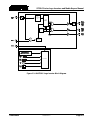 21
21
-
 22
22
-
 23
23
-
 24
24
-
 25
25
-
 26
26
-
 27
27
-
 28
28
-
 29
29
-
 30
30
-
 31
31
-
 32
32
-
 33
33
-
 34
34
-
 35
35
-
 36
36
-
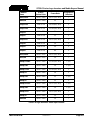 37
37
-
 38
38
-
 39
39
-
 40
40
-
 41
41
-
 42
42
-
 43
43
-
 44
44
-
 45
45
-
 46
46
-
 47
47
-
 48
48
-
 49
49
-
 50
50
-
 51
51
-
 52
52
-
 53
53
-
 54
54
-
 55
55
-
 56
56
-
 57
57
-
 58
58
-
 59
59
-
 60
60
-
 61
61
-
 62
62
-
 63
63
-
 64
64
-
 65
65
-
 66
66
-
 67
67
-
 68
68
-
 69
69
-
 70
70
-
 71
71
-
 72
72
-
 73
73
-
 74
74
-
 75
75
-
 76
76
-
 77
77
-
 78
78
-
 79
79
-
 80
80
-
 81
81
-
 82
82
-
 83
83
-
 84
84
-
 85
85
-
 86
86
-
 87
87
-
 88
88
-
 89
89
-
 90
90
-
 91
91
-
 92
92
-
 93
93
-
 94
94
-
 95
95
-
 96
96
-
 97
97
-
 98
98
-
 99
99
-
 100
100
-
 101
101
-
 102
102
-
 103
103
-
 104
104
-
 105
105
-
 106
106
-
 107
107
-
 108
108
-
 109
109
-
 110
110
-
 111
111
-
 112
112
-
 113
113
-
 114
114
-
 115
115
-
 116
116
-
 117
117
-
 118
118
-
 119
119
-
 120
120
-
 121
121
-
 122
122
-
 123
123
-
 124
124
-
 125
125
-
 126
126
-
 127
127
-
 128
128
-
 129
129
-
 130
130
-
 131
131
-
 132
132
-
 133
133
-
 134
134
-
 135
135
-
 136
136
-
 137
137
-
 138
138
-
 139
139
-
 140
140
-
 141
141
-
 142
142
-
 143
143
-
 144
144
-
 145
145
-
 146
146
-
 147
147
-
 148
148
-
 149
149
-
 150
150
-
 151
151
-
 152
152
-
 153
153
-
 154
154
-
 155
155
-
 156
156
-
 157
157
-
 158
158
-
 159
159
-
 160
160
-
 161
161
-
 162
162
-
 163
163
-
 164
164
-
 165
165
-
 166
166
-
 167
167
-
 168
168
-
 169
169
-
 170
170
-
 171
171
-
 172
172
-
 173
173
-
 174
174
-
 175
175
-
 176
176
-
 177
177
-
 178
178
-
 179
179
-
 180
180
-
 181
181
-
 182
182
-
 183
183
-
 184
184
-
 185
185
-
 186
186
evertz HD9725LG User manual
- Category
- Networking
- Type
- User manual
Ask a question and I''ll find the answer in the document
Finding information in a document is now easier with AI
Related papers
-
evertz 7825DSK2‑LG‑3G User manual
-
evertz CP‑2272E User manual
-
evertz 3025SW‑HDSD / 3025SW‑3G User manual
-
evertz MIO‑CCE‑4K/3G User manual
-
evertz 500IDA9‑HD‑IG User manual
-
evertz 7707VAR‑3G User manual
-
evertz 3067VIP10G‑J2K‑HW User manual
-
evertz 3025EMC User manual
-
evertz 7851TG2‑3G User manual
-
evertz 570DSK‑25G User manual
Other documents
-
Traceable 5050 Operating instructions
-
Traceable 5095 Operating instructions
-
Crystal Vision M-key Quick start guide
-
Epson LightScene EV-110 Installation guide
-
Miranda DENSITE DSK-3901 Operation and Installation Manual
-
Miranda imagestore 750 User manual
-
GRASS VALLEY Imagestore 2 User manual
-
Inseego MiFi® M2100 User guide
-
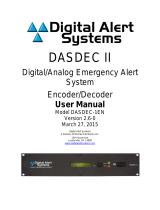 Digital Alert Systems DASDEC II User manual
Digital Alert Systems DASDEC II User manual
-
Miranda imagestore 750 User manual