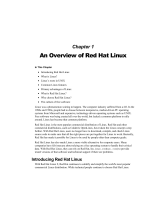Page is loading ...

Release Notes
6-00431-11 Rev A
© September 2004, ADIC
®
A
DIC and StorNext are registered trademarks of Advanced Digital Information
Corporation. All other product, company, or service names mentioned herein
are the property of their respective owners.
StorNext Management Suite 2.4.1
SNMS Server Operating Systems:
SGI IRIX 6.5.19f, 22f and 6.5.19m, 22m and 23m
Solaris 8 and 9 SPARC (64-bit)
Red Hat Enterprise Linux Advanced Server 3.0 (32-bit) Update 2
SNMS Client and StorNext FS Server Client Operating Systems:
SGI IRIX 6.5.19f, 22f and 6.5.19m, 22m and 23m
Solaris 8 and 9 SPARC (64-bit)
Red Hat Enterprise Linux Advanced Server (32- and 64-bit) Update 2
SuSE Linux 8.1 (Enterprise Edition)
IBM AIX 5.2 (64-bit)
Windows (2000, NT, Server 2003, and XP)
Interoperability with Apple Xsan 7N125 or greater
Date: September 2004

2 September 2004, ADIC
Contents
Purpose of this Release
This release contains information that should be used by client sites to utilize the latest releases of SNMS
2.4.1 and StorNext FS.
New features and functionality for SNMS 2.4.1 include:
• Support for the following platforms:
• Red Hat Enterprise Linux Advanced Server 3.0
• SGI IRIX 6.5.22f, 6.5.22m, and 6.5.23m
• Windows Server 2003
• 100% interoperability with Apple Xsan 7N125 or greater
• Supports up to 30M managed files per managed file system
• Restore audits work with affinities
• Store policies can now run while rebuilds are in progress
• Notification e-mail names can be longer than 17 characters
• LUN assignment scripting
• Dual-aisle configuration with Scalar
®
10K
• SNMS failover for STK ACSLS libraries, including ACSLS 7.0 support
• Performance enhancements for the fsmedcopy and fsclean commands
Page Topic
2 Purpose of this Release
3 Special Configuration Requirements
Using StorNext with Xsan
Certified System Components
4
5
6 System Requirements
7 Operating System Level Requirements
9 Upgrade Instructions
14 Known Issues
17 Resolved Issues
20 Limitations
23 Documentation
Note
• StorNext Management Suite (SNMS) is composed of the StorNext Storage
Manager (StorNext SM) and the StorNext File System (StorNext FS). The
StorNext FS component can also operate as a stand-alone product. To obtain
details on supported application platforms, contact your ADIC representative.
• For Release 2.4.1, the SNMS Server Operating System and the StorNext FS
Server Operating System must always be run in US_English.

September 2004, ADIC 3
• Support for HP MSL tape library
• Support for HP EVA 3000 Disk Array with HP SecurePath failover
• Support for HP MSA 1000 Disk Array with HP SecurePath failover
• Support for EMC Clariion CX Series failover for dual-controller configuration
• Support for STK 9840C tape drive
Special Configuration Requirements
The following libraries require special configurations to run SNMS or StorNext FS.
DAS and Scalar DLC Network-Attached Libraries
Prior to launching the StorNext Initial Configuration Wizard (ICW), DAS and Scalar DLC network-attached
libraries must have the DAS client already installed on the appropriate host control computer.
DAS Attached Libraries
For AML/2 and AML/J DAS attached libraries, refer to the DAS Installation and Administration Guide,
"Installation and Configuration", "DAS Configuration File Description". The client name is either the default
SNMS server host name or the name selected by the administrator.
Scalar DLC Attached Libraries
For Scalar 10K and Scalar 1000 DLC attached libraries, refer to the Scalar Distributed Library Controller
Reference Manual (part number 6-00658-02), "Installation and Configuration", "Client Component
Installation". The DAS client should be installed during the installation of the Scalar DLC attached libraries.
Use this procedure to install the DAS client.
1 Select Clients > Create DAS Client.
The client name is either the default SNMS server host name or the name selected by the administrator.
2 When the DAS client is configured in Scalar DLC, select Aliasing.
3 Select sony_ait as the Media aliasing.
The default value is 8mm.
4 Verify that Element Type has AIT drive selected.
5 Click Change to execute the changes.
ACSLS Attached Libraries
Due to limitations in the STK ACSLS interface, SNMS only supports single ACSLS configurations. SNMS
support requires that the ACSLS client be installed on the appropriate host machine.
Note
StorNext 2.4.1 does not support the following configurations:
• File system metadata on the same network as iSCSI data.
• File system metadata on the same network as NFS or CIFS data.

4 September 2004, ADIC
Using StorNext with Xsan
StorNext is interoperable with the Apple Xsan application. If you are testing a heterogeneous mix of Apple
Xsan and ADIC StorNext clients, the Xsan build must be 7N125 or greater. For information on supported
hardware environments when running Xsan, refer to the Apple Xsan documentation. To attach an Xsan
client to a StorNext FS server, perform these special configuration steps on the Xsan client.
1 Install the Xsan application.
The machine reboots.
2 Open a terminal window. To become root, type:
sudo -s
3 Create the role.plist file in the /Library/Filesystems/Xsan/config/ directory. The
role.plist file must include these contents:
<?xml version="1.0" encoding="UTF-8"?>
<!DOCTYPE plist PUBLIC "-//Apple Computer//DTD PLIST 1.0//EN" "http://
www.apple.com/DTDs/PropertyList-1.0.dtd">
<plist version="1.0">
<dict>
<key>license</key>
<string><Xsan_License_String></string>
For Example:
xsan-010-000-n-ncs-rpe-fcu-axd-jnp-ilo-p
<key>role</key>
<string>CLIENT</string>
</dict>
</plist>
4 Stop the Xsan application. Type:
HOST=`hostname -s`
/sbin/SystemStarter stop acfs
5 Create the fsnameservers file in the /Library/Filesystems/Xsan/config/ directory. The
fsnameservers file must include the IP address of the StorNext FS server.
6 Verify the system has started. Type:
/Library/Filesystem/Xsan/bin/cvadmin
If the system has not started, repeat Step 3
.
7 Start the Xsan application. Type:
touch /tmp/start_acfs
/sbin/SystemStarter start acfs
8 Make the /Volumes/<fsname> directory, where <fsname> is the name of the file system. Type:
mkdir -p /Volumes/<fsname>
9 Mount the StorNext FS file system to the mount point defined in Step 8
, where <fsname> is the name
of the file system. Type:
mount -t acfs <fsname> /Volumes/<fsname>

September 2004, ADIC 5
Certified System Components
This table lists certified system components that support SNMS 2.4.1.
Component Description
Browsers Netscape 4.7x, 4.8x, 7.0
Microsoft Internet Explorer 5.5 and later
HBA Emulex LP8000, LP850, LP9000, LP90002
QLogic: QLA2200, QLA2310, QLA2340, QLA2342
FC Router ADIC FCR 250, SNC 3000, SNC 5100
FC Switch Brocade 2x00 and Brocade 3x00
McData
Cisco MDS 9000
Libraries ADIC Scalar 100, 1000, 10K, i2000, S24
AMU v3.10E2
AML/2, E, J
ACSLS version 6.0.1, version 6.1 with patch PUT0203, or version 7.0. To
obtain the patch for version 6.1, contact your STK sales representative.
Dell PV-136T with v.3.11 or higher firmware. Only IBM LTO-2 drives are
supported.
HP MSL6000 (only supported with the HP LTO-2 tape drives)
IBM ULT3583-TL with v.5.14 firmware or higher.
STK ACSLS: 9310, L5500, L700, L180, 9740
STK SCSI: L700, L180, 9740
Tape Drives HP LTO-2; tested with firmware revision F38W
IBM LTO-1; tested with firmware revision 16E0
IBM LTO-2; tested with firmware revision 31mj
IBM 3590B1A; tested with firmware revision A5UF
IBM 3590E1A; tested with firmware revision E32E
Sony AIT-2 and Sony AIT-2 Worm; tested with firmware revision 0401
Sony AIT-3; tested with firmware revision 0102
Sony AIT-3; Worm; tested with firmware revision 0201
STK 9840; tested with firmware revision 130.0
STK 9840B; tested with firmware revision 1.33.309
STK 9840C; tested with firmware revision 1.34.553
STK 9940A; tested with firmware revision 1.30
STK 9940B; tested with firmware revision R1.32.427f
NFS Version 3
Addressable Power
Switch
WTI RPS-10m
NOTE: The RPS-10m (master) is supported.
The RPS-10s (slave) is not supported.

6 September 2004, ADIC
System Requirements
To successfully install SNMS 2.4.1, the requirements listed in the following tables must be met.
StorNext FS Requirements
For each StorNext FS mount, these requirements must be met.
System/Component Requirement
AIX StorNext FS clients: A minimum of 128 MB of RAM is required.
IRIX StorNext FS clients: A minimum of 128 MB of RAM is required.
Solaris StorNext FS clients: A minimum of 128 MB of RAM is required.
Linux StorNext FS clients: A minimum of 128 MB of RAM is required.
Intel Pentium 2, 3, or 4 processor
Windows 2000
Windows NT
Windows Server 2003
Windows XP
StorNext FS clients: A minimum of 256 MB of RAM is required. This
requirement can be reduced by using custom cache settings.
Intel Pentium 2, 3, or 4 processor
Network LAN using TCP/IP
(all clients and servers
must be interconnected)
For the StorNext FS metadata traffic, ADIC requires that a separate,
dedicated, switched Ethernet LAN be used.
SAN StorNext FS clients: An FC-HBA or equivalent SAN communication
device where the storage is visible and accessible to multiple SAN clients.
StorNext FS does not support multiple hosts connected through an FC
hub device because the resulting propagation of Loop Initialization
Protocol resets can cause data corruption.
Server Memory For the first 2 file systems, a minimum of 512 MB of RAM. For each
subsequent file system (up to 8 total), either passive or active, a minimum
of 256 MB of RAM.
Server Hard Disk StorNext FS requires 350 MB of hard disk space for binaries,
documentation, configuration, and log files. If internal meta-data is used,
approximately 2.5 GB of additional hard disk space is required per 1M
files.
Client Hard Disk StorNext FS requires 200 MB of hard disk space for binaries,
documentation, configuration, and log files.
Disk Drives StorNext FS only supports the file system when it is running on FC-3
SCSI drives.
Failover To make sure that data corruption does not occur, an addressable power
switch must be used to forcibly shut down the failed meta-data controller.
ADIC has qualified the WTI RPS-10m as an addressable power switch.

September 2004, ADIC 7
StorNext Storage Manager Requirements
Operating System Level Requirements
These tables list the required operating system levels required to successfully operate SNMS and
StorNext FS 2.4.1.
StorNext Management Suite Requirements
Note
StorNext SM only runs on SGI IRIX, Red Hat Linux, and Sun Solaris operating
systems.
System/Component Requirement
Browser settings Reload the StorNext GUI pages. Perform these steps to enable the page
reload.
• In Netscape, click: Edit > Preferences > Advanced > Cache.
Select Every Time and click OK.
• In Internet Explorer, click:
Tools > Internet Options > General > Settings > General.
Under Settings, select Every visit to the page and click OK.
Server Memory A minimum of 512 MB of RAM is required.
Server Hard Disk Depending on file system activity, SNMS binaries, documentation,
configuration, and log files require up to 30 GB of local hard disk space. An
additional 500 MB of hard disk space is required per 1M managed files.
Client Hard Disk StorNext FS requires 200 MB of hard disk space for binaries,
documentation, configuration, and log files.
Server Platform Operating System Levels
Solaris Solaris 8, level 108528-09 or later
Solaris 9
IRIX 6.5.19f, 22f and 6.5.19m, 22m and 23m
Red Hat Linux Uniprocessor or Multiprocessor, Red Hat Enterprise Linux Advanced
Server 3.0, Update 2, kernel levels 2.4.21-15.0.x.EL and
2.4.21-15.0.x.ELsmp.
To build a loadable kernel module, both the kernel and kernel source RPM
packages must be installed. To build and install the StorNext FS modules,
install all tools necessary to build a kernel module (including compilers) on
all Linux clients and server systems. To install these tools, obtain and install
a patch (available from Red Hat).

8 September 2004, ADIC
StorNext FS Requirements
Server Platform Operating System Levels
AIX 5.2 (64-bit)
IRIX 6.5.19, 22f and 6.5.19, 22 and 23m
Solaris Solaris 8 and 9
Red Hat Linux Uniprocessor or Multiprocessor, Red Hat Enterprise Linux Advanced
Server 3.0, Update 2, kernel levels 2.4.21-15.0.x.EL and
2.4.21-15.0.x.ELsmp.
To build a loadable kernel module, both the kernel and kernel source RPM
packages must be installed. To build and install the StorNext FS modules,
install all tools necessary to build a kernel module (including compilers) on
all Linux clients and server systems. To install these tools, obtain and install
a patch (available from Red Hat).
SuSE Linux For uniprocessor systems, the required kernel (SuSE Linux 8.1 Enterprise
Edition) is K_delft-2.4.19-304.For multiprocessor systems, the
required kernel is K_smp-2.4.19-304.
To build a loadable kernel module, both the kernel and kernel source RPM
packages must be installed. To build and install the StorNext FS modules,
install all tools necessary to build a kernel module (including compilers) on
all Linux clients and server systems. To install these tools, install SuSE
Service Pack 2a from CD. If the CD version is not available, use this link to
download it from the SuSE website; a SuSE account is required:
http://psdb.suse.de/extra/i386/update/SuSE-SLES/8/UnitedLinux-1.0-SP-2a-i386-
RC1-CD1.iso
Windows 2000 Service Pack 4
Windows NT Service Pack 6a
Windows Server 2003
Windows XP Service Pack 2

September 2004, ADIC 9
Upgrade Instructions
This section describes the following upgrades:
• Upgrading to SNMS 2.4.1
• Upgrading to StorNext FS 2.4.1
• Upgrading SNMS from Red Hat Linux 8.0 to Red Hat Enterprise Linux Advanced Server 3.0 on
page 10
• Upgrading SNMS on IRIX
on page 13
Upgrading to SNMS 2.4.1
Use the following instructions to upgrade to SNMS 2.4.1.
1 Mount the SNMS 2.4.1 installation CD for the machine’s platform.
2 Upgrade the SNMS software. Type:
inst.Stornext -upgrade
If you have any questions or encounter problems upgrading SNMS, contact the ADIC Technical Assistance
Center (ATAC).
• In the USA: 800.827.3822
• Outside the USA (toll free): 00.800.9999.3822
• ATAC website: www.adic.com/techsup
Upgrading to StorNext FS 2.4.1
Use the following instructions to upgrade to StorNext FS 2.4.1.
1 Shut down StorNext FS.
•For UNIX, type: /etc/init.d/cvfs fullstop
•For Windows, click: Start > Programs > StorNext File System and select
Stop and Remove File System Services.
2 Back up the /usr/cvfs/config
directory.
3 Remove the old version of StorNext FS.
•For AIX, type:
installp -u <file_set>
where the <file_set> is the StorNext product to be removed.
For example:
snfs_2.3.1b22.rtc
•For IRIX, type:
versions remove cv_base cv_clnt cv_serv
Note
• Before upgrading the StorNext software, ADIC recommends that you back up
all StorNext configuration files.
• After StorNext is upgraded, your StorNext license remains valid; there is no
need to request a new one as long as your system ID does not change.

10 September 2004, ADIC
•For Solaris, type:
pkgrm ADICcvfs
•For Linux, type:
rpm -qa|grep cvfs-client
cvfs-client_<version information>
rpm -ea cvfs-client_<version information>
rpm -qa|grep cvfs-server
cvfs-server_<version information>
rpm -ea cvfs-server_<version information>
•For Windows click: Start > Settings > Control Panel > Add/Remove Programs and select
StorNext File System.
4 Install the upgrade version of StorNext FS. Depending on your operating system, follow the installation
instructions in either the StorNext File System Installation Guide for UNIX Users, or the "Installing
StorNext FS on Windows" chapter of the StorNext Management Suite Installation Guide.
5 Restore the backup (from Step 2
on page 9) files in the /usr/cvfs/config directory.
6 Reboot the system.
Upgrading SNMS from Red Hat Linux 8.0 to Red Hat Enterprise
Linux Advanced Server 3.0
SNMS 2.4.1 does not support Red Hat Linux 8.0. Customers who use SNMS on the Red Hat Linux 8.0 must
upgrade to Red Hat Enterprise Linux Advanced Server 3.0 (RHEL). The following procedures list upgrade
prerequisites, how to upgrade to RHEL, and specify post-upgrade tasks.
Upgrade Prerequisites
Before upgrading from Red Hat Linux 8.0 to RHEL, perform these steps.
1 Verify that the StorNext entries in /etc/fstab are saved in a file that will be backed up. After Red Hat
Linux 8.0 is upgraded to RHEL, this file is used to restore the entries in /etc/fstab. Type:
cat /usr/adic/www/conf/cvfs_mount_points
grep cvfs /etc/fstab
If the output of these commands is not the same, type:
grep cvfs /etc/fstab > /usr/adic/www/conf/cvfs_mount_points
2 Stop all SNMS software components except those required to perform the backup. This action prevents
any changes to the SNMS system while the backup is running. Type:
/usr/adic/bin/adic_control stop
/usr/adic/bin/adic_control stop SNFS
/usr/adic/bin/adic_control start database
/usr/adic/bin/adic_control start MSM
3 Perform an SNMS backup. Type:
/usr/adic/TSM/exec/tdlmBackup
If the backup was not successful, do not continue to the next step. tdlmBackup displays the media that
is used. Record the media ID.

September 2004, ADIC 11
4 Mount the backup media.
a. From the StorNext Storage Manager (SNSM) Home Page, click Media > Library > Mount.
This action enables media to mount without requiring an operator to manually open the library
and place backup media in the drive.
b. Record the drive alias where the media is mounted.
5 Record the serial number of the drive where the backup media is mounted. This information is used
during the restore process (after RHEL is installed). Type:
/usr/adic/TSM/exec/fsconfig -i <drive_alias>
6 Stop the remaining software components. Type:
/usr/adic/bin/adic_control stop
7 Capture and print the following command output so it is accessible after RHEL is installed. Type:
df
grep Node /usr/adic/DSM/config/*.cfg
/usr/cvfs/bin/cvlabel -l
grep cvfs /etc/fstab
/usr/adic/TSM/util/fs_scsi -p
cat /etc/sysconfig/rawdevices
8 Remove the SNMS software. Insert the SNMS installation CD (the previous version that is being
removed) and type:
inst.StorNext -remove
9 Insert the RHEL installation CD in the CD drive.
10 Power off the machine.
11 Disconnect the RAID used for the StorNext FS file systems from the machine.
12 If an internal disk is used for the StorNext FS file system, ADIC recommends that you disconnect it
before installing RHEL so it is not reformatted during the installation process.
Upgrading to RHEL
Use this procedure to upgrade to RHEL.
1 Power on the machine and install RHEL.
During the installation, you are directed through a series of screens and CD changes.
2 Before clicking Finish on the last installation screen, reconnect the RAID.
3 Perform all post-upgrade configuration tasks necessary to complete the RHEL setup.
Post-upgrade tasks can include, but are not limited to, setting up the yellow pages, auto mounts, raw
devices, etc.
CAUTION
If the StorNext FS disk is reformatted, then additional steps are
required to recover any migrated data.

12 September 2004, ADIC
Post-Upgrade Tasks
After upgrading to RHEL, use this procedure to complete post-upgrade tasks.
1 Reconnect all disconnected internal disks.
2 Mount the SNMS 2.4.1 installation CD and install the SNMS software. Type:
inst.StorNext
3 Add SNMS environment settings to the shell. Type:
. /usr/adic/.profile
- or -
source /usr/adic/.cshrc
4 Verify that all tape drives, archives, and disks are visible. Type:
/usr/adic/TSM/util/fs_scsi -p
5 Compare the command output to the command output before RHEL was installed (Step 7
above).
The device paths may be different, but the same disks, tape drives, and archives should be listed. If the
command output is not the same, correct it before going to the next step.
6 Determine the mounted backup media device path. Use the serial number recorded in Step 5
on page
11. Type:
/usr/adic/TSM/util/fs_scsi -f <serial_number>
7 Restore the information from the backup. Type:
/usr/adic/TSM/exec/tdlmRestore -f <device_path> -t <device_type>
8 Restore the SNFS configuration files. Type:
cd /usr/adic/DSM/config
9 Rename all configuration files with a prefix of .backup_ back to their original name.
For example:
mv .backup_snfs1.cfg snfs1.cfg
10 Add all StorNext FS entries back to /etc/fstab. Type:
cat /usr/adic/www/conf/cvfs_mount_points >> /etc/fstab
11 Upgrade the SNMS software. Type:
inst.StorNext -force -upgrade
This step converts the restored database to the format of the installed release.
12 Restart the SNMS software. Type:
/user/adic/bin/adic_control start SNFS
13 Verify that data exists in the StorNext FS file systems.
14 Verify that data can be stored and retrieved.

September 2004, ADIC 13
Upgrading SNMS on IRIX
For instructions on upgrading an IRIX machine to SNMS 2.4.1, contact ATAC. After upgrading to SNMS
2.4.1, you must perform the following post-upgrade task to turn off mediaid.
If you upgraded StorNext on a machine running IRIX (all supported versions), use this procedure to turn off
mediad for any StorNext-managed storage device.
1 Log on as root. Type:
su root
2 Edit the mediad.config file. Type:
vi /etc/config/mediad.config
3 Add the following statement for each SNMS-managed storage device.
ignore device <device_name>
...
ignore device <device_name>
where <device_name> is the description path to the storage device.
For example:
/dev/rmt/tps0d6nrv
4 Save the changes and quit the edit session.
5 Stop the mediad process. Type:
mediad -k
6 Re-start the mediad process. Type:
mediad

14 September 2004, ADIC
Known Issues
This table lists known issues in this release of StorNext.
Operating
System
CR
Number
Service
Request
Number
Description Workaround
AIX 33986 N/A During a StorNext upgrade, if you
encounter a DSM failure that
resembles the following output:
SNFS UPGRADE 2.4.1(48) Status
1) Upgrade 2.4.1(48) perl
Complete
2) Upgrade 2.4.1(48) GUI
Complete
3) Upgrade 2.4.1(48) apache
Complete
4) Upgrade 2.4.1(48) DSM
Failed
Check /tmp/SNFS.install.log
log file for errors.
Do you wish to continue (Yes
or <No>)? No
Reboot the machine and
repeat the upgrade
process.
NOTE: This may be caused
by an inability to unmount
the file system. Check the
log for details.
34431 N/A The cvfsck command may fail on
AIX.
1 Run the following
command. Type:
ulimit -d unlimited
-f unlimited -m
unlimited
2 Re-run the cvfsck
command.
IRIX 34453 308348 The cvdb -K command does not
work with IRIX.
The -K parameter is not
supported at this time.
Linux 21602 N/A MSM does not install properly on
Red Hat Linux machines.
Manually install pdksh
(available on the Red Hat
website or the StorNext
installation disks).
31277 N/A The snfsdefrag command can
cause file fragmentation to worsen
if the free space on your file system
is highly fragmented.
Before using the
snfsdefrag command,
make sure your file system
has at least 10% free space
available.
31374 N/A Available tape drives are not visible
when running HP SecurePath on a
Red Hat Enterprise Linux
Advanced Server 3.0 machine.
Run the dev_rescan utility
to view available tape
drives.

September 2004, ADIC 15
Linux 34383 N/A FSM may panic and deleting files is
difficult, after system reaches 100%
capacity.
1 Add the following line
(temporarily) to the
configuration file:
MaxMBPerClientReserve 0
2 Restart FSM and verify
that files can be removed
to free enough space to
continue operations.
3 Remove files.
4 Remove the line added in
Step 1
from the
configuration file.
5 Restart the FSM.
NOTE: If temporary line is
not removed from the
configuration file, StorNext
performance will be
severely impacted.
Solaris 17263 N/A Recursive chmod command fails at
a certain depth on Solaris 9
machines.
Solaris chmod, chown, and
chgrp depend on "." and
".." being the first two
entries returned by the
readdir command.
Compile the GNU not UNIX
(GNU) versions of the
fileutils package; GNU
chmod, chown, and chgrp
do not depend on directory
entry ordering.
Windows 14254 N/A In a Windows/UNIX environment,
using path names longer than 220
characters may cause procedures
to fail under all versions of
Microsoft Windows.
Verify that path names are
not longer than 220
characters.
31959 N/A Windows non-paged pool
exhausted due to Oplock deadlock.
Disable Oplock.
34067 N/A When copying from a CIFS
mounted machine to SNFS client,
the client fails and the following
application prompt appears:
(Action Required) The file system
'b44' on host '127.0.0.1' has been
re-initialized.
Reboot the system.
Operating
System
CR
Number
Service
Request
Number
Description Workaround

16 September 2004, ADIC
Windows 34699 N/A File system does not automatically
mount after a reboot due to
GetByHostName failure.
Do one of the following:
• Add the server name to
the etc\hosts file on
the Windows client.
- or -
• Type the IP address of
the machine in the
fsnameservers tab
instead of the machine
name.
All 34784 N/A When performing a cvcp
command from a Windows client
against a file with international
characters, a "cannot find file" error
is returned.
N/A
34737 N/A StorNext (CVFS) does not support
DriveImage7.
N/A
4534 N/A Files do not migrate by default
policy rules if time is set in the
future.
Verify that time settings on
all server and client
machines are
synchronized.
7576 N/A Install / Uninstall failures during
installation (permissions and NIS).
Contact ATAC:
• In the USA:
800.827.3822
• Outside the USA (toll
free): 00.800.9999.3822
• ATAC Website:
www.adic.com/techsup
15372 N/A JNI FC-HBA drivers for Linux do
not support tape libraries.
N/A
16853 N/A Stopping DSM component causes
unwanted HA failover.
Refer to the StorNext
Product Bulletin #4:
http://
www.adic.com/us/collateral/
SNMS_ProdBull_4.pdf
22159 N/A HA Failover: Linter does not
automatically start on the standby
server when the active server
reaches 100% capacity on the local
file system.
Manually start SNSM
components using the
StorNext GUI.
34211 N/A On STK libraries, StorNext and
Extensible Drive Interface (XDI) do
not handle multiple Cartridge
Access Points (CAP).
Use only first CAP on multi-
CAP STK libraries.
Operating
System
CR
Number
Service
Request
Number
Description Workaround

September 2004, ADIC 17
Resolved Issues
This table lists resolved issues in this release of SNMS.
All 34571 N/A Displayed quotas are different than
requested quotas.
N/A
34720 N/A Breaking an Ethernet connection
causes a disconnect that
invalidates locks (file locking).
N/A
34875 N/A All SNMS components must be
stopped and restarted after a
disaster recovery audit is run.
N/A
35235 N/A Dual Aisle: The Media Storage
Manager logs a memory
allocation error when mounts
are cancelled.
System performance is not
impacted, however,
incorrect messages are
logged for mount
commands.
Operating
System
CR
Number
Service
Request
Number
Description
AIX 15599 N/A GUI does not start the StorNext FS on AIX.
34129 N/A AIX clients crash simultaneously when the customer’s Java-based
application is run on a CVFS mounted file system.
IRIX 32667 N/A IRIX server and all clients hung on moves (mv); retrieves not
issued for truncated files.
33654 N/A Unable to create new file system via ICW on IRIX due to license
problem.
Linux 15186 N/A The upgrade of the database on Linux fails due to the
/usr/adic/database directory being removed.
15637 N/A Following a fresh installation, the ICW “Add Library” step fails
because it could not find the changer device.
34044 N/A cvfsck hangs after completing dead inodes check on RHEL
systems.
Solaris 21775 N/A On Solaris, if the software is removed and reinstalled with
inst.StorNext, no changes made to the /kernel/drv/
sgen.conf file are present.
32086 N/A When performing a rebuild audit of FSM the function fails due to an
environment variable not being sourced in by the GUI. This causes
the audit to fail and not load the database.
Operating
System
CR
Number
Service
Request
Number
Description Workaround

18 September 2004, ADIC
Windows 15635 N/A StorNext FS errors when mapping a drive on Windows.
31013 N/A A daemon exception error was experienced on a Windows 2000
client.
31952 N/A The call to
PnVerifyWindowsCompatable() is failing with an
VOP_EINVAL error. I18N support on Windows is non-functional.
33646 N/A Getting a exception on W2K client going to a Linux server when
running iozone.
33954 N/A 2.4 FSM Rolling SEGV Panic - big endian server, win security and
quotas.
34263 N/A Windows files erroneously created with UNIX execute bits.
All 13011 N/A Internationalization languages are not displayed correctly in the
SNMS GUI.
15492 N/A Due to the limited Media Class length, media type names must be
limited to 4 characters.
17594 N/A Explicitly state command line environment requirements for TSM
tasks.
21548 N/A HA Failover: startlinter script requires /tcorrect option in
order for database to start successfully on standby server.
25052 N/A The periodic sync daemon (CvSyncAttr) does a flush on all of the
buffers for a file. While it is waiting for the writes to complete, it
holds the cvnode lock.
25053 N/A Apache upgrade fails 2.3 b17 to 2.3 b23.
29010 236738 MSM_control start can corrupt archived configuration files.
30215 N/A A file created with sticky bit permissions (i.e., 2444) loses its sticky
bits in the FILEATTR database after the file is retrieved.
30528 263094 Four (4) of the /usr/adic/bin/adic_control options do not
work.
• adic_control restart
• adic_control stop snms
• adic_control start snms
• adic_control fullstop
31827 N/A There are several erroneous ASSERTs in the FSM buffer
transaction code that result in the following error:
ASSERT(((trans_buf_item_t*)tip)->bi_rollback_tid)
31918 N/A When the database component is shut down, cvfs fullstop will
fail during the MSM shutdown because MSM cannot connect to the
database.
31929 N/A Mounted disks show up in the ICW.
Operating
System
CR
Number
Service
Request
Number
Description

September 2004, ADIC 19
All 31977 N/A After a file has been deleted, the SNSM File Recover page returns
an "undefined" status rather than the filename.
32150 N/A The drive mount state is not updated for media that is missing from
physical libraries during audits.
32239 N/A When using the GUI, network-attached libraries display incorrect
information in the Library Configuration window.
32240 N/A When trying to add or modify a mailbox for a network library, a
debug message is displayed. Clicking OK causes the message
box to close, but no action is taken.
32618 N/A File system manager freezes when using cvmkfile to create files
larger than 600GB.
33669 N/A Authentication mapping regression - random "other" mode.
33787 N/A 2.4 roll up: 232: exception in md_cvdir.
33833 N/A 2.4 roll up: cvntclnt fails to map drives
33993 N/A Change the GUI license text.
34034 N/A 2.4: system panic: ASSERT(file_locked).
34122 N/A StorNext GUI: ICW - ADD TAPE DRIVES library selection page is
broken.
34123 N/A StorNext GUI: ADD LIBRARY - Needs to accommodate DAS dual-
aisle with HA failover.
34209 N/A Dual Aisle Eject does not work.
34256 N/A Immutable files - protect against non-zeroed dirty bits.
34275 N/A uids and gids >= 32K lead to problems in fsrecover.
Operating
System
CR
Number
Service
Request
Number
Description

20 September 2004, ADIC
Limitations
This table lists the limitations that have been discovered in this release of SNMS.
Operating System/
Component Affected
Description
IRIX StorNext FS uses 64-bit inode numbers. Programs compiled without 64-bit
support may experience problems working with files with inode numbers
greater than 2 GB. This issue is not unique to StorNext, but may be
encountered by some legacy applications when working with StorNext FS.
SNMS only supports SGI 64-bit versions of IRIX on operating systems that
use the SGI version of the QLogic QLA2200 or QLA2310 FC-HBAs.
SNMS and StorNext FS are shipped as separate, installable streams for
the maintenance (m) and feature (f) releases of IRIX. You need to select
the correct maintenance or feature streams of SNMS and StorNext FS.
Otherwise, you will encounter problems during installation and while
running the product.
Use the uname -aR command to determine the running version of IRIX.
• If you are using the maintenance stream of SNMS or StorNext FS, the
stream is listed as 6.5.19m, 22m, or 23m. For this stream, you must
install the maintenance release of SNMS or Stornext FS.
• If you are using the feature stream of SNMS or StorNext FS, the stream
is listed as 6.5.19f, or 22f. For this stream, you must install the
feature release of SNMS or StorNext FS.
• If you are using IRIX level 6.5.23, you must install the maintenance
stream of SNMS or StorNext FS.
On many versions of IRIX, the root crontab contains the following entry
which is used to remove old application crash dumps and temporary mail
files:
find / -local -type f '(' -name core -o -name dead.letter ')'
-atime +7 -mtime +7 -exec rm -f '{}' ';'
If StorNext file systems are mounted, they will be traversed by this find
command which can have a dramatic impact on the performance of other
applications currently using these file systems. To prevent the traversal of
StorNext file systems, modify the
find command so it reads:
find / -local '(' -type d -fstype cvfs -prune ')' -o -type f
'(' -name core -o -name dead.letter ')' -atime +7 -mtime +7 -
exec rm -f '{}' ';'
/