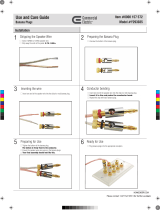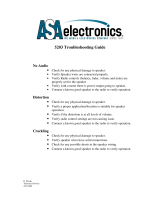Page is loading ...

INSTALLATION & OPERATION GUIDE
B LENDING H IGH F IDELITY AND A RCHITECTURE
®
Systems Integration Amplifier
®
®

CONGRATULATIONS!
Thank you for purchasing the Niles SI-1260 Systems Integration Amplifier, one of the
most versatile and powerful multi-channel amplifiers ever offered. Like all Niles
products, the SI-1260 is built to the highest standards of quality and reliability. With
proper installation and operation, you’ll enjoy years of trouble-free use.
Niles manufactures the industry’s most complete line of custom installation compo-
nents and accessories for audio/video systems. For a free full-line catalog write:
Niles, Catalog Request, P.O. Box 160818, Miami, Florida 33116-0818 or visit
www.nilesaudio.com.
1
TABLE OF CONTENTS
INTRODUCTION 2
FEATURES AND BENEFITS 3
SYSTEM DESIGN BASICS 5
SYSTEM DESIGN CONSIDERATIONS 6
APPLICATIONS 8
CONFIGURING YOUR SYSTEM 13
INSTALLATION CONSIDERATIONS 14
FRONT & REAR PANEL DETAILS 15
INSTALLATION 18
OPERATION 23
TROUBLESHOOTING GUIDE 27
CONFIGURATION WORKSHEET 29
SPECIFICATIONS 30

SPECIFICATIONS
Design Principle
Linear voltage/current amplification.
Continuous Power Output (FTC Rated)
(Unbridged, all channels driven) 60 watts per channel at 8 ohms, 80 watts per
channel at 4 ohms.
Bridged Power Output
(Adjacent channels bridged, all channels driven) 120 watts per channel at
8 ohms.
Input Impedance
47K ohms
Input Sensitivity
.77Volts for 8 ohms at rated output
Overall Voltage Gain
32 dB
Frequency Response
Bandwidth Limited from 5Hz to 50kHz
Distortion
(Normal mode)
0.06% THD 20Hz to 20kHz all channels driven (8 ohms)
0.06% THD rated 20Hz to 20kHz all channels driven (4 ohms)
(Bridged mode)
0.06% THD 20Hz to 20kHz all channels driven (8 ohms)
Overall Dimensions
17" wide by 7.5" high (including feet) by 19" deep.
Weight
73 pounds
SPECIFICATIONS
30

CONFIGURATION WORKSHEET
CONFIGURATION WORKSHEET
BUS INPUTS & OUTPUTS CONNECTED TO. . .
Left Bus Input # 1
Right Bus Input # 1
Left Bus Input # 2
Right Bus Input # 2
Cascade Output Bus # 1 Right
Cascade Output Bus # 1 Left
Cascade Output Bus # 2 Right
Cascade Output Bus # 2 Left
CH # BRIDGED DIP INPUT SOURCE SPEAKER
1
2
3
4
5
6
7
8
9
10
11
12
MODE SETTINGS IN USE SPECIAL CONNECTIONS OR NOTES
Constant
Audio Sense
Voltage Trigger
Control Output
29

2
INTRODUCTION
Designed for use in high-end/high-powered distributed audio systems, the SI-1260
Systems Integration Amplifier provides a level of performance, flexibility, and ease of
installation previously unavailable to custom installers. The SI-1260’s unique design
enables each of its channels to be independently configured to reproduce stereo or
mono in any combination, as well as to compensate for differing volume levels in
rooms of different sizes. Additionally, the amplifier’s Dual Bus Matrix
™
feature and
multiple inputs enable it to be used in several different applications simultaneously
if desired (i.e. mono background music in some rooms and stereo in others).
As you read this manual and become more familiar with the SI-1260’s capabilities,
you will understand why our multi-channel amplifier design has won many presti-
gious industry awards. The first multi-channel amplifier introduced by Niles, the
SI-1200, was selected Best New Product in 1994 by both Sound & Video Contractor
Magazine and the Custom Electronic Design and Installation Association (CEDIA). In
addition, the SI-1200 also won the Consumer Electronics Show’s Innovations ’95
Design and Engineering Award.
SI-1260
Systems Integration Amplifier
Figure 1
INTRODUCTION

3
FEATURES AND BENEFITS
Microcontroller Based Real World Power
The SI-1260 12 channel amplifier incorporates microcontroller technology which
maximizes the amplifier’s operational efficiency and enables it to deliver a solid 60
watts per channel into 8 ohms, 20Hz to 20kHz, 0.04% THD. Its power increases to
80 watts per channel into 4 ohms, 20Hz to 20kHz, at 0.06% THD. The massive
Multi-Tap Toroid power transformer features 6 independent secondary windings, one
for each of the six amplifier modules. This extraordinary power supply design pro-
vides the power necessary to deliver solid, deep, controlled bass response to a house
full of speakers.
Transparent Sound
The audio circuitry of the SI-1260 is constructed with the finest parts available includ-
ing the latest in discrete output transistor design, featuring 1% metal film resistors,
high quality capacitors and oversized heat sinks. All this attention to technical detail
results in a sound that is clear and uncolored.
Microcontroller Based Operation and Protection Modes
The SI-1260 utilizes advanced microcontroller based operation circuitry that
monitors all facets of the amplifier’s operation and protection modes: over/under line
voltage, main power fuse status, channel pair on/off status, thermal protection, short
circuit/low impedance protection and DC output protection. Additionally, easy to
see front panel LED indicators display the operation or protection mode for each
channel pair (CH1/2, CH3/4, CH5/6, CH7/8, CH9/10 and CH11/12) as well as for
the amplifier’s main power supply, providing fast and easy troubleshooting. In the
unlikely event that a problem occurs on one channel pair, the other channels will
continue to play. When conditions return to normal, regular operation will resume.
Dual Input BusMatrix
™
Selector
Nile’s unique Dual Input BusMatrix
™
selector gives you the flexibility to individually
assign each amplifier channel to a BusMatrix
™
input signal, either Left1, Right1,
Left1+Right1, Left2, Right2, Left2+Right2, or to a dedicated signal input. With the
BusMatrix
™
, routing surround sound to the master bedroom, stereo to the den, and
mono to a bathroom is as simple as flicking a switch. The Dual Input BusMatrix
™
makes the SI-1260 an ideal multi-room or MultiZone amplifier, offering the profes-
FEATURES AND BENEFITS

28
TROUBLESHOOTING GUIDE
Very low or no sound on
some or all channels.
Hum from all of the speakers.
Sound is distorted on one or
more channels at normal
volume.
No sound on any channels
and power LED is slowly
blinking.
Bass is weak and stereo
sound is “phasey”.
A speaker connected to a
bridged pair of amplifier
channels sounds weak.
1. Bridging Switch is in wrong position. Check your con-
figuration worksheet for the correct setting and verify.
2. Audio cable to the input is bad. Connect a cable
known to be good to the non-working channel.
Hum can be caused due to a ground potential differ-
ence between connected components (especially those
connected to antenna or cable TV feeds).
1. Check for faulty cables; faulty source signals; an
ungrounded phono system, cable feed, and/or a
defective component.
2. Reverse the AC plug of components with non-
polarized plugs.
3. Test the AC receptacle using a Ground Tester.
1. DIP switch(es) are not in the correct position(s).
Check the worksheet and verify all settings.
2. If the channel pair LED is Yellow, then the channel is
being overdriven (volume set too high on the pream-
plifier). The channel volume level should be re-
calibrated to avoid this condition (refer to page 25
for information on Using Level Controls as Limiters).
Amplifier has an internal defect requiring service.
Contact your Niles dealer for service information.
1. Check that the Bridging Switch is “OFF”. If two adja-
cent channels are connected normally but the bridg-
ing switch is set to the “BRIDGED” position, the two
speakers will be out of phase.
2. The speakers are wired out of phase. Recheck polarity
and reverse the connections on the back of one
speaker if necessary.
Check that the Bridging Switch is “ON”.
POSSIBLE CAUSES AND TEST PROCEDURE
SYMPTOM

27
TROUBLESHOOTING GUIDE
TROUBLESHOOTING GUIDE
When a problem occurs, consult this guide first. If the problem persists, or you
have additional questions, call your local Niles dealer or call Niles Technical
Support at 1-800-289-4434. The most common problems are related to hook-up.
Have your configuration worksheet handy when you call.
SYMPTOM
Very low or no sound on
one channel.
No sound on one channel
pair and channel pair LED is
quickly blinking red.
No sound on one channel
pair and channel pair LED is
slowly blinking red.
No sound on one channel
pair and channel pair LED is
solid red.
POSSIBLE CAUSES AND TEST PROCEDURE
1. BusMatrix
™
DIP switch is not in the correct position.
Check your configuration worksheet and verify all
settings.
2. Audio cable to the input is bad. Connect the non-
working channel to a cable known to be good.
3. Bridging Switch is in wrong position. Check your con-
figuration worksheet for the correct setting and verify.
1. Check that connections are secure and that there are
no loose strands of wires crossing from the positive
to the negative terminal at the back of the amplifier
and/or the speaker.
2. Disconnect the speaker wire at both ends; separate
the 2 conductors at both ends and test with a meter
for a short circuit. If there is no short, connect the
two conductors at one end and test for continuity.
3. Verify that the impedance load of the connected
speakers is not less than 2.66 ohms with an unbridged
channel and 4 ohms with a bridged channel.
The amplifier module has overheated due to inadequate
ventilation or prolonged operation at clipping levels.
1. Turn the amplifier off and allow the internal circuits
to cool.
2. Check to ensure that there is sufficient ventilation for
the amplifier. After a reasonable time has passed,
turn the amplifier back on and check the LED again.
3. Lower the level controls for that channel pair.
The amplifier module requires service.
Contact your Niles dealer for service information.

FEATURES AND BENEFITS
4
sional installer exciting new features and sound system design possibilities.
Twelve to Six Channel Configurable Power
Each of the SI-1260’s six adjacent output pairs are bridgeable. You can create up to
six 120-watt channels by setting the bridging switch to the “BRIDGED” position.
These switches are located at the top of the rear panel (see Page 21 Figure 16).
Bridging enables you to double the power to specific speaker locations, including
large rooms and outdoor applications.
Freedom from Noise and Cross-Talk
The unique design of the SI-1260’s Dual Input BusMatrix
™
PC board ensures
extremely high channel-to-channel isolation. Signal-to-noise ratio and cross-talk
specifications are comparable to those of mixing consoles used in professional
recording studios. With the SI-1260, the music playing in the living room will not
interfere with the music playing in the den.
Independent Level Controls
Each channel has its own independent volume level control, enabling you to indi-
vidually adjust the setting for up to twelve different speaker locations for optimum
audio performance, providing uniform sound in every room.
Turn-On Modes
The SI-1260 features three selectable turn-on modes: (1) manual turn-on via the front
panel switch, (2) microcontroller enhanced audio sensing which activates only the
appropriate amplifier channels while leaving unused channel pairs off to eliminate
cross talk and (3) a 3-30 volt AC/DC voltage trigger input which enables voltage acti-
vation. Audio Sense and External Voltage trigger modes enable you to configure the
SI-1260 to turn on automatically in any kind of system configuration.
DB25 Audio and Voltage Trigger inputs
The SI-1260 incorporates a DB25 input connector to reduce wiring and installation
time when using Niles Systems Integration Electronics. Niles MultiZone
preamplifiers are equipped with a mating DB25 output connector. This output
connector provides 6 zones of line-level audio signal output and a 12V Trigger
Voltage for reliable amplifier activation.
Designed in the USA
The Niles SI-1260 was designed in the USA by Niles engineers and includes a two
year parts and labor warranty.

5
SYSTEM DESIGN BASICS
As shown in Figure 2, a distrib-
uted audio/video system is
defined by the number of listen-
ing zones it has. Within a lis-
tening zone you can listen to
only one source (e.g. CD,
Radio, Tape, etc.) at any one
time. A listening zone can con-
sist of a single room or a group
of rooms. To achieve different
volumes and greater conve-
nience in different rooms with-
in a zone, individual volume
controls can be used. Niles
makes volume controls in vari-
ous styles and colors. When
designing your system, take
into account who will use the
system and when they will use
it. Consult your local Niles
dealer for more information.
A MultiZone system as shown
in Figure 3, offers the house-
hold more flexibility. For
instance, a family might have
their family room wired for sur-
round sound and their living
room wired for background
music. In a two zone system,
the children can watch TV in
surround sound while Mom
and Dad are reading the paper
and enjoying background
music in the living room.
CD PLAYER
RECEIVER
TAPE PLAYER
VCR
RECEIVER
FAMILY ROOM
LIVING ROOM
LISTENING ZONE 1
LISTENING ZONE 2
TV
SYSTEM DESIGN BASICS
CD PLAYER
RECEIVER
TAPE PLAYER
VCR
TV
FAMILY ROOM LIVING ROOM
LISTENING ZONE 1
A Single-Zone System
allows only one source to
be heard throughout the
house at a given time.
Figure 2 — Single Zone System
Figure 3 — MultiZone System

26
Listening at Higher Volumes
An output of 60 watts is adequate power to completely drown out conversation in
a normal sized room. Even at those levels, the SI-1260 will sound clear and clean.
Obviously, it requires more power to achieve a reasonable volume of sound in a
large room than it does in a small room. Even if you are normally very careful, it is
possible to turn the volume so high that the amplifier runs out of power. This cre-
ates “clipping” distortion.
Clipping distortion makes treble sound very harsh and unmusical. If you hear harsh
sounding treble from any speakers, immediately turn down the level controls for
the channel pairs connected to those speakers. These harsh sounds include power-
ful high frequency sound spikes that will quickly damage the tweeter of any loud-
speaker.
If you continue to operate the amplifier at “clipping” power levels the protection
circuits will operate. The protection circuits will reset when output signal condi-
tions have returned to normal. Perpetually over-driving your speakers and amplifier
is abuse and will void the manufacturer’s warranty on all affected products.
Cleaning and Maintenance
The internal parts of the SI-1260 are electronic and require no maintenance.
Once a year it is appropriate to twist each input RCA connector to remove any
oxidation and improve conductivity.
You can clean the amplifier with soft cloth or a paper towel dampened with water.
DO NOT use any spray-type or abrasive cleaners on the amplifier.
OPERATION

25
Using Level Controls as Limiters
Using the individual level controls, the SI-1260 enables you to set a specific volume
level for each of the different rooms connected. Individual room volume levels can
be calibrated so that all rooms have similar volume control characteristics regardless
of size and acoustics and to establish a maximum volume level. This is especially
useful if your system is remote controlled, or if some of the users like to play the
stereo too loudly.
Calibrate your system’s volume levels using the steps outlined below:
1. Adjust all of the SI-1260’s level controls to the minimum volume position. If there
are any other amplifiers in the system, adjust their level controls to the minimum.
(All of the amplifiers in your system must have level controls).
2. Adjust all individual in-wall volume controls to the loudest setting (fully clockwise).
3. Play a loud radio station.
4. Increase the preamplifier or receiver’s volume up slowly. If you hear any sound,
lower the preamplifier’s volume again and recheck all amplifier levels, they must
be at minimum. If no sound is heard when the preamplifier is turned all the way
up, proceed to step five.
5. Have someone step into each room and listen as you adjust each level control on
the SI-1260 to the desired maximum level for that room.
6. Adjust the volume for each channel to achieve a good balance from the most used
listening position in each room.
OPERATION

SYSTEM DESIGN CONSIDERATIONS
6
SYSTEM DESIGN CONSIDERATIONS
Speaker Compatibility
A single channel (not bridged) of the SI-1260 is capable of driving a low impedance
speaker load. As many as three 8 ohm speakers can be safely connected to a single
channel, presenting the amplifier a 2.66 ohm load. Proper ventilation of the SI-1260
is critical when driving low impedance loads. If the SI-1260 is not properly
ventilated, the protection circuits may activate and shut off the channel at higher
volume levels (for more information on proper amplifier placement, see Installation
Considerations on page 17).
A channel pair that has been BRIDGED is capable of driving an impedance load of
4 ohms. Proper ventilation of the SI-1260 is critical when driving a 4 ohm load with
bridged channels. If the SI-1260 is not properly ventilated, the protection circuits may
activate and shut off the channel at higher volume levels (for more information on
proper amplifier placement, see Installation Considerations on page 17).
When designing your system, try to specify 6-8 ohm speakers (Niles offers a com-
plete line of in-wall, in-ceiling, outdoor and home theater loudspeakers with all mod-
els rated from 6-8 ohms).
Cable and Wire
Because the SI-1260 has many connections on the rear panel (see Figure 13), it is
important that you correctly label all of the input cables and speaker wires. Label the
cables and wires with their destination or source, rather than the SI-1260 terminal to
which they are connected. This will make it easier to reconfigure your system in the
future.
The SI-1260 connects to your sources via shielded line level audio cables with RCA
connectors. Use high quality cables with your Niles amplifier for the lowest possible
noise and best overall performance. Your Niles dealer can recommend the proper
cable.
A DB25 MultiZone Input Connector is provided for use with Niles MultiZone
Products which include a mating DB25 output connector. All 12 dedicated inputs
are included within the single connector, along with the SI-1260’s Voltage Trigger
Input.
The SI-1260 connects to your speakers using two conductor speaker wire. For most
applications, we recommend you use 16 or 18 gauge wire. For wiring runs longer
than 80 feet, we recommend 14 gauge wire. The SI-1260’s high-quality, gold-plated
5-way binding posts will accommodate up to 12-gauge wire. Attaching banana plugs
to the wire will enable the connection of larger wire sizes.

7
SYSTEM DESIGN CONSIDERATIONS
Using Mono for Smoother Coverage
In large or irregularly shaped rooms, you may find that the main listening area may
be closer to one of the speakers. If the speakers in the room are connected to a stereo
amplifier you will only hear half the music. The SI-1260’s BusMatrix
™
enables you to
create mono sound from one speaker without impacting the stereo quality in the rest
of the system. You can configure each room to either stereo or mono as needed with
no ill effects. Some of the most popular areas where mono will greatly enhance the
sound quality would be:
• Large rooms with many seating areas and/or many pairs of speakers.
• Irregularly shaped rooms.
• Bathrooms with one speaker over the tub and one speaker over the sink(s).
• Hallways or passageways (including those with multiple speakers).
• Small rooms, such as walk-in closets where more than a single speaker is not
required.
Bridging Channels for Areas that Require More
Volume and Power
There are several situations where bridging is an excellent way to improve the sound.
There are also applications where bridging would seem to be appropriate but is not
recommended. Bridging channels increases the power to 120 watts per channel with
an 8 ohm impedance.
These are some of the most common DOs and DON’Ts:
1. Outdoors (DO) — Sound dissipates faster outside than it does in a room where
the walls enclose the sound and reflect it back to the listener. A pair of speakers
playing into a large patio or yard will greatly benefit from bridging four channels
into two 120 watt channels.
2. Surround Sound Systems (DO) — The dynamic demands for the center channel
are much greater than the left, right or surround channels. This is an excellent
application for two channels to be bridged into one 120 watt channel.
3. More than one pair of 8 ohm speakers (DON’T) — In a large room or a long hall-
way, often the best way to get good background music is to install multiple pairs
of speakers. You will actually deliver more power to two pairs of 8 ohm speakers
by using two unbridged amplifier channels than you would if you bridged four
amplifier channels into two and connected the two pairs of speakers in parallel.

24
Channel Pair LED Indicators
The SI-1260 incorporates individual multi-colored LEDs for each channel-pair
that indicate the following:
The channel pair is OFF.
The channel pair is active and operating normally.
Indicates a possible short circuit or low impedance condition.
Speaker wire strands that are touching at the speaker or the ampli-
fier’s speaker terminals and/or a damaged speaker wire can cause
a short circuit. More than three pairs of 8 ohm speakers attached
to the same amplifier channel present the amplifier channel with a
low impedance. Both of these conditions will cause the LED indi-
cator to blink red very quickly. Eliminating the short circuit or con-
necting a proper speaker impedance load will enable the channel
pair to resume normal operation.
Indicates the channel pair is overheating due to inadequate
ventilation. Providing proper airflow to the amplifier will
eliminate this problem (refer to page 15, figures 11 and 12 for
amplifier placement details).
There is a damaged internal component in this channel pair
module. The amplifier should be returned to Niles for service.
CHANNEL PAIR LED
STATUS
OPERATION
OFF
Solid Green
Fast Red Blinking
(Three Times Per Second)
Slow Red Blinking
(Once Every Three Seconds)
Solid Red

23
OPERATION
Front Panel Power Switch
The SI-1260’s master power switch is located on the front panel. Pressing the switch
toggles between the ON (switch in) and the OFF (switch out) position. It must be in the
ON position to enable the amplifier to activate regardless of the turn-on mode selected
(see page 14). If you are going on vacation and/or would like to reduce power
consumption while you are away, set the master power switch to the OFF position. When
you would like to return to normal operation, set the switch back to the ON position.
Power LED Indicator
The SI-1260 features a bi-colored POWER LED indicating the power status of the
amplifier:
OFF
Solid Yellow
Solid Red
Fast Red Blinking
(Three Times Per Second)
Slow Red Blinking
(Once Every Three Seconds)
Amplifier is not plugged in to a live AC outlet.
The amplifier is plugged into a live AC outlet and the main
power switch is OFF (out position).
The amplifier is plugged into a live AC outlet and the main power
switch is ON (in position).
The AC line voltage is above or below the normal 120V AC.
This will cause the amplifier to turn off.
Normal operation resumes once the AC line voltage returns
to 120V AC.
Internal defect. The amplifier should be returned to Niles for
service.
POWER LED
STATUS
OPERATION

8
APPLICATIONS
Advantages of Using the SI-1260 in a Single Zone System
By connecting a Niles SI-1260 to a stereo receiver’s preamplifier outputs, you dedi-
cate a robust 60 watts to each speaker in your multi-room system. Each channel has
its own level control, enabling you to compensate for architectural differences which
may cause one speaker to seem louder than another. In addition, you can fine tune
the system so that when all of the room volume controls are set to the loudest level,
the large rooms and the small rooms play at the same volume.
Preamplifier or
AM/FM receiver
Single Zone
Room 1 Room 2 Room 3 Room 4 Room 5 Room 6
DSS VCR CD
SI-1260
Niles VCS-2D
Volume Control
Figure 4 — Single Zone
APPLICATIONS

9
APPLICATIONS & SYSTEM DESIGN CONSIDERATIONS
Creating a Low-Cost Second Zone
Using a Dedicated Source
The main problem in a single zone system is that when a source is being listened to
in one room, you cannot listen to another source in another room simultaneously.
However, for a listener who only listens to CDs, a low-cost second zone may be cre-
ated to allow simultaneous CD listening while the main system is playing another
source. This is possible only if the CD player you are using has dual audio outputs,
one with remote controllable volume and the other a fixed volume. As shown in
Figure 5, you connect the CD player’s variable output to the SI-1260’s dedicated
channel inputs for the particular room where you will listen only to CDs. The fixed
output is connected to the main preamp or receiver so you can also listen to CDs in
the rest of the house. The finishing touch is to install a Niles infrared repeater system
(IRR-4D, IRP-2+ and IRC-2) so you may adjust the CD player’s volume via remote
control from your CD listening room.
Preamplifier or
AM/FM receiver
ZONE 1 ZONE 2
DSS VCR CD
SI-1260
(Fixed)
(Variable)
FLASHERS
I
IRP-2+
Niles VCS-2D
Volume Control
Niles IRR-4D+
IR Sensor
IRC-2
BusMatrix Input 1
™
BusMatrix Input 2
™
Figure 5 — Low Cost Second Zone for CDs

22
Setting the Turn-On Mode Switch
The SI-1260 has three (3) turn-on modes. Select the desired mode by sliding the
mode switch to the proper position. See Installation Considerations on page 14 and
Figure 10 for more information about each of the turn-on modes.
The Control Output
As shown in Figure 19, a 3.5 mm female mini-
plug output jack on the rear panel of the SI-1260
provides a 12V DC trigger signal. It is suitable for
triggering Niles automated switchers, some
motorized screens and electric curtain controls
and other devices that require a constant 12V
DC control voltage for activation.
This voltage is provided only when any of the
amplifier channels are active or “ON”. When all
amplifier channels are “OFF”, the 12V signal is
“OFF”.
Slide the switch with either your fingernail
or a 1/8" slotted screwdriver blade.
STEP
1. Check the requirements of the
device you want to control.
2. Connect the 3.5mm jack to the
control output maintaining proper
polarity (tip = +)
DESCRIPTION
The control output provides 150 mA of
current maximum.
Niles makes an accessory cable plug
(FG00724).
INSTALLATION
Figure 18
Figure 19 —
Using the 3.5 mm jack

21
Bridging Two Channels into One
The SI-1260’s bridging switches allow you to create a more powerful amplifier chan-
nel by combining or “bridging” two adjacent amplifier channels together into one.
Slide the bridging
switch in the direc-
tion of the arrow to
bridge two adjacent
amplifier channels.
Set the controls of
the newly bridged
pair by using the
EVEN numbered
channel.
When two channels are
bridged together, connect
speakers to the two terminals
labeled “Bridged”.
STEP
1. Choose which of the six pairs you
wish to bridge and move the bridging
switch for that pair to the “Bridged”
position (toward arrow).
CAUTION! DO NOT CONNECT A
SPEAKER LOAD OF LESS THAN
4 OHMS TO A BRIDGED CHAN-
NEL.
2. Connect the speaker wires to the
two bridged speaker terminals
(BRIDGED+, BRIDGED-). Carefully
observe the polarity markings.
CAUTION! DO NOT CONNECT A
HEADPHONE JUNCTION BOX TO
THE OUTPUT OF A BRIDGED
CHANNEL PAIR.
3. Use the EVEN NUMBERED BusMatrix
™
switch bank and level control for the
adjustments and configuration of a
bridged channel.
DESCRIPTION
The 12 channels are grouped into 6 pairs
(e.g. 1 & 2). Only the two channels within a
pair can be bridged. Thus, only channels 1
and 2, or channels 3 and 4 could be
bridged. Channel 2 and 3 are not a pair and
cannot be bridged.
Each bridged channel is designed for a 4
ohm minimum load. Connecting multiple
speakers to a single channel, creating a
nominal impedance of less than 4 ohms
may cause the SI-1260 to go into protection
mode or be damaged.
Connect the speaker wires to the two adja-
cent amplifier channel’s RED terminals only.
NOTE: If one of the speaker wires touches a
BLACK terminal, you will short-circuit the
amplifier.
These connections to a bridged channel
pair will cause either thermal shutdown
or poor quality sound.
When two channels are bridged into one,
ensure that the odd numbered DIP
switches are all in the “OFF” position.
Figure 17 —
Bridged Channel Connections
Figure 16
—
Channel Bridging Switch and DIP Switches
INSTALLATION
/