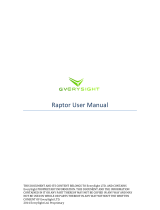Temperature measurement of an
object or surface
By touching the button
you change the mode to the measure of
the temperature of an object or surface.
The procedure is the same as for the
measurement on the forehead. But
there is no voice output.
Additional functions of the
IRT
OUcare app
Change between °C / °F
• By touching
the button
the values are displayed in the selected
unit.
Offset-Kompensation
• By touching
the button
an adjustment to any future
measurement can be set. This function
is only intended for the measurement of
body temperature, e.g. to adjust the
individual normal temperature to 37 °C.
User defined settings
• By touching
the button
you will enter the language setting.
Specific languages,
available in the paid
version only.
Voice output on/off
• By touching the
button
you will be able to set user profiles
(max. 9 user). Select a specific user.
• By touching the
button
you get to set up to 5
email addresses to send
your measurements (1st line: name,
2nd line: email address).
• By touching
the button
you are able to set up to 5 mobile
numbers to send your measurements
via SMS service- (1st line: name, 2nd
line: mobile number).
• By touching the
button
the current settings are displayed.
Measuring object, temperature unit and
offset compensation (at body-
temperature) can be changed.
Graphic display of measured values
• By touching
the button
you see the measured values in a chart.
T = individual values, D = daily average
Changing between object and body
temperature is possible.
List of measured recorded values
• By touching the
button
you get a list of history readings in
chronological order. Change between
object and body temperature, display,
sending and deleting of single values
possible.
• By touching the
button
you are able to add a value manually.
The LED-Indicator
red: no contact or empty
battery
green: Function OK
CAUTION
Disconnect the infrared
thermometer after use from your
smartphone. Only then will it turns
off automatically. Otherwise, it will
still consume power.
Rev. 22/12/2014/GB