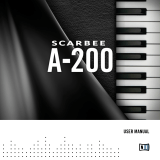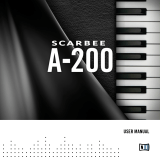Page is loading ...


The information in this document is subject to change without notice and does not represent a
commitment on the part of Native Instruments GmbH. The software described by this docu-
ment is subject to a License Agreement and may not be copied to other media. No part of this
publication may be copied, reproduced or otherwise transmitted or recorded, for any purpose,
without prior written permission by Native Instruments GmbH, hereinafter referred to as Native
Instruments.
“Native Instruments”, “NI” and associated logos are (registered) trademarks of Native Instru-
ments GmbH.
All other trademarks are the property of their respective owners and use of them does not imply
any affiliation with or endorsement by them.
Document authored by: Stephan Lembke, Uli Baronowsky, Christoph Laue
Software version: 1.0 (12/2015)
Document version: 1.0 (12/2015)
Disclaimer

NATIVE INSTRUMENTS GmbH
Schlesische Str. 29-30
D-10997 Berlin
Germany
www.native-instruments.de
NATIVE INSTRUMENTS North America, Inc.
6725 Sunset Boulevard
5th Floor
Los Angeles, CA 90028
USA
www.native-instruments.com
NATIVE INSTRUMENTS K.K.
YO Building 3F
Jingumae 6-7-15, Shibuya-ku,
Tokyo 150-0001
Japan
www.native-instruments.co.jp
NATIVE INSTRUMENTS UK Limited
18 Phipp Street
London EC2A 4NU
UK
www.native-instruments.com
© NATIVE INSTRUMENTS GmbH, 2015. All rights reserved.
Contact

Table of Contents
1 Welcome to UNA CORDA ............................................................................................
5
1.1 The Real Instrument ................................................................................................................... 5
1.2 Fabric Preparation ...................................................................................................................... 6
1.3 A Special Sound .......................................................................................................................... 6
1.4 Three KONTAKT Instruments ....................................................................................................... 7
2 User Interface ...........................................................................................................
9
2.1 WORKBENCH Edit Page ............................................................................................................... 11
2.1.1 TONES Area ................................................................................................................ 12
2.1.2 NOISES Area .............................................................................................................. 13
2.2 RESPONSE Edit Page .................................................................................................................. 16
2.2.1 MAIN TONE Area ......................................................................................................... 17
2.2.2 GLOBAL Area .............................................................................................................. 19
2.3 FINISH Edit Page ......................................................................................................................... 20
2.3.1 EQUALIZER ................................................................................................................ 21
2.3.2 TRANSIENTS ............................................................................................................... 22
2.3.3 COMPRESSION / TAPE ................................................................................................ 22
2.3.4 STEREO IMAGE ........................................................................................................... 23
2.3.5 STYLE ........................................................................................................................ 24
2.3.6 SPACE ........................................................................................................................ 25
3 Credits ......................................................................................................................
28
Table of Contents
UNA CORDA - Manual - 4

1 Welcome to UNA CORDA
Thank you for purchasing UNA CORDA, a virtual instrument that replicates a truly unique up-
right piano of the same name. The physical Una Corda piano was developed and built by piano
builder David Klavins. Composer and pianist Nils Frahm greatly contributed to the design of
the instrument by providing input on the piano’s minimalist construction, and by suggesting
how the strings could be prepared with fabric in order to create the distinct and outstanding
sound he desired.
In 2014, David Klavins built the first Una Corda piano as a prototype with a key range of 64
keys; this instrument was delivered to Nils Frahm, who is now using it for performing live. Na-
tive Instruments commissioned David Klavins to build a second instrument with an extended
key range of 88 keys specifically for the UNA CORDA sampling session in early 2015.
UNA CORDA captures all the key features of the original instrument:
▪ The instrument itself: A unique upright piano with just one string per key creating a pure
and resonant sound character.
▪ Fabric preparation: Different fabrics were placed between hammers and strings in order to
produce a damped, but still rich and percussive tone. Utilizing these preparations, the
Una Corda piano creates a variety of tones a standard piano is not capable of creating.
▪ The sound philosophy: The unique sound created by the preparations is used in conjunction
with noises, hiss, extreme compression, vintage outboard gear and other elements in order
to create a distinct, ambient sound all within UNA CORDA, with no additional processing
required.
1.1 The Real Instrument
As the name suggests, the Una Corda (Italian for ‘one string’) features only one string per key,
which helps create the instrument’s pure and distinctive tone by eliminating the minimal dis-
sonances typically found in 3-string pianos. The single-string design also allows for a much
lighter construction that further enhances the Una Corda’s sound: the thin, rib-less soundboard
produces a highly resonant tone that can unfold freely due to the open cabinet design.
Welcome to UNA CORDA
The Real Instrument
UNA CORDA - Manual - 5

1.2 Fabric Preparation
A number of preparation techniques were applied not just for dampening, but also for creating
unique and original sounds. These techniques were refined by:
▪ Using different fabrics which not only dampen the strings to some extent, but also add over-
tones due to their harder surface .
▪ Getting the hammers closer to the strings for a softer dynamic range.
▪ Positioning microphones very close to the strings to catch a very intimate tone.
▪ Using the percussive noises, created by the hammers hitting the fabric, as a rhythmic ele-
ment .
Two different fabrics were used for the sampling of the Una Corda piano:
▪ Cotton with a hard surface: Dampens the string just a little, but creates a harder attack,
adds overtones and also creates an attack noise that can be almost as loud as the tone it-
self.
▪ Felt with a soft surface: Creates a very smooth tone with a softer attack noise that resembles
an electric piano played “unplugged.”
1.3 A Special Sound
A couple of sound design elements support the unique, atmospheric tone of the UNA CORDA
instrument:
▪ The prepared Una Corda was played softly during the recording. Consequently, the
UNA CORDA instrument features quite a bit of hiss and noises created by both the piano
and the piano player, e.g. noises the pianist makes when moving or breathing. We also re-
corded little squeaks and clicks emerging from the piano support, which add to the intima-
cy and personality of the recording. In UNA CORDA, you can add and adjust these noises
as desired.
Welcome to UNA CORDA
Fabric Preparation
UNA CORDA - Manual - 6

▪ Because of the close microphone position, the sound is very intimate and ‘in your face’, and
all the little mechanical or fabric noises are audible. You can use these noises as a rhyth-
mic element. In UNA CORDA, fabric and mechanical noises are adjustable, and you can
choose from different fabric noises like silk, felt, leather or cotton, all of which create dif-
ferent sounds and rhythmic effects.
▪ Atmospheric and ambient sounds can be created by utilizing UNA CORDA’s built-in effects
modules: to modify the basic sound of UNA CORDA, you can add lo-fi effects such as tape
saturation and filtering, as well as convolution-based effects and modulation. For a finish-
ing touch, shape the sound by applying equalization and compression.
▪ The piano sound by itself resonates nicely, creating tonal depth and a natural spacious-
ness. In UNA CORDA; you can further enhance the spatial impression by adding reverb
modeled after vintage plate and spring reverb units.
Further extending the range of sounds the physical Una Corda piano is capable of creating, we
captured beaten flageolets that you can add to the piano sound or play solo. We also added res-
onance and reverse samples, which the physical Una Corda piano cannot create on its own,
but which add to the versatility of UNA CORDA. The attack parameter for the basic UNA COR-
DA tones helps create pad-like soundscapes.
1.4 Three KONTAKT Instruments
UNA CORDA contains three KONTAKT Instruments.
The physical Una Corda piano was sampled three times: without preparation, and with two dif-
ferent fabric preparations installed. UNA CORDA offers the three distinct tones captured in
these recordings as individual KONTAKT Instruments:
Welcome to UNA CORDA
Three KONTAKT Instruments
UNA CORDA - Manual - 7

▪ Una Corda Pure.nki: Original Una Corda without fabric preparation , essentially a very pure
and clean take on the familiar upright piano sound. Suitable for a wide range of styles, in-
cluding classical pieces by Bach.
▪ Una Corda Felt.nki: Prepared with felt fabric, this Instrument recreates a smooth, warm,
rather damped piano that works well for certain types of pop music, ambient, jazz, alterna-
tive, post-rock, and of course film scores.
▪ Una Corda Cotton.nki: Prepared with cotton fabric, this Instrument is more percussive and
brighter sounding than the Felt variety, but also features additional noises. The rather dis-
tinct and unique, decidedly “prepared piano” sound suits musicians who aim to venture in-
to more ambient, sound-scape based types music.
Different Colors used in User Interface
Each of the three KONTAKT Instruments contained in UNA CORDA uses a distinct color for
displaying parameter values, as shown below. This manual uses the Una Corda Cotton.nki In-
strument, therefore all parameter values and status LEDs are displayed in blue.
Una Corda Pure parameter value color
Una Corda Felt parameter value color
Una Corda Cotton parameter value color
Welcome to UNA CORDA
Three KONTAKT Instruments
UNA CORDA - Manual - 8

2 User Interface
After loading UNA CORDA, you will see a picture of the instrument you are playing, as well as
the main controls:
1
2
3
4 5
6
UNA CORDA’s main view
User Interface
UNA CORDA - Manual - 9

Edit Page Selector
The Edit Page Selector at the top of the main view provides access to three Edit Pages:
(1) Workbench Tab: Selects the ↑2.1, WORKBENCH Edit Page.
(2) Response Tab: Selects the ↑2.2, RESPONSE Edit Page.
(3) Finish Tab: Selects the ↑2.3, FINISH Edit Page.
Main Controls
(4) Color Knob: Changes the tone color (or timbre) from soft to hard by readjusting the sample
mapping. Turning the Color knob to the right will make the instrument sound harder and crisp-
er, with a more pronounced attack phase. Turning the Color knob to the left will make the in-
strument sound warmer and softer, and the attack phase will be less pronounced.
(5) Dynamic Range Knob: Controls UNA CORDA’s dynamic range by adjusting the volume while
still using all velocity samples. Turn left to compress, or turn right to expand the dynamic
range of UNA CORDA.
(6) Space Knob: Controls the share of the instrument’s signal sent to the reverb unit, and thus
the volume of the reverb signal. To switch the Space effect on and off, click the power button
to the left of the Space label. The Space Power Button switches the Space module (see section
↑2.3.6, SPACE) on or off.
The following sections will describe the user interface of UNA CORDA in detail.
User Interface
UNA CORDA - Manual - 10

2.1 WORKBENCH Edit Page
UNA CORDA’s WORKBENCH Edit Page
Use the controls on the WORKBENCH Edit Page to dial in UNA CORDA’s tonal character and
the amount of mechanical and background noises you want to have added to the piano’s
sound.
User Interface
WORKBENCH Edit Page
UNA CORDA - Manual - 11

2.1.1 TONES Area
3
4
5
6
7
8
9
10
1
2
The TONES area of the WORKBENCH Edit Page
(1) MAIN Power Button: Switches playback of the main piano samples on or off.
(2) MAIN Level Slider: Adjusts the playback level of the main piano samples.
(3) HARMONICS Power Button: Switches playback of the samples of harmonics on or off.
(4) HARMONICS Level Slider: Adjusts the playback level of the harmonics samples.
(5) REVERSE Power Button: Switches playback of the reverse samples on or off.
(6) REVERSE Level Slider: Adjusts the playback level of the reverse samples.
(7) Sync Button: Synchronizes playback tempo of reverse samples to a host clock.
(8) REVERSE Length Menu / REVERSE Length Slider: When Sync is active, the REVERSE
Length menu selects the rhythmic pattern that will be applied to the playback of reverse sam-
ples. When Sync is inactive, the Time slider that adjusts the playback duration of reversed
samples in milliseconds replaces the menu.
User Interface
WORKBENCH Edit Page
UNA CORDA - Manual - 12

(9) TONAL DEPTH Power Button: Switches the sound processing module on or off.
(10) TONAL DEPTH Amount Slider: Adjusts the amount of resonances added to the dry piano
sound. These resonances will add depth to the sound of UNA CORDA.
2.1.2 NOISES Area
In the NOISES area you can add and adjust different noises that occur when playing the
Una Corda. This does not only include the fabric and mechanical noises emerging from the
piano itself, but also the sound of the pianist moving on his chair, or the ambience of the room
surrounding the piano. The volume of each noise can be set using the corresponding fader.
1
2
3
4
5
6
7
8
9
10
11
12
13
14
15
16
17
The NOISES area of the WORKBENCH Edit Page
User Interface
WORKBENCH Edit Page
UNA CORDA - Manual - 13

(1) FABRIC Power Button: Switches playback of the Fabric noise samples on or off.
(2) FABRIC Level Slider: Adjusts the playback level of the Fabric noise samples.
(3) Fabric Type Menu: Selects from a variety of fabrics used for preparing the Una Corda piano,
in addition to the preparations captured in the Cotton and Felt KONTAKT Instruments.
(4) AMBIENCE Power Button: Switches playback of the Ambience noise samples on or off. Am-
bience samples add the noise floor of recording spaces, reel-to-reel tape machines, vinyl re-
cords and numerous other sources to UNA CORDA’s piano sound.
(5) AMBIENCE Level Slider: Adjusts the playback level of the Ambience noise samples.
(6) AMBIENCE Type Menu: Selects from a variety of noise-inducing sources.
(7) PIANIST Power Button: Switches playback of the Pianist noise samples on or off. Pianist
samples add noises generated by the pianist’s breathing or by moving on the chair to UNA
CORDA’s piano sound. Pianist noise samples will only be triggered while UNA CORDA is ac-
tually being played.
(8) PIANIST Level Slider: Adjusts the playback level of the Pianist noise samples.
(9) Intensity Slider: Adjusts the intensity of the Pianist noise samples, e.g. the frequency that
Pianist samples will be played at. The more you move the slider to the right, the more often
Pianist samples will be played back.
(10) MECHANICAL Power Button: Switches playback of samples of the piano’s action on or off.
These samples add noises generated by the piano’s action, e.g. by the hammers moving down
or returning to their position, to UNA CORDA’s piano sound.
(11) MECHANICAL Level Slider: Adjusts the playback level of the Mechanical noise samples.
(12) MECHANICAL Playback Trigger Slider: Adjusts the balance of Mechanical noises triggered
by Note On and Note Off MIDI events. Moving the slider to the left will make the noises trig-
gered by Note On events, i.e. noises of the key going down and the hammer moving towards
the string, more audible while reducing the level of the noise of the hammer returning to its
position upon key release (Note Off events). Consequently, moving the slider to the right will
increase playback level of the Mechanical samples triggered by Note Off events while decreas-
ing playback volume of the samples triggered by Note On events.
User Interface
WORKBENCH Edit Page
UNA CORDA - Manual - 14

(13) Low Cut Slider: Adjusts the cutoff frequency of a low-cut filter applied to the Mechanical
noises. Moving the slider all the way to the left will allow noise samples to bypass the filter
entirely. Moving the slider all the way to the right will allow only the topmost frequency band
contained in the noise samples to pass the filter.
(14) PEDAL Power Button: Switches playback of samples of pedal noises on or off. The pedals
in a piano transfer a considerable amount of energy to the whole piano body and the sound-
board, resulting in some low frequency resonance. When using a continuous sustain pedal, the
volume of the pedal rumble, damper and string noises depends on the speed in which the ped-
al is pressed.
(15) Rumble Level Slider: Adjusts the playback level of the Rumble noise samples. Low-fre-
quency Rumble noise originates from the pedal’s mechanics that consist of the damper rod
and lever, the pedal itself and a number of other parts.
(16) Damper Level Slider: Adjusts the playback level of the Damper noise samples. The damper
pedal raises all dampers from the strings at once when pressed, and drops them back on the
strings when released. Both of these actions result in a short damper noise.
(17) Strings Level Slider: Adjusts the playback level of the String noise samples. When the
dampers leave the strings after pressing the damper pedal, each damper pulls its correspond-
ing string a little bit, exciting the string so it resonates at its individual resonance frequency.
User Interface
WORKBENCH Edit Page
UNA CORDA - Manual - 15

2.2 RESPONSE Edit Page
UNA CORDA’s RESPONSE Edit Page
Use the controls on the RESPONSE Edit Page to define the way UNA CORDA reacts to your
playing.
User Interface
RESPONSE Edit Page
UNA CORDA - Manual - 16

2.2.1 MAIN TONE Area
1
2
3
4
5
6
7
8
9
The MAIN TONE area of the RESPONSE Edit Page
(1) RELEASES Power Button: Switches playback of key release samples on or off. When hitting
a key, the damper leaves the string. When releasing the key, the damper comes down to the
string again. The small felt damper cannot stop the vibration of the piano strings immediately,
so the sound gradually dies away. This takes some time, depending on the string’s length and
strength of excitation, and is captured by the release samples. When RELEASES is switched
on, the recorded release samples will be played back upon key release. When RELEASES is
switched off, no release samples will be played, i.e., the piano sample itself will fade out.
(2) RELEASES Level Slider: Adjusts the playback level of the release samples.
(3) ATTACK Time Slider: Adjusts the attack time for playback of the main piano samples. Mov-
ing the slider all the way to the left sets the shortest possible attack time, i.e. playback will
start at the very beginning of the samples. Moving the slider to the right gradually increases
attack time. At more extreme settings close to the right end stop, UNA CORDA will sound like
a bowed string instrument or harmonium rather than a piano.
User Interface
RESPONSE Edit Page
UNA CORDA - Manual - 17

(4) LOW KEYS Level Slider: Adjusts the volume of the keys below middle C. Moving the slider
to the left decreases the volume of the lower keys, moving the slider to the right will increase
it. The lower the key, the stronger the effect.
(5) OVERTONES Power Button: Loads and enables overtones samples. After hitting a key, the
corresponding strings may resonate at their fundamental or overtone frequencies when other
strings are triggered. These overtones add liveliness to the sound. This is also known as “sym-
pathetic string resonance.” Overtones samples are triggered only with the sustain pedal up;
with the pedal down, the Resonance feature is called into action.
(6) OVERTONES Level Slider: Adjusts the playback level of the overtones samples.
(7) RESONANCE Level Slider: Adjusts the volume of string resonances that will play back when
the sustain pedal is down. Pressing the sustain pedal on a piano raises all the dampers at
once, enabling all strings to resonate sympathetically. This adds a much fuller and deeper
sound to the note. The Pedal LED lights up when the sustain pedal is down, indicating that
resonance samples are played back.
(8) Halfpedal Button: Enables the use of a continuous sustain pedal for half-pedaling. On a pia-
no, you can precisely control the damper position by carefully pressing the pedal. The damper
position, i.e., the distance between the damper and string, affects the release time and
amount of resonance. Note that half-pedaling requires a sustain pedal capable of sending con-
tinuous values (MIDI CC values ranging from 0-127.) With the Halfpedal button inactive, a
continuous sustain pedal is will work as a simple on/off switch.
(9) Repedaling Button: Enables re-pedaling. When active, keeping the sustain pedal depressed
during note release will sustain the remaining sound.
User Interface
RESPONSE Edit Page
UNA CORDA - Manual - 18

2.2.2 GLOBAL Area
1
2
3
4
The GLOBAL area of the RESPONSE Edit Page
(1) VELOCITY CURVE Menu: Selects from a list of presets allowing you to adapt UNA CORDA’s
velocity response to the action of your MIDI keyboard, and to your own preferences. The select-
ed velocity curve will be displayed above the menu.
(2) SILENT KEY Button: Enables the “silent key” function—very low key velocities result in no
sound.
(3) Basic Pitch Menu: Selects the basic pitch, also often called concert pitch, within a value
range from 436Hz to 444Hz.
(4) Temperament Selector: Switches the tuning (or temperament) of UNA CORDA between
Stretched and Equal. The default setting is Stretched, which is the way the piano was tuned
for sampling. Stretched tuning accommodates the natural dissonances of metal strings, which
stretch harmonics beyond the strings’ ideal frequencies. To solve this issue in order to make
User Interface
RESPONSE Edit Page
UNA CORDA - Manual - 19

the instrument sound more harmonically pleasing (or “musical“), higher notes are stretched
upwards. The amount of stretching required for a perfectly musical tuning depends on the
length of the string, and thus the size of the piano.
2.3 FINISH Edit Page
UNA CORDA’s FINISH Edit Page
Use the sound processing modules accessible via the FINISH Edit Page to tweak the sound of
UNA CORDA to your liking—be it by exploring the extensive sound design possibilities, or by
applying a finishing touch.
User Interface
FINISH Edit Page
UNA CORDA - Manual - 20
/