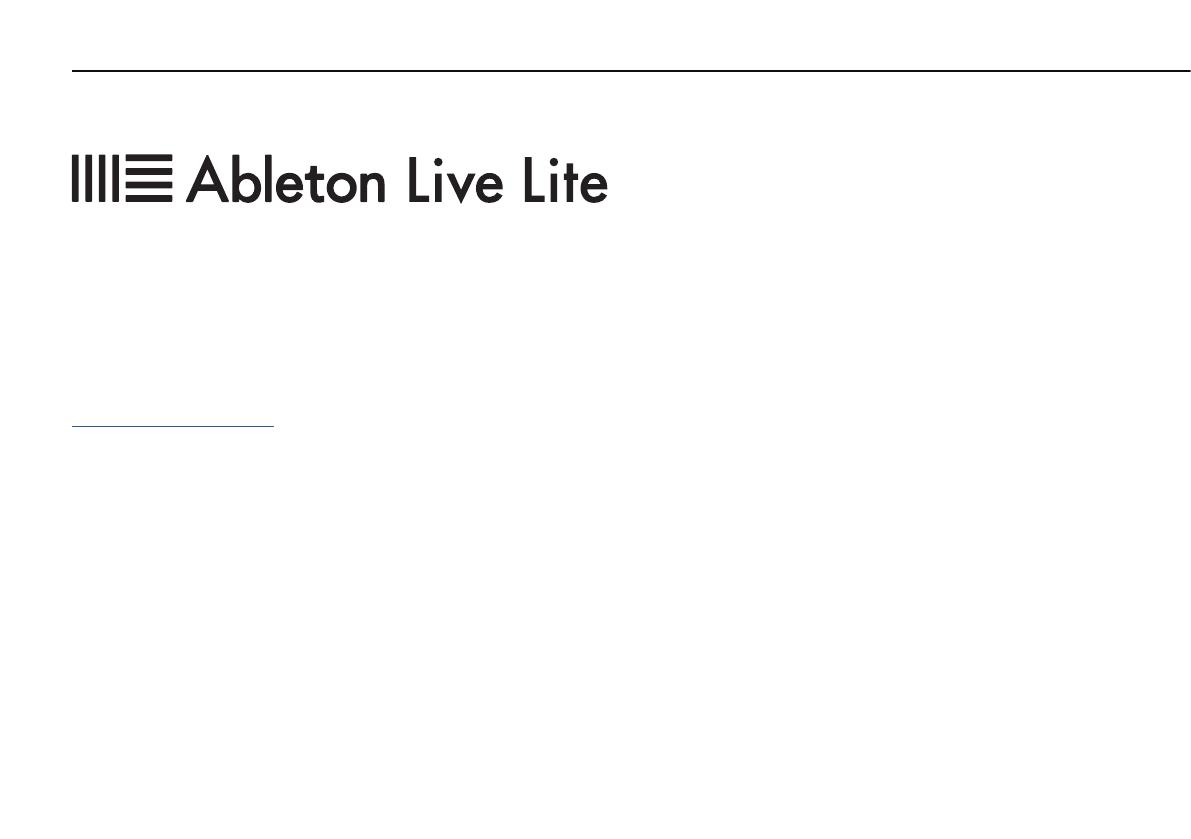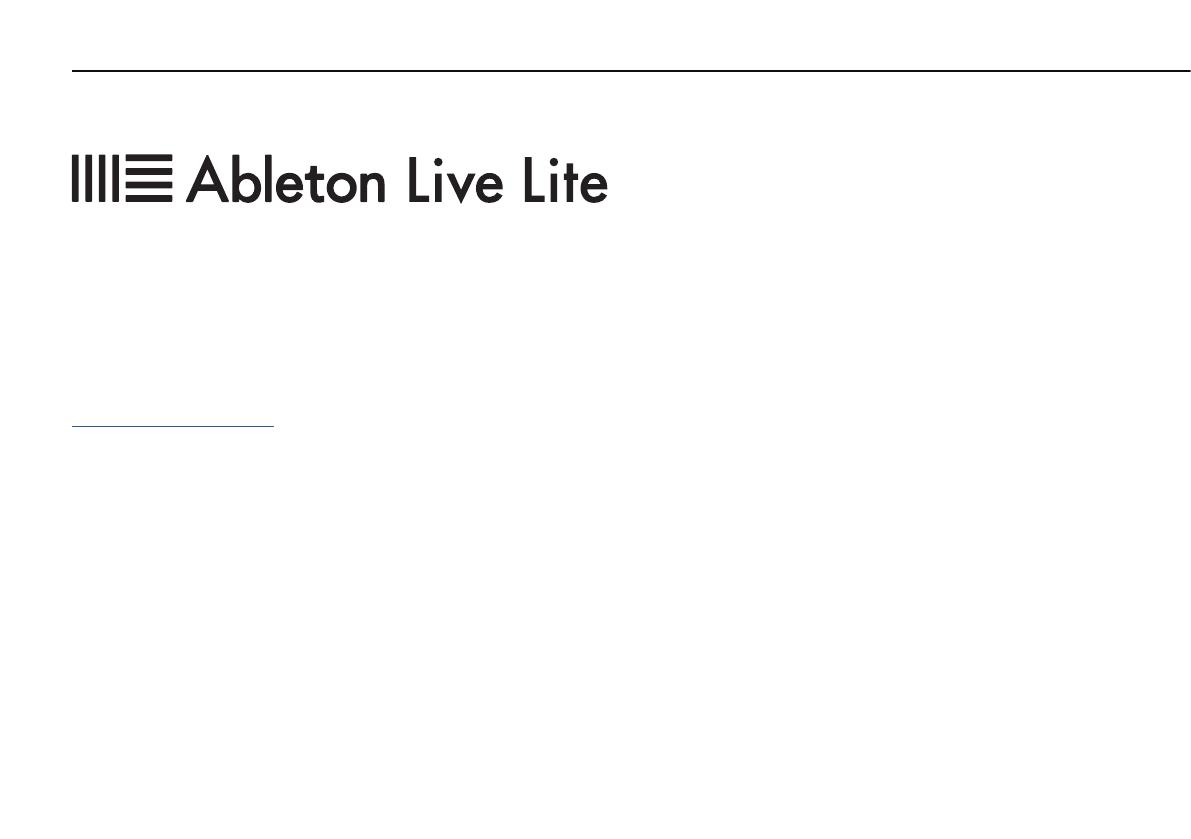
How to get Live Lite
Download and install the latest version of Ableton Live Lite at:
www.ableton.com/live -lite
Launch Ableton Live Lite.
Live will guide you through an authorization process and you will
be asked for your serial number.
Your serial number will be found in your account on the Novation
website once you’ve registered your unit.
• Ableton’s fast, intuitive workflow, based on unique Session and
Arrangement Views
• Professional-quality audio recording and MIDI sequencing
on up to 8 tracks
• Creative sound design and processing with Impulse and Simpler
instruments, plus Drum, Instrument and Effect Racks
• 600 MB of loops and samples
• Plug-and-play compatibility with many hardware controllers
• Studio effects including EQ, compression, reverb, delay, chorus,
filter and more
• Unlimited use of the included Ableton instruments and effects
• Unlimited use of your favorite VST and AU instruments
and effects
This copy of Ableton Live Lite provides:
Get Started
6. Get Ableton Live Lite
Say hello to your new studio. Ableton Live is a flexible music production environment that is also a powerful
performance tool – made to inspire creativity. That’s why it’s used everywhere, from the smallest bedroom studios
to the world’s biggest stages.
Upgrade to Live 10 today
Unlock the full potential of Live. Live 10 Standard and Suite vastly
expand your creative potential with more features, more sounds and
more possibilities. As a Live Lite user you can save up to USD 100/EUR
70 on an upgrade compared to buying a new license. See what you’ll
get in Live 10 Standard and Suite: Ableton.com/lite-upgrade