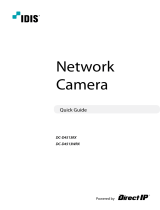Page is loading ...

2
3
This symbol indicates high voltage
is present inside. It is dangerous to
make any kind of contact with any
inside part of this product.
This symbol alerts you that important
literature concerning operation and
maintenance has been included with
this product.
To prevent damage which may result in fire
or electric shock hazard, do not expose this
appliance to rain or moisture.
WARNING
1. Be sure to use only the standard adapter
that is specified in the specification
sheet. Using any other adapter could
cause fire, electrical shock, or damage
to the product
2. Incorrectly connecting the power
supply or replacing battery may cause
explosion, fire, electric shock, or damage
to the product.
3.
Do not connect multiple cameras to a single
adapter. Exceeding the capacity may cause
abnormal heat generation or fire.
4. Securely plug the power cord into the
power receptacle. Insecure connection
may cause fire.
5. When installing the camera, fasten it
securely and firmly. A falling camera may
cause personal injury.
6. Do not place conductive objects (e.g.
screwdrivers, coins, metal things, etc.) or
containers filled with water on top of the
camera. Doing so may cause personal
injury due to fire, electric shock, or falling
objects.
7. Do not install the unit in humid, dusty, or
sooty locations. Doing so may cause fire
or electric shock.
8. If any unusual smells or smoke come
from the unit, stop using the product. In
such case, immediately disconnect the
power source and contact the service
center. Continued use in such a condition
may cause fire or electric shock.
Safety Precautions
CAUTION: TO REDUCE THE RISK OF
ELECTRIC SHOCK, DO NOT REMOVE REAR
COVER. NO USER SERVICEABLE PARTS
INSIDE. REFER TO QUALIFIED SERVICE
PERSONNEL.
CAUTION
RISK OF ELECTRIC
SHOCK DO NOT OPEN
AB68-00648E(02)Eng.indd 2 2007-08-06 ソタネト 3:14:44

2
ENG
3
9. If this product fails to operate normally,
contact the nearest service center. Never
disassemble or modify this product
in any way. (SAMSUNG is not liable
for problems caused by unauthorized
modifications or attempted repair.)
10. When cleaning, do not spray water
directly onto parts of the product. Doing
so may cause fire or electric shock.
CAUTION
1. Do not drop objects on the product or
apply strong shock to it. Keep away from
a location subject to excessive vibration
or magnetic interference.
2. Do not install in a location subject to
high temperature (over 122°F), low
temperature (below 14°F), or high
humidity. Doing so may cause fire or
electric shock.
3. If you want to relocate the already
installed product, be sure to turn off the
power and then move or reinstall it.
4. Remove the power plug from the
outlet when then there is a lightning.
Neglecting to do so may cause fire or
damage to the product.
5. Keep out of direct sunlight and heat
radiation sources. It may cause fire.
6. Install it in a place with good ventilation.
7. Avoid aiming the camera directly towards
extremely bright objects such as sun,
as this may damage the CCD image
sensor.
8. Apparatus shall not be exposed to
dripping or splashing and no objects
filled with liquids, such as vases, shall be
placed on the apparatus.
9. The Mains plug is used as a disconnect
device and shall stay readily operable at
any time.
FCC Statement
This device complies with part 15 of the FCC
Rules. Operation is subject to the following
two conditions:
1) This device may not cause harmful
interference, and
2) This device must accept any interference
received including interference that may
cause undesired operation.
Note
This equipment has been tested and found to
comply with the limits for a Class A digital device,
pursuant to part 15 of FCC Rules. These limits
are designed to provide reasonable protection
against harmful interference when the equipment
is operated in a commercial environment. This
equipment generates, uses, and can radiate
radio frequency energy and, if not installed
and used in accordance with the instruction
manual, may cause harmful interference to radio
communications. Operation of this equipment
in a residential area is likely to cause harmful
interference in which case the user will be
required to correct the interference at his own
expense.
AB68-00648E(02)Eng.indd 3 2007-08-06 ソタネト 3:14:44

4
5
Important Safety Instructions
1. Read these instructions.
2. Keep these instructions.
3. Heed all warnings.
4. Follow all instructions.
5. Do not use this apparatus near water.
6. Clean only with dry cloth.
7. Do not block any ventilation openings.
Install in accordance with the
manufacturer’s instructions.
8. Do not install near any heat sources
such as radiators, heat registers, or
other apparatus (including amplifiers)
that produce heat.
9. Do not defeat the safety purpose of
the polarized or grounding-type plug.
A polarized plug has two blades with
one wider than the other. A grounding
type plug has two blades and a third
grounding prong. The wide blade or the
third prong is provided for your safety.
If the provided plug does not fit into
your outlet, consult an electrician for
replacement of the obsolete outlet.
10. Protect the power cord from being
walked on or pinched particularly at
plugs, convenience receptacles, and the
point where they exit from the apparatus.
11. Only use attachments/accessories
specified by the manufacturer.
12. Use only with cart, stand, tripod, bracket,
or table specified by the manufacturer, or
sold with the apparatus.
13. Unplug this apparatus. When a cart is
used, use caution when moving the
cart/apparatus combination to avoid
injury from tip-over.
14. Refer all servicing to qualified service
personnel. Servicing is required when
the apparatus has been damaged in any
way, such as power-supply cord or plug
is damaged, liquid has been spilled or
objects have fallen into the apparatus,
the apparatus has been exposed to rain
or moisture, does not operate normally,
or been dropped.
AB68-00648E(02)Eng.indd 4 2007-08-06 ソタネト 3:14:44

4
ENG
5
Overview ..................................................................................... 6
About this guide ............................................................................6
Product overview ...........................................................................6
Main features .................................................................................6
Components ...................................................................................6
Checking components in the package .......................................6
Components of your camera ......................................................7
Installation ................................................................................. 8
Setting switches ............................................................................8
Setting function switches ............................................................8
Connecting cables and changing the settings .........................10
Installing camera ......................................................................... 11
Before installation .....................................................................11
Installation procedure ............................................................... 11
Adjusting the camera direction ..................................................12
Appendix A: Specifications for NTSC Standard ........... 14
Appendix B: Specifications for PAL Standard ..............
15
Contents
AB68-00648E(02)Eng.indd 5 2007-08-06 ソタネト 3:14:44

6
7
❚
About this guide
This user guide includes basic instructions for
the product. It is recommended that all users
read this guide before use.
This guide is divided as follows:
Chapter 1, “Overview,” introduces the user guide
and product related information. (This chapter)
Chapter 2, “Installation,” explains how to set and
install the product.
Appendix, “Specifications,” provides the
specifications of the product.
❚
Product overview
This is the high resolution (540 TV lines) dome
camera equipped with a Vari-focal lens, which
has no dynamic delay when implementing
motion pictures, and provides the features
such as digital noise reduction (DNR) by real-
time CCD defect compensation, low speed
shutter (LSS: Auto x128) to implement clear
picture quality, Day/Night color compensation,
and the like.
❚
Main features
Power: DC 12V/AC 24V
Special functions
Line lock (LL) control
Auto white balancing
Horizontal/vertical image reversing
Flickerless control
Low shutter speed control
Backlight compensation control
Automatic switching between color and black
& white modes
Equipped with vari-focal lens
Auto Iris function
Digital noise reduction (DNR)
Dynamic CCD defect compensation
❚
Components
Checking components in the package
Please check your camera and accessories
are included in the package. Those
components are as shown below:
Camera Test Monitor Cable
Tab screw User’s Guide
Note
The test monitor cable is used to test the camera
by connecting to a portable display. If you really
want to connect the camera to a monitoring
display, use the BNC cable.
Overview
AB68-00648E(02)Eng.indd 6 2007-08-06 ソタネト 3:14:45

6
ENG
7
Components of your camera
Your camera has the following components:
1. Cover dome: Covers the inner cover, lens, and main
body to protect them.
2. Inner cover
: Covers the main body to protect it.
3. Wing locker
: Push a long thin screwdriver into its
narrow spot and press it outward when you want to
remove the inner cover.
4. Main body
: Includes a lens, a switch board, a PCB
board, screws, and such.
5. Mount bracket: Used as a ceiling or wall fixture. It
is fixed using three long tab screws provided in the
package.
6. Ceiling mount opener
: Remove it for line connection
to the ceiling when it is installed on the ceiling.
7. Zoom lever: Using this lever, the lens zoom can be
adjusted and fixed.
8. Focus lever: The lens focus can be adjusted by
rotating it left or right. Rotate it clockwise for fixing.
9. Tilt fixing screw: Using this screw, the slope of the
lens can be adjusted and fixed.
10. Switch board
: Includes two kinds of control switches
such as function switches and phase-control switches.
The board has eight function switches in the middle
and two phase-control buttons on each side of the
function switch area.
11. Groove mark: To attach the
Main body to the Mount
bracket, align this groove mark on the Main body with
the wide groove in the CAMERA FRONT side on the
Mount bracket.
12. Locker
: Used to open or close the Cover dome. To
open the cover dome, press the locker.
13. Lock releaser
: Push it outward and rotate the main
body in UNLOCK direction when you want to remove
the Mount bracket from the Main body or to remove
the installed camera from the Mount bracket.
14. Cable: Connect the Video connector to BNC cable
and Power connector to power adapter.
3
1 2
4
Lens
9 0 !
$
Power connector
Video connector
7
8
#
@
6
5
AB68-00648E(02)Eng.indd 7 2007-08-06 ソタネト 3:14:48

8
9
❚
Setting switches
Setting function switches
To set the available functions on your camera, adjust eight switches as shown below:
Installation
No Name Brief description
1 LL Line lock ON/OFF
2 LSS Sens-up or Low speed shutter ON/OFF
3 H-REV Horizontal reverse ON/OFF
4 V-REV Vertical reverse ON/OFF
5 BLC Backlight compensation ON/OFF
6 FL Flickerless ON/OFF
7 D/N
Automatic switching between color and
black & white ON/OFF
8 AWB Automatic white balance ON/OFF
1. Switch 1 (LL): When this switch is set to OFF, the camera operates in the internal
synchronization mode, while when it is set to ON, the camera operates in the line lock mode.
In the internal synchronization mode, the camera always uses an inside crystal oscillator for
synchronization. However if multiple cameras are connected to a sequential switcher, picture
rolling or flickering may occur when switching from one camera to another. In this case, you
can set this switch to ON to solve this problem.
The line lock mode allows the camera to use the phase of the AC power as the
synchronization reference. In this mode, you can use the phase control buttons(INC/DEC).
Note
When you are using the DC 12V power, set this switch to OFF. The line lock feature will not normally
operate even when the switch is set to ON.
Set the LL switch to ON while the AC power is connected. If any picture roll happens, you have
to adjust the phase using the phase-control buttons. Press the INC or DEC button to increase or
decrease the phase by one degree.
DEC
INC
8
7
6
5
4
3
2
1
AB68-00648E(02)Eng.indd 8 2007-08-06 ソタネト 3:14:56

8
ENG
9
2. Switch 2 (LSS): This sens-up mode accumulates the image fields in memory to reduce
noise but increase the brightness and contrast rate. When this switch is set to ON, the
camera automatically switches to a maximum of 128 times of image acquisition speed to
implement a clear picture for darker image.
3. Switch 3 (H-REV): When this switch is set to ON, the camera image is reversed horizontally.
If you want to monitor your site using a mirror, you can use this feature to see the right
image.
4. Switch 4 (V-REV)
: When this switch is set to ON, the camera image is reversed vertically.
If your camera reluctantly displays the vertically reversed image, you can use this feature to
see the right image.
5. Switch 5 (BLC)
: When this switch is set to ON, you can view a clear image even though the
camera faces any excessive light such as sunlight and fluorescent light. When it is set to
OFF, the subject with excessive light is not clearly shown.
6. Switch 6 (FL)
: When this switch is set to ON, the shutter speed is fixed to 1/100 sec (for
NTSC) or 1/120 sec (for PAL) to prevent screen from flickering by the disaccordance
between vertical synchronous frequency (50Hz for NTSC, 60Hz for PAL) and on-and-off
frequency of a light.
7. Switch 7 (D/N)
: When this switch is set to ON, the camera automatically switches between
color and B&W according to the brightness of the vicinity.
8. Switch 8 (AWB): This switch adjusts white balancing. When this switch is set to
ON, this
camera operates in ATW mode, and in case of
OFF, this camera operates in AWC mode.
ATW (Auto Tracking White Balance): The color temperature is automatically adjusted according to the
environmental change. (Approx. 2000°K to 11,000°K)
AWC (Auto White Balance Control): It stores the color temperature just when the switch is changed to
OFF. Accordingly color temperatures are adjusted by the stored value.
Caution
-. The IRIS setting range for the camera is approximately 80 to 120 IRE. It means the camera does not
provide the IRIS full open/close feature but the restricted variation range.
-. Use the camera after setting to the proper level (80 IRE or above) because the IRIS hunting may
occur when the level is 75 IRE or below.
AB68-00648E(02)Eng.indd 9 2007-08-06 ソタネト 3:14:57

10
11
❚
Connecting cables and changing the settings
Before installing your camera, you have to adjust the lens focus, zoom, and switch settings.
To connect cables
1. Connect the BNC cable
to the Video connector
attached on your camera.
2. Connect the BNC cable
to the Video Input on a
monitor.
3. Connect the power adapter
to the Power connector
attached on your camera.
When the monitor is turned
on, the camera image
appears.
To adjust the lens focus, zoom, and function settings
1. Remove the Cover dome and Inner cover. For more details about the removing procedures,
see “Installation procedure,” in the Installing camera section on the next page.
2. Adjust the focus, zoom, and function settings of your camera using the Focus lever, Zoom
lever, and Switch board while you are viewing the image on the screen.
3. If you want to fix the adjusted focus and zoom, screw up the levers.
Monitor
BNC Cable
AB68-00648E(02)Eng.indd 10 2007-08-06 ソタネト 3:14:57

10
ENG
11
❚
Installing camera
Before installation
Before installing your camera, you have to read the following cautions:
You have to check whether the location (ceiling or wall) can bear five times the weight of your camera.
Don’t let the cable to be caught in improper place or the electric line cover to be damaged. Otherwise it
may cause a breakdown or fire.
When installing your camera, don’t allow any person to approach the installation site. If you have any
valuable things under the place, move them away.
Installation procedure
To install your camera
1. Press the Locker button on the bottom of your
camera and remove the Cover dome from the Main
body using the other hand. The Main body and Inner
cover will be exposed to you.
2. To install and adjust your camera, you have to first
remove the Inner cover. To remove the Inner cover
from the Main body, push a long thin screwdriver
into the narrow spot of the Wing locker and press it
outward to remove the cover.
3. Remove the Mount bracket from the Main body by
rotating the Main body in the UNLOCK direction while
pushing the Lock releaser outward. If it is not easily
done, rotate the Mount bracket in the LOCK direction
while holding small holes on the Mount bracket.
4. Fix the Mount bracket to the location (ceiling or wall)
with supplied three screws.
Note
The CAMERA FRONT sign on the Mount bracket
should face the camera monitoring area.
1
4
3
Ceiling mount
opener
2
AB68-00648E(02)Eng.indd 11 2007-08-08 ソタネト 6:13:56

12
13
5. When you install the Mount bracket on the ceiling, remove the Ceiling mount opener by pressing
it hard to connect the line attached on your camera through the hole in the ceiling. Otherwise, you
can use the empty space opposite to the CAMERA FRONT sign for line connection.
6. Now attach the Main body to the Mount bracket by rotating it in the LOCK direction after aligning
the Groove mark on the Main body with the wide groove around the CAMERA FRONT inlay.
7. Adjust the camera direction. For more details on the direction control, see “Adjusting the camera
direction,” on the same page. When required to adjust the zoom and focus for your camera, see
“Connecting cables and changing the settings,” on page 10.
8. Attach the Inner cover to the Main body by pressing it until a “click” sound is heard after aligning
two screw holes on the Wing lockers of the Inner cover with two screw holes on the Main body’s
left and right sides.
9. Finally attach the Cover dome to the Main body by pressing it until a “click” sound is heard after
aligning the bump inside the Cover dome with the Groove mark on the Main body.
❚
Adjusting the camera direction
When the camera is fixed on the ceiling, you can adjust
the camera viewing angle. You can rotate your camera
leftward or rightward (Panning), and can change the slope
of your camera upward or downward (Tilting).
In case of panning, the rotation limit of your camera is
set to 355 degree (100 degree clockwise and 255 degree
counterclockwise). The rotation is stopped by the
Stopper
inside of the camera. For panning control, first unfasten
two screws located on the bottom and rotate in the
direction you want, and then fasten them to fix the camera.
In case of tilting, you can change the slope of your camera
from zero to 90 degree. However if the slope angle is
under 17 degree, you can encounter a partial image hide
problem. To fix the location after adjusting the tilting angle, use the Tilt fixing screws
.
To adjust the focus and zoom of your camera, use the
Zoom lever and Focus lever. When
you install the camera on the inclined ceiling or wall, you can rotate the camera lens to see
a correct direction image.
Panning
Tilting
Lens rotation
AB68-00648E(02)Eng.indd 12 2007-08-06 ソタネト 3:14:59

12
ENG
13
SCC-B535X
AB68-00648E(02)Eng.indd 13 2007-08-06 ソタネト 3:15:01

14
15
Appendix A: Specifications for NTSC Standard
AB68-00648E(02)Eng.indd 14 2007-08-06 ソタネト 3:15:03
Item Details
Product type CCTV color dome camera
Power input AC 24V ± 10% (60Hz ± 0.3 Hz), DC 12V +10%/-5%
Broadcast type NTSC Standard System (525 Lines, 60 Fields)
Power consumption Approx. 1.7W
Image device 1/3 inch IT Type Super-HAD CCD
Pixels
Total: 811(H) x 508(V), 410,000 pixels
Effective: 768(H) x 494(V), 380,000 pixels
Scanning mode 525 Lines, 2:1 Interlace
Scanning line frequency
Horizontal: 15.734Hz(INT)/15.750Hz(LL)
Vertical: 59.94Hz(INT)/60Hz(LL)
Synchronization mode INT/Line Lock (Adjusting the phase using INC/DEC button)
Horizontal resolution 540 TV Lines
S/N Ratio Approx. 50dB
Min. object illumination
SCC-B53X3 (Color/BW) SCC-B53X2 (Color/BW)
F1.2
Sens-up Off
50IRE 0.4/0.04Lux 0.4/0.4Lux
30IRE 0.24/0.024Lux
0.24/0.24Lux
15IRE 0.12/0.012Lux 0.12/0.12Lux
Sens-up x128
50IRE 0.0031/0.00031Lux 0.0031/0.0031Lux
30IRE 0.0019/0.00019Lux 0.0019/0.0019Lux
15IRE 0.0009/0.00009Lux 0.0009/0.0009Lux
Signal output
COMPOSITE Video(1
.
0 Vp-p, 75ohm, BNC), Test Monitor OUT(1
.
0 Vp-p, 75ohm, Harness cable)
Lens Auto Iris (DC) / Focal length: 2.5 to 6.0mm / Aperture ratio: 1.2
PAN function Range: 0 to 355° (100 degree clockwise and 255 degree counterclockwise)
TILT function
Range: 0 to 90°
Controls
Line Lock (LL)
Sens-Up; Low Speed Shutter(LSS)
Horizontal Reverse (H-REV)
Vertical Reverse (V-REV)
Backlight compensation (BLC)
Flickerless (FL)
Switching between color and B&W modes (D/N)
Auto white balancing (AWB)
Digital noise reduction (DNR)
Dynamic CCD defect compensation
Product color SCC-B535xN : White / SCC-B535xSN : Dark Silver
Operation temperature -10°C to +50°C
Operation humidity Up to 90%
Size 128(Ø) x 91(H)mm
Weight 327g

14
ENG
15
Appendix B: Specifications for PAL Standard
AB68-00648E(02)Eng.indd 15 2007-08-06 ソタネト 3:15:03
Item Details
Product type CCTV color dome camera
Power input AC 24V ± 10% (50Hz ± 0.3 Hz), DC 12V +10%/-5%
Broadcast type
PAL Standard System (625 Lines, 50 Fields)
Power consumptio
n Approx. 1.7W
Image device 1/3 inch IT
Type Super-HAD CCD
Pixels
Total: 795(H) x 596(V), 470,000 pixels
Effective: 752(H) x 582(V), 440,000 pixels
Scanning mod
e 625 Lines, 2:1 Interlace
Scanning line frequency
Horizontal: 15.625Hz(INT)/1
5.625Hz(LL)
Vertical: 50Hz(INT)/50Hz(LL)
Synchronization mod
e INT/Line Lock (Adjusting the phase using INC/DEC button)
Horizontal resolutio
n 540 TV Lines
S/N Ratio Approx. 50dB
Min. object illumination
SCC-B53X3 (Color/BW
) SCC-B53X2 (Color/BW)
F1.2
Sens-up O
ff
50IR
E 0.4/0.04Lux 0.4/0.4Lux
30IR
E 0.24/0.024Lux 0.24/0.24Lux
15IR
E 0.12/0.012Lux 0.12/0.12Lux
Sens-up x128
50IR
E 0.0031/0.00031Lux 0.0031/0.0031Lux
30IR
E 0.0019/0.00019Lux 0.0019/0.0019Lux
15IR
E 0.0009/0.00009Lux 0.0009/0.0009Lux
Signal output
COMPOSITE Video(1
.
0 Vp-p, 75ohm, BNC), Test Monitor OUT(1
.
0 Vp-p, 75ohm, Harness cable)
Lens Auto Iris (DC) / Focal length: 2.5 to 6.0mm / Aperture ratio: 1.2
PAN function Range: 0 to 355° (100 degree clockwise and 255 degree counterclockwise)
TI
LT function Range: 0 to 90°
Controls
Line Lock (LL)
Sens-Up; Low Speed Shutter(LSS)
Horizontal Reverse (H-REV)
Vertical Reverse (V-REV)
Backlight compensation (BLC)
Flickerless (FL)
Switching between color and B&W modes (D/N)
Auto white balancing (AWB)
Digital noise reduction (DNR)
Dynamic CCD defect compensation
Product color SCC-B535xP : White / SCC-B535xSP : Dark Silver
Operation temperatur
e -10°C to +50°C
Operation humidit
y Up to 90%
Size 128(Ø) x 91(H)mm
Weight 327g

AB68-00648E(02)Eng.indd 16 2007-08-06 ソタネト 3:15:03

Correct Disposal of This Product
(Waste Electrical & Electronic Equipment)
(Applicable in the European Union and other European countries with separate
collection systems)
This marking shown on the product or its literature, indicates that it should
not be disposed with other household wastes at the end of its working life. To
prevent possible harm to the environment or human health from uncontrolled
waste disposal, please separate this from other types of wastes and recycle it
responsibly to promote the sustainable reuse of material resources.
Household users should contact either the retailer where they purchased this
product, or their local government office, for details of where and how they can
take this item for environmentally safe recycling.
Business users should contact their supplier and check the terms and conditions
of the purchase contract. This product should not be mixed with other commercial
wastes for disposal.
AB68-00648E(02)Eng.indd 17 2007-08-06 ソタネト 3:15:03

AB68-00648E(02)Eng.indd 18 2007-08-06 ソタネト 3:15:03

12
POL
13
SCC-B535X
AB68-00648E(02)Pol.indd 13 2007-08-06 ソタネト 3:18:49

AB68-00648E(02)backcover.indd 1 2007-08-06 ソタネト 3:34:52
Part No. AB68-00648E(03)
/