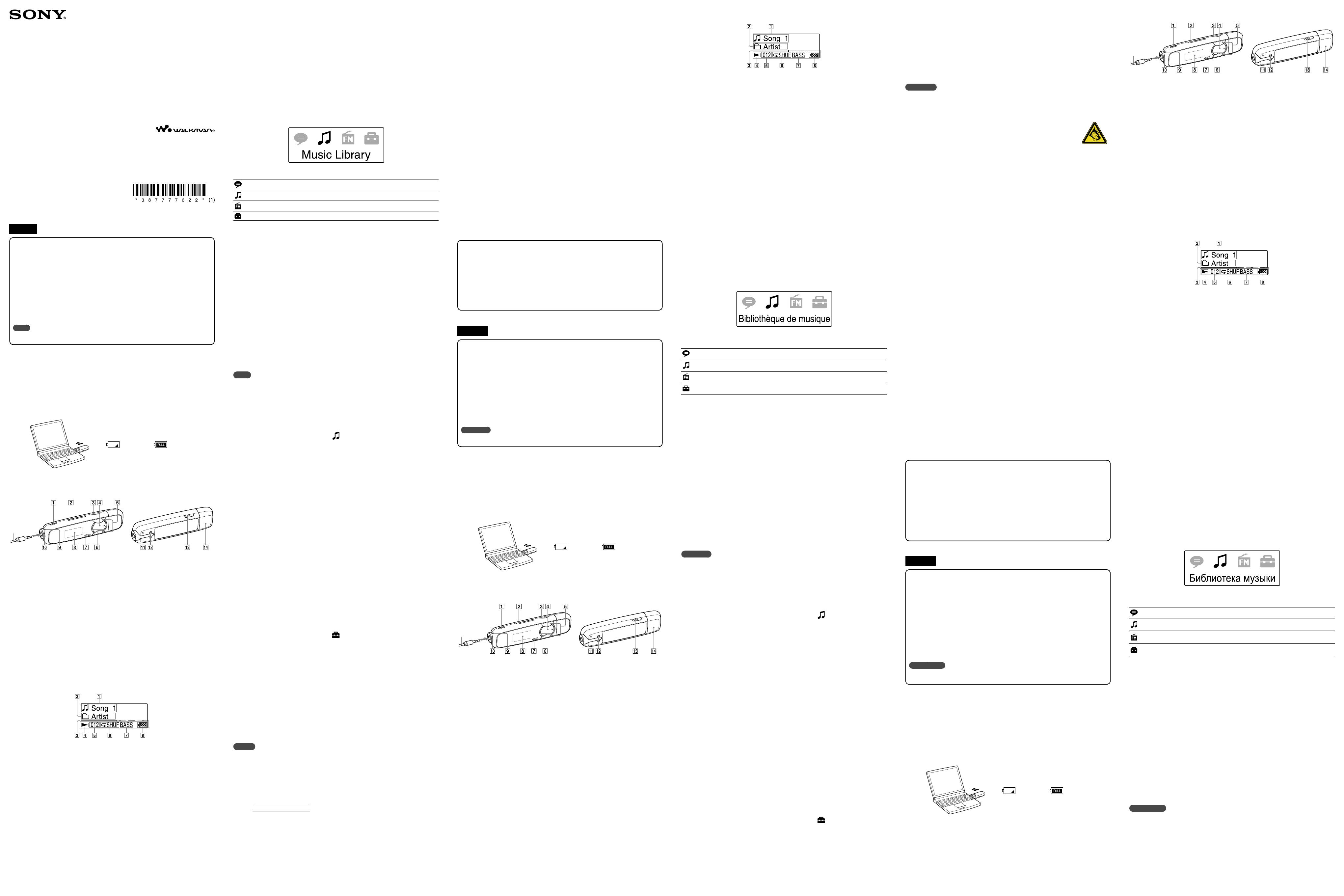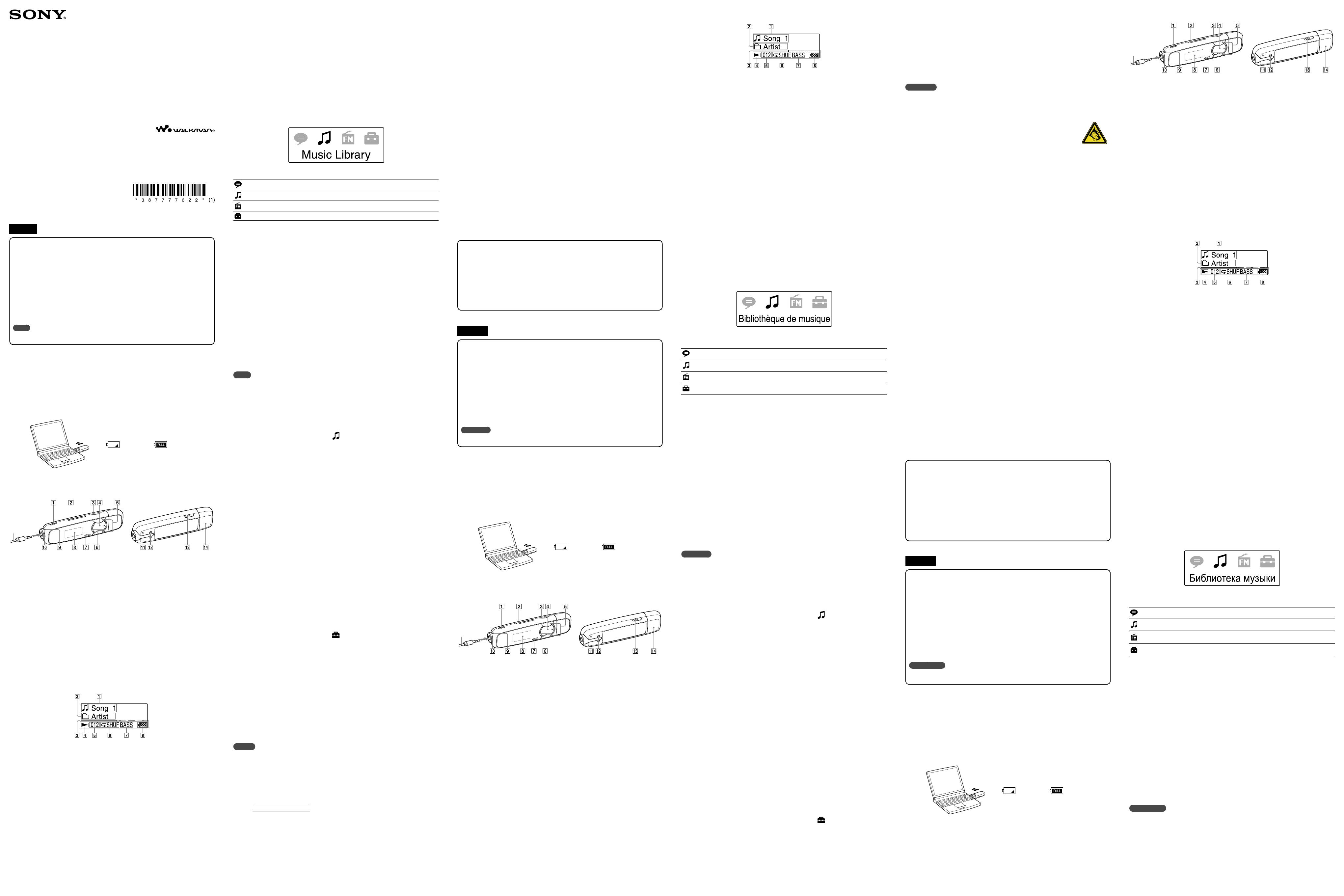
NWZ-B133 / B135 / B133F / B135F. GB, FR, RU, UA. 3-877-776-22(1)
English
About the Manual
Quick Start Guide: Explains set up, enabling you to import songs to a computer, and to transfer
them to the player.
Operation Guide (PDF file): Explains advanced features of the player and offers troubleshooting
information.
Troubleshooting: Explains symptoms, causes and remedies when the player has problems.
Precautions: Explains important notes to prevent accidents.
To view the Operation Guide (PDF file)
1. Connect the player directly to a USB port on your computer.
2. Double-click [My Computer] - [WALKMAN] or [Removable Disk] - [Storage Media]*
1
-
[Operation Guide] - [xxx_NWZB130.pdf*
2
].
*
1
Data hierarchy may differ, depending on your computer environment.
*
2
Language name is displayed in the place of “xxx.” Choose the manual of your language.
Note
You need Adobe Reader or Acrobat Reader 5.0 in your computer. Adobe Reader can be downloaded from
the Internet for free.
Supplied Accessories
Please check the accessories in the package.
Headphones (1)
Operation Guide (PDF file) (1)
Quick Start Guide (this manual) (1)
Charging the Battery
The player’s battery is recharged while the player is connected to a running computer.
To
About 70 minutes
Fully chargedCharging
3-877-776-22 (1)
Quick Start Guide / Guide de démarrage /
Руководство / Короткий посібник
©2008 Sony Corporation Printed in China
Parts and Controls
Headphones
Front Rear
REC/STOP button
Starts/stops recording. You can record the
sound from the microphone or the currently
received FM program (NWZ-B133F/B135F
only).
VOL +/– button
BASS button
Activates the Bass function to emphasize the
low sound range.
button
Turn on the player. Turn off the player by
pressing and holding it.
Starts/pauses song playback or pauses/restarts
recording. When a menu appears on the display,
use this button to confirm menu item.
/ button
Selects a song, album, artist, folder or menu
item. You can also skip to the beginning of
the song/album/artist/folder, fast-forward or
fast-rewind.
Power Illuminator
Illuminated by LED. The pattern of the
illumination varies by each operation.
BACK/HOME button
Returns to the previous menu. Press and hold
this button to display the HOME menu.
Display
Microphone
For recording sound by the player.
(Headphone) jack
RESET button
Resets the player when you press the RESET
button with a small pin, etc.
Strap hole
HOLD switch
USB cap
Remove the USB cap and connect the USB
connector of the player to a USB connector on
your computer.
Getting Data
To enjoy audio data transferred to the player, you need to import audio data from the Internet or
audio data from CDs to your computer before using the player. To import audio data from CDs,
you need to use appropriate software for importing.
Transferring Data
1
Connect the USB connector of the player to your computer.
Insert the USB connector fully.
2
Open [My Computer] - [WALKMAN] or [Removable Disk] - [Storage Media], and
then select the folder you want to store the audio files.
Data hierarchy may differ, depending on your computer environment.
3
Drag and drop the files to the selected folder.
Transferable files
Music: MP3, WMA
Note
Do not disconnect the player while files are being transferred. If you do, the file being
transferred will be damaged.
Playing Music
1
Press and hold the BACK/HOME button until the HOME menu appears.
2
Press the
/
button to select (Music Library), and then press the
button to confirm.
The list of “Folder” or “Artist,” etc., appears.
3
Press the
/
button to select a desired song, and then press the
button to confirm.
Playback starts.
To delete songs transferred to the player
Connect the player to your computer, and then delete any unnecessary audio files using Windows
Explorer.
Note on formatting the player
Do not format the built-in flash memory using Windows Explorer. If you format the built-in
flash memory, format it on the player. For details, refer to “Settings” in the Operation Guide
(PDF file).
The Operation Guide (PDF file) is stored in the built-in flash memory of the player. If the built-
in flash memory is formatted, all files including the Operation Guide (PDF file) will be erased.
Be sure to verify the files stored in memory prior to formatting and export necessary files to the
hard disk of your computer or other device.
If you format the built-in flash memory of the player by accident, download the Operation
Guide (PDF file) from the web site mentioned in “For the latest information,” and store it in the
built-in flash memory of the player.
Listening to FM Radio
(NWZ-B133F/B135F only)
You can listen to FM radio. The headphone cord works as an antenna. Use the player with the
headphone cord extended.
1
Press and hold the BACK/HOME button until the HOME menu appears.
2
Press the
/
button to select (Settings), and then press the
button to confirm.
3
Press the
/
button to select “FM Settings,” and then the press the
button to confirm.
4
Press the
/
button to select “FM Auto Preset,” and then the press the
button to confirm.
5
Press the
/
button to select “OK,” and then press the
button to
confirm.
The receivable broadcast stations will be preset in order from low to high frequency.
“COMPLETE” appears when presetting is completed, then the lowest frequency preset
station is received.
6
Select your desired preset number by pressing the
/
button.
Hint
For details on FM radio operation, refer to “Listening/Recording FM Radio” in the Operation
Guide (PDF File).
Precautions
Owner’s Record
The model and serial numbers are located on the rear of the player. Record them in the space provided below.
Refer to these numbers in the spaces whenever you call upon your Sony dealer regarding this product.
Model No.
Serial No.
Notice for customers: the following information is only applicable to equipment sold in
countries applying EU directives
The manufacturer of this product is Sony Corporation, 1-7-1 Konan, Minato-ku, Tokyo, Japan. The Authorized
Representative for EMC and product safety is Sony Deutschland GmbH, Hedelfinger Strasse 61, 70327
Stuttgart, Germany. For any service or guarantee matters please refer to the addresses given in separate service
or guarantee documents.
About the HOME menu
The HOME menu appears when you press and hold the BACK/HOME button of the player. The
HOME menu is the starting point to play songs, listen to FM radio*
1
, play recorded sound files, or
change settings. For details, refer to the Operation Guide (PDF file).
When menu items appear on the HOME menu, press the / button to select an item, and
then press the button to confirm.
You can return to the previous menu by pressing the BACK/HOME button, and you can return to
the HOME menu by pressing and holding it.
HOME menu*
2
*
2
The icons appear in the HOME menu and the color of the selected icon is inverted. By pressing the
/ button, you can select an icon, and then press the button to confirm.
Voice Plays/deletes recorded sound file.
Music Library Plays transferred songs on the player.
FM*
1
Plays FM radio, or plays back or deletes a recorded FM program.
Settings Sets function settings of music, FM*
1
, voice recording, or the player.
*
1
NWZ-B133F/B135F only
NWZ-B133 / B135 / B133F / B135F
Display
When playing back a song
Song title/File name indication
Displays song title or file name currently being
played back.
Playback range indication
Displays the playback range.
Playback progress bar
Displays playback progress.
Playing status indication
Displays the current play mode (
: playback,
: pause,
(
): fast-rewind (or fast-
forward),
(
): skip to the beginning of
the current (or next) song).
Current song number indication
Displays the song number currently selected or
being played back.
Play mode indication
Displays the current play mode icon. If the play
mode is set to “Normal,” no icon appears.
Bass function/equalizer mode indication
Displays whether the Bass function is activated
or which equalizer mode is activated.
Remaining battery indication
Displays the remaining battery power.
Notice for users
The recorded song is limited to private use only. Use of the song beyond this limit requires permission of the
copyright holders.
Sony is not responsible for incomplete recording/downloading or damaged data due to problems of the player
or computer.
Depending on the types of the text and characters, the text shown on the player may not be displayed
properly on device. This is due to:
The capacity of the connected player.
The player is not functioning normally.
Content information is written in the language or the character that is not supported by the player.
License and Trademark Notice
“WALKMAN” and “WALKMAN” logo are registered trademarks of Sony Corporation.
Microsoft, Windows, Windows Vista and Windows Media are trademarks or registered trademarks of
Microsoft Corporation in the United States and/or other countries.
Adobe and Adobe Reader are trademarks or registered trademarks of Adobe Systems Incorporated in the United
States and/or other countries.
MPEG Layer-3 audio coding technology and patents licensed from Fraunhofer IIS and Thomson.
IBM and PC/AT are registered trademarks of International Business Machines Corporation.
Macintosh is a trademark of Apple Inc.
Pentium is a trademark or a registered trademark of Intel Corporation.
All other trademarks and registered trademarks are trademarks or registered trademarks of their respective holders.
In this manual, TM and R marks are not specified.
This product is protected by certain intellectual property rights of Microsoft Corporation. Use or distribution
of such technology outside of this product is prohibited without a license from Microsoft or an authorized
Microsoft subsidiary.
Content providers are using the digital rights management technology for Windows Media contained in this
device (“WM-DRM”) to protect the integrity of their content (“Secure Content”) so that their intellectual
property, including copyright, in such content is not misappropriated.
This device uses WM-DRM software to play Secure Content (“WM-DRM Software”). If the security of the WM-
DRM Software in this device has been compromised, owners of Secure Content (“Secure Content Owners”) may
request that Microsoft revoke the WM-DRM Software’s right to acquire new licenses to copy, display and/or play
Secure Content. Revocation does not alter the WM-DRM Software’s ability to play unprotected content. A list of
revoked WM-DRM Software is sent to your device whenever you download a license for Secure Content from the
Internet or from a PC. Microsoft may, in conjunction with such license, also download revocation lists onto your
device on behalf of Secure Content Owners.
Program ©2008 Sony Corporation
Documentation ©2008 Sony Corporation
For the latest information
If you have any questions or issues with this product, or would like information on compatible items with
this product, visit the following web sites.
For customers in the USA: http://www.sony.com/walkmansupport
For customers in Canada: http://www.sony.ca/ElectronicsSupport/
For customers in Europe: http://support.sony-europe.com/DNA
For customers in Latin America: http://www.sony-latin.com/index.crp
For customers in other countries/regions: http://www.sony-asia.com/support
For customers who purchased the overseas models:
http://www.sony.co.jp/overseas/support/
Turning the Player On and Off
To turn on the player
Press the
button to turn on the player. The player resumes the operation from the point
where you last turned off.
To turn off the player
Press and hold the
button to turn off the player. “POWER OFF” appears.
4
Appuyez sur la touche
/
pour sélectionner « Préréglage FM auto », puis
appuyez sur la touche
pour valider.
5
Appuyez sur la touche
/
pour sélectionner « OK », puis appuyez sur la
touche
pour valider.
Les stations diffusées pouvant être reçues sont préréglées en partant de la fréquence la plus
basse. Une fois le préréglage terminé, le message « TERMINE » apparaît. La station préréglée
avec la fréquence la plus basse est alors reçue.
6
Sélectionnez le numéro de préréglage de votre choix en appuyant sur la
touche
/
.
Conseil
Pour plus d’informations sur le fonctionnement de la radio FM, reportez-vous à la section
« Ecoute/Enregistrement de la radio FM » du Mode d’emploi (fichier PDF).
Précautions
A pleine puissance, l’écoute prolongée du baladeur peut endommager l’oreille de l’utilisateur.
Pour les utilisateurs en France
En cas de remplacement du casque/écouteurs, référez-vous au modèle de casques/écouteurs adaptés à votre
appareil et indiqué ci-dessous.
MDR-E708
Avis à l’intention des clients : les informations suivantes s’appliquent uniquement aux
appareils vendus dans des pays qui appliquent les directives de l’Union Européenne.
Le fabriquant de ce produit est Sony Corporation, 1-7-1 Konan, Minato-ku, Tokyo, Japon. Le représentant
agréé en matière de normes CEM et de sécurité des produits est Sony Deutschland GmbH, Hedelfinger Strasse
61, 70327 Stuttgart, Allemagne. Pour toute demande d’entretien ou de garantie, veuillez écrire aux adresses
spécifiées dans les documents d’entretien ou de garantie séparés.
A l’attention des utilisateurs
Les pistes enregistrées sont limitées à un usage privé exclusivement. L’utilisation des pistes audelà de cette
limite nécessite l’autorisation des détenteurs des droits d’auteur.
Sony ne peut être tenu responsable de tout enregistrement ou téléchargement incomplet ou de dommages
causés aux fichiers suite à des problèmes rencontrés par le lecteur ou l’ordinateur.
Selon le type de texte et de caractères, le texte apparaissant sur le lecteur peut ne pas apparaître correctement
sur l’appareil. Ceci est dû :
aux caractéristiques techniques du lecteur raccordé ;
à un défaut de fonctionnement du lecteur ;
à des informations écrites dans une langue ou avec des caractères non pris en charge par le lecteur.
Mentions à propos des licences et des marques
« WALKMAN » et le logo « WALKMAN » sont des marques déposées de Sony Corporation.
Microsoft, Windows, Windows Vista et Windows Media sont des marques ou des marques déposées de
Microsoft Corporation aux Etats-Unis et/ou dans d’autres pays.
Adobe et Adobe Reader sont des marques ou des marques déposées de Adobe Systems Incorporated aux
Etats-Unis et/ou dans d’autres pays.
Licence de la technologie de codage audio MPEG Layer-3 et des brevets obtenue de Fraunhofer IIS et
Thomson.
IBM et PC/AT sont des marques déposées d’International Business Machines Corporation.
Macintosh est une marque d’Apple Inc.
Pentium est une marque ou une marque déposée d’Intel Corporation.
Toutes les autres marques et marques déposées sont des marques ou des marques déposées de leurs
détenteurs respectifs. Les marques TM et ® n’apparaissent pas dans ce manuel.
Ce produit est protégé par des droits de propriété intellectuelle de Microsoft Corporation. Toute utilisation
ou diffusion de la technologie décrite sortant du cadre de l’utilisation de ce produit est interdite sans licence
accordée par Microsoft ou une filiale autorisée de Microsoft.
Les fournisseurs d’informations utilisent la technologie de gestion des droits numériques pour les supports
Windows Media contenus dans cet appareil (« WM-DRM ») afin de protéger l’intégrité de leur contenu
(« contenu sécurisé ») afin que la propriété intellectuelle, y compris les droits d’auteur, de ces informations, ne
soient pas détournée.
Cet appareil utilise le logiciel WM-DRM (« logiciel WM-DRM ») afin de lire le contenu sécurisé. Si la sécurité
du logiciel WM-DRM de cet appareil a été compromise, les propriétaires du contenu sécurisé (« propriétaires
du contenu sécurisé ») peuvent demander à Microsoft d’annuler tout droit sur le logiciel WM-DRM pour
acquérir de nouvelles licences pour copier, afficher et/ou lire du contenu sécurisé. Cette annulation n’influe pas
sur la capacité du logiciel WM-DRM à lire du contenu non protégé. Une liste de logiciels WM-DRM révoqués
est envoyée à votre appareil chaque fois que vous téléchargez une licence de contenu sécurisé à partir d’Internet
ou d’un ordinateur. Microsoft peut également, conformément à cette licence, télécharger les listes des logiciels
révoqués à la demande des propriétaires de contenu sécurisé.
Programme ©2008 Sony Corporation
Documentation ©2008 Sony Corporation
Pour connaître les dernières informations
Si vous avez des questions ou si vous rencontrez un problème avec ce produit ou encore si
vous souhaitez obtenir des informations relatives aux appareils compatibles, consultez les sites
Web suivants.
Pour les clients aux Etats-Unis : http://www.sony.com/walkmansupport
Pour les clients au Canada : http://fr.sony.ca/ElectronicsSupport/
Pour les clients en Europe : http://support.sony-europe.com/DNA
Pour clients en Amérique latine : http://www.sony-latin.com/index.crp
Pour les clients d’autres pays/régions : http://www.sony-asia.com/support
Pour les clients qui ont acheté des modèles à l’étranger :
http://www.sony.co.jp/overseas/support/
A propos du menu HOME
Le menu HOME apparaît lorsque vous maintenez la touche BACK/HOME enfoncée. Le menu
HOME est l’interface d’accueil à partir de laquelle vous pouvez lire des pistes, écouter la radio
FM*
1
, lire les fichiers sons enregistrés et modifier les réglages. Pour plus d’informations, reportez-
vous au Mode d’emploi (fichier PDF).
Lorsque la liste des options du menu HOME apparaît, appuyez sur la touche / pour
sélectionner une option, puis appuyez sur la touche pour valider.
Vous pouvez revenir au menu précédent en appuyant sur la touche BACK/HOME ou revenir au
menu HOME en la maintenant enfoncée.
Menu HOME*
2
*
2
Les icônes apparaissent dans le menu HOME et la couleur de l’icône sélectionnée est inversée. Vous
pouvez sélectionner une icône en appuyant sur la touche /, puis sur la touche pour
valider.
Voix Lit ou supprime les fichiers sons enregistrés.
Bibliothèque
de musique
Lit les pistes transférées sur le lecteur.
FM*
1
Lit la radio FM et lit ou supprime un programme FM enregistré.
Réglages
Paramètre les fonctions de musique, de la radio FM*
1
, de l’enregistrement vocal ou du
lecteur.
*
1
NWZ-B133F/B135F uniquement
Français
A propos du manuel
Guide de démarrage : présente la configuration de votre appareil et la façon d’importer des pistes
sur un ordinateur et de les transférer vers le lecteur.
Mode d’emploi (fichier PDF) : présente les fonctions avancées du lecteur et fournit des
explications relatives au dépannage.
Dépannage : présente les symptômes, les causes et les remèdes en cas de défaillance du lecteur.
Précautions : présente des remarques importantes afin d’éviter tout accident.
Visualisation du Mode d’emploi (fichier PDF)
1. Raccordez directement le lecteur à un port USB de l’ordinateur.
2. Double-cliquez sur [Poste de travail] - [WALKMAN] ou [Disque amovible] - [Support de
stockage]*
1
- [Operation Guide] - [xxx_NWZB130.pdf*
2
].
*
1
La hiérarchie des données peut varier selon l’environnement de votre ordinateur.
*
2
La langue s’affiche à la place de « xxx ». Choisissez votre langue.
Remarque
Adobe Reader ou Acrobat Reader 5.0 doit être installé sur votre ordinateur. Vous pouvez télécharger le
logiciel Adobe Reader gratuitement via Internet.
Accessoires fournis
Vérifiez les accessoires contenus dans le carton d’emballage.
Ecouteurs (1)
Mode d’emploi (fichier PDF) (1)
Guide de démarrage (ce manuel) (1)
Recharge de la batterie
La batterie du lecteur est rechargée lorsque le lecteur est raccordé à un ordinateur sous tension.
Vers
Environ 70 minutes
Charge complèteCharge en cours
Composants et commandes
Avant Arrière
Ecouteurs
Touche REC/STOP
Permet de lancer et d’arrêter l’enregistrement.
Vous pouvez enregistrer des sons à partir du
microphone ou du programme FM (NWZ-
B133F/B135F) reçu.
Touche VOL +/–
Touche BASS
Permet d’activer la fonction d’amplification
des graves afin d’accentuer la gamme des sons
graves.
Touche
Permet de mettre le lecteur sous tension.
Maintenez cette touche enfoncée pour mettre le
lecteur hors tension.
Permet de lancer/d’interrompre la lecture
d’une piste ou d’interrompre/de reprendre
l’enregistrement. Lorsqu’un menu apparaît sur
la fenêtre d’affichage, appuyez sur cette touche
pour valider une option de menu.
Touche /
Permet de sélectionner une piste, un album, un
artiste, un dossier ou une option de menu. Cette
touche permet également de passer au début
de la piste/de l’album/de l’artiste/du dossier et
d’avancer ou reculer rapidement.
Indicateur lumineux
Eclairé par une LED. Dont l’intensité varie selon
l’opération en cours.
Touche BACK/HOME
Permet de revenir au menu précédent.
Maintenez cette touche enfoncée pour afficher
le menu HOME.
Fenêtre d’affichage
Microphone
Permet d’enregistrer des sons à l’aide du lecteur.
Prise ( écouteurs)
Touche RESET
Permet de réinitialiser le lecteur en appuyant
sur la touche RESET avec un objet à bout
pointu, etc.
Anneau de fixation de la bandoulière
Commutateur HOLD
Capuchon USB
Retirez le capuchon USB et raccordez le
connecteur USB du lecteur à un connecteur
USB de votre ordinateur.
Fenêtre d’affichage
Lors de la lecture d’une piste
Titre de la piste/Nom du fichier
Affiche le titre de la piste ou le nom du fichier
en cours de lecture.
Indicateur de l’intervalle de lecture
Affiche l’intervalle de lecture.
Barre de progression de la lecture
Affiche la progression de la lecture.
Indicateur de l’état de lecture
Affiche le mode de lecture en cours (
:
lecture,
: pause,
(
) : retour rapide
(ou avance rapide),
(
) : passage au
début de la piste en cours (ou suivante)).
Numéro de la piste en cours
Affiche le numéro de la piste sélectionnée ou en
cours de lecture.
Indicateur du mode de lecture
Affiche l’icône du mode de lecture en cours.
Si le mode de lecture est réglé sur « Normal »,
aucune icône n’apparaît.
Indicateur de la fonction d’amplification
des graves/du mode Egaliseur
Indique si la fonction d’amplification des graves
est activée ou le mode Egaliseur activé.
Indicateur d’autonomie de la batterie
Affiche la capacité restante de la batterie.
Mise sous tension et hors tension du lecteur
Pour mettre le lecteur sous tension
Appuyez sur la touche
pour mettre le lecteur sous tension. Ce dernier reprend l’opération à
partir du point où il en était lorsque vous l’avez mis hors tension.
Pour mettre le lecteur hors tension
Appuyez sur la touche
et maintenez-la enfoncée pour mettre le lecteur hors tension. Le
message « POWER OFF » apparaît.
Récupération de données
Afin de profiter des données audio transférées sur le lecteur, vous devez importer des données
audio depuis Internet ou des CD vers votre ordinateur avant d’utiliser le lecteur. Pour importer
des données audio depuis des CD, vous devez utiliser un logiciel adapté.
Transfert de données
1
Raccordez le connecteur USB du lecteur à votre ordinateur.
Insérez complètement le connecteur USB.
2
Ouvrez [Poste de travail] - [WALKMAN] ou [Disque amovible] - [Support de
stockage], puis sélectionnez le dossier dans lequel vous souhaitez stocker les
fichiers audio.
La hiérarchie des données peut varier selon l’environnement de votre ordinateur.
3
Glissez-déposez les fichiers dans le dossier sélectionné.
Fichiers pouvant être transférés
Fichiers de musique : MP3, WMA
Remarque
Ne débranchez pas le lecteur pendant le transfert de fichiers, sinon le fichier en cours de
transfert risque d’être endommagé.
Lecture de musique
1
Maintenez la touche BACK/HOME enfoncée jusqu’à ce que le menu HOME
apparaisse.
2
Appuyez sur la touche
/
pour sélectionner ( Bibliothèque de
musique), puis appuyez sur la touche
pour valider.
La liste « Dossier » ou « Artiste », etc., s’affiche.
3
Appuyez sur la touche
/
pour sélectionner la piste de votre choix, puis
appuyez sur la touche
pour valider.
La lecture commence.
Suppression des pistes transférées vers le lecteur
Raccordez le lecteur à votre ordinateur, puis supprimez les fichiers audio à l’aide de l’Explorateur
Windows.
Remarque sur le formatage du lecteur
Ne formatez pas la mémoire flash intégrée à l’aide de l’Explorateur Windows. Si vous formatez
la mémoire flash intégrée, formatez-la sur le lecteur. Pour plus d’informations, reportez-vous à
la section « Réglages » du Mode d’emploi (fichier PDF).
Le Mode d’emploi (fichier PDF) est stocké dans la mémoire flash intégrée du lecteur. Si vous
formatez la mémoire flash intégrée, tous les fichiers, y compris le Mode d’emploi (fichier PDF)
sont effacés. Vérifiez bien les fichiers stockés dans la mémoire avant de commencer le
formatage. Exportez les fichiers essentiels sur le disque dur de votre ordinateur ou sur un autre
périphérique.
Si vous formatez la mémoire flash intégrée du lecteur par erreur, téléchargez le Mode d’emploi
(fichier PDF) depuis le site Web indiqué dans la section « Pour connaître les dernières
informations », puis enregistrez-le dans la mémoire flash intégrée du lecteur.
Ecoute de la radio FM
(NWZ-B133F/B135F uniquement)
Vous pouvez écouter la radio FM. Le cordon des écouteurs sert d’antenne. Utilisez le lecteur avec
le cordon des écouteurs déroulé.
1
Maintenez la touche BACK/HOME enfoncée jusqu’à ce que le menu HOME
apparaisse.
2
Appuyez sur la touche
/
pour sélectionner (Réglages), puis
appuyez sur la touche
pour valider.
3
Appuyez sur la touche
/
pour sélectionner « Réglages FM », puis
appuyez sur la touche
pour valider.
Русский
О данном руководстве
Краткое руководство: описание настроек, которые помогут импортировать композиции
на компьютер и передавать их на проигрыватель.
Руководство по эксплуатации (файл PDF): описание расширенных функций
проигрывателя и информация по поиску и устранению неисправностей.
Поиск и устранение неисправностей: описание симптомов, причин и способов
устранения неисправностей проигрывателя.
Меры предосторожности: важные примечания по предотвращению несчастных случаев.
Просмотр руководства по эксплуатации (файл PDF)
1. Подключите проигрыватель непосредственно к порту USB компьютера.
2. Дважды щелкните [Мой компьютер] - [WALKMAN] или [Съемный диск] -
[Носитель]*
1
- [Operation Guide] - [xxx_NWZB130.pdf*
2
].
*
1
Расположение данных может отличаться в зависимости от среды компьютера.
*
2
Вместо “xxx” отображается название языка. Выберите руководство на нужном языке.
Примечание
На компьютере должна быть установлена программа Adobe Reader или Acrobat Reader 5.0.
Программу Adobe Reader можно бесплатно загрузить из Интернета.
Прилагаемые принадлежности
Проверьте комплект прилагаемых принадлежностей.
Наушники (1)
Руководство по эксплуатации (файл PDF) (1)
Краткое руководство (настоящее руководство) (1)
Зарядка батареи
Батарея в проигрывателе заряжается, когда проигрыватель подключен к работающему
компьютеру.
Цель
Приблизительно 70 минут
Полная зарядкаЗарядка
Компоненты и элементы управления
Наушники
Вид спереди Вид сзади
Кнопка REC/STOP
Начало/остановка записи. Можно
записывать звук с микрофона или
транслируемые по FM-радио передачи
(только для моделей NWZ-B133F/B135F).
Кнопка VOL +/–
Кнопка BASS
Включение функции усиления басов для
более сильного звучания низких частот.
Кнопка
Включение проигрывателя. Выключение
проигрывателя при нажатии и удерживании
этой кнопки.
Начало воспроизведения композиции/
пауза или пауза/повторная запись. При
отображении меню на дисплее используйте
эту кнопку для подтверждения выбора
пункта меню.
Кнопка /
Выбор композиции, альбома, исполнителя,
папки или пункта меню. Кроме того, можно
перейти к началу композиции/альбома/
исполнителя/папки, выполнить ускоренную
перемотку вперед или назад.
Индикатор питания
Включается с помощью индикатора LED.
Подсветка изменяется в зависимости от
производимых действий.
Кнопка BACK/HOME
Возврат в предыдущее меню. Нажмите эту
кнопку и удерживайте ее нажатой, чтобы
отобразить меню HOME.
Дисплей
Микрофон
Для записи звука с помощью проигрывателя.
Разъем ( Наушники)
Кнопка RESET
Сброс настроек проигрывателя с
помощью кнопки RESET выполняется с
использованием небольшой булавки и т.п.
Отверстие для ремешка
Переключатель HOLD
Крышка USB
Снимите крышку USB и подключите
разъем USB проигрывателя к разъему USB
компьютера.
Информация о меню HOME
Чтобы отобразилось меню HOME, нажмите и удерживайте кнопку BACK/HOME на
проигрывателе. В меню HOME можно запустить воспроизведение композиций,
прослушивание FM-радио*
1
, воспроизведение записанного звуковых файлов, а также
изменить настройки. Подробную информацию см. в руководстве по эксплуатации (файл
PDF).
При появлении элементов в меню HOME выберите нужный элемент с помощью
кнопок
/
, затем нажмите кнопку
для подтверждения.
Чтобы вернуться в предыдущее меню, нажмите кнопку BACK/HOME, можно вернуться в
меню HOME, нажав и удерживая эту кнопку.
Меню HOME*
2
*
2
Значки отображаются в меню HOME, а цвет выбранного значка меняется на
инвертированный. С помощью кнопки / можно выбрать значок, а затем нажать
кнопку для подтверждения.
Голос Воспроизведение/удаление записанных звуковых файлов.
Библиотека
музыки
Воспроизведение переданных на проигрыватель композиций.
FM*
1
Воспроизведение FM-радио, а также воспроизведение или удаление записанной
FM-программы.
Настройка
Установка функциональных настроек для музыки, FM*
1
, записи голоса или
проигрывателя.
*
1
только для моделей NWZ-B133F/B135F
Включение и выключение проигрывателя
Включение проигрывателя
Нажмите кнопку
, чтобы включить проигрыватель. Работа проигрывателя
возобновляется с места, на котором он был отключен.
Выключение проигрывателя
Нажмите и удерживайте кнопку
, чтобы выключить проигрыватель. Появляется
индикация “POWER OFF”.
Дисплей
При воспроизведении композиции
Индикатор названия композиции/
имени файла
На дисплее отображается название
воспроизводимой композиции или имя
воспроизводимого файла.
Индикация диапазона
воспроизведения
Отображает диапазон воспроизведения.
Индикатор выполнения
воспроизведения
Отображение процесса воспроизведения.
Индикатор состояния
воспроизведения
Отображение текущего режима
воспроизведения (
- воспроизведение,
- пауза,
(
) - ускоренная перемотка
назад (вперед),
(
) - переход
к началу текущей (или следующей)
композиции).
Индикатор номера текущей
композиции
Отображение номера выбранной или
воспроизводимой композиции.
Индикатор режима воспроизведения
Отображение значка текущего режима
воспроизведения. Если для режима
воспроизведения установлено значение
“Обычный”, значок не отображается.
Индикатор функции усиления басов/
режима эквалайзера
Отображение статуса функции усиления
басов и текущего режима эквалайзера.
Индикатор оставшегося заряда
батареи
Отображение оставшегося заряда батареи.
Получение данных
Для передачи аудиоданных на проигрыватель необходимо сначала импортировать
аудиоданные из Интернета или с компакт-диска на компьютер. Чтобы импортировать
аудиоданные с компакт-дисков, потребуется соответствующее программное обеспечение.
Передача данных
1
Подключите разъем USB проигрывателя к порту USB компьютера.
Вставьте разъем USB до конца.
2
Откройте [Мой компьютер] - [WALKMAN] или [Съемный диск] - [Носитель],
а затем выберите папку, в которой необходимо сохранить аудиофайлы.
Расположение данных может отличаться в зависимости от среды компьютера.
3
Перетащите файлы в выбранную папку.
Передаваемые файлы
Музыкальные файлы: MP3, WMA
Примечание
Не отсоединяйте проигрыватель, пока идет загрузка файлов. В противном случае
передаваемый файл может быть поврежден.