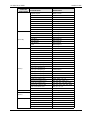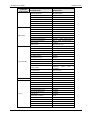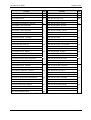LGN68126830-1219SB-01.04 June ‘07
IP Telephone
Installer Guide
LIP-6812 & 6830
SIP (Session Initiation Protocol)
for Broadworks Rls. 14
Please read this manual carefully before installation.
Retain it for future reference.

LIP-6812 & LIP-6830 Installer Guide
Copyright© 2006 LG-Nortel Co. Ltd. All Rights Reserved
This material is copyrighted by LG-Nortel Co. Ltd. Any unauthorized reproductions, use or disclosure of this material, or any part
thereof, is strictly prohibited and is a violation of Copyright Laws. LG-Nortel reserves the right to make changes in specifications at
any time without notice. The information furnished by LG-Nortel in this material is believed to be accurate and reliable, but is not
warranted to be true in all cases.
LG-Nortel is a trademark of LG-Nortel Co. Ltd.
All other brand and product names are trademarks or registered trademarks of their respective companies.
Regulatory & Safety Notice
LIP-6812D & LIP-6830D
This equipment complies with the following regulatory standards, FCC Part 15, IC (Industry Canada)
CS03, TBR21, TBR03, and TBR04. Also, this equipment complies with the safety requirements of
UL60950, CSA60950, EN60950, EN55022 and EN55024
FCC Compliance Statement
This device complies with part 15 of the FCC Rules for a Class
B device. Operation is subject to the following two conditions: (1)
This device may not cause harmful interference and (2) this
device must accept any interference received, including
interference that may cause undesired operation..
Safety Compliance Listings & Markings
Revision History
ISSUE DATE Contents of Changes REMARK
1.0 2006.12 Initial Release
1.1 2006.12.29 Update to rls. 1.2.15s
1.2 2007.01.15 Update to rls. 1.2.16s
1.3 2007.02.20 Update for rls 1.2.17s
01.04 2007.05.18 Update for 1.2.19s
LISTED
I.T.E.
E17668
LISTED
I.T.E.
E17668

LIP-6812 & LIP-6830 Installer Guide
June 07
Read Me First!
Stopping DHCP Binding
When the LIP Phone is powered-On, it searches for a DHCP server to get network and
configuration information. If your network has a DHCP server, the LIP-6812/LIP-6830 can get
information easily and automate provisioning. However, if a DHCP server does not exist, the
LIP Phone will continue searching for a DHCP server for an extended period of time. To stop
the search, press the ‘Settings’ button 3 times; the DHCP binding attempt will stop after few
seconds.
Applying VLAN changes at Boot-up
During a power or disconnect boot-up, the LIP-6812 & LIP-6830 may implement an an
automatic provisioning process, retrieving a configuration file from a server. If VLAN settings are
changed by the retrieved configuration file, the LIP-Phone must again reboot for normal
operation. If VLAN settings are changed, the LCD will display the reboot message as shown
below. Press the [Yes ] Softkey to reboot the LIP-6812/LIP-6830.
V
LAN Changed. Reboot?
LAN[0,0] PC[0,0]
[Yes ] [ No ]

LIP-6812 & LIP-6830 Installer Guide
Rev 01.04 i June 07
Table of Contents
1. Introducing the LIP-6812 & LIP-6830 ....................................................................1
1.1 LIP-6812 and LIP-6830 Overview......................................................................................1
1.2 LIP Phone Features...........................................................................................................1
1.3 LIP-6812/LIP-6830 General Description............................................................................2
2. Basic Installation....................................................................................................6
2.1 Physical Connections ........................................................................................................6
3. LCD Menu Configuration .......................................................................................9
3.1 LCD Menu Navigation...................................................................................................... 11
3.2 Dial Pad Editing of Configuration Values......................................................................... 11
3.3 Lock/Unlock Configuration...............................................................................................12
3.4 Network Configuration .....................................................................................................14
3.4.1 Network Mode..........................................................................................................14
3.4.2 IP Address ...............................................................................................................15
3.4.3 Subnet Mask............................................................................................................15
3.4.4 Default Gateway......................................................................................................16
3.4.5 Primary DNS Address..............................................................................................16
3.4.6 Secondary DNS Address.........................................................................................17
3.4.7 MAC Address...........................................................................................................18
3.4.8 VLAN Settings .........................................................................................................18
3.4.8.1 VLAN Priority (LAN) ............................................................................................18
3.4.8.2 VLAN ID (LAN).....................................................................................................19
3.4.8.3 VLAN Priority (PC)...............................................................................................20
3.4.8.4 VLAN ID (PC) .......................................................................................................20
3.4.9 CDP.........................................................................................................................21
3.5 SIP Configuration.............................................................................................................23
3.5.1 SIP Configuration, Line Parameters........................................................................23
3.5.1.1 Call Server Address .............................................................................................23
3.5.1.2 Proxy Port.............................................................................................................24
3.5.1.3 Display Name........................................................................................................24
3.5.1.4 Name .....................................................................................................................25
3.5.1.5 Authentication User Name ...................................................................................26
3.5.1.6 Authentication Password......................................................................................26
3.5.1.7 Registration Status ...............................................................................................27
3.5.1.8 Line Type..............................................................................................................27
3.5.1.9 Extension for DSS Line ........................................................................................28
3.5.2 SIP Configuration, General Parameters..................................................................29
3.5.2.1 Outbound Proxy Address .....................................................................................29
3.5.2.2 Outbound Proxy Port............................................................................................30
3.5.2.3 Backup Proxy Address .........................................................................................30
3.5.2.4 Backup Proxy Port ...............................................................................................31
3.5.2.5 Local UDP Port.....................................................................................................32
3.5.2.6 RTP Start Port ......................................................................................................32

LIP-6812 & LIP-6830 Installer Guide
Rev 01.04 ii June 07
3.5.2.7
Proxy Registration................................................................................................33
3.5.2.8 Register Expires ...................................................................................................33
3.5.2.9 VMS Address ........................................................................................................34
3.5.2.10 Domain ..................................................................................................................35
3.6 Phone Settings ................................................................................................................36
3.6.1 LCD Contrast...........................................................................................................36
3.6.2 Ring Type.................................................................................................................36
3.6.3 Ringer Off ................................................................................................................37
3.6.4 Headset Auto Mode.................................................................................................37
3.6.5 DSS Registration.....................................................................................................38
3.6.6 Flexible Button Setting.............................................................................................39
3.6.7 Time Configuration ..................................................................................................40
3.6.7.1 SNTP Server Address ..........................................................................................40
3.6.7.2 Time Zone.............................................................................................................41
3.6.7.3 DST Auto Adjustment ...........................................................................................42
3.6.7.4 Time Format .........................................................................................................42
3.6.7.5 Date Format ..........................................................................................................43
3.6.8 S/W Update .............................................................................................................44
3.6.8.1 Provisioning Type.................................................................................................44
3.6.8.2 TFTP Server Address ..........................................................................................45
3.6.8.3 HTTPS Provisioning .............................................................................................45
3.6.8.4 S/W Download Flag ..............................................................................................49
3.6.8.5 Config Download Flag...........................................................................................50
3.6.8.6 DHCP Options .......................................................................................................50
3.6.9 Lock Outgoing Call ..................................................................................................51
3.6.10 Speed Number.........................................................................................................52
3.7 Call Preferences ..............................................................................................................53
3.7.1 Do Not Disturb.........................................................................................................53
3.7.2 Call Waiting..............................................................................................................53
3.7.3 Call Waiting Tone.....................................................................................................54
3.7.4 Call Hold Ringback..................................................................................................54
3.7.5 Message Waiting Tone.............................................................................................55
3.7.6 Auto Answer.............................................................................................................55
3.7.7 Caller ID Blocking....................................................................................................56
3.7.8 Anonymous Call Block.............................................................................................56
3.8 Phone Book .....................................................................................................................58
3.8.1 Adding a Phone Book Record .................................................................................58
3.8.2 Editing a record........................................................................................................58
3.8.3 Deleting a Phone Book Record ...............................................................................60
3.8.4 Deleting All Records ................................................................................................60
3.8.5 Searching the Phone Book......................................................................................61
3.8.6 Dialing from the Phone Book...................................................................................61
3.9 Default .............................................................................................................................63
3.10 Reboot .............................................................................................................................63
4. Web Manager Configuration................................................................................65

LIP-6812 & LIP-6830 Installer Guide
Rev 01.04 iii June 07
4.1 Login & Site Map .............................................................................................................65
4.2 VoIP Configuration...........................................................................................................67
4.3 LAN Configuration............................................................................................................69
4.4 Call Preferences ..............................................................................................................71
4.5 Dial Plan ..........................................................................................................................73
4.5.1 Routing Table...........................................................................................................73
4.5.2 Digit Map Table........................................................................................................75
4.6 Phone Information ...........................................................................................................77
4.7 Phone Settings ................................................................................................................78
4.8 Phone Book .....................................................................................................................80
4.9 Flexible Button.................................................................................................................83
4.9.1 DSS Console...........................................................................................................84
4.10 Call Log............................................................................................................................85
4.11 Network Time Configuration ............................................................................................86
4.12 Upgrade Configuration.....................................................................................................88
4.13 QoS Configuration ...........................................................................................................91
4.14 Load Default ....................................................................................................................93
4.15 Reboot .............................................................................................................................94
5. Troubleshooting ...................................................................................................95
5.1 Information.......................................................................................................................95
5.2 Troubleshooting Guide.....................................................................................................95
Appendix A. Factory Default Configuration ............................................................A-1
Appendix B. LIP-6812/LIP-6830 Specification.........................................................B-1
Appendix C. Download LCD Messages...................................................................C-1
Appendix D. Using the Configuration File...............................................................D-1
Appendix E. Dial Pad Mode ......................................................................................E-1
Appendix F. Auto Provisioning Routine................................................................... F-1

LIP-6812 & LIP-6830 Installer Guide
Rev 01.04 1 June 07
1. Introducing the LIP-6812 & LIP-6830
1.1 LIP-6812 and LIP-6830 Overview
LIP-6812 and LIP-6830 are Internet Protocol (IP) phones designed to support hosted telephony
services over a managed IP network. Based on the open standard Session Initiation Protocol
(SIP), LIP-6812 & LIP-6830 will interoperate and exchange signaling messages with SIP
Servers, Proxies and gateways while voice packets are exchanged on a point-to-point basis
between the phone and the connected party through the Service Provider’s network.
Features and functions available to the LIP-6812 & LIP-6830 through the SIP Call Server are
similar to those of a conventional business telephone. For ease of use, the LIP-6812 and LIP-
6830 are equipped with Fixed feature buttons, Flexible (programmable) feature buttons, an LCD
display, Softkeys, and a Dial pad. These elements are described in more detail in section 1.3.
1.2 LIP Phone Features
Features available to the LIP-6812/LIP-6830 are dependent upon the SIP Call Server and
configuration of the IP Phone as well as subscribed services. Details on the features available
from the Call Server and the subscribed services are available in the User Guide available from
the Service Provider’s representative.
Basic features provided by the LIP-6812 & LIP-6830 and the Call Server include:
- IP phone operation with SIP protocol
- Local configuration via keypad/LCD
- S/W upgrade, TFTP or HTTP/HTTPS
- Mute
- IP Addressing: static/dynamic IP (DHCP)
- RTP/RFC2833 support
- 802.3af PoE (Power over Ethernet)
- Call Logs
- Click-to-call
- Speed Dial Buttons
- One-button Call Transfer
- Speed Number dialing
- Phone Book
- Caller ID display
- Caller ID blocking
- Anonymous Call blocking
- Call Forwarding
- Call Transfer
- 3-Way Conference, Centralized or Local
- Do Not Disturb (DND)
- Call Refusal
- Call Waiting
- Message Waiting Indicator (MWI) lamp/tone
- Hotline/Warm-Line (Direct Call)

LIP-6812 & LIP-6830 Installer Guide
Rev 01.04 2 June 07
- Flexible feature mapping
- Last number redial
- Call Return
- Station-to-Station dialing
- Handset, Headset, Speakerphone, and Ring volume control
- LCD Contrast control
- Call Hold Ringback
- Hands-free dialing
- Label for the Programmed feature buttons
- Full Duplex Speakerphone
- Multiple Ring types
- Distinctive Ring tones
- G.723.1A/G.729AB/PCMU/PCMA voice codec
- Acoustic Echo canceller
- Auto Answer
- Ringer Off
- Web Based Management
NOTE: Certain feature functionality may be limited as a result of the VoIP environment.
1.3 LIP-6812/LIP-6830 General Description
The LIP Phones interface with the user to deliver voice and audio signals over the handset and
speaker. A Microphone, which can be switched On and Off (muted), is located in the right front
for audio input to the LIP-6812 and LIP-6830 Speakerphone. The 3-line-24 character LCD is a
visual output for status and interactive menus. The various buttons are the LIP-6812 and LIP-
6830 input devices used to access resources, activate features, and interact with menus.
Location of the devices and buttons of the LIP-6812 are provided in Figure 1.3-1 and Figure
1.3-2. Location of the devices and buttons of the LIP-6830 are provided in Figure 1.3-3 and
Figure 1.3-4.
Figure 1.3-1 Front view of LIP-6812

LIP-6812 & LIP-6830 Installer Guide
Rev 01.04 3 June 07
Figure 1.3-2 LIP-6812 buttons
NUMBER BUTTON FUNCTION
Left direction button. This button has two functions; when appears
on the bottom-left corner of the LCD, the previous menu may be
selected.
1
Right direction button. When ¼ appears on the bottom-right corner
of the LCD, the next group of Softkeys may be selected.
2
Softkeys. Softkeys are interactive, changing function based on the
LIP Phone status. When selected and verified, by pressing [ OK ]
Softkey, the IP phone performs the selected function.
3
Settings button. ‘Settings’ accesses and exits the LCD menu for
display and modification to the LIP Phone configuration.
4
Volume control button. Use to adjust Ring, Headset, Handset, and
Speaker volume.
5
Speaker button. Toggle the LIP-6812 speakerphone On and Off.
6
Mute button. Toggle audio from the microphone to the connected
party On and Off.
7
Headset button When using a headset, this button toggles the
headset state. When the headset is active, this button LED is red.
8
Eleven flexible buttons with Red/Green LEDs. Assign as Line or
feature using the LCD Menu or Web Manager. Default assignments
for buttons 1 and 2 are primary and secondary Line appearance for
the extension.

LIP-6812 & LIP-6830 Installer Guide
Rev 01.04 4 June 07
Figure 1.3-3 Front view of LIP-6830
Figure 1.3-4 LIP-6830 buttons

LIP-6812 & LIP-6830 Installer Guide
Rev 01.04 5 June 07
NUMBER BUTTON FUNCTION
Left direction button. This button has two functions; when appears on
the bottom-left corner of the LCD, the previous menu may be selected.
1
Right direction button. When ¼ appears on the bottom-right corner of
the LCD, the next group of Softkeys may be selected.
2
Softkeys. Softkeys are interactive, changing function based on the LIP
Phone status. When selected and verified, by pressing [ OK ] Softkey,
the LIP phone performs the selected function.
3
Settings button. ‘Settings’ accesses and exits the LCD menu for
display and modification to the LIP phone configuration.
4
Twenty-four flexible buttons with Red/Green LEDs. Assign as Line or
feature using the LCD Menu or Web Manager. Default assignments for
buttons 1 and 2 are primary and secondary Line appearance for the
extension.
5
Headset button. When using a headset, this button toggles the headset
state. When the headset is active, this button is red.
CONF button. Use to establish a conference.
INFO button. Use to display configuration settings of the LIP-6830.
Hold button. Use to place a call on Hold. Also, use to access a held
call.
MSG button. When the MWI LED indicates you have a message
waiting, use to access Voice Mail server
.
6
DND (Do-Not-Disturb) button. Use to activate DND so that extension
will not ring.
7
Mute button. Toggle audio from the microphone to the connected party
On and Off.
8
Speaker button. Toggle the LIP-6830 speakerphone On and Off.
9
Volume control button. Use to adjust Ring, Headset, Handset, and
Speaker volume.

LIP-6812 & LIP-6830 Installer Guide
Rev 01.04 6 June 07
2. Basic Installation
The LIP-6812 & LIP-6830 have been designed to be simple, yet flexible to install. The physical
installation is a matter of connecting the ports of the LIP Phone to the LAN, the Desk-top PC
and when Power over Ethernet (PoE) is not supported, to power (refer to section 2.1).
The LIP Phone can be configured automatically using CDP, DHCP and downloaded
Configuration files (refer to Appendix F. Auto Provisioning Routine). The LIP Phone retrieves
the Configuration files from a TFTP or HTTPS server (refer to Appendix D. Using the
Configuration File); the Configuration files provide the needed information for ‘Plug & Play
provisioning.
When power is applied and during a reboot, CDP, if enabled, determines any VLAN Id settings
and then basic provisioning parameters are requested from the local DHCP Server:
- DHCP Option #1 Subnet Mask
- DHCP Option #2 Time offset in seconds of the local time zone from GMT.
- DHCP Option #3 Default Gateway (router) IP Address
- DHCP Option #6 DNS Server IP Address
- DHCP Option #42 SNTP Server IP Address
- DHCP Option #50 IP address of the phone
- DHCP Option #66 TFTP Server Name
- DHCP Option #150 TFTP Server IP Address, has priority over Option 66 when set
- DHCP Option for HTTPS provisioning URL, default #160 has priority over Option #66
and 150
The LIP-6812 & LIP-6830 automated provisioning loads Configuration files, and if required,
phone software from the DHCP configured server, TFTP or HTTPS. When complete, the LIP
Phone automatically will register and authenticate for SIP call services using the configured
parameters. Note the LIP phone can be configured to ignore DHCP Option 66/150 and/or the
HTTPS provisioning URL Option, default 160.
When the ‘Plug & Play’ process described above is not available or desired, the LIP-6812/LIP-
6830 can be manually configured using the phone Dial pad and/or the LIP-6800 Web Manager
(Sections 3 and 4 respectively). If manual configuration is desired, Configuration download
must be disabled or the manually configured parameters must be removed from the
downloadable Configuration file.
2.1 Physical Connections
The following figure shows the cable connections for LIP-6812 & LIP-6830 phones. The LAN
and PC connections are made with Standard CAT 5 cables terminated with RJ-45 connectors
(refer to Figure 2.1-1, Figure 2.1-2 and Figure 2.1-3). The LIP Phones are designed to support
PoE (Power over Ethernet) ; if a PoE complaint Ethernet switch port is provided, the LIP Phone
will derive power from the port. If the LAN switch port does not support PoE, power connection
is by way of the optional AC/DC adapter, available separately. The handset is connected to the
base with a standard handset coil cord that is supplied with the LIP Phone.

LIP-6812 & LIP-6830 Installer Guide
Rev 01.04 7 June 07
Figure 2.1-1 Bottom view of LIP-6812
Figure 2.1-2 Bottom view of LIP-6830
1
2
3
4
5

LIP-6812 & LIP-6830 Installer Guide
Rev 01.04 8 June 07
LIP-6812/LIP-6830 Connections
ID Name Function
1
LAN
Connect IP Phone LAN port to LAN wall jack with UTP-5 cable w/RJ-45, Figures
2.1-1 & 2.1-2.
2
PC
Connect IP Phone PC port to user desktop PC with UTP-5 cable w/RJ-45,
Figures 2.1-1 & 2.1-2.
3
Power
(Option)
Connect IP Phone Power port to DC out of Power Adapter, (Output: +48V DC
100mA).
Connect Power Adapter to AC wall jack, (Input: 120VAC 60Hz).
If the LAN switch supports in-line power (IEEE 802.3af compliant), the AC/DC
adapter is not required.
4
Headset
Connect Headset Coil cord to LIP Phone base.
5
Handset
Connect Handset Coil cord to LIP Phone base and handset.
Table 2-1 Description of LIP-6812/LIP-6830 connector ports
LAN Ethernet port pin assignment PC Ethernet port pin assignment
Pin 1 = TX+ Pin 1 = RX+
Pin 2 = TX- Pin 2 = RX-
Pin 3 = RX+ Pin 3 = TX+
Pin 4 = optional: 48V (or GND) Pin 4 = No connection
Pin 5 = optional: 48V (or GND) Pin 5 = No connection
Pin 6 = RX- Pin 6 = TX-
Pin 7 = optional: GND (or 48V) Pin 7 = No connection
Pin 8 = optional: GND (or 48V) Pin 8 = No connection
Figure 2.1-3 RJ-45 Plug Terminations

LIP-6812 & LIP-6830 Installer Guide
Rev 01.04 9 June 07
3. LCD Menu Configuration
This chapter provides detailed information to configure the LIP-6812 and LIP-6830 IP Phone
using the LCD for menu display, Softkeys, and Dial pad for inputs. To configure the IP phone
manually, it should be connected to the LAN and, if required, power cables as described in
Section 2.1. Before beginning configuration of the LIP Phone, as a minimum, you will need the
following information:
- IP address scheme for the LIP Phone, Dynamic (DHCP) or Static.
- For Static IP addressing you will need the:
- LIP Phone IP address
- Default gateway address
- Subnet Mask
- SIP Call server IP address
- Configuration (TFTP) server address
- SNTP server IP address
- DNS server IP address
- Proxy server IP address
Configuration with the LCD Menu employs the Menu tree structure shown in Figure 3-1 and
Figure 3-2. To initiate a Configuration session, press the button to access the first
branch in the menu as shown in Figure 3-1. The next branch or entry is select using the digit
associated with the branch or highlighted with the cursor and selected with the [ OK ] Softkey,
seeFigure 3-2. When an individual paramter, such as Default Gateway, is reached data is
entered from the dial pad and/or selected with the 3 Softkeys below the LCD.
Configuration Menu
1.Network Configuration
2.SIP Configuration
3.Phone Settings
4.Call Preferences
5.Directory
6.Set to Default
7.Lock/Unlock Config
8.Information
9.Reboot
Figure 3-1 LIP-6812/LIP-6830 Configuration Menu

LIP-6812 & LIP-6830 Installer Guide
Rev 01.04 10 June 07
Figure 3-2 LCD Menu Tree
1. Network Configuration
2. SIP Configuration
1. Network Mode
2. IP Address
3. Subnet Mask
4. Default Gateway
5. Primary DNS Address
6. Secondary DNS Address
7. MAC Address
1. Call Server Address
3. Display Name
4. Name
5. Auth. Username
6. Auth. Password
1. SNTP Server Address
2. Time Zone
2. TFTP Server Address
4. S/W Download Flag
5. Confign Download Flag
1. Phone Book
2. Call Log 1. Missed Call
2. Incoming Call
3. Outgoing Call
6. Set to Default
7. Lock/Unlock Config
8. Information
9. Reboot
1. Line 1 Settings
2. Line 2 Settings
3. Outbound Proxy Addr.
5. Backup Proxy Address
9. Proxy Registration
10. Register Expires
11. VMS Address
4. Call Preferences 1. Do Not Disturb
7. Caller ID Blocking
8. Anonymous Call Block
3. Call Waiting Tone
4. Call Hold Ringback
5. Msg Waiting Tone
6. Auto Answer
3. DST Auto Adjustment
5. Directory
1. LCD Contrast
2. Ring Type
3. Ringer Off
6. Flexible Key Setting
4. Headset Auto Mode
7. Time Configuration
8. S/W Update
5. DSS Registration
3. Phone Setting
Configuration Menu
8. Line Type
9. Extension for DSS
*
2. Call Waiting
7. Reg. Status:OK
2. Proxy Port
4. Outbound Proxy Port
6. Backup Proxy Port
7. Local UDP Port
8. RTP Start Port
8. VLAN Settings
1. VLAN Priority (LAN)
3. VLAN Priority (PC)
4. VLAN ID (PC)
2. VLAN ID (LAN)
1. Provisioning Type
3. HTTPS Provisioning 1. Provisioning URL
3. Username
4. Password
2. HTTPS Port
9. Lock Outgoing Call
10. Speed Number
12. Domain
4. Time Format
Appears for DSS
Line type only
6. DHCP Option
9. CDP
5. Date Format
5. DHCP Option Number

LIP-6812 & LIP-6830 Installer Guide
Rev 01.04 11 June 07
3.1 LCD Menu Navigation
The LCD Menu is accessed only from the idle state and may be password protected (Locked).
If the LCD Menu is Locked, data may be viewed, however data entry is not possible (refer to
Section 3.3 Lock/Unlock Configuration).
To access the Configuration menu:
1) Press the
button.
To select an item from a menu:
1) Dial the digit associated with the menu item, or use the [Next]/[Prev] Softkeys to move the
cursor and display the item, then press the [ OK ] Softkey.
NOTE: When additional Softkey functions are available, ¼ appears at the bottom-right corner of
the LCD. Use the button to view the next group of Softkey functions.
To return to the previous branch in the menu if
is displayed:
1) Press the button at the bottom left corner of the LCD.
To exit the configuration menu:
1) Press the
button or press the button at the main branch of the LCD Menu.
3.2 Dial Pad Editing of Configuration Values
When you edit the value of a configuration using the Dial pad, the following guidelines apply.
The Dial pad is used to input numbers, letters, special characters, and period. If a configuration
can accept both numbers and letters, the [Mode] Softkey will be available. The [Mode] Softkey
switches the Dial pad entry mode: The mode sign appears in the upper-right corner as [1]
(number), [A] (upper case), [a] (lower case) or [S] (special characters) mode.
To enter letters with the Dial pad, use the digit with the desired letter. Press the same digit
repeatedly until the letter that you want appears. After you enter a letter and pause, the cursor
automatically moves to next letter position. The relation between the Dial pad digits and letters
is shown in Appendix E.
- To enter a period (for example, to input an IP address), press the » key
- To delete a letter in front of the cursor, press the [ Å ] Softkey
- To clear an entire string, press [CLR ] Softkey
To discard any changes you have made, press the
button to move to the previous menu
without saving the entry.

LIP-6812 & LIP-6830 Installer Guide
Rev 01.04 12 June 07
3.3 Lock/Unlock Configuration
The LIP Phone LCD Menu can be password protected for security. If a password is assigned
and the LCD Menu Locked, the Menu must be unlocked using the password in order to change
any parameter. Otherwise, the configuration data may be viewed only. When the LCD Menu is
locked, a locked padlock icon appears in the upper-right corner of the LCD as shown below.
Locked Display Unlocked Display
To assign a password:
1) Press the button.
2) Press button, or move the cursor to 7.Lock/Unlock Config using the [Next]/[Prev]
Softkeys, and press the [ OK ] Softkey. If a password has been previously established, the
previous password must be entered, then press the [Chng] Softkey.
3) Enter your new password using the Dial pad and press the [ OK ] Softkey. A password must
be composed of 4-digits.
4) To verify your password, input your new password again and press the [ OK ] Softkey.
5) Press the button to exit the Configuration session and lock the LCD Menu.
To remove a password, press the [None] Softkey in Step 3.
A password must be composed of 4 digits.
When a new password is assigned, the LCD Menu is automatically unlocked.
IP Address
192.168.0.2
IP Address
192.168.0.2
[ » ] [CLR ] [ OK ]
Enter Password Again:
[ » ] [None] [ OK ]
Enter Password:
[ » ] [Chng] [ OK ]
Enter New Password:
[ » ] [None] [ OK ]

LIP-6812 & LIP-6830 Installer Guide
Rev 01.04 13 June 07
To unlock the LCD Menu:
6) Press the button.
7) Press button or move the cursor to 7.Lock/Unlock Config using the [Next]/[Prev]
Softkeys and press [ OK ] Softkey.
8) Dial the assigned password and press the [ OK ] Softkey, the LCD Menu, the Unlock
message appears for approximately 2 seconds.
If you exit from the LCD Menu after unlocking, the menu will lock automatically.
If you enter an invalid password, an error message appears and returns to the “Enter
Password” display.
To lock the Configuration menu:
1) Press the button.
2) Press button or move cursor to 7.Lock/Unlock Config using the [Next]/ [Prev] Softkeys
and press the [ OK ] Softkey.
3) The Locked message appears for approximately 2 seconds.
Config is locked.
Enter Password:
[ » ] [Chng] [ OK ]
Enter Password:
[ » ] [Chng] [ OK ]
Config is unlocked.

LIP-6812 & LIP-6830 Installer Guide
Rev 01.04 14 June 07
3.4 Network Configuration
Under Network Configuration, the IP Network settings, Dynamic Host Control Protocol
(DHCP) mode, IP addresses, DNS (Domain Name Service), etc. can be viewed and changed.
In addition, the LIP-6812 & LIP-6830 MAC address can be viewed. When Static IP addressing
is employed on the LAN, the IP Network settings must be configured manually; the settings
include:
- IP Address
- Default Gateway (router) IP Address
- Subnet Mask
Changing Network parameters requires a reboot of the LIP Phone; when you exit the
LCD Menu, you will receive a Reboot notice.
3.4.1 Network Mode
The IP Phone is capable of obtaining all of its IP configuration data from a DHCP server. When
Static addressing is employed for the Network mode, the following network parameters must be
defined:
- IP address of the phone
- Default Gateway (router) IP Address
- Subnet Mask
- DNS Address
To set the Static addressing mode:
1) Press the button. If the LCD Menu is locked, use the unlock procedure (refer to
Section 3.3 Lock/Unlock Configuration).
2) Press button, or move cursor to 1.Network Configuration using [Next]/[Prev] Softkeys,
and press the [ OK ] Softkey.
3) Press button, or move cursor to 1.Network Mode using [Next]/[Prev] Softkeys, and
press the [ OK ] Softkey.
4) Choose the Network Mode using [Next]/[Prev] Softkeys, and press the [ OK ] Softkey to
save your selection.
5) Press the button to exit from the menu.
An asterisk » is displayed in front of the current selection.
Changing the Network Mode requires a reboot of the LIP Phone; when you leave the
menu, you will receive a Reboot notice.
Network Mode
*Static
[Next] [ OK ]
Page is loading ...
Page is loading ...
Page is loading ...
Page is loading ...
Page is loading ...
Page is loading ...
Page is loading ...
Page is loading ...
Page is loading ...
Page is loading ...
Page is loading ...
Page is loading ...
Page is loading ...
Page is loading ...
Page is loading ...
Page is loading ...
Page is loading ...
Page is loading ...
Page is loading ...
Page is loading ...
Page is loading ...
Page is loading ...
Page is loading ...
Page is loading ...
Page is loading ...
Page is loading ...
Page is loading ...
Page is loading ...
Page is loading ...
Page is loading ...
Page is loading ...
Page is loading ...
Page is loading ...
Page is loading ...
Page is loading ...
Page is loading ...
Page is loading ...
Page is loading ...
Page is loading ...
Page is loading ...
Page is loading ...
Page is loading ...
Page is loading ...
Page is loading ...
Page is loading ...
Page is loading ...
Page is loading ...
Page is loading ...
Page is loading ...
Page is loading ...
Page is loading ...
Page is loading ...
Page is loading ...
Page is loading ...
Page is loading ...
Page is loading ...
Page is loading ...
Page is loading ...
Page is loading ...
Page is loading ...
Page is loading ...
Page is loading ...
Page is loading ...
Page is loading ...
Page is loading ...
Page is loading ...
Page is loading ...
Page is loading ...
Page is loading ...
Page is loading ...
Page is loading ...
Page is loading ...
Page is loading ...
Page is loading ...
Page is loading ...
Page is loading ...
Page is loading ...
Page is loading ...
Page is loading ...
Page is loading ...
Page is loading ...
Page is loading ...
Page is loading ...
Page is loading ...
Page is loading ...
Page is loading ...
Page is loading ...
Page is loading ...
Page is loading ...
Page is loading ...
Page is loading ...
Page is loading ...
Page is loading ...
Page is loading ...
Page is loading ...
Page is loading ...
Page is loading ...
Page is loading ...
Page is loading ...
Page is loading ...
Page is loading ...
Page is loading ...
Page is loading ...
Page is loading ...
Page is loading ...
Page is loading ...
Page is loading ...
Page is loading ...
Page is loading ...
-
 1
1
-
 2
2
-
 3
3
-
 4
4
-
 5
5
-
 6
6
-
 7
7
-
 8
8
-
 9
9
-
 10
10
-
 11
11
-
 12
12
-
 13
13
-
 14
14
-
 15
15
-
 16
16
-
 17
17
-
 18
18
-
 19
19
-
 20
20
-
 21
21
-
 22
22
-
 23
23
-
 24
24
-
 25
25
-
 26
26
-
 27
27
-
 28
28
-
 29
29
-
 30
30
-
 31
31
-
 32
32
-
 33
33
-
 34
34
-
 35
35
-
 36
36
-
 37
37
-
 38
38
-
 39
39
-
 40
40
-
 41
41
-
 42
42
-
 43
43
-
 44
44
-
 45
45
-
 46
46
-
 47
47
-
 48
48
-
 49
49
-
 50
50
-
 51
51
-
 52
52
-
 53
53
-
 54
54
-
 55
55
-
 56
56
-
 57
57
-
 58
58
-
 59
59
-
 60
60
-
 61
61
-
 62
62
-
 63
63
-
 64
64
-
 65
65
-
 66
66
-
 67
67
-
 68
68
-
 69
69
-
 70
70
-
 71
71
-
 72
72
-
 73
73
-
 74
74
-
 75
75
-
 76
76
-
 77
77
-
 78
78
-
 79
79
-
 80
80
-
 81
81
-
 82
82
-
 83
83
-
 84
84
-
 85
85
-
 86
86
-
 87
87
-
 88
88
-
 89
89
-
 90
90
-
 91
91
-
 92
92
-
 93
93
-
 94
94
-
 95
95
-
 96
96
-
 97
97
-
 98
98
-
 99
99
-
 100
100
-
 101
101
-
 102
102
-
 103
103
-
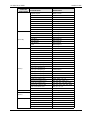 104
104
-
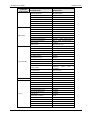 105
105
-
 106
106
-
 107
107
-
 108
108
-
 109
109
-
 110
110
-
 111
111
-
 112
112
-
 113
113
-
 114
114
-
 115
115
-
 116
116
-
 117
117
-
 118
118
-
 119
119
-
 120
120
-
 121
121
-
 122
122
-
 123
123
-
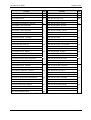 124
124
-
 125
125
-
 126
126
-
 127
127
-
 128
128
-
 129
129
Ask a question and I''ll find the answer in the document
Finding information in a document is now easier with AI
Related papers
Other documents
-
Minolta IP8815 User manual
-
Mitel IP8830 User manual
-
321 Studios 6812D-MGCP User manual
-
Nortel Networks LIP-6812 User manual
-
Avaya BSGX4e User manual
-
ADTRAN Setting the Time Zone Offset on an IP 700 Owner's manual
-
JUNG TK-SIP-10REG Operating instructions
-
ClearOne MAXAttach IP Quick start guide
-
ClearOne MAX IP_ User guide
-
Talkswitch TS-350i Start Manual