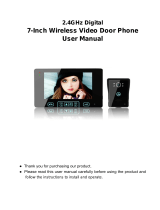DEXAPLAN VT 623 Owner's manual
- Category
- Security camera accessories
- Type
- Owner's manual

VIDEO DOOR INTERCOM
VIDEO DOOR ENTRY SYSTEM VT 623
Operating and safety instructions
GB
IE
L76
Contents
Introduction ........................................................................Page 2
Proper use Page 2
Package contents Page 2
Equipment Page 4
Technical data Page 4
Safety instructions Page 5
Planning the installation Page 5
Checking function Page 6
Preparing wall mounting Page 6
Connections Page 6
..........................................................................
................................................................
......................................................................
....................................................................
...............................................................
......................................................
................................................................
.....................................................
........................................................................
Finishing the wall mounting Page 7
First use Page 7
Operation Page 7
Settings Page 8
Maintenance + cleaning Page 8
Disposal Page 8
Warranty Page 8
Troubleshooting Page 9
.................................................
.............................................................................
...........................................................................
.............................................................................
....................................................
.............................................................................
............................................................................
Service ...............................................................................Page 8
..................................................................
Introduction
Proper use
Read through these operating instructions completely and carefully and
while doing so fold out page 3 with the illustrations. The operating
instructions are an integral part of the product and contain important
information about operation and handling. Always observe all the
safety instructions. If you have any questions or are unsure about using
the equipment, ask a specialist, obtain internet information under
www.dexaplan.com or contact the service office. Keep these instructions
in a safe place and pass them on to third parties if necessary.
This video door entry system VT 623 consists of an outside station
VT 623C and an indoor station VT 623M which are connected using a
two connection cable. The maximum cable length is 75 m.
The power supply is provided using the supplied mains adapter which is
connected to the indoor station. A chime (selectable) is heard at the
indoor station when the doorbell button is pressed. After pressing a
button on the indoor station, two-way hands free conversation is
enabled.
When the doorbell button is pressed, the camera installed in the outdoor
station is activated automatically and the camera image is displayed on
the monitor of the indoor station. The camera can be activated for
observation by pressing a button on the indoor station: two-way
conversation can also be established thereafter.
The camera image is displayed in colour. The infrared illumination
integrated in the outdoor station is activated during darkness to
illuminate the face of the person standing in front of the camera. This
image is displayed in black and white. The image quality in bad light
conditions will be improved by additional lighting.
A powered speaker (not supplied) can be connected to the indoor station
-core
in order to amplify the chime and the conversation and/or relay it to
another place.
An electric 12 V DC door release (not supplied) can be connected to the
outdoor station if desired. This can be activated at the indoor station by
pressing a button. The system is intended for wall mounting whereby
the indoor station and the mains adapter are only approved for indoor
use. A wedge bracket is supplied for alignment of the outdoor
station. The system is only for private use and not for commercial use.
Any other use or modification of the equipment is not authorised and
presents significant risks of accident. No liability will be accepted for
consequential damages or for damages caused by improper use or
incorrect operation.
Check the package contents are complete and that the equipment is
undamaged immediately after unpacking.
1x indoor station (incl. wall bracket)
1x outdoor station (incl. wall bracket)
1x two-core connection cable, approx. 15 m
1x bracket for outdoor station
1x mains adapter with approx. 2.5 m cable
8x mounting screws
8x wall plugs Ø 5 mm
4x fixing screws for bracket
3x fixing
1x spare fuse
1x spare nameplate
1x operating and safety instructions
Package contents
shaped
wedge shaped
wedge shaped
screws
GB / IE - 2

Equipment
Package contents (see Fig. A):
Outdoor station front side (see Fig. B):
Outdoor station rear side (see Fig. C):
Outdoor station wall bracket (see Fig. D):
Wall bracket fixing for outdoor station on wedge shaped
bracket (see Fig. E):
Indoor station front side (see Fig. F):
1 outdoor station
2 indoor station
3 wall bracket for indoor station
4 fixing screws
5 fixing for wedge shaped bracket
6 spare fuse
7 spare nameplate
8 wall plugs for indoor station
9 mounting screws for indoor station
10 mounting screws for outdoor station
11 wall plugs for outdoor station
12 mains adapter
13 low-voltage connector
14 connection cable
15 bracket for outdoor station
16 wall bracket for outdoor station
17 infrared LEDs
18 camera lens
19 loudspeaker
20 illuminated nameplate cover
21 doorbell button
22 microphone
23 terminal cover
24 grommet
25 cable channel
26 tab
27 hole for mounting screw
28 cable opening (for laying along the wall)
29 cable opening (for laying through the wall)
30 hole for fixing
31 hole for mounting screw
32 cable opening
33 monitor
34 loudspeaker
35 operating status LED
36 talk button
37 door release button
38 monitor button
39 microphone
40 reduce volume button
screws
wedge shaped
screw
41 increase volume button
42 image adjustment button
43 chime switch
44 chime volume switch
45 hole for mounting screw
46 cable opening
47 hole for fixing
48 optional powered loudspeaker (not supplied)
49 keyhole slot
50 connection for low-voltage current
51 cable channel
52 fuse holder
53 terminal for powered loudspeaker
54 terminal for powered loudspeaker
55 connecting cable terminal
56 connecting cable
57 connection for optional electric door release
58 connection for optional electric door
59 connecting cable
60 connecting cable
61 nameplate
62 optional electric door (not supplied)
Operating voltage: from the indoor station (15 DC)
Power consumption: max. 1 A
Voltage for door : 12 V DC (max. 1 A) *
Camera image sensor: 1/3“ CMOS colour
Camera image resolution: 628 x 562 pixels (PAL)
Camera lens: f = 4.5 mm
Camera angle of view: approx. 64° horizontal, approx. 48° vertical
Illumination: 9 infrared LEDs (for illumination of the close
range during darkness)
Twilight switch: activates infrared LEDs at approx. 2 Lux
Dimensions: approx.104 x 185 x 46 mm incl. wall bracket
Casing material: PC, ABS
Weight: approx. 333 g incl. wall bracket
Operating temperature: -10 °C to +50 °C
Protection class: IP 55
* The door opener must meet these specifications
Operating voltage: 15 V DC
Power consumption: max. 1.5 A
Indoor station side (see Fig. G):
Indoor station wall bracket (see Fig. H):
Connection diagram (see Fig. I):
Outdoor station VT 623C
Indoor station VT 623M
Technical data
screw
terminal
release
terminal
terminal
release
V
release
Troubleshooting
Fault
No image is displayed, the operating status
LED does not light
No sound
Nothing happens after pressing the doorbell
button, “NO SIGNAL” is displayed on the
monitor after pressing the Monitor button
and the operating status LED lights red
“NO SIGNAL” is displayed on the monitor
after pressing the Monitor button or the
doorbell button and the operating status LED
lights red
No image is displayed after pressing the
doorbell button, the LED display lights green
A whistling sound can be heard
The image is displayed in black and white
and maybe flickering
Dark monitor image during twilight /
darkness
The image is also too dark during daylight
The monitor image displays a bright
background, however the visitor is displayed
dark
Remedy
Check the power supply
Remove the fuse holder [52] from the rear side of the
indoor station and replace the fuse with an equivalent
one (1 spare fuse is supplied)
Correct the polarity of the connection
Check the connection and polarity
Use a suitable cable (wire cross section at least 0.75
mm², max. length 75 m)
Check the connection and polarity
Change the settings in the settings menu
Place the indoor and the outdoor stations further apart
from each other
Reduce the volume on the indoor station
Regulate the volume on the indoor station
Check the power supply
Correct the polarity of the connection
Switch the monitor on and off using the Monitor button
[38]
Set the system to PAL
Arrange additional lighting
Change the mounting height of the indoor station or
adjust the monitor brightness
Install additional lighting or change the installation
location of the outdoor station
Cause
The power supply is interrupted
The fuse has blown
The connection between the outdoor station and
the indoor station has been interrupted
The polarity of the connection between the outdoor
station and the indoor station is not correct
The volume on the indoor station has been set too
low
The power supply is interrupted
The polarity of the connection between the outdoor
station and the indoor station is not correct
The connection between the outdoor station and
the indoor station has been interrupted
The cable is too long or its cross section is too small
The settings cause a “black” image
It is produced by acoustic feedback
The video signal is not switched correctly
The wrong video system has been set
The outdoor station needs additional light in order
to be able to display a good image
Your viewing angle to the monitor is unfavourable
There is too much backlighting in the background
A B
C D
F
I
G
1 2 3
4
5
678
10
91011
15
15
16
14
17
18
19
20
21
22
23
24
25
26
27
16
16
28
29
30
33
34
35
36
37
38
39
40
41
42
43
44
E
31
48
49
50
2
51
52
61
1
60
59
58
57
53
54
55
56
62
45
46
47
H
9
3
5 10
32
12
13
GB / IE - 3 GB / IE - 4
GB / IE - 9
A
A
B
B
+
1/2/3
+

Fuse: 250 V, 3 A; slow action
Chime: max. 68 dB(A) (at distance of 1 m)
Monitor: 2.5” TFT, colour
Monitor resolution: 640 x 240 pixels
Line-out output: 1 Vpp/ 600 Ohm
Dimensions: approx. 100 x 180 x 34 mm incl. wall bracket
Casing material: indoor station: PC, ABS;
Wall bracket: Aluminium
Weight: approx. 306 g incl. wall bracket
Relative humidity: 20 - 80 %
Operating temperature: -10 °C to +50 °C
Application: indoor use only
Model: KSAFF1500150W1
Power supply: 100-240 V , 50/60 Hz, 0.6 A
Power output: 15 V , 1.5 A
Application: indoor use only
Wire cross section: 2 x 0.75 mm²
Supplied length: 15 m
Max. length: 75 m (min. 0.75 mm², copper)
The following instructions are provided for your safety and satisfaction
during operation of the device. Note that non-observance of these safety
instructions results in significant risks of accident.
If this point is not heeded life and health is endangered.
Non-observance of these instructions puts property at risk
of damage.
Optimum results will be achieved by observing these instructions.
Do not leave small children unsupervised with the device, packaging
material or small parts. Otherwise there is a risk of fatal injury due to
choking or suffocation.
Perform the connection and installation while the mains power is
disconnected! Otherwise there is a risk of fatal injury due to electric
shock.
Do not damage any gas, electricity, water or telecommunication lines
during drilling and fixing work. Otherwise there are dangers of
personal and fatal injury and fire.
Treat the cables carefully. Lay these so that they cannot be damaged
and do not present any tripping hazard. Fix the cables sufficiently. Do
not pull the cables over sharp edges and do not crush or crimp them
elsewhere. Otherwise there are dangers of personal and fatal injury
and fire.
Do not place the equipment near fire, heat or long lasting high
temperature effects of more than +50 °C. Otherwise there is a risk of
fatal injury due to fire.
Mains adapter
Connection cable
Safety instructions
Explanation of symbols and terms used:
Danger!
Attention!
Tip:
Danger!
!
!
!
!
!
!
!
!
!
!
!
!
!
!
!
!
!
Do not connect any external voltage to the connection terminals.
Otherwise there are dangers of personal and fatal injury and fire.
Plug the mains adapter for the mains power connection into the mains
socket completely. Do not touch it with wet hands. Otherwise there is a
risk of fatal injury due to electric shock.
Only operate the indoor station and the mains adapter in dry areas.
Do not expose them to dripping or splash water. Only clean the
equipment with a dry and, if necessary slightly moist, cloth. Do not
submerge the equipment in water. Otherwise there is a risk of fatal
injury due to electric shock and fire.
Do not connect any damaged device (e.g. transport damage) and
disconnect the power supply immediately in the case of damage.
Unplug the mains adapter from the mains socket. Arrange for the
damage to be repaired immediately by a specialist. Otherwise there is
a risk of fatal injury due to electric shock.
Only operate the system with 15 V DC from the supplied power
supply. Before connecting the power supply to the mains, ensure that
the mains current complies with 230 V AC, 50 Hz and is fitted with
a fuse according to local regulations.
Protect the equipment and the cables against strong magnetic or
electrical fields and against strong mechanical loads and vibrations.
Only have repairs carried out by authorised and trained qualified
personnel. Otherwise there is a risk of damage due to improper use
and invalidation of the warranty.
Observe the following points:
Protect the outdoor station as much as possible against direct rainfall.
Mount the outdoor station at such a height that visitors can
comfortably reach the doorbell button and that the face of the person
ringing the bell is in the field of view of the camera. Pay attention to
the height of children in doing so. The vertical detection angle of the
camera is approx. 48°.
The outdoor station is usually installed at the side of the entrance
door. Ensure that the face of the visitor standing in front of the door
can be seen on the screen. The horizontal detection angle of the
camera is approx. 64°. If necessary, use the enclosed wedge shaped
bracket to align the outdoor station.
Position the outdoor station so that no direct light falls on the lens
opening. Avoid strong backlighting behind the visitor: in this case, the
person appears darker on the image. Check the camera image before
mounting. Put the unit into operation and hold the outdoor station in
the desired place for this. If necessary, change the position until you
have found the optimum image. Remember that the position of the
sun changes.
Suitable cable routing must be available, also for the optional electric
door opener.
Attention!
Planning the installation
Outdoor station:
GB / IE - 5

[32] of the wedge shaped bracket if necessary.
Put the connection cable and if applicable the two-core cable for
an optional door opener through the cable opening hole. In doing
so, plan a sufficient cable length for the connection to the
stations.
Hold the wall bracket [3 and 16] at the desired mounting point and
mark the four drill holes on the wall with a pencil. Pay attention when
laying the cable through the wall that the cable opening [29 and 46]
is aligned with the cable.
Drill the 4 holes (Ø 5 mm).
When laying the cable through the wall, guide the cable through the
cable opening of the corresponding wall bracket.
Fix the wall bracket in place to the wall using the four mounting
screws [9 and 10] and four wall plugs [8 and 11].
The wedge shaped bracket changes the horizontal alignment of the
outdoor station by 30°. You can mount it on the left or right side of the
door by turning it upside down.
Hold the wedge shaped bracket [15] at the desired mounting point
and mark the four drill holes on the wall with a pencil.
Drill the 4 holes (Ø 5 mm).
When laying the cable through the wall, guide the cable through the
cable openings of the wall bracket and the wedge shaped bracket
[29/32].
Fix the wedge shaped bracket in place to the wall using the four
mounting screws [10] and wall plugs [11].
Fix the wall bracket [16] to the wedge shaped bracket using the four
fixing screws [5].
The indoor station can also be hung on the keyhole slots [49].
Drill two holes at the desired mounting position (Ø 5 mm) with
horizontal spacing of 4.6 cm.
Insert two wall plugs [8] in the drilled holes.
Screw the two mounting screws [9] into the drilled holes so that the
screw heads protrude approx. 5 mm from the holes.
Remove the four screws of the outdoor station terminal cover [23].
Lift the terminal cover at the tab [26].
Label the nameplate:
Remove the nameplate [61] completely from the slot.
Label the nameplate. In doing so, note that only 4 cm are visible.
Slide it back into the slot as far as the stop.
Carefully make a hole using a pointed object in one of the
!
!
!
!
!
!
!
!
!
!
!
!
!
!
!
!
!
!
!
!
Outdoor station / Indoor station: Mounting with wall
bracket (see Fig. D and H)
Outdoor station: Mounting with wall bracket and wedge
shaped bracket (see Fig. E)
Indoor station: Hanging on the wall without wall bracket
Connecting the outdoor station to the indoor station
Connections
Indoor station
!
!
!
!
!
!
!
!
!
!
!
!
!
!
!
!
!
!
!
!
Mount the indoor station on the wall at a suitable central place inside
the residence, e.g. in the hall. Ensure that the chime can be heard
everywhere inside the residence.
If the chime is not sufficiently audible, an additional powered
loudspeaker can be connected.
Arrange the indoor station at face height so that you can observe the
monitor and can communicate using the hands-free system. Directly
opposite or slightly down onto the monitor are the best viewing
directions. Take account of the height of everybody living in the
residence including children when determining the mounting height.
Ensure that there is a mains power socket for the mains power supply
within the range of the mains adapter cable.
Pay attention to the length of the necessary connection cable to the
outdoor station. The maximum length is 75 m. A suitable existing
cable can be used if available (wire cross section min. 0.75 mm , max.
length 75 m). One 15 m cable is supplied. Avoid laying the
connection cable directly next to other electrical cables as this
adversely affects the image and sound quality.
Unpack the equipment and remove all plastic protective packaging.
Provisionally lay the connection cable [14] from the intended
installation location of the indoor station to the intended installation
location of the outdoor station.
Using the connection cable, connect the outdoor station [1] to the
indoor station [2] according to the connection diagram (see Fig. I).
If desired, connect an optional door opener [62] (not included in the
package contents) with a two-core cable (not included) to the outdoor
station according to the connection diagram (see Fig. I).
Connect the low-voltage connector [13] to the connection [50].
Plug the mains adapter [12] into a mains power socket.
Check the function (see Chapter “Operation”).
Check the image detail.
Optimise the placement of the equipment.
Unplug the mains adapter from the mains socket.
Disconnect all other connections.
Now continue with the wall mounting.
Lay the cable between the indoor and the outdoor stations:
Run the connecting cable [14] and if required a two-core cable for
an optional door opener along the wall (laid on the surface or in
wall slits).
Drill a corresponding cable opening hole (Ø at least 8 mm)
directly behind the cable opening [29 and 46] of the wall bracket
of the outdoor and indoor station or behind the cable opening
2
Checking function
Preparing the wall mounting
along the wall
Through the wall
GB / IE - 6

First use
Operation
!
!
!
!
!
!
!
!
Plug the mains adapter [12] into a mains power socket. The operating
status LED [35] lights green and the nameplate cover [20] is
illuminated from the back.
Remove the protective film from the monitor [33].
The video door entry system is now ready for operation.
A visitor presses the doorbell button [21] of the outdoor station. A chime
sounds from the indoor station. The camera image is displayed on the
monitor [33] and the operating status LED [35] lights red. It can now be
heard on the indoor station what is said at the outdoor station.
If the visitor presses the doorbell button again, the chime sounds again.
Press the talk button [36] to speak to the visitor. The LED of the
talk button flashes blue.
Now speak into the microphone [39]. The visitor hears you by means
of the loudspeaker [19] of the outdoor station and can talk to you
using the microphone [22] of the outdoor station. You hear the visitor
by means of the loudspeaker [34] of the indoor station.
Press the talk button again to end the conversation; otherwise
the connection will end automatically after 4 minutes. The LED of the
talk button stops flashing and the monitor image disappears.
If you do not react to the visitor pressing the doorbell button, the monitor
image disappears after approx. 60 seconds
You can only start the talk function when the monitor image is activated.
The chime and the conversation are relayed to a powered loudspeaker if
connected. If the powered loudspeaker has a volume control, you can
adjust the volume independently of the indoor station volume.
If a door opener is connected, you can unlock the door / gate as follows
With a latching door opener the door or gate remains open after the signal.
Press the door opener button [37]. The gate or the door is locked
again after it has been opened and closed again.
Keep the door opener button [37] pressed until the visitor has
opened the door. The door remains unlocked for the period in which
you keep the button pressed.
Release the door opener button and the door opener locks
immediately.
While the door opener button is pressed, the LED of the door opener button
flashes blue for approx. 2 seconds, the monitor image disappears for a
short time, “NO SIGNAL” is displayed briefly on the monitor and the
nameplate is not illuminated.
Unlocking the door / gate is only possible when the monitor image is
activated.
Note:
Note:
Door opener (optional)
Latching door opener
Non-latching door opener
predetermined breaking points of the grommet [24].
Guide the connection cable [14] through this hole.
If required, make a second hole for the cable of an optional door
opener and guide the cable through this hole.
Connect the connection cable [14] to the terminals of the outdoor
station [59, 60] and the indoor station [55, 56] according to the
connection diagram (see Fig. I). Pay attention here to the wire
markings and the polarity (A to A, B to B).
If desired, connect an optional door opener [62] (see next chapter).
Replace and screw down the terminal cover on the outdoor station.
If desired, install an optional door opener [62] (not included in the
package contents) at the desired location according to the instructions
of the manufacturer.
Connect it to the terminals [57] and [58] of the outdoor station with a
two-core cable (polarity-independent) according to the connection
diagram (see Fig. I).
Connect an optional powered loudspeaker [48] (not included in the
package contents), e.g. a PC speaker, to the terminals [53] and [54]
of the indoor station with a two-core cable according to the connection
diagram (see Fig. I). Pay attention to the polarity for the connection.
Connect the low-voltage connector [13] to the connection [50].
For cable routing along the wall: Guide all connected cables through
the cable opening [25].
Slide the outdoor station [1] at an angle upwards into the wall bracket
and push it into place.
Fix the outdoor station to the wall bracket through the two holes [30]
with two of the fixing screws [4].
For cable routing through the wall: Place the connection cable [14]
into the cable channel [51].
For cable routing along the wall: Place the mains adapter cable into
the cable channel [51].
Slide the indoor station [2] at an angle upwards into the wall bracket
and push it into place.
Fix the indoor station to the wall bracket through the hole [47] with
one fixing screw [4].
Hang the indoor station [2] on the two protruding screw heads in the
wall using the keyhole slots [49].
!
!
!
!
!
!
!
!
!
!
!
!
!
!
!
!
!
Connecting an optional door opener
Connecting optional powered loudspeaker
Connecting the mains adapter to the indoor station
Finishing the outdoor station mounting
Finishing the indoor station mounting
Finishing the wall mounting
Screwing to the wall
Hanging on the wall
GB / IE - 7

Position 1: 2x “Ding-Dong”
Position 2: short melody
Position 3: longer melody “For Elise”
The unit is maintenance-free.
Regularly check the technical safety and functioning
Use a dry cloth for cleaning the surfaces. For stubborn dirt, clean the
surfaces with a soft, fluff-free, slightly moist cloth without cleaning
additives.
Carefully clean the slits of the loudspeaker [19 and 34] with a dry
brush.
Do not simply throw away packaging material and worn-out
equipment but send it for recycling. Please ask your local authority
for details of your recycling centre or nearest collection point.
This product is warranted for 3 years from the date of purchase. Keep the
till receipt in a safe place as proof of purchase. Contact the service office in
your country in the event of a warranty claim. This warranty is only valid
for the original purchaser and cannot be transferred. The warranty only
covers material or manufacturing defects. It does not cover wear or
damage to fragile parts. The product is only intended for private use and
not for commercial use. The warranty is void in the case of misuse and/or
improper handling, application of force and for any unauthorized repairs.
This warranty does not affect your legal rights.
Information about dealing with problems is available at
www.dexaplan.com. Contact our service centre by email
Mon Fri 08:30 17:00 / 1890 851 851 Mon Fri 08:30 17:00)
for any questions. You can obtain all the necessary information about
service issues, such as returning a defective product etc.
Dexaplan GmbH
Paul-Böhringer-Str. 3
D - 74229 Oedheim
12/10/2007
Ident-No.: 12-10-2007-VT 623-GB-L76
Maintenance + cleaning
Disposal
Warranty
Service
!
!
!
!
Switching the monitor on and off
Adjusting the monitor image
Adjusting the volume of the indoor station ring tone
Selecting chime melody
!
!
!
!
!
!
!
!
!
!
Press the monitor button [38] in order to see the camera image.
The camera image is displayed on the monitor and the operating
status LED [35] lights red.
The monitor image disappears when the monitor button is pressed
again or automatically after approx. 60 seconds and the operating
status LED lights green again.
The adjustments can only be made when the monitor image is activated
Press the monitor button [38].
Press the image adjustment button [42] once; the settings menu
is displayed on the monitor.
You reach the respective next menu item by repeated pressing of the
image adjustment button (the current menu item is pink) or the
settings menu disappears after the last menu item. The corresponding
setting value is displayed numerically and graphically as a bar.
You can change the setting value of the respective menu item by
pressing the buttons [41] and [40].
BRIGHTNESS: Brightness (0 to 100)
CONTRAST: Contrast (0 to 100)
SHARPNESS: Sharpness (0 to 6)
COLOUR: Colour saturation (0 to 100)
HUE: Hue (0 to 100); not active for PAL setting
VIDEO: NTSC or PAL (set to PAL)
The settings menu disappears automatically after approx.10 seconds if no
action is taken in the menu, however at the latest after approx. 60 seconds
when the monitor image disappears.
In order to have sufficient time for the adjustment, press the talk button
[36] after switching on the monitor as the monitor image then
remains switched on for approx. 4 minutes.
In order to have a quieter chime, set the volume switch [44] to
“-“; set it to “+* for the louder chime.
Switch on the monitor using the monitor button [38].
Press the volume button [41] to increase the volume of the
chime and the conversation; to reduce the volume, press the volume
button [40] (settings value will be displayed on the monitor:
can be set between 0 and 100).
You can select one of three melodies using the chime switch [43].
Set the chime switch to one of the three positions:
Settings
Tip:
In 2 steps
Continously adjustable
GB / IE - 8
+
+
1/2/3
GB
IE
-
 1
1
-
 2
2
-
 3
3
-
 4
4
-
 5
5
-
 6
6
DEXAPLAN VT 623 Owner's manual
- Category
- Security camera accessories
- Type
- Owner's manual
Ask a question and I''ll find the answer in the document
Finding information in a document is now easier with AI
Related papers
-
DEXAPLAN VT 623 User manual
-
DEXAPLAN VT 623 - 9-10-2007 User manual
-
DEXAPLAN DP 601 - 9-2005 Operation and Safety Notes
-
DEXAPLAN WA 620 User manual
-
DEXAPLAN VT 623 - 12-10-2007 User manual
-
DEXAPLAN SL 614 - 10-2006 Owner's manual
-
DEXAPLAN MC 610 Owner's manual
-
DEXAPLAN SL 614 - 2 DU 5-2008 User manual