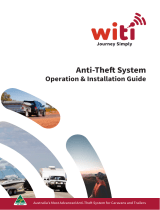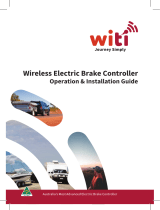Page is loading ...


TO
THE
OWNER
As
the
owner
of
a
new
Sanyo
Portab)e
Liquid
Crysta)
Coior
Video
Projector,
you
are
probabiy
eager
to
try
out
your
new
projector.
Before
you
do,
we
suggest
that
you
spend
a
)itt)e
time
reading
this
manua!
to
famfiiarize
yourself
with
the
operating
procedures,
so
that
you
witi
receive
maximum
enjoyment
from
the
many
features
induded
on
your
new
projector.
This
owner's
manua!
wi))
acquaint
you
with
your
projector's
features.
Reading
it
wi)i
heip
us
too.
Through
the
years,
we
have
found
that
many
service
requests
were
not
caused
by
probtems
with
our
projectors.
They
were
caused
by
probfems
that
cou)d
have
been
prevented,
if
the
owner
had
foitowed
the
instructions
in
the
manua).
You
can
often
correct
operating
problems
yoursetf.
tf
your
projector
faits
to
work
property,
tocate
the
operating
problem
in
the
Hefpfut
Hints
on
page
17
and
try
the
sotutions
marked
for
each
problem.
SAFETY
PRECAUTIONS
WARNING:
TO
REDUCE
THE
RISK
OF
FtRE
OR
ELECTRtC
SHOCK,
DO
NOT
EXPOSE
THtS
APPUANCE
TO
RAM
OR
MOISTURE.
The
LC
color
video
projector
has
a
polarized
AC
tine
piug
with
one
b)ade
of
the
ptug
wider
than
the
other.
This
is
a
safety
feature
to
be
sure
that
the
piug
wiii
fit
into
the
power
outiet
oniy
one
way.
Do
not
try
to
defeat
thts
safety
feature.
intense
tight
source.
Do
not
stare
directiy
into
the
projection
tens
as
possible
eye
damage
couid
result.
Be
especially
carefuf
that
children
do
not
stare
directly
into
the
beam.
)f
the
LC
co)or
video
projector
win
not
be
used
for
an
extended
time,
unpiug
the
LC
coior
video
projector
from
the
power
out)et.
READ
AND
KEEP
TH)S
OWNER'S
MANUAL
FOR
LATER
USE.
A
tCAUTION']
A
A
^^^
A
CAUTtON:
TO
REDUCE
THE
RtSK
OF
ELECTRiC
SHOCK,
DO
NOT
REMOVE
COVER
(OR
BACK).
NO
USER-SERVICEABLE
PARTS
)N6tDE.
REFER
SERVING
TO
QUAUFtED
SERVICE
PERSONNEL.
A
TH)5
SYMBOL
)ND)CATES
THAT
DANGEROUS
VOLTAGE
CONST)TUT)NG
A
R!SK
OF
ELECTRfC
SHOCK
tS
PRESENT
W)TH!NTH)SUN)T.
A
TH)S
SYMBOL
)ND!CATES
THAT
THERE
ARE
)MPORTANT
OPERATtNG
AND
MAtNTENANCE
tNSTRUCTfONS
fN
THE
OWNER'S
MANUAL
WtTH
THtS
UN)T.
-1

tMPORTANT
SAFETY
)NSTRUCT!ONS
Read
aii
of
the
instructions
given
here
and
retain
them
for
!ater
use.
Unp!ug
this
projector
from
AC
power
suppiy
before
deaning.
Do
not
use
liquid
or
aerosol
cieaners.
Use
a
damp
cioth
for
cleaning.
Do
not
use
attachments
not
recommended
by
the
manufacturer
as
they
may
cause
hazards.
Do
not
piace
this
projector
on
an
unstable
cart,
stand,
or
tabie.
The
projector
may
faii,
causing
serious
injury
to
a
child
or
adu!t,
and
serious
damage
to
the
projector.
Use
on)y
with
a
cart
or
stand
recommended
by
the
manufacturer,
or
sofd
with
the
projector.
Watt
or
shetf
mounting
shouid
foiiow
the
manufacturer's
instructions,
and
shou!d
use
a
mounting
kit
approved
by
the
manufacturer.
Do
not
expose
this
unit
to
rain
or
use
near
water...
for
example,
in
a
wet
basement,
near
a
swimming
pooi
or
the
iike.
Slots
and
openings
in
the
cabinet
and
the
back
or
bottom
are
provided
for
ventilation,
to
insure
reliable
operation
of
the
equipment
and
to
protect
it
from
overheating.
The
openings
shouid
never
be
covered
with
cioth
or
other
material,
and
the
bottom
opening
shouid
not
be
biocked
by
placing
the
projector
on
a
bed,
sofa,
rug,
or
other
similar
surface.
This
projector
shouid
never
be
placed
near
or
over
a
radiator
or
heat
register.
This
projector
should
not
be
placed
in
a
buiit-in
instaiiatton
such
as
a
bookcase
uniess
proper
ventilation
is
provided.
This
projector
should
be
operated
only
from
the
type
of
power
source
indicated
on
the
marking
iabe).
if
you
are
not
sure
of
the
type
of
power
supplied,
consult
your
Sanyo
dealer
or
iocai
power
company.
Do
not
overtoad
wa))
outfets
and
extension
cords
as
this
can
resuit
in
fire
or
electric
shock.
Do
not
aiiow
anything
to
rest
on
the
power
cord.
Do
not
tocate
this
projector
where
the
cord
wiii
be
abused
by
persons
walking
on
it.
Never
push
objects
of
any
kind
into
this
projector
through
cabinet
slots
as
they
may
touch
dangerous
voitage
points
or
short
out
parts
that
couid
result
in
a
fire
or
electric
shock.
Never
spiii
tiquid
of
any
kind
on
the
projector.
Do
not
attempt
to
service
this
projector
yourself
as
opening
or
removing
covers
may
expose
you
to
dangerous
voltage
or
other
hazards.
Refer
ait
servicing
to
qualified
service
personnel.
Unpiug
this
projector
from
waii
outiet
and
refer
servicing
to
qualified
service
personnel
under
the
following
conditions:
a.
When
the
power
cord
or
p)ug
is
damaged
or
frayed.
b.
if
liquid
has
been
spiiied
into
the
projector.
c.
if
the
projector
has
been
exposed
to
rain
or
water.
d.
if
the
projector
does
not
operate
normally
by
foiiowmg
the
operating
instructions.
Adjust
on!y
those
controls
that
are
covered
by
the
operating
instructions
as
improper
adjustment
of
other
controts
may
result
in
damage
and
wiff
often
require
extensive
work
by
a
qualified
technician
to
restore
the
projector
to
normal
operation.
e.
if
the
projector
has
been
dropped
or
the
cabinet
has
been
damaged.
f.
When
the
projector
exhibits
a
distinct
change
in
performance
-
this
indicates
a
need
for
service.
When
replacement
parts
are
required,
be
sure
the
service
technician
has
used
replacement
parts
specified
by
the
manufacturer
that
have
the
same
characteristics
as
the
original
part.
Unauthorized
substitutions
may
result
in
fire,
electric
shock,
or
injury
to
persons.
Upon
completion
of
any
service
or
repairs
to
this
projector,
ask
the
service
technician
to
perform
routine
safety
checks
to
determine
that
the
projector
is
in
safe
operating
condition.
This
projector
is
equipped
with
a
polarized
alternating
-
current
iine
piug
(a
p!ug
having
one
bfade
wider
than
the
other).
This
piug
wiii
ftt
into
the
power
outlet
only
one
way.
This
is
a
safety
feature,
if
you
are
unabie
to
insert
the
piug
fuiiy
into
the
outlet,
try
reversing
the
piug.
if
the
piug
shouid
stiii
faii
to
fit,
contact
your
electrician
to
replace
your
obsolete
outlet.
Do
not
defeat
the
safety
purpose
of
the
polarized
piug.
Foiiow
aii
warnings
and
instructions
marked
on
the
projectors.
For
added
protection
for
the
projector
during
a
tjghtnfng
storm,
or
when
ft
is
!eft
unattended
and
unused
for
long
periods
of
time,
unpiug
it
from
the
wait
outlet.
This
wiii
prevent
damage
due
to
lightning
and
poweriine
surges.
An
app^ance
and
cart
combination
shouid
be
moved
with
care.
Quick
stops,
excessive
force,
and
uneven
surfaces
may
cause
the
appliance
and
cart
combination
to
overturn.
-2-
S

tMPORTANT
SAFETY
tNSTRUCTtONS
Read
a!)
of
the
instructions
given
here
and
retain
them
for
)ater
use.
Unplug
this
projector
from
AC
power
supply
before
cleaning.
Do
not
use
liquid
or
aerosoi
cteaners.
Use
a
damp
cioth
for
cleaning.
Do
not
use
attachments
not
recommended
by
the
manufacturer
as
they
may
cause
hazards.
Do
not
piace
this
projector
on
an
unstable
cart,
stand,
or
tabie.
The
projector
may
fa)i,
causing
serious
injury
to
a
child
or
aduit,
and
serious
damage
to
the
projector.
Use
only
with
a
cart
or
stand
recommended
by
the
manufacturer,
or
sotd
with
the
projector.
Wai)
or
sheif
mounting
should
foiiow
the
manufacturer's
instructions,
and
should
use
a
mounting
kit
approved
by
the
manufacturer.
Do
not
use
this
unit
near
water.
Stots
and
openings
in
the
cabinet
and
the
back
or
bottom
are
provided
for
ventilation,
to
insure
reliable
operation
of
the
equipment
and
to
protect
it
from
overheating.
The
openings
should
never
be
covered
with
cioth
or
other
material,
and
the
bottom
opening
shoutd
not
be
biocked
by
placing
the
projector
on
a
bed,
sofa,
rug,
or
other
simitar
surface.
This
projector
shou)d
never
be
placed
near
or
over
a
radiator
or
heat
register.
This
projector
shoufd
not
be
ptaced
in
a
buiM-in
instaiiatton
such
as
a
bookcase
uniess
proper
ventiiation
is
provided.
This
projector
shoutd
be
operated
only
from
the
type
of
power
source
indicated
on
the
marking
iabei.
if
you
are
not
sure
of
the
type
of
power
supplied,
consult
your
Sanyo
deaier
or
iocai
power
company
Do
not
overload
waU
outlets
and
extension
cords
as
this
can
resuit
in
fire
or
electric
shock.
Do
not
atiow
anything
to
rest
on
the
power
cord.
Do
not
locate
this
projector
where
the
cord
wiii
be
abused
by
persons
walking
on
it.
Never
push
objects
of
any
kind
into
this
projector
through
cabinet
slots
as
they
may
touch
dangerous
vottage
points
or
short
out
parts
that
cou!d
result
in
a
fire
or
electric
shock.
Never
spiii
tfquid
of
any
kind
on
the
projector.
Do
not
attempt
to
service
this
projector
yourself
as
opening
or
removing
covers
may
expose
you
to
dangerous
vottage
or
other
hazards.
Refer
aii
servicing
to
qualified
service
personnel.
Unplug
this
projector
from
wait
outlet
and
refer
servicing
to
qualified
service
personne)
under
the
following
conditions:
a.
When
the
power
cord
or
ptug
is
damaged
or
frayed.
b.
if
tiquid
has
been
spiiied
into
the
projector.
c.
if
the
projector
has
been
exposed
to
rain
or
water.
d.
if
the
projector
does
not
operate
normaiiy
by
foHowmg
the
operating
instructions.
Adjust
oniy
those
controls
that
are
covered
by
the
operating
instructions
as
improper
adjustment
of
other
controls
may
result
in
damage
and
witi
often
require
extensive
work
by
a
qualified
technician
to
restore
the
projector
to
normal
operation.
e.
if
the
projector
has
been
dropped
or
the
cabinet
has
been
damaged.
f.
When
the
projector
exhibits
a
distinct
change
in
performance
-
this
indicates
a
need
for
service.
When
replacement
parts
are
required,
be
sure
the
servtce
technician
has
used
replacement
parts
specified
by
the
manufacturer
that
have
the
same
characteristics
as
the
original
part.
Unauthorized
substitutions
may
result
in
fire.
efectric
shock,
or
injury
to
persons.
Upon
compietion
of
any
service
or
repairs
to
this
projector,
ask
the
service
technician
to
perform
routine
safety
checks
to
determine
that
the
projector
is
in
safe
operating
condition.
This
projector
is
equipped
with
a
poiarized
alternating
-
current
tine
plug
(a
plug
having
one
biade
wider
than
the
other).
This
ptug
wiii
fit
into
the
power
outlet
onty
one
way.
This
is
a
safety
feature,
if
you
are
unabie
to
insert
the
ptug
fuiiy
into
the
outlet,
try
reversing
the
ptug.
if
the
ptug
shoutd
stiii
fait
to
fit,
contact
your
electrician
to
rep)ace
your
obsolete
out!et.
Do
not
defeat
the
safety
purpose
of
the
polarized
p)ug.
Follow
ati
warnings
and
instructions
marked
on
the
projectors.
For
added
protection
for
the
projector
during
a
iightning
storm,
or
when
it
is
)eft
unattended
and
unused
for
iong
periods
of
time,
unplug
it
from
the
waii
outlet.
This
witi
prevent
damage
due
to
fighfning
and
powenine
surges.
-2-

TABLE
OF
CONTENTS
OPERATION
OF
CONTROLS
REMOTE
CONTROL
OPERATION
SETT!NG-UP
THE
PROJECTOR
US)NG
THE
PROJECTOR
COLOR
AND
PICTURE
ADJUSTMENTS
.......................................................................
12
CONNECT)ON
TO
VCR,
V)DEO
D!SC
PLAYER
AND
SATELUTE
TV
TUNER
.............
13
CONNECT!ON
TO
S-VHS
VCR
AND
V)DEO
CAMERA/CAMCORDER
........................
14
CONNECTION
TO
MONtTOR
OUTPUT..........................................................................
15
CONNECT)ON
TO
EXTERNAL
AMPUF)ER
AND
SPEAKERS......................................
15
A!R
F)LTER
CARE
AND
CLEAN)NG
..............................................................................
16
LAMP
REPLACEMENT
AND
TEMPERATURE
!ND!CATORS
.......................................
16
HELPFUL
H)NTS
-
Probtems
and
So)utions
................................................................
17
SERVICE.
TECHNtCAL
SPECIF!CAT)ONS
17
18
.3-

DESCR)PT)ON
FRONT
CARRY
GRiPS
PROJECTION
LENS
REMOVABLE
LENS
COVER
SPEAKER
RETRACTABLE
CARRY
HANDLE
!NFRARED
REMOTE
RECE!VER
LEVEUNG/
ELEVATfNG
FEET
AUDtO/V!DEO
iNPUT/OUTPUT
PANEL
CARRY
GR!PS
!NFRARED
REMOTE
RECE)VER
A!R
HLTER
MOV)NG
THE
PROJECTOR
Use
the
buitt-in
carry
grips
or
retractabte
carry
hand!e
when
moving
the
projector.
Repiace
the
tens
cover
when
moving
the
projector
to
prevent
damage
to
the
iens.

OPERATION
OF
CONTROLS
0)
FOCUS
BUTTONS
@POWER[ND)CATOR
(S'ZQOM
BUTTONS
(^VOLUME
BUTTONS
(6)
SPEAKER
ON/OFF
BUTTON'
(DPOWER
ON/OFF
BUTTON
FUCUS
Z30M
VOtUME
-OTEMP.WARNiMG
-0
STAND
BY
-0
LAMP
REPLACE
SPE
.KER
OFF
ON
+
a
e-
P)WER
'.(
FF
-.
ON
P!CTJf:SM)
mHM
REV.
aaa
v
V.MODE
'—@LAMP
REPLACEMENT
!ND!CATOR
L(Q)
REVERSE
P!CTURE
SCANN!NG
BUTTON
,8)STANDBYiND)CATOR
^TEMPERATURE
WARN)NG
)ND)CATOR
(Q)
V)DEO
MODE
BUTTON
(g)
AUD)0
!NPUT
JACKS
@
AUDiO
fNPUT
JACKS
V)DEO
tNPUT-2
JACK
-5-
@
V)DEO
MON!TOR
OUTPUT
JACK
@AUD)0
MON!TOR
OUTPUT
JACKS

(D
POWER
ON/OFF
BUTTON
Press
to
turn
power
and
projection
tamp
on
or
off.
@
POWER
iNDfCATOR
Lights
red
when
power
is
on.
(3)
VOLUME
BUTTONS
Used
to
increase
or
decrease
sound
teveL
(S
ZOOM
BUTTONS
Used
to
operate
power
zoom
tens.
@
FOCUS
BUTTONS
Used
to
operate
power
focus
system.
(6)
SPEAKER
ON/OFF
BUTTON
Turns
the
buift-in
speaker
on
or
off.
(7)
LAMP
REPLACEMENT
iNDiCATOR
Lights
red
when
projection
famp
is
nearing
end
of
service
life.
(8)
STAND
BY
JNDfCATOR
Lights
green
when
projector
is
ready
to
be
turned
on.
(9)
TEMPERATURE
WARNING
iNDiCATOR
Lights
red
when
intemai
projector
temperature
is
too
high.
(Q)
REVERSE
PtCTURESCANNtNG
BUTTON
Automatical
reverses
the
projected
screen
image.
(H)
VfDEO
MODE
BUTTON
Press
to
sefect
video
source.
(Video
input-1,
Video
!nput-2,
or
S-Video
input
jacks)
@
VfDEO
fNPUT-1
JACK
Used
to
connect
a
video
source
to
the
projector.
@
ViDEOiNPUT-2JACK
Used
to
connect
a
video
source
to
the
projector.
@
AUD)0!NPUT
JACKS
Used
to
connect
an
audio
input
to
the
projector.
@
VfDEO
MONITOR
OUTPUT
JACK
Permits
video
connection
to
a
monitor.
(B)
AUDtO
MONITOR
OUTPUT
JACKS
Permits
audio
connection
to
a
monitor.
@
S-ViDEO
)NPUT
JACK
Used
to
connect
S-VHS
video
source
to
the
projector.
-6-

REMOTE
CONTROL
OPERATtON
!NFRARED
REMOTE
CONTROL
^
(D
POWER
ON/OFF
BUTTON.
@
FUNCTtON
BUTTON
(^AUTO
BUTTON-
POWER
^
ZOOM
+
CD
EU
E^
—
FOCUS
+
EH
L^
DfC
TAL
CONTROL
AtpO
FUN(
rtON
^
LEVEL
)±)
L=)
E3
-@
ZOOM
BUTTONS
-@
FOCUS
BUTTONS
-(6)
LEVEL
CONTROL
BUTTONS
(7)V!DEOMODEBUTTON-
(?)
VOLUME
MUTE
BUTTON-
V-HODE
MUTE
T
VM.UHE
t
GD
Ep
ED
C^
-(^VOLUME
BUTTONS
(D
POWER
ON/OFF
BUTTON
Press
to
turn
power
and
projection
iamp
on
or
off.
(2)
ZOOM
BUTTONS
Used
to
operate
power
zoom
tens.
@
FOCUS
BUTTONS
Used
to
operate
power
focus
system.
(5)
AUTO
BUTTON
Used
to
reset
to
norma!
factory
set
picture
adjustment.
@
FUNCTION
BUTTON
Used
to
se!ect
on-screen
adjustment
dispfays
for
brightness,
co)or,
t'nt,
sharpness
and
contrast.
Press
repeatedty
to
cyde.
(6)
LEVEL
CONTROL
BUTTONS
Used
to
adjust
brightness,
co)or,
tint,
sharpness
and
contrast
by
pressing
^
or
^
buttons.
@
VfDEO
MODE
BUTTON
Press
to
setect
video
source.
(Video
input-1.
Video
!nput-2,
or
S-Video
input
jacks)
(8)
VOLUME
MUTE
BUTTON
Used
to
mute
voiume.
0)
VOLUME
BUTTONS
Used
to
adjust
volume.
-7-

REMOTE
CONTROL
BATTERY
)NSTALLAT!ON
1
Remove
the
battery
compartment
!id.
2
Stide
the
batteries
into
the
compartment.
3
Replace
the
compartment
iid.
(DPUSH
Note
:
The
correct
battery
poiarity
(+
and
-
termina!).
Be
sure
the
battery
terminals
are
in
contact
with
the
pins
in
the
compartment-
@SL!DE
AAA
Batteries
USING
THE
REMOTE
CONTROL
W!TH
THE
PLC-100N
After
instating
the
remote
contro!,
press
the
POWER
BUTTON
to
ON.
Point
the
remote
contro!
toward
the
front
of
the
projector
(Receiver
window)
when
ever
pressing
the
buttons.
Maximum
operating
range
for
the
remote
control
is
about
16.4'
(5m)
and
45°
from
the
front
of
the
projector.
To
insure
safe
operation,
piease
observe
the
following
precautions:
*
Use
(2)
Aikaiine
AAA
type
batteries.
*
Change
both
batteries
at
the
same
time.
*
Do
not
use
a
new
battery
with
a
used
battery.
*
Avoid
contacting
the
remote
contro)
with
water.
*
Do
not
drop
the
remote
contro!
unit.
-8

SETTtNG-UP
THE
PROJECTOR
POSmOhHNG:
'
The
PLC-100N
is
designed
to
project
on
a
fiat
projection
surface,
if
the
projector
is
not
piaced
at
90°
angfe
to
the
screen,
the
projected
image
may
become
distorted
and
difficutt
to
view.
-
The
PLC-100N
can
be
focused
from
6.6'
(2.0m)
-14.5'
(4.4m).
'
Use
the
illustration
beiow
as
an
example
when
positioning
the
projector
to
the
screen.
FEET
9-
LEVELING
AND
ELEVAT!NG
ADJUSTMENTS
Picture
adjustments
can
be
made
with
the
four
ieveiing
and
etevating
feet
iocated
on
the
bottom
of
the
projector.
Adjustments
of
5°
up
or
down
are
possib!e
by
rotating
the
feet.

USING
THE
PROJECTOR
TO
TURN
ON
THE
PROJECTOR
1.
Connect
the
projector
to
a
video
source
(VCR,
Video
Camera.
Video
Disc
Piayer,
etc.)
using
the
appropriate
terminals
on
the
rear
of
the
projector
(See
page
13-15).
2.
Connect
the
projector's
AC
power
cord
into
a
wai!
outtet.
(When
the
STAND
BY
INDICATOR
tights
green,
proceed
on
step
3.)
3.
Press
the
POWER
ON/OFF
button
(boated
on
projector)
to
ON.
The
POWER
INDICATOR
wilt
tight
red
When
the
POWER
INDICATOR
is
dim,
press
twice
the
POWER
ON/OFF
button
(located
on
projector)
to
ON
or
press
the
POWER
ON/OFF
button
on
the
remote
contro!
to
ON.
NOTE
1:
if
the
TEMPERATURE
WARNtNG
INDICATOR
Hashes
red,
see
NOTE
2.
4.
Press
the
V)DEO
MODE
button
(located
on
projector
or
remote
control)
to
seiect
Video
input-1
or
Video
input-2.
The
"AV1"
or
"AV2"
display
wiii
appear
on
the
screen.
5.
Press
the
ZOOM
buttons
(located
on
projector
or
remote
control)
to
obtain
the
desired
picture
size.
For
the
larger
size,
press
(+)
and
for
the
smaller
size,
press
(-).
(See
page
9
for
the
screen
size/projection
distance
chart.)
SCREEN
6.
To
adjust
the
focus,
press
the
FOCUS
button
———————
(located
on
projector
or
remote
control)
for
sharper,
crisper
picture.
(This
focus
display
wii!
appear
for
5
seconds
when
it
is
pressed.)
You
can
make
the
focus
adjustment
easily
by
using
FOCUS
the
display.
7.
To
use
the
buift-in
speaker,
press
the
SPEAKER
button
on
the
projector.
To
adjust
the
voiume,
press
the
VOLUME
buttons
on
the
projector,
or
on
the
remote
control.
The
screen
disp)ay
wiif
appear.
Pressing
(A)
wf!f
increase
vofume
and
the
green
indicator
wfif
expand
to
the
right
on
tne
screen.
Pressing
(V)
wiii
decrease
volume
and
the
green
indicator
wii!
shrink
to
the
left
on
the
screen.
Pressing
the
SPEAKER
button
another
time
wiii
disengage
the
buitt-in
speaker
on
the
projector.
8.
Pressing
the
MUTE
button
on
the
remote
control
wilt
mute
the
audio
(A
red
screen
disp!ay
wiii
appear).
Press
the
MUTE
button
again
to
restore
audio
to
its
previous
ievei.
9.
The
norma)
coior
setting
is
factory
preset
on
the
projector
and
can
be
obtained
anytime
by
pressing
the
AUTO
button
on
the
remote
contro).
You
can
adjust
the
color
to
your
preference
by
using
the
DtGFTAL
CONTROL
buttons
on
the
remote
control.
NOTE
2
:
if
the
TEMPERATURE
WARNING
INDtCATOR
flashes
red,
the
projector
wiii
automatical
turn
off.
Wait
at
ieast
5
minutes
before
turning
the
projector
on.
if
projector
TEMPERATURE
WARNING
)ND)CATOR
continues
to
ffash,
foffow
the
procedures
beiow:
-
Press
the
POWER
ON/OFF
button
to
OFF.
'
Check
the
air
fitter
for
dust
accumulation.
-
Remove
dust
with
vacuum
cieaner.
(See
air
fitter
care
and
cleaning
on
page
16.)
-
Press
the
POWER
ON/OFF
button
to
ON.
if
the
TEMPERATURE
WARNING
INDICATOR
continues
to
flash,
caii
your
authorized
Sanyo
dealer
for
service.
-10-

Tf^
TURN
OFF
THE
PROJECTOR
Press
the
POWER
ON/OFF
button
on
the
remote
controt
to
OFF.
Video.
Audio
and
projection
!amp
wiii
turn
off.
The
POWER
ON/OFF
INDICATOR
wiii
be
dim.
Or,
press
the
POWER
ON/OFF
button
on
the
projector
to
OFF.
Video,
Audio
and
projection
!amp
wiii
turn
off.
NOTE:
When
POWER
ON/OFF
button
on
the
projector
is
turned
off,
the
STAND
BY
INDICATOR
wiif
turn
off,
and
wit!
retight
1
minute
!ater.
The
cooling
fan
wiii
operate
for
1
minute
after
the
projector
is
turned
off.
(During
this
"cooi
down"
period,
the
projector
can
not
be
turned
on).
After
1
minute,
the
STAND
BY
INDICATOR
wiif
tight
green
and
the
coofing
fan
wiii
shut
off.
Now
the
projector
is
ready
to
be
turned
on.
(See
STEP
1
in
"To
turn
on
the
projector".)
CAUTfON:
When
the
STAND
BY
INDICATOR
iights
green,
the
projector
is
ready
to
be
turned
on.
When
the
STAND
BY
INDICATOR
light
is
off.
the
projector
is
not
ready.
Wait
for
1
minute
or
untii
the
indicator
tights
green.
In
case
of
a
power
outage
during
operation,
or
when
the
AC
power
cord
is
unplugged
accidentally
during
operation,
the
projector
w!H
turn
off
and
the
STAND
BY
INDICATOR
will
tight
after
1
minute.
OTHER
FEATURES
The
versatile
toft/right
picture
reverse
capability
lets
you
project
onto
the
screen
from
in
front
or
behind.
-
Press
the
REVERSE
PICTURE
SCANNING
button
on
the
projector,
if
required.
With
the
Projection
Mirror
(optional
accessory),
the
distance
from
the
viewer
to
the
screen
can
be
effectively
reduced,
permitting
projection
even
in
smail
rooms.
-n-

COLOR
AND
PtCTURE
ADJUSTMENTS
Picture
adjustment
can
be
made
only
by
using
the
wireiess
remote
controi.
DtGrr^L
CONTROL
AUTO
BUTTON
^LEVEL
CONTROL
BUTTONS
f-MOOE
MLE
T"a.tJtEt
)a
c^
a
a
FUNCTtON
BUTTON
Co)or
and
picture
adjustments
have
been
preset
at
the
factory
to
quality
standards.
However,
with
the
DtG!TAL
CONTROL
buttons
on
the
remote
control
you
can
seiect
coior
and
picture
adjustments
you
personatfy
prefer.
1.
To
adjust
the
foUowing
functions
(COLOR,
TINT.
CONTRAST,
BRIGHTNESS,
and
SHARPNESS)
press
the
FUNCTfON
Button.
2.
Pressing
the
FUNCTION
button
once,
puts
you
in
the
coior
adjustment
mode.
The
word
COLOR
witi
appear
on
the
screen.
Proceed
to
adjust
the
color
to
your
preference
by
pressing
the
LEVEL
CONTROL
(^)
to
increase
co!or
or
the
(^)
to
decrease
cofor.
'
Press
the
LE^
Refer
to
the
p
COLOR
TINT
CONTRAST
BRIGHTNESS
SHARPNESS
EH)
LEVEL
VEL
CONTROL
buttons
to
make
adjustments.
picture
control
chart
betow.
DECREASES
MORE
PURPLE
^-^
MORE
GREEN
SOFTER
^
DARKER
^
SOFTER
^
^
C=]
<o-^
INCREASES
-^
SHARPER
^BRIGHTER
^^
SHARPER
3.
By
again
pressing
the
FUNCTtON
button
again,
the
other
functions
(T)NT.
CONTRAST,
BRiGHTNESS
and
SHARPNESS)
wii)
appear
in
order.
Refer
to
step
2
for
adjusting
other
functions
according
to
your
preference.
4.
The
ON-SCREEN
dispfay
wi))
disappear
automatical
in
8
seconds.
NOTE:
The
projector
is
equipped
with
a
buitt-in
memory
feature
that
etiminates
the
need
to
readjust
the
picture
each
time
the
projector
is
turned
on.
tf
AUTO
button
is
pressed,
the
projector
wi)(
return
to
factory
preset
coiors.
-12-

NNECDON
TO
VCR.
V)DEO
D)SC
PLAYER
AND
SATELLITE
TV
TUNER
Video
Cassette
Recorder
Satellite
TV
Tuner
Video
Disc
Pfayer
Video
Cassette
Recorder
Satefiite
TV
Tuner
AUDIO
R
L
VIDEO
Video
Disc
Piayer
L
(Left
-
Monaural)
inputs
NOTE:
Use
composite
video
out
for
Sateitite
TV
connection.
-13-

ONNECHON
TO
S-VHS
VCR
AND
V)DEO
CAMERA/CAMCORDER
S-VHS
VCR
Video
Camera/Camcorder
S-V!DEO!NPUT
V!DEOtNPUT-1
R
L
R
L
AUD!0
OUTPUT
rj
S-V!DEO
OUTPUT
V)DEO/AUD!0
OUTPUT
S-VHS
VCR
Video
Camera/Camcorder
NOTE:
Cab)es
for
Video
Camera/Camcorder
not
induded.
Signa!s
mput
through
the
S-Video
fnput
jack
are
not
avaiiabfe
through
the
Video
Monitor
Output
jack.
-14

CONNECTION
TO
MON)TOR
OUTPUT
Projector
Video
Cassette
Recorder
etc.
Monitor
CONNECT!ON
TO
EXTERNAL
AMPUHER
AND
SPEAKERS
-15-
Note:
Signals
input
through
the
S-Video
)nput
jack
are
not
avaiiabte
through
the
Video
Monitor
Output
jack.

A)R
FtLTER
CARE
AND
CLEAN)NG
The
removab)e
air
fitter
prevents
dust
from
accumulating
on
the
surface
of
the
projection
tens
and
projection
mirror.
Shoutd
the
air
fitter
become
dogged
with
dust
particfes,
ft
wtH
reduce
the
cooing
fan's
effectiveness
and
may
result
in
internal
heat
buitd
up
and
reduced
lamp
iife.
To
ciean
the
air
fitter,
foiiowing
the
cleaning
procedures
beiow:
1.
Turn
the
POWER
ON/OFF
button
to
OFF.
2.
Remove
the
air
fitter
from
the
bottom
of
the
projector.
3.
Clean
the
air
fitter
with
a
vacuum
cleaner.
4.
Replace
the
air
fitter.
Make
sure
that
it
is
futiy
inserted.
WARNING:
Do
not
ctean
with
water.
Doing
so
may
damage
the
air
fitter.
Do
not
operate
the
projector
with
air
fitter
removed.
LAMP
REPLACEMENT
AND
TEMPERATURE
WARN)NG
)ND)CATORS
LAMP
REPLACEMENT
!NDiCATOR
When
the
!amp
nears
the
end
of
its
service
!ife.
the
picture
quatity
and
color
quality
witt
deteriorate
and
the
tamp
replacement
indicator
witt
!ight
red.
WARNING:
DO
NOT
ATTEMPT
TO
REMOVE
OR
CHANGE
THE
PROJECTION
LAMP.
THE
LAMP
CAN
ONLY
BE
CHANGED
BY
SANYO
AUTHORIZED
SERVICE
PERSONNEL
TEMPERATURE
WARNING
!ND!CATOR
The
TEMPERATURE
WARNING
tNDJCATOR
tights
red
when
the
internat
temperature
of
the
projector
exceeds
the
norma!
temperature.
Possible
causes
for
the
temperature
warning
may
be:
1.
Ventilation
sfots
at
the
rear
or
bottom
of
the
projector
are
b)ocked.
tn
such
an
event,
reposition
the
projector
so
that
ventilation
s!ots
are
not
obstructed.
2.
Air
filter
is
ciogged
with
dust
particles.
Remove
dust
from
the
air
fitter
by
following
instructions
in
the
Air
Fitter
Care
and
Cleaning
section
above.
)f
temperature
warning
indicator
remains
on
after
performing
the
checks
listed
above,
cooling
fan/internai
circuits
may
have
malfunctioned.
Request
service
from
an
authorized
Sanyo
dealer
or
service
station.
-16.

HELPFUL
H)NTS
-
Probtems
and
Sotutions
BEFORE
REQUEST)NG
SERV!CE,
CHECK
THE
FOLLOW)NG
CHART.
Probtem:
Try
these
Sotutions:
No
power
'
Ptug
the
projector
into
an
AC
out!et.
-
)f
STAND
BY
tNDtCATOFt
does
not
tight
green,
check
to
be
sure
AC
power
is
being
supplied
to
the
out)et.
'
Press
the
POWER
ON/OFF
button
to
ON.
No
sound
from
buitt-in
speaker
'
Press
the
VOLUME
(A)
button.
'
Press
the
SPEAKER
button
to
ON.
'
Check
audio
cab!e
connection
with
audio
input
source.
Picture
is
reversed
'
Press
the
REVERSE
PtCTURE
SCANN)NG
button.
Picture
blurred
or
coior
faded
-
Adjust
the
FOCUS
buttons.
'
Adjust
the
ZOOM
buttons.
'
Make
sure
the
projector
is
at
a
90°
ang!e
to
the
projection
screen.
-
Move
the
projector
ctoser
is
at
the
screen.
NOTE:
Moving
the
projector
from
a
coo!
temperature
location
to
a
warm
temperature
!ocation
may
result
moisture
condensation
on
the
!ens.
tn
such
an
event,
leave
the
projector
OFF
and
wait
untii
condensation
disappears.
SERVtCE
WARN!NG:
High
vo!tages
are
used
to
operate
th!s
projector.
Do
not
remove
the
back
from
your
umt.
You
can
often
correct
operating
prob!ems
yourse)f.
if
the
projector
fai!s
to
work
property,
!ocate
the
operating
prob)em
in
the
Hetpfu!
Hints
Chart.
To
correct
them,
try
the
"Sotutions."
Sanyo
Service
is
easi)y
obtained.
)f
after
foNowing
a!!
operating
instructions,
you
find
that
service
is
necessary,
contact
the
SFS
Corporation
in
Los
Angetes,
or
the
store
where
you
purchased
the
unit.
Give
the
mode!
number
and
exptain
the
difficu!ty.
We
wi)!
advise
you
how
to
obtain
service.
17

TECHN)CAL
SPEC!F)CAT)ONS
SPEC!FtCAT!ONS
Projector
Type
Dimensions
(H
x
W
x
D)
Net
Weight
LCD
Pane!
System
Number
of
Pixe)s
Picture
Size(horizonta!)
Contrast
Ratio
Horizontal
Resolution
Projection
Lens
Lens
Aperture
Throw
Distance
Projection
Lamp
Projection
Mirror
NTSC
Video
input
Jacks
Monitor
Output
Jacks
Line
Audio
input
Jacks
Ampiifier
Buiit-in
Speaker
Operating/image
Controls
LED
indicators
)mage
Elevation
Adjustment
Voitage
Power
Consumption
AC
Power
Cord
Operating
Temperature
Storage
Temperature
Remote
Contro!
Battery
Standard
Accessories
Optional
Accessories
Portable
LC
coior
video
projector
12.7"
(323mm)
x
8.7"
(221
mm)
x
24.9"
(633mm)
28.2
ibs.
(12.8kg)
3.1"
TFT
Active
Matrix
type
(Thin
Fi)m
Transistor)
x
3
331,350(110,450x3)
Adjustable
to
6.5'
(100"
Diagonal)
100:1
450
TV
tines
f4.5
tens
with
5.51"
-
10.63"
Motor-drive
zoom
and
focus
2.36"
(60mm)
6.6'(2.0m)-14.5'(4.4m)
Metai
Haiide,
150
watt
Dichroic
mirror
system
RCA
type
x
2,
DIN
4
pin
(S-Video)
x
1
RCA
type
x
2
(Audio),
RCA
type
x
1
(Video)
RCA
type
x
2
Sofid-state,
3
watt
RMS
(T.H.D.
10%)
1.97"
(50mm)
x
3.54"
(90mm)
ovat
x
1
Projection
unit:
Power
ON/OFF,
Volume,
Zoom,
Focus,
Speaker
ON/OFF,
Reverse
Picture
Scanning,
Video
Mode
infrared
Remote
Control:
Power
ON/OFF,
Voiume,
Volume
mute,
Zoom,
Focus,
Levei
Control,
Video
Mode,
Auto,
Function
(Coior,
Tint,
Contrast,
Brightness,
Sharpness)
Power
ON/OFF,
Stand
By,
Temperature
Warning,
Lamp
Replacement
Up
5°,
Down
5°
120VAC,60Hz
210
Watts
Min.
10'
(3m),
2-Wire
(Polarized
piug)
5°C
-
35°C
-10°C-60°C
(2)
AAA
type
infrared
Remote
Control,
Owner's
Manuai,
Protective
Dust
Cover
Projection
Mirror
(P/N
:
iBTR)
This
symbot
on
the
nameptate
means
the
product
is
Listed
by
underwriters'
Laboratories
he.
it
is
designed
and
manufactured
to
meet
rigid
U.L.
safety
standards
against
fire.
casuatty
and
eiectrica)
hazards.
18-
/