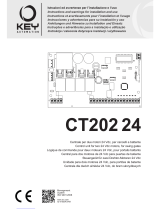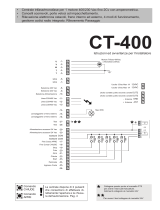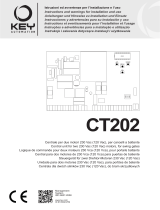Vimar EC10 Installation guide
- Category
- Gate Opener
- Type
- Installation guide
This manual is also suitable for
Page is loading ...

2
Le seguenti informazioni di sicurezza sono
parti integranti ed essenziali del prodotto
e devono essere consegnate all'utilizzatore. Leg-
gerle attentamente in quanto forniscono importanti
indicazioni riguardanti l'installazione, l'uso e la
manutenzione. E' necessario conservare il presente
modulo e trasmetterlo ad eventuali subentranti nel-
l'uso dell'impianto. L'errata installazione o l'utilizzo
improprio del prodotto può essere fonte di grave
pericolo.
IMPORTANTE - INFORMAZIONI DI SICUREZZA
· L'installazione deve essere eseguita da person-
ale professionalmente competente e in osser-
vanza della legislazione nazionale ed europea
vigente.
· Dopo aver tolto l'imballo assicurarsi dell'in-
tegrità dell'apparecchio, in caso di dubbio riv-
olgersi a personale qualificato.
· I materiali d'imballaggio (cartone, sacchetti di
plastica, graffe, polistirolo ecc.) devono essere
smaltiti negli appositi contenitori e non devono
essere dispersi nell'ambiente soprattutto non
devono essere lasciati alla portata dei bambini.
· La posa in opera, i collegamenti elettrici e le re-
golazioni devono essere effettuati a "Regola
d'arte", assicurarsi che i dati di targa siano
rispondenti a quelli della rete elettrica e ac-
certare che la sezione dei cavi di collegamento
sia idonea ai carichi applicati, in caso di dubbio
rivolgersi a personale qualificato..
· Non installare il prodotto in ambienti a pericolo
di esplosione o disturbati da campi elettromag-
netici. La presenza di gas o fumi infiammabili
costituisce un grave pericolo per la sicurezza.
· Prevedere sulla rete di alimentazione una pro-
tezione per extratensioni, un interrut-
tore/sezionatore e/o differenziale adeguati al
prodotto e in conformità alle normative vigenti.
· Indicare chiaramente sul cancello, porta, ser-
randa o barriera che sono comandati a distanza
mediante apposito cartello.
· La ELVOX s.p.a. non può essere considerata re-
sponsabile per eventuali danni causati qualora
vengano installati dei dispositivi e/o componenti
incompatibili ai fini dell'integrità del prodotto,
della sicurezza e del funzionamento.
· L'apparecchio dovrà essere destinato al solo
uso per il quale è stato concepito, ogni altra ap-
plicazione è da considerarsi impropria e quindi
pericolosa.
· Prima d'effettuare una qualsiasi operazione di
pulizia o di manutenzione, disinserire
l'apparecchio dalla rete, staccando la spina, o
spegnendo l'interruttore dell'impianto. Per la ri-
parazione o sostituzione delle parti danneg-
giate, dovranno essere utilizzati esclusivamente
ricambi originali.
· L'installatore deve fornire tutte le informazioni
relative al funzionamento, alla manutenzione e
dell'utilizzo delle singole parti componenti e del
sistema nella sua globalità.
DICHIARAZIONE DI INCORPORAZIONE DI
QUASI-MACCHINE (DIRETTIVA 2006/42/CE)
ELVOX S.p.A.
Indirizzo: Via Pontarola 14/A – 35011 Campodar-
sego (Pd)
Dichiara che: L’articolo ESK4
è costruito per essere incorporato in una macchina
o per essere assemblato con altri macchinari per
costruire una macchina ai sensi della Direttiva
2006/42/CE è conforme ai requisiti essenziali di si-
curezza delle seguenti altre direttive CEE
2006/95/CE Direttiva Bassa Tensione
2004/108/CE Direttiva Compatibilità Elettromagne-
tica
Inoltre dichiara che non è consentito mettere in
servizio il macchinario fino a che la macchina in cui
sarà incorporato o di cui diverrà componente non
sia stata identificata e ne sia stata dichiarata la
conformità alle condizioni della Direttiva 2006/42/
CEE e successive modifiche.
Campodarsego, 23/06/2010
L’Amministratore Delegato
The following security information is inte-
grant and essential part of the product and
must be given to the user. Read it carefully as it
gives important suggestions concerning the instal-
lation, the use and the maintenance. Keep the pre-
sent manual in order to be able to transmit it to
possible future users of the installation. The erro-
neous installation or an improper use of the pro-
duct may cause great danger.
IMPORTANT - SECURITY INFORMATION
. The installation must be carried out by profes-
sional technicians and according to the natio-
nal and european safety regulations in force.
. After removing the packing check the integrity
of the appliance. If in doubt contact qualified
personnel.
. The packaging (carton, plastic bags, clips, po-
lystirene etc.) must be disposed of properly in
the appropriate containers. It must not be left
within the reach of children.
. The installation, the electrical connections and
the adjustments must be carried out perfectly;
check that the data on the specification plate
correspond to those of the mains supply and
that the connection cable cross-section is suita-
ble for the applied loads, in case of doubt con-
tact qualified personnel.
. Do not install the appliance in premises with
danger of explosion or disturbed by magnetic
fields. The presence of gasses or inflammable
fumes is a great danger for the safety.
. A proper protection against extratensions
should be install on the supply voltage network,
i.e. a switch/sectioner and/or differential suita-
ble for the product and according to the regu-
lations in force.
. The gate, door, rolling shutter or barrier should
bear a plate indicating that they are remotly
controlled.
. ELVOX S.p.A. will not accept liability for any da-
mage caused by the incorrect installation of de-
vices and/or components not suitable for the
integrity, the safety and the operation of the unit.
. The product must only be used for the purposes
for which it was designed. Any other use is in-
correct and hence dangerous.
. Before carrying out any cleaning or mainte-
nance work, disconnect the unit from the mains
supply, either by unplugging the power cord or
by switching off the mains supply.
. Any repair work or replacement of damaged
parts must be carried out by qualified personnel
using original parts and components.
. The installer must supply all the information
concerning the operation, the maintenance and
the use of the single components and the whole
system.
DECLARATION OF INCORPORATION OF PAR-
TLY COMPLETED MACHINERY
(DIRECTIVE 2006/42/EC)
ELVOX S.p.A.
Address: Via Pontarola 14/A – 35011 Campodar-
sego (Pd)
Declares that: The article ESK4
is constructed to be incorporated in a machine or
to be assembled with other machinery to construct
a machine under the provisions of Directive
2006/42/EC
conforms to the essential safety requirements of
the other following EEC directives
2006/95/EC Low Voltage Directive
2004/108/EC Electromagnetic Compatibility Direc-
tive
Furthermore it declares that the machinery cove-
red by this Declaration must not be put into ser-
vice until the machine into which it is to be
incorporated or of which it is a component has
been found and declared to be in conformity with
the provisions of Directive 2006/42/EEC and sub-
sequent amendments.
Campodarsego, 23/06/2010
The Managing Director
Les suivants renseignements concernant
la sécurité sont partie intégrantes et es-
sentielles du produit et doivent être rémis
à l'usager. Les lire attentivement car il fournissent
importantes indications concernant l'installation. Il
est necessaire de conserver le présent manuel et
de le transmettre aux autres possibles futurs usa-
gers. L'installation erronée ou l'emploi impropre du
produit peut être source de grave danger.
IMPORTANT - RENSEIGNEMENTS POUR LA
SÉCURITÉ
. L'installation doit être effectuée par personnel
professionnelement compétent et conforme à la
legislation nationale et européenne en vigueur.
. Après avoir enlévé l'emballage s'assurer de
l'integrité de l'appareil , en cas de doute
s'adresser à personnel qualifié.
. Les éléments de l'emballage (boîtes, sachets de
plastique, agrafes, polistirène etc.) doivent être
recyclés ou éliminés en utilisant les poubelles
prévues à cet effet pour ramassage différencié,
surtout ils ne doivent pas être laissés à la portée
des enfants.
. La mise en ouvre, les raccordements électriques
et les réglages doivent êtres effectués parfecte-
ment; les données de la plaque doivent être con-
formes à celles du réseau électrique et s'assurer
que la section des câbles de raccordement soit
adaptée aux charges appliqués; en cas de doute
s'adresser à personnel qualifié.
. Ne pas installer le produit dans des environne-
ments avec danger d'explosion ou dérangés par
des champs électromagnetiques . La présence
de gas ou fumées inflammables constitue un
grave danger pour la sécurité.
. Prévoir sur le réseau d'alimentation une protec-
tion contre les extratensions: un interrup-
teur/sectionneur et/ou différentiel appropriés au
produit et en conformité aux normes en vigueur.
. Indiquer clairement sur la grille, porte, rideau rou-
lant et barriére (au moyen d'une plaque appro-
priée) qu'ils sont gérés à distance.
. ELVOX S.p.A. décline toute responsabilité pour
des dommages éventuels à cause d'une installa-
tion des dispositifs et/ou composants incompa-
tibles aux buts de l'intégrité du produit, de la
sécurité et du fonctionnement.
. L'appareil devra être destiné qu'à l'usage pour
lequel il a été conçu, toute autre application doit
être considérée comme impropre et donc dan-
gereuse.
. Avant d'effectuer une opération de nettoyage ou
d'entretien quelconque, débrancher l'appareil en
enlevant la fiche ou en déclenchent l'interrupteur
de l'installation.
Pour la réparation ou remplacement des parties
endommagées, il faut utiliser seulement pièces
détachées et composants d'origine.
. L'installateur doit fournir tous les renseignements
relatifs au fonctionnement, à l'entretien et à
l'emploi des composants individuels et du sy-
stème dans sa globalité.
DÉCLARATION D'INCORPORATION DE
QUASI-MACHINES (DIRECTIVE 2006/42/CE)
La société ELVOX S.p.A.
Adresse : Via Pontarola 14/A – 35011 Campodarsego (Pd)
Déclare que : L’article ESK4
a été fabriqué pour être incorporé dans une machine
ou pour être assemblé à d'autres équipements en vue
de réaliser une machine conforme à la Directive
2006/42/CE
est conforme aux dispositions de sécurité des directi-
ves CEE suivantes :
2006/95/CE Directive Basse Tension
2004/108/CE Directive Compatibilité Électromagnéti-
que
En outre, elle déclare qu'il est interdit de mettre la ma-
chine en service tant que la machine dans laquelle elle
sera incorporée ou de laquelle elle deviendra un com-
posant, n'aura été identifiée et n'aura été déclarée
conforme aux dispositions de la Directive 2006/42/
CEE et modifications suivantes.
Campodarsego,
23/06/2010
L'Administrateur Délégué
I
GB F

3
I versi di marcia dell’attuatore (M1) e quindi l’esatta po-
larità dei cavi (morsetti 1-2), si determinano durante la
memorizzazione della corsa.
The running directions of the actuator (M1), and there-
fore the exact polarity of the cables (terminals 1-2), are
determined during stroke saving.
Les sens de marche de l'actionneur (M1) et donc la po-
larité exacte des câbles (bornes 1-2) sont déterminés
durant la mémorisation de la course.
M1
+
-
4A
12Va.c.
Motore 1
Motor 1
Moteur 1
Aux 12V 1W
Lampeggiante
12V 5W
Flashing light
12V 5W
Clignotant
12V 5W
Antenna
Aerial
Antenne
Batteria opzionale
Battery optional
Alimentation réseau
12V 7Ah
Trasformatore
Transformer
Transformeteur
230V-12V 150VA
Scheda carica batteria
(ECB1) opzionale
Battery charge card
(ECB1) optional
Carte charge batterie
(ECB1) option
Alimentazione rete
Mains power supply
Alimentation réseau
Trimmer
Programmazione
Settings
Programmation
Pulsante Apri/Chiudi
Open/Close button
Bouton Ouvrir/Fermer
Ricevitore radio
Radio receiver
Récepteur radio
433 MHz
Fusibile - Fuse - Fusible
4A (T41)
Comune - Common - Commun
Contatto N.A. Apre/chiude - N.O. contact Open/close - Contact N.O. Ouvrir/Fermer
Contatto N.A. Apre pedonale - N.O. contact Pedestrian open
Contact N.O. Ouvrir passage piéton
Comune - Common - Commun
Contatto N.C. STOP - N.C contact STOP - Contact N.F. STOP
Contatto N.C. fotocellule - N.C. contact photocells - Contact N.F. photocellules
Contatto N.C. fotocellule in apertura - N.O. contact opening photocells
Contact N.O. photocellules en ouverture
Encoder maqgnetico
Magnetic encoder
Codeur magnétique
Alimentazione delle fotocellule
Photocells supply voltage
Alimentation de cellules photoélectrique
2° canale
Channel 2
2 éme canal
12V 1W
(+)
(-)
Page is loading ...
Page is loading ...
Page is loading ...
Page is loading ...
Page is loading ...
Page is loading ...
Page is loading ...
Page is loading ...
Page is loading ...

I
13
COLLEGAMENTO DI DUE COPPIE DI FOTOCELLULE
COLLEGAMENTO DI DUE COPPIE DI FOTOCELLULE CON FUNZIONE DI SINCRONISMO
COLLEGAMENTO DI 1 COPPIA DI FOTOCELLULE
COMUNE
CONTATTO N.C.
Alimentazione: 12/24Vc.c./c.a
~
~
COM
Alimentazione: 12/24Vc.c./c.a
Alimentazione: 12/24V c.a
-
+
FOT
COM
-
+
FOT
COM
Fig. 8
Fig. 9
Fig. 10
FOT
Page is loading ...
Page is loading ...

16
GB
GENERAL FEATURES
Automation series ES, for residential, groups of flats and sliding gates for intensive operation. The irreversible electromechanical actuator is equipped with
a 12V low tension motor and a mechanical lock release which allows you to open and close the gate manually. The motor activates a reducer group, lubri-
cated with permanent grease, enclosed in a thick aluminium enclosure, but with reduced dimensions. The command electronic card is built-in in the actua-
tor body. All actuators are preset to lodge the back-up battery type ZBA1 (optional).
308
270
188
37
OVERALL DIMENSIONS
CONTENT OF THE PACKAGE:
N. 1 Actuator with card or receiver
N. 1 Flashing light
N. 1 2-channel 433 MHz radio control
N. 1 Key selector
N. 1 Pair of surface wall-mounted photocells
N. 1 Sign: “Wait”
N. 1
Bouchon for gate limit stop
N. 1 Shim brackets for rack mounting
A
B
C
D
E
40
TYPE OF INSTALLATION
A =
support (optional 330x208 mm)
B = rack art. ZE03 - ZE07 - ZE08
C =
sliding gate
D = Wheel
E = Ground level
Automatic gate system
series ES...
Power Source
Frequency
Motor Source
Work intermittence
Max. Motor Power
Max. Motor Speed
Rack pinion
Operating Temperature
Protection degree
Max. gate mass
Dimensions (LxHxP)
TECHNICAL CHARACTERISTICS DESCRIBED ON THE SPECIFICATION PLATE
ES06 ES06/117 ES06/240
230 Vac (+6%, -10%) 117 Vac (+6%, -10%) 240 Vac (+6%, -10%)
50-60 Hz
12 Vc.c.
Intensive service
25 Watt
1300 RPM
Module 4
-20°C ÷ 55°C
IP45
400 Kg
308x270x225 mm.
ACTUATOR
62mm (ZE03-ZE08)
98mm (ZE07)
*
*

GB
17
Fig. 2A
Fig. 2B
Fig. 2C
B
A
C
D
D
Fig. 3A
Fig. 3B
MECHANICAL INSTALLATION
For an automation correct operation the existing gate structure or the one to be carried out, must have the following features:
- The wheels of the gate are fixed in such a way as to provide gate stability, and are in good working order.
- The track is free, straight and clean along its entire length with compulsory limit stops fitted at the points of opening and closing.
- The upper guide is aligned with the track, the runners are intact and lubricated with a play of around 1 mm on each side to facilitate the slid-
ing of the gate.
- The gaps between the moving and fixed parts of the gate conform to national standards. If not, they should be fitted with a suitable protec-
tion system in compliance with the safety standards.
- The gate weight must not exceed 600 Kgs.
- Absence of closing mechanical locks.
It is suggested to effect the necessary interventions in order to guaranty the automation confidence and safety.
Actuator installation
1. Remove the lock tap (Fig. 2A) and insert the key (Fig. 2B). Remove the door lock.
2. Remove the plastic cover by light pressing on both sides (Fig. 2C).
3. To fix the motor reducer to the soil use the counter-plate Art. ZX16 (not supplied).
Site preparation
After selecting the site of gearmotor installation (to the right or left of the gate), it is possible to fix the motor with 2 plugs or the backplate can be used
in two ways:
1) Plate embedding (Fig. 3A - Fig. 3B)
2) Anchoring to ground by means of 4 expansion plugs (not supplied)
N.B. The backplate must be embedded or secured strictly observing the measurements specified in Fig. 3 to guarantee the correct meshing of the pi-
nion of the gearmotor with the rack.
Plate embedding
a. Fold the 3 clamps Fig. 3
b. Position the backplate so that the central clamp is towards the pinion of the gearmotor (and towards the rack) Fig. 3B detail A.
c. Insert the two M8x30 screws supplied, in the square holes and secure by means of the nuts to fix in the panel, Fig. 3B detail C.
d. Use the flexible hoses, required for connection cable routing (accessories - electric power supply).
Route the hoses through the two holes, Fig. 3B detail B.
The hoses should protrude by approx. 5 cm from the holes in the plate.
d. Embed the backplate in a perfectly level position.
Fixture with expansion plugs
Prepare a flat solid concrete slab of sufficient size to cover the backplate.
N.B. Make a slab that protrudes by a few centimetres from ground level to protect the gearmotor from the effects of build-up or flowing rainwater.
- Follow points c and d.
- Fix the backplate with 4 anchor plugs (M8x120mm not supplied Fig.3B detail D) and tighten the screws using the washers.
(the plugs enable height adjustment of the plate).
Gearmotor fixture
- Lay the cables
- Position the gearmotor in observance of the measurements specified in Fig. 1. Place the gearmotor on the backplate so that the screws, M8x30, enter
the two fixing holes and secure the nuts with flat washer and toothed washer, see Fig. 3C detail E.
Fig. 3C
E

18
GB
Fig. 4B
Fig. 4A
2 mm obtained at the end of the adjustment pro ce du re
Shim brackets
MANUAL RELEASE
In case of mains failure, the back-up battery (option) guarantee the automation operation for a short period. If the battery is flat or not used release the
motor manually by opening the cover with proper key (see Fig. 1A, 1B, 1C) and turn the release lever 180° counter-clockwise (Fig. 5). Close the cover
again.
Fig. 5
INSTALLATION OF MECHANICAL LIMIT STOPS
At the open and close positions of the sliding gate, mechanical limit stops must be fitted which are able to stop the movement of the gate during both
opening (Fig. 6A) and closing (Fig. 6B). Always follow the recommendations of the various relevant standards.
Fig. 6A
Fig. 6B
BOUCHON
BRACKET
GATE LIMIT STOP
FRONTAL VIEW
Mounting the rack:
1 - Close the gate completely.
2 - A play of 2mm must be ensured between the pinion and the rack for the whole length of the gate (Fig. 4A). To do so position the spacers (provided)
as shown in Fig. 4B and the gearmotor.
NOTE: This operation is very important for the motor operation and its dwell time. In fact it is convenient that the gate load not to lie on the pinion, be-
cause it could damage the automatic system.
3 - Release the motor pulling rightward the mechanic release lever (Fig. 5).
4 - Lean the rack on the pinion so that its end, once it has been fixed, coincide with the end oth the door. Mark the holes position.
5 - Make the gate run all its length repeating the procedure in order to find the fixing or soldering points.
6 - To use the rack in nylon, bore the door with a 5.25mm drill, and fix the rack with 6,3mm selfthreading screws (supplied with the rack). To use the zinc
plated rack, solder the couplings and fix the rack with the M8 screws (supplied with the rack) preceded by a washer.
7 - Once the rack has been fixed, loosen the screws fixing the actuator and remove the spacers.
8 - Reposition the motor so that the pinion is exactly superposed by the rack.
The result must be the same as that shown in Fig. 4A.

GB
19
Fig. 7C
Fig. 7B
Fig. 7A
A
ELECTRICAL INSTALLATION
Each device must be expertly installed, following the enclosed instructions and above all must be set up by qualified Elvox Automation Division approved
personnel in accordance with the standards in force in each individual country.
Follow the enclosed instructions for the connection of the cables to the electronic control card. Keep in mind that:
1 -
The control central unit is powered by a security transformer. To connect the supply voltage to the automatic gate system unscrew the 4 screws
and remove the cover (Fig. 7A), enter the 230V c.a. mains cable as per point A Fig. 7B and connect it to terminal block as per Fig. 7C.
2 - The recommended cross-section of the connecting cables for the motor is 1.5mm
2
.
3 - The gate’s earthing device must conform to the standards in force. The manufacturer will not accept any responsibility for damage arising from neg-
ligence in this respect.
4 - In accordance with the European safety standard, it is recommended that an external twopole switch is installed in order to be able to disconnect
the power supply during maintenance to the gate and to disconnect the terminal of the card supply voltages.
Mains
Transformer
Fuse 2AL250V (Mains: 230V, 240V)
Fuse 4AL250V (Mains: 110V, 117V, 125V)
CONTROL UNIT TERMINAL DESCRIPTION
No. of terminals Description Function
1 2 Motor 1 Motor supply voltage: motor 1 12V DC
3 4 Channel 2 Channel 2 output selectable by parameter
12VDC 1W timed voltage or pedestrian function.
4 5 AUX Output with supply voltage 12V DC 1W IN or warning light function.
6 7 (-)12 (+)12 Photocell power supply 12V DC 500 mA max.
8 9 LAMP Flashing light 12V DC 5W max.
10 11 COM - AP/CH Input for selector or push-button, NO contact, OPEN/CLOSE
10 12 COM - PED Input for selector or push-button, NO contact, pedestrian opening
13 14 COM - STOP Input for STOP function selector or push-button, NC contact
13 15 COM - FOT Photocell input, NC contact
13 16 COM - STPA Input for opening (internal) photocell or sensitive edge, NC contact
(-) ANT Aerial Aerial wire or cable connection
CN4 Encoder Magnetic encoder
ELECTRONIC CARD EC10
THE electronic card, Art. EC10, is suited to control an actuator for sliding gates, ES series, with a 12 Volt direct current motor.
This card has high quality standards and is equipped with a gate movement control system with an ENCODER to ensure conformity with the requirements
of the directives on electromagnetic compatibility, CE marking and current safety standards. The gate is opened/closed by it slowing down, its speed and
the amperometric consumption of the motor are constantly monitored, and the motion is reversed if there is an obstruction.
ELECTRICAL INSTALLATION
The control unit EC10 is powered at 230V (117V for the /117 version and 240V for the /240V version), the mains voltage is protected by a 4A fuse. The board
is powered with 12V AC via a safety transformer with double insulation (EN61558).
The actuators and controls are powered with 12V DC and the outputs are protected by two fuses: a 15A fuse (F1) for the actuators and a 3.15A fuse (F2)
for the accessories. Operating temperature -20 to +55°C.
Being a low-voltage board, the metal structures connected to it must not be earthed since the power supply is SELV isolated.
For cables of more than 15 metres in length, use 2x4mm
2
wires.

20
GB
The EC10 board provides two operating modes, according to the type of automatic gate system that you want to control. This mode is determined by the
position of dip switch 8:
1. sliding (dip switch 8 off)
2. barrier (dip switch 8 on)
The mode is verified at start-up of the equipment and, if it has been changed since the last start-up, all parameters are reset to default. For this reason, after
every mode change it is necessary to repeat the travel learning procedure. However any learned radio control codes are maintained.
NOTE:
Setting DIP-switches 1-2 to the OFF position activates the sliding motor operating mode.
Activating the “PEDESTRIAN OPENING” input or pressing the channel 2 button (if configured) opens gate only, by a percentage equal to the value set in
the “Partial opening” parameter. Pressing the same button again closes gate. If instead OPEN/CLOSE is pressed.
When open, the gate can be closed by pressing APED.
SAFETY DEVICES
There are three safety devices:
- STOP button
- external photocell
- internal photocell (must be connected to the STPA input)
STOP button
Pressing this button causes all movements to stop immediately. The OPEN/CLOSE button must be pressed to restart the movement.
External photocell
If the external photocell is engaged during closing, the movement stops and a full reopening manoeuvre starts. If “Automatic
reclosure” is configured, when the set timeout elapses the closing manoeuvre starts. However during an opening manoeuvre, engagement of the external
photocell has no effect.
NOTE: disengagement of the photocell may also occur during the opening manoeuvre. The movement will continue until the fully open position and then
an immediate closure manoeuvre will start.
Internal photocell
For this type of operation the STPA input must be set as “internal photocell” (dip switch 4 off). If the internal photocell is engaged during opening or clo-
sing, the movement immediately stops until the internal photocell is disengaged. Once the photocell is released, the manoeuvre continues, e.g. the gate
continues to open or close.
MAN PRESENT MODE
If one of the safety devices is activated, for example due to a fault, it is possible to force the movement of the automatic gate system. To activate this mode,
keep the OPEN/CLOSE button pressed for at least threeseconds. The automatic gate system continues to move for as long as the button is pressed, un-
less it reaches the fully closed or fully open position.
SYSTEM WIRING DIAGNOSIS
The control panel is managed by a microprocessor unit and provides visual LED fault diagnosis for checking the status of the inputs and outputs.
1. Check all the connections before powering up the board.
2. Unused NC inputs must be jumpered.
3. After powering up the board check that the green LEDs located above the terminal block in the lower right-hand part of the board, which indicate the
N/C inputs,are ON.
4. Check that the red LEDs located above the terminal block in the lower right-hand part of the board, which indicate the N/O inputs, are OFF.
After powering up the board:
1. the two LEDs (red and green) light up simultaneously for one second and then switch off
2. if the power comes from the AC mains, the “MAINS ON” LED also lights up
3. the firmware version is displayed by means of the following coding:
• the number of flashes of the red LED indicates the first digit
• the number of flashes of the green LED indicates the first digit
E.g.: firmware version 2.04 is indicated by 2 flashes of the red LED and 4flashes of the green LED
4. EEPROM memory check: if the memory content is consistent, the board proceeds directly to normal operation, otherwise the memory is completely era-
sed and the default values are reset.
5. The equipment is now ready to operate.
The two fuses on the board are:
- F1 (15 A)
- F2 (3.15 A)

GB
21
EQUIPMENT OPERATION
The dip switches control the following parameters:
The trimmers regulate the following parameters:
DIP
SLIDING
1
Automatic reclosure on/off
2
Opening mode:
off = condominium
on = open/stop/close
3
Pre-flashing On/Off
4
STPA input:
off = internal photocell
on = normal edge
5
Check photocells on/off
6
Pedestrian/2CAN:
off = pedestrian
on = 2CAN
7
Not used
8
Operating mode:
off = sliding
on = barrier
TRIMMER SLIDING
1 (SENSE) Obstacle sensitivity
2 (V.RALL) Slow-down speed
3 (V.MAX) Maximum speed
4 (AUX1) Not used
Pressing the OPEN/CLOSE button activates the motor to open. If the automatic gate system is already open, pressing the button again closes it. If at least
one radio control has been programmed, when one of the buttons is pressed the green LED lights up briefly to indicate that the radio control has been re-
ceived correctly.
When the PEDESTRIAN OP button is pressed, the opening manoeuvre stops at a point equal to 30% of the total travel.
Pressing the same button again starts the closing manoeuvre. However if OPEN/CLOSE is pressed instead, the opening manoeuvre is completed.
When OPEN/CLOSE is pressed during pedestrian opening, the manoeuvre continues to the fully open position.
AUTOMATIC RECLOSURE
This function is controlled by dip switch 1. If it is active, the automatic gate system closes automatically after a time equal to:
• 30 seconds, if easy learning was used
• the time acquired during full learning
OPENING MODE
Opening mode is controlled by dip switch 2. The types of operation that can be set are:
• CONDOMINIUM: during opening the automatic gate system does not respond to other commands, e.g. it continues to open. However during closing,
a command causes it to reopen
• OPEN – STOP – CLOSE: during a manoeuvre, pressing the OPEN/CLOSE button stops the manoeuvre
FLASHING LIGHT
The flashing light illuminates intermittently during opening and closing manoeuvres. However it remains off when the gate is closed and whenever it stops
permanently. If the “automatic reclosure” and/or “immediate reclosure” parameters are configured, the flashing light remains on, indicating the imminent
activation of an automatic manoeuvre, e.g. reclosure. However if it flashes rapidly, this indicates a possible photocell fault.
AUX OUTPUT
The AUX output is activated when an opening request is received and remains active until the gate is shut.
ERROR SIGNALS
The following flashing light signals indicate whether an error has occurred. If the automatic gate system was moving, it stops and a certain number of fla-
shes are emitted according to the coding indicated in the following table:
Number of flashes Meaning
2 Photocell test failed
3 Problem detected in the circuit that activates the motor
4 Problem in the encoder
5 Serious EEPROM error
6 Travel path end time elapsed
7 Fuse F2 blown

22
GB
TRAVEL PATH LEARNING
There are two travel path learning modes:
1. Easy Learning
2. Learning
To activate easy learning, keep the Prog. A button pressed. After 2 seconds the red LED starts to flash slowly, when the button is released the LED will
continue to flash slowly. Then simply press APCH once and the learning procedure will take place automatically without any user intervention. The ope-
ning and closing slow-down points are set by default to 70% and 30% of the total travel.
NOTE: during the Easy Learning procedure (LRNE), slow-down does not occur during the first opening manoeuvre.
To activate easy learning, keep the Prog. A button pressed. After 4 seconds the red LED starts to flash rapidly, when the button is released the LED will
continue to flash rapidly. Press APCH to start the reclosure manoeuvre.
The learning procedure will continue according to the steps indicated in the following table.
NOTE: you can interrupt the procedure at any time by activating the STOP input. The red LED will flash rapidly for several seconds and will then switch off. In this case
no learned parameter is saved.
NOTE: if at the start of the procedure the OPEN/CLOSE input is not activated within 30 seconds, learning mode will exit and the red LED will flash rapidly.
STEP MEANING
START LEARNING Activate OPEN/CLOSE input (also on the radio control, if configured). Starts closure
manoeuvre.
INITIAL CLOSURE Initial closure, wait for the automation to reach the fully closed position
OPENING Opening manoeuvre.
Activate OPEN/CLOSE to set the opening slow-down starting point.
OPENING SLOW-DOWN Opening slow-down, wait for the automation to reach the fully open position or ac-
tivate OPEN/CLOSE to set the point at which the automation is considered open.
pause time learning.
PAUSE TIME LEARNING Wait for a time equal to the pause time that you want to set for the “Automatic re-
closure” function. Activate OPEN/CLOSE to store the time.
CLOSURE Manoeuvre. Activate OPEN/CLOSE to set the closing slow-down starting point.
CLOSING SLOW-DOWN Closing slow-down, wait for the automation to reach the fully closed position.
PEDESTRIAN OPENING
LEARNING
Slow opening manoeuvre. Activate OPEN/CLOSE to set the point at which the au-
tomation is considered "pedestrian open" (partial opening) (SLIDING mode only)
FINAL CLOSURE Closing manoeuvre, wait for the automation to reach the fully closed position (SLI-
DING mode only)
END
Procedure successfully completed. The parameters are saved in the memory.

GB
23
RADIO CONTROLS PROGRAMMING
Press the Prog. B button to enable programming and deletion of radio controls.
NOTE: the first radio control to be learned sets the type of radio controls that can be used.
Two types are supported: rolling code and fixed code.
1. When the button is pressed for longer than 2 seconds the LED starts to flash slowly, when the button is released the channel 1learning mode is activa-
ted, corresponding to the OPEN/CLOSE input.
2. When the button is pressed for longer than 4 seconds the LED starts to flash rapidly, when the button is released the channel 2learning mode is activa-
ted. According to the value assigned to dip switch 4, this button can activate the 2CAN output or the OPEN/PEDESTRIAN input
3. When the button is pressed for longer than 6 seconds the LED starts to flash very rapidly, when the button is released the radio controls deletion mode
is activated.
The radio control that you transmit is memorised or deleted, depending on the current mode. The green LED lights up for one second to confirm the ope-
ration.
If the LED does not light up this means that:
• the radio control is of a different type to those that can be used (e.g. the system has already learned rolling code radio controls and you try to program
a fixed code radio control)
• you are programming radio controls for channel 1 and the activated radio control is already memorised as channel 2 (and vice versa)
• you are deleting radio controls and the current radio control is not one of those memorised
To exit the current mode, briefly press the Prog. B button. The green LED switches off.
DELETING ALL RADIO CONTROLS
To delete all of the stored radio controls, switch the EC10 device off and then switch it back on again by keeping the Prog. B button pressed.
After the board has powered up, if the button is still pressed, the green LED flashes very rapidly to confirm that all of the remote controls have been suc-
cessfully deleted. At this point the board resumes normal operation.
BACK-UP BATTERY OPERATION
The equipment can operate even in the event of mains power failure, by means of the back-up battery (optional).
Certain functions are disabled or reduced to maximise the number of leaf movements. In particular:
• the “AC” LED switches off
• the leaf moves at a constant speed, which in the event of mains power failure is slower than the normal speed
• if the mains power is restored while the gate is moving, the leaf speeds up slightly due to the increase in voltage, then pauses for a moment. The move-
ment then resumes at a slower speed and always ends in the open condition.
This enables the equipment to realign itself. The next time the gate is closed it will move at normal speed.
When running on battery power, the following functions remain active:
• pedestrian opening
• automatic reclosure
• flashing light: switches on briefly BEFORE the movement starts (opening and closing) and then remains off
• if an obstacle is detected, the movement stops. There is no reverse but the movement is slow, so a danger condition does not occur
However the following are deactivated:
• AUX output
• power to accessories (photocells etc.) when the gate is stationary
• 2CAN output

24
GB
PHOTOCELLS ART. EFA1
Photocell synchronized version for surface flush-mounting with possibility
to turn the circuit 180°. Consisting of receiver (RX) and transmitter (TX) with
modulated infrared rays.
NOTE: use for backscattering the installation on non-rigid surfaces subject
to vibrations is forbidden.
Technical specifications:
- Power supply: 12 V D.C./A.C. with jumper, 12-24, inserted (limits 10-18
V A.C.) 24 V D.C./A.C. without jumper, 12-24 (limits 18-32 V A.C.)
- Max. absorption: at 12V: Rx 46mA, Tx (min) 65 mA, Tx (sync.) 37 mA at
24V: Rx 55mA, Tx (min) 54 mA, Tx (sync.) 45 mA
- Relay capacity: 1A at 24 V D.C. / 120 V A.C.
- Response time:< 30 ms.
- Operating temperature: -20°C ¸ +55°C
- Detection angle: Rx ± 20°C
- Radius angle emitted: Tx ± 12°C
- Protection rating: IP55
- Maximum range: 15 m
NOTE: The range may decrease by 50% when there is atmospheric phe-
nomena: fog, rain, dust, etc.
Dimensions (wxhxd): 34x113x36 mm
CONNECTIONS:
1) Select the photocell supply voltage by operating on the jumper JP12V
for the supply voltage selection.
The 12/24V DC/AC choice must be made according to the voltage avai-
lable in the control unit.
JP 12 with jumper inserted = 12V DC/AC supply voltage
JP 12 without jumper = 24V DC/AC supply voltage
2) If the two transmitters (TX) are installed one close to the other, the ray
of one could interfere with the ray of the other. in this case the correct
operation cannot be guaranteed. To avoid this problem, if the alterna-
ted current supply voltage is available, it is possible to use the synchro-
nism system which allows the two pairs of photocells to operate
alternatively. To activate the synchronism function remove the "sync"
jumper on the transmitter (TX).
Jumper "sync" inserted = normal operation
Jumper "sync" not inserted = synchronism function
3) Carry out the electrical connection according to the required function,
as per the technical features (see Fig. 7).
The bicolour LED present on the receiver allows you to verify the cor-
rect aligning between the RX and TX.
LED Meaning
Switched off No supply voltage
Red Presence of obstacle, wrong aligning
Flashing light Wrong aligning
Green Perfect aligning
4) Once the photocell installation has been carried out, check the opera-
tion interrupting several time the beam (infrared ray);
Check the RX red LED lighting and the relay switching.
5) Once the final check up has been accomplish, position the front part.
INSTALLATION:
1) Insert a screwdriver into the slot made in the central bottom side of the
cover (see Fig. 8).
2) Secure the bottom of the photocell to the wall, with the aid of plugs,
trying to get the best alignment.
PHOTOCELL ROTATING 180° FROM WALL SURFACE
2 ROLLING CODE RADIO CONTROL CHANNEL
RADIO CONTROL ART. ETR2
For every radio control a different code is saved in series.
TECHNICAL FEATURES
Frequency: 433,92 Hz
Battery: 2x3V (CR 2016)
Range: 50
¸100 m
Code combinations: 4.294.967.296
Dimensions: 71x38x14 (mm)
Weight: 16gr.
BATTERY REPLACEMENT
Remove the fixing screw and open the cover. Remove the battery and
replace it taking account the polarity.

GB
25
CONNECTION OF A 2-PAIR OF PHOTOELECTRIC CELLS
CONNECTION OF TWO PHOTOCELL PAIRS WITH SYNCHRONISM FUNCTION
CONNECTION OF A 1-PAIR OF PHOTOELECTRIC CELLS
COMMON
N.C. CONTACT
Supply voltage: 12/24VD.C./A.C.
~
~
COM
Supply voltage 12/24VD.C./A.C.
Supply voltage 12/24V A.C.
-
+
FOT
COM
-
+
FOT
COM
Fig. 8
Fig. 9
Fig. 10
FOT

26
GB
The radio control does not operate. The radio control codes and those memori-
zed on the circuit board are different.
Run out battery.
Effect the acquisition procedure for the
radio code (see instructions).
Replace the battery
The automation run cannot be programmed. The protection devices or commands are
active.
Slowing down speed too low
Motor absorption over the limit set in lab.
Check that the 3 green protection leds are
lit and the red control leds are switched off.
If the gate blocks during the programming,
increase the slowing down speed and the
clutch too force.
By means of a tester, in continuous current
mode, measure the motor absorption: it
must be lower than 5A.
If it overcomes the 4A, check the gate run
and eliminate possible mechanical attritions.
During the programming phase the auto-
mation does not open, but closes.
The motor supply voltage cables are
inverted.
Invert the conductor polarity: red and Black
(terminal 1 and 2).
The automation blocks when it starts slo-
wing down.
The mechanical gate structure has pro-
blems.
Slowing down speed too low
Check the gate mechanical structure (the
sliding with motor released, the rail good
state….).
Increase the slowing down speed.
The flashing beacon remains off even when
the gate is moving
Battery operation.
(battery card optional)
Check the battery charge
The flashing light does not work or remains
always lit.
Lamp burnt out.
The circuit board does not operate pro-
perly.
Replace the lamp (type E14 14V 3C 5W).
Replace the electronic circuit board.
The automation moves only a little bit, then
it stops.
Encoder supply voltage too low or motor
Encoder circuit board does not work
properly
Check if the red led “ENC” lights up during
the automation movement. Contact the cu-
stomer assistance service.
The radio receiver does not work. The receiver doesn't work properly. Contact the after-sales service.
The gate moves in jerks. Wrong rack installation. Mind the 2 mm space between the pinion
and the rack.
POSSIBLE INCONVENIENCES CAUSES CHECK UPS / SOLUTIONS
The automation does not work. No supply voltage.
Supply voltage fuses blown up.
Commands not operating.
Protection devices activated.
Check the transformer supply voltage
switch.
Replace the fuses with others with the same
value.
Check the radio controls and selectors or
push-buttons.
Check that all the security devices are ac-
tive (3 green leds lit). Control the photocells
operation or aligning and the connections
related to the protection devices.
The radio control cannot be programmed. Protection devices activated.
Run out battery.
The radio control coding was not
programmed properly.
Check that all the security devices are ac-
tive (3 green leds lit). Control the photocells
operation or aligning and the connections
related to the protection devices.
Replace the batteries
Effect the acquisition procedure for the
radio code (see instructions).
DIAGNOSIS TABLE FOR POSSIBLE INCONVENIENCES ON THE SLIDING GATE SYSTEMS
WITH 1 MOTOR CONTROL CIRCUIT BOARD

GB
27
MAINTENANCE
. To guarantee the product performance professionaly qualified personnel must carry out the maintenance in the time pre-established by the installer, the
producer and the legislation in force.
. Services concerning the installation, the maintenance, repair work and cleaning must be proved by proper documentation. Such documentation must
be kept by the user, at complete disposal of the qualified personnel in charge.
. Before carrying out the maintenance or cleaning disconnect the appliance from the mains unplugging the power cord or switching off the installation,
and disconnect the back-up battery. In case the installation must be powered during the check up of the operation, it is advised to control and disable
any control device (radio controls, keypads etc.), with the exception of the device used by the maintenance personnel.
Routine maintenance
Each of the following operations must be carried out when required, in any case, they are compulsory every year.
Gate:
Lubricate with oil the gate sliding wheel and the skids of the upper guide. Check the rack mounting and its cleaning from dirt and scaling. Clean the sliding
rail.
Automatic gate system:
Check the security devices operation (photocells, switch trim etc.)
Check the state of the battery, If present. with a battery tester, even if the charge LED signals, in case of mains failure, the state of the battery (see control
unit instructions); in case of replacement use an original battery and recycle the old battery in line with the standards in force (by specialised personnel).
N.B. In any case replace the battery every 2 years.
Extraordinary maintenance
Extraordinary maintenance cannot be forseen. Anyhow, if particular repair works should be carried out on mechanical parts it is advised to remove the
actuator to allow repair works by authorized personnel.
DISMANTLING - DISPOSAL
When it is decided to discontinue use of either the actuator or the entire automatic system, it is recommended that is removed and, where possible, recy-
cled in line with the relevant standards.
INFORMATION FOR THE USER
- Read the instruction and the enclosed documents carefully.
- The product must only be used for the purposes for which it was designed. Any other use is incorrect and hence dangerous.
- The information in this leaflet and enclosed documentation may be modified without previuos notice. There are supplied only as reference for the appli-
cation of the product.
- In case of failure and/or malfunctioning, switch the unit off. Do not attempt to repair it yourself. Use only professionally qualified personnel. Any repair
work must be carried out by an authorised service centre.
- Yearly control as far as the automation general operation and the safety devices are concerned should be made only by qualified personnel.
- In case of mains failure, the back-up battery ensures the automatic gate system operation for a limited period of time. When there is no battery or the
same is flat, release the motor manually (open the cover by using the personalized key, see Fig. 2A, 2B, 2C, on pag. 6, turn the release lever 180° clock-
wise, Fig. 3, pag. 7; once the motor has been released close the cover again).
Once the supply voltage has been re-established, the electronic circuit board will provide to re-load the back-up battery.
SAFETY WARNINGS
1. Keep out of the gate operating range whilst it is in movement: wait until the gate is completely open or closed.
2. Operate the gate only when it is completely visible and without obstables.
3. Do not allow children or animals to play o stop on the operating range and to use the remote control or control device.
4. Do not oppose the gate movement, because it might cause dangerous situations.
5. Do not touch the actuator with wet hands and/or feet.
Directive 2002/96/EC (WEEE)
The crossed-out wheelie bin symbol marked on the product indicates that at the end of its useful life, the product must be handled separately from
household refuse and must therefore be assigned to a differentiated collection centre for electrical and electronic equipment or returned to the dea-
ler upon purchase of a new, equivalent item of equipment.
The user is responsible for assigning the equipment, at the end of its life, to the appropriate collection facilities.
Suitable differentiated collection, for the purpose of subsequent recycling of decommissioned equipment and environmentally compatible treatment and di-
sposal, helps prevent potential negative effects on health and the environment and promotes the recycling of the materials of which the product is made.
For further details regarding the collection systems available, contact your local waste disposal service or the shop from which the equipment was purcha-
sed.
Risks connected to substances considered as dangerous (WEEE).
According to the WEEE Directive, substances since long usually used on electric and electronic appliances are considered dangerous for people and the
environment. The adequate differentiated collection for the subsequent dispatch of the appliance for the recycling, treatment and dismantling (compatible
with the environment) help to avoid possible negative effects on the environment and health and promote the recycling of material with which the product
is compound.
GUARANTEE FOR THE ELVOX PRODUCTS – GENERAL CONDITIONS
1) The above mentioned conventional guarantee leaves unprejudiced the consumer rights arising from the application of the EU Directive 99/44/CE as far
as the legal guarantee is concerned and is ruled by the D.L. n. 24 dated 02.02.2002 published in G.U. 57 dated 18.05.2002.
2) The ELVOX product guarantee lasts 24 months from the purchase date and includes the repair with free replacement of parts with defects or material
vices.
The product vice denunciation must be communicate within 2 months from the vice detection, therefore for a total coverage period of 26 months.
3) Elvox Costruzioni Elettroniche S.p.A. allows the guarantee by the Assistance Centres, for products presented or sent complete with the guarantee do-
cument filled in in all its parts and accompanied by the fiscal bill proving the purchase date.
4) The guarantee certificate does not cover:
- appliances not working because of a not correct repair carried out by not qualified personnel.
- parts presenting normal wear and tear.
- bad or different use of the appliance not in accordance with the instruction manual and the wiring diagrams enclosed with the appliances;
- all damages caused by natural calamities, tampering, and incorrect supply voltage;
- operation vices arising from an incorrect installation carried out disregarding the documentation supplied by Elvox S.p.a.
- damages caused during the transportation by third parties not under the Elvox S.p.A. liability.
Post guarantee technical assistance
The assistance out of guarantee includes the costs concerning the spare parts, manpower and fees for the call.
Page is loading ...
Page is loading ...
Page is loading ...
Page is loading ...
Page is loading ...
Page is loading ...
Page is loading ...
Page is loading ...
Page is loading ...

F
37
CONNEXION DE DEUX PAIRES DE CELLULES PHOTOÉLECTRIQUES
CELLULE PHOTOÉLECTRIQUE POUR MONTAGE MURAL EN SAILLIE OU SUR COLONNE
CONNEXION DE 1 PAIR DE CELLULES PHOTOÉLECTRIQUES
COMMUN
CONTACT N.F.
Alimentation 12/24Vc.c./c.a
~
~
FOT
COM
Alimentation 12/24Vc.c./c.a
Alimentation 12/24V c.a.
-
+
FOT
COM
-
+
FOT
COM
Fig. 8
Fig. 9
Fig. 10
Page is loading ...
Page is loading ...

S6I.ESK.400 RL. 04 13 02
ELVOX - Campodarsego - Italy
Via Pontarola, 14/a
35011 Campodarsego PD
Tel. +39 049 920 2511
Fax +39 049 920 2603
www.elvox.com
INDIRIZZO DELL’UTILIZZATORE, ADDRESS OF USER, ADRESSE DE L’USAGER
Cognome, Surname, Prénom, ......................................................................................................................................................................................
Nome, Name, Nom, ......................................................................................................................................................................................................
Via, Address, Adresse, .................................................................................................................................................................................................
CAP........................................CITTA’, CITY, VILLE................................................................................................................PR...................................
Tél, Tel.............................................................................................................................................................................................................................
CERTIFICATO DI GARANZIA AUTOMAZIONI (Allegare al prodotto in caso di riparazione in garanzia)
AUTOMATION GUARANTEE CERTIFICATE (Enclose with the product in case of repair under guarantee)
CERTIFICATION DE GARANTIE AUTOMATISMES (À ajouter au produit en cas de réparation en garantie)
ARTICOLO / MATRICOLA, COLLAUDATORE
ARTICLE / REGISTRATION NUMBER INSPECTOR
ARTICLE / NUMÉRO MATRICULE, TESTEUR
TIMBRO DELL’INSTALLATORE, DATA DI INSTALLAZIONE
INSTALLER STAMP DATE OF INSTALLATION
TIMBRE DE L’INSTALLATEUR DATE DE L’INSTALLATION
Riproduzione vietata anche parziale. La società ELVOX s.p.a. tutela i diritti sui propri elaborati a termine di Legge.
Reproduction forbidden, even partial. ELVOX S.P.A. guards its own rights according to the law.
Réproduction défendu, même partiale. La Société ELVOX S.P.A. defende ses droits selon la loi.
-
 1
1
-
 2
2
-
 3
3
-
 4
4
-
 5
5
-
 6
6
-
 7
7
-
 8
8
-
 9
9
-
 10
10
-
 11
11
-
 12
12
-
 13
13
-
 14
14
-
 15
15
-
 16
16
-
 17
17
-
 18
18
-
 19
19
-
 20
20
-
 21
21
-
 22
22
-
 23
23
-
 24
24
-
 25
25
-
 26
26
-
 27
27
-
 28
28
-
 29
29
-
 30
30
-
 31
31
-
 32
32
-
 33
33
-
 34
34
-
 35
35
-
 36
36
-
 37
37
-
 38
38
-
 39
39
-
 40
40
Vimar EC10 Installation guide
- Category
- Gate Opener
- Type
- Installation guide
- This manual is also suitable for
Ask a question and I''ll find the answer in the document
Finding information in a document is now easier with AI
in other languages
- italiano: Vimar EC10 Guida d'installazione
- français: Vimar EC10 Guide d'installation
Related papers
Other documents
-
Key Gates CT10224 User manual
-
V2 Elettronica V2 Alfariss Owner's manual
-
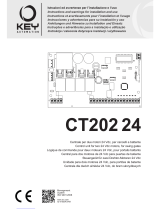 Key Automation CT202 24 Instructions And Warnings For Installation And Use
Key Automation CT202 24 Instructions And Warnings For Installation And Use
-
CAME BK Series Installation guide
-
Genius STEP B7 Operating instructions
-
Key Gates CT20224 User manual
-
Genius STEP B7 Operating instructions
-
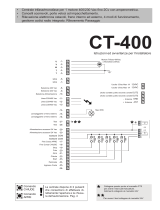 Key Automation 580ISCT-400 User manual
Key Automation 580ISCT-400 User manual
-
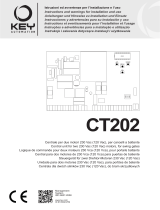 Key Automation CT202 User manual
Key Automation CT202 User manual
-
Genius STEP B Operating instructions