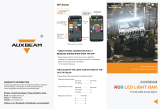Page is loading ...

OPERATION INSTRUCTIONS
PRODUCT DESCRIPTION
Thank you for your purchasing of Rebel-Bar-350.
With scientific fixing design, its adjustable lamp holders are excellently steady and easy to installation.
Thanks to the IP65 design, Rebel-Bar-350 is perfect for both indoor and outdoor applications. The
fantastic lighting effect makes Rebel-Bar-350 ideal for architectural wash applications and suitable for
high impact scene settings.
Rebel-Bar-350, using the latest Rebel LEDs, is a wall washer with high reliability. It features RGB
version of 12 RGB Rebel LEDs(4Red, 4Green & 4Blue), CW version of 12 cool white Rebel LEDs, WW
version of 12 warm white Rebel LEDs and NW version of 12 neutral white Rebel LEDs for user selection.
TECHNICAL SPECIFICATION
Color Range
16.7 million (24bit)
Source Life
50,000 hours under normal operating conditions
LED Type Rebel LED
Light Source 12pcs Rebel LEDs (4Red, 4Green and 4 Blue) for RGB version
\ 12pcs warm white Rebel LEDs for Warm White version
\ 12pcs cool white Rebel LEDs for Cool White version
\ 12pcs neutral white Rebel LEDs for Neutral White version
Power Supply AC100-240V, 50/60Hz
Power Consumption 30W Max.
Beam Angle
o o o o
10 /25 /40 /10x35 (oval)
Listing
CE certified
IP Rating
IP 65
Connection 8-pin IP67 waterproof connector
Housing Aluminum extrusion in anodize process
Operating Temperature
o o
-20 C ~ +70 C
Storage Temperature
o o
0 C ~ +40 C
Dimension
350(L) x 85(W) x 75(H)mm
Weight
1.1Kgs
Control
DMX 512 protocol
-1-
*NOTICE:
All rights reserved! Specifications and improvement in the design of the unit and this manual are subject to
change without prior notice.
Re b e l - B A R - 3 5 0
The beam angle of lens is available in 10deg, 25deg, 40deg and 10x35deg. Rebel-Bar-350 can be
controlled and set through a LED Setup Tool. For RGB version, up to 16,000,000 color effects can be
created. RGB, C&B and COLOR modes are for Slave Control. AUTO mode and MANUAL mode are for
Master Control.

NOTE:
1. The Glide Effect function can be switched on(YES) or off(NO). The transition from one level to another is
smoother when this function is switched on.
2.Master Control
(1) AUTO mode:
(2) MANUAL mode:
AUTO mode and MANUAL mode are for Master Control. Relevant functions are as below:
Preset programs:1-10 programs and "AUTO" program ( program is the sequential running of these
1-10 programs.)
"AUTO"
Auto Speed: 1~100. Auto Fadetime: 0%~100%.
BLUE/Duration: 0%~100%. RED/Speed: . 0%~100% GREEN/Dimmer: . 0%~100%
1. The LEDs will turn red in Slave Control mode.
The LEDs will give responding sensitive when the parameters are adjusted in Master Control.
1. Slave Control
Red color effect is controlled by Channel 1.
Green color effect is controlled by Channel 2.
Blue color effect is controlled by Channel 3.
In Slave control, Address setting ( ) and Glide effect function can be
set through a LED Setup Tool(sold separately). In RGB, C&B and COLOR
mode, relevant controls are as below:
001~512
(1)In RGB mode:
Color effect is controlled by Channel 1.
Brightness is controlled by Channel 2.
(2)In C&B mode:
Color effect is controlled by Channel 1.
Brightness(lighting intensity) is always in 100% level.
(3)In COLOR mode:
A LED Setup Tool (depicted here) _XB-R1 is required to program
the Rebel-Bar-350. For further information, please refer to its
accompanying manual.
A LED Setup Tool(XB-R1)
(Sold separately)
OPERATION GUIDE(PROGRAMMING)
-2-
When the user confirms the settings of the LED products, the LEDs will flash momentarily to confirm that the
settings have been saved.
2. If the LED is not selected in "Setup with answer", it will turn red.
If the LED is not selected in "Setup no answer", it will switch off.
3. If the DMX signal is interrupted, the driver will keep the last received DMX signal(information) until the driver
is switched off or a new and valid DMX signal is sent.
2. When this function is switched off, the lighting intensity will changed from one level to another abruptly. (Thus,
when a quick lighting effect is required, the Guide Effect function should be switched off.)
NOTE:
For Rebel-Bar-350 RGB version

2.Master Control
(1) AUTO mode:
(2) MANUAL mode:
AUTO mode and MANUAL mode are for Master Control. Relevant functions are as below:
Preset programs:1-10 programs and "AUTO" program ( program is the sequential running of these
1-10 programs.)
"AUTO"
Auto Speed: 1~100. Auto Fadetime: 0%~100%.
Warm white, cool white & neutral white/Speed: . 0%~100%
1. The LEDs will turn red in Slave Control mode.
The LEDs will give responding sensitive when the parameters are adjusted in Master Control.
1. Slave Control
Warm white, cool white and neutral white effect is controlled by Channel 1.
In Slave control, Address setting ( ) and Glide effect function can be set through a LED Setup
Tool(sold separately). In RGB mode, relevant controls are as below:
001~512
When the user confirms the settings of the LED products, the LEDs will flash momentarily to confirm that the
settings have been saved.
2. If the LED is not selected in "Setup with answer", it will turn red.
If the LED is not selected in "Setup no answer", it will switch off.
NOTE:
For Rebel-Bar-350 WW(warm white) version, CW(cool white) version and NW
(neutral white) version
NOTE:
1. The Glide Effect function can be switched on(YES) or off(NO). The transition from one level to another is
smoother when this function is switched on.
3. If the DMX signal is interrupted, the driver will keep the last received DMX signal(information) until the driver
is switched off or a new and valid DMX signal is sent.
2. When this function is switched off, the lighting intensity will changed from one level to another abruptly. (Thus,
when a quick lighting effect is required, the Guide Effect function should be switched off.)
-3-
24-004-2983-00
Rev1.1
Vision Advisory Claim
Users should be cautioned not to stare at the light of this LED product. The bright light can damage the
eye.
MOUNTING
See below illustrations for your reference
NOTE: Make sure the safe rope can hold at least 10 times weight of the device and with screw on it.
/