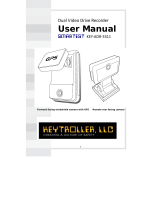Page is loading ...

1 Channel H.264 FULL HD 1080P
Mobile DVR for Motorcycle
User Manual
2018 JAN. V1.0

1 Channel Mobile DVR for Motorcycle
Operation Manuel
1
Table of Contents
A. Product Accessories ........................................................................................................ 4
B. Features ................................................................................................................................ 5
C. Specifications ..................................................................................................................... 6
D. Appearance/ Dimensions ............................................................................................. 8
E. SD Card / WiFi wireless card installation ............................................................... 10
F. Cable Installation ............................................................................................................ 12
G. Installation diagram ...................................................................................................... 15
H. Installation diagram ...................................................................................................... 18
I. PC Player ............................................................................................................................ 21
J. Data Backup ..................................................................................................................... 23
K. SD card ............................................................................................................................... 25
L. Google Map drive track playback(optional) ........................................................ 28
M. Playback files .................................................................................................................... 29
N. Screenshot tools ............................................................................................................. 30
O. Format / Restore SD card ............................................................................................ 31
P. WiFi connection ............................................................................................................. 33
(a)、QR Code download︰ ....................................................................................... 33
(b)、Android: ................................................................................................................. 33
(c)、IOS ............................................................................................................................ 38
Q. 3G Client remote surveillance(optional) ............................................................... 42

1 Channel Mobile DVR for Motorcycle
Operation Manuel
2
Safety Precautions
Dear Vacron user,
Appreciate for you purchase Vacron products. Please contact your local
distributor if you meet any question or need for any assistance. We will
offer you complete and in time service via local distributor. However, we
still have rights to upgrade software and hardware without any kind notice
beforehand. Please read this manual carefully prior to use of this product.
Installation Precautions
Before installation, please insure wires and cables connect correctly.
Device has to install in a ventilated environment and the installation
have to be guided or helped by any professional device installer.
Please use storage device that recommended by manufacture, and
purchase the storage device from official purchase channel.
Please contact local distributor and technology support service if you
have any question and need any help during product usage
In Use Precautions
Please avoid any solid or liquid drop into the inner components.
Please do not disassemble the equipment for warranty issue. Please
contact local dealers or the manufacturer for prompt service.
Please remove the battery if remote control keeps idle for quite a
long while.
The equipment best connection is with ground wire in case of
outdoor cameras connection or alarm I/O connection. This is to keep
the DVR away from static electricity damage.

1 Channel Mobile DVR for Motorcycle
Operation Manuel
3
Surrounding
Please have the DVR under recommended temperature and set it
away from the sun and heating source.
Please keep this equipment away from humid surrounding.
Please keep this equipment away from smoke and dust environment.
Please avoid strongly collision and do not drop the equipment.
Please set this equipment in ventilation space, and do not block the
ventilator of device.
Please use device under rated voltage and Amp.
Please keep flammable objects away from the equipment.

4
1 Channel Mobile DVR for Motorcycle
Operation Manuel
A. Product Accessories
Please check every accessory we listed below, make sure everything is included
in the product package before use. If you found any thing is missing, please
contact local distributor.
Note:The product set does not come with memory card, please purchase the
memory card separately.
Standard Set:
1. DVR Host
2. Full HD Camera (DC 5V)
3. WiFi dongle
4. 2 meter camera cable
5. 2.5 meter power cable
Optional:
1. Simple Monitor
2. OBD
3. 3G/4G Wireless network card
4. 8/16/32G/64G Class10 above SD card

5
1 Channel Mobile DVR for Motorcycle
Operation Manuel
B. Features
1. 1 channel input, micro mobile DVR for motorcycle. Record audio by OBD
with microphone (optional).
2. H.264 image compress technology, which ensures image dose not distorted.
Full HD video resolution.
3. Low power consumption and efficient heat dissipation, no build-in Lithium
battery to prevent possible danger and heat explosion.
4. Devices start recording automatically when engine is on; device will save file
and turn off automatically when engine is off.
5. Built-in supercapacitor, automatically extend video recording time after
engine off, ensure all information save in SD card.
6. Built-in WiFi, capable to watch live video, playback and backup files by
download APP in IOS or Android system
7. Capable connecthav with 3G/4G USB dongle,Backup files in cloud, capable
watch and playback files in cloud server.(optional)

6
1 Channel Mobile DVR for Motorcycle
Operation Manuel
C. Specifications
DVR Specifications
Terms Specifications
Resolution NTSC 1920x1080@30fps / PAL 1920x1080 @25fps
Display mode Single image
Simplex mode Record/Play
Resolution
Display 1920 x 1080
Record 1920 x 1080
Backup SD card
SD Card YES
G-SENSOR YES
System monitoring Recording automatically when power is on
Built-in
Supercapacitor
YES
WIFI WIFI Dongle
3G / 4G 3G&4G or USB wireless network card (optional)
Power DC 12V
Operation
temperature
-21℃ ~ 60℃
Input
(a) Power input cable: DC12V power input
(b) Image input: video connector
(c) WiFi dongle
(d) 3G/4G USB wireless network card (optional)
(e) SD card slot
OBD Specifications (Optional)
Terms Specifications
Lights 4LED (WIFI、REC、GPS、POWER)
GPS YES
Interrupted detection YES
Input Monitor input: GPS data, Microphone audio input
Waterproof and
dustproof level
IP66

7
1 Channel Mobile DVR for Motorcycle
Operation Manuel
Simple Monitor Specifications (optional)
Terms Specifications
Lights 2LED (WIFI、REC)
Interrupted
detection
YES
Microphone Audio input
Waterproof and
dustproof level
IP66
Camera specifications
Term Specifications
Power DC5V ±10%; 170mA
Resolution
NTSC/PAL Full HD 1920 x 1080
Max. 30FPS
Image Sensor 1/2.7” CMOS Digital Image Sensor
View Angle Horizontal:110 ° / Vertical : 90 °/ Diagonal:140°
Lens 3.3mm
Temperature
Tolerance
Operation
-20℃~60℃ (In disclosed space).
Storing temperature:
-40℃~85℃.
Output Power connector
Waterproof and
dustproof level
IP65
Notes: The product specification is subject to change without prior notice

8
1 Channel Mobile DVR for Motorcycle
Operation Manuel
D. Appearance/ Dimensions
DVR host unit: mm
WIFI Dongle slot
SD Card slot

9
1 Channel Mobile DVR for Motorcycle
Operation Manuel
OBD (optional) Unit: mm
Simple monitor (optional) Unit: mm
48mm
WIFI
Record
Microphone
receiver
GPS
Power
Microphone
receiver
Record
WIFI

10
1 Channel Mobile DVR for Motorcycle
Operation Manuel
E. SD Card / WiFi wireless card installation
(1). Remove water-dust proof cover to install/take off the SD card or WiFi wireless
network card.
(2). For format/restore SD card please refer to other chapter.
Attention
1. Suggest using class 10, 8GB above SD card
2. Before using the memory disk, please format the disk first by using the
software player. If not, device will automatically erase all data in the
memory disk before recording.
3. To ensure recording quality, please do not use adapter card with Micro SD
card. Doing so may lead to bad connection due to shock and vibration.
Water-dust proof cover
SD card
WiFi wireless network card

11
1 Channel Mobile DVR for Motorcycle
Operation Manuel
4. All memory disks have limited lifespan. Please regularly watch videos on PC
and check the memory disk to ensure proper functioning.
5. Collision and vibration may cause SD card defective and result intermittent
recording, please check data and backup file periodically.
6. When insert the new memory card to the host, the device will format the
memory card, and beginning to record after approx. 2 second.
7. After SD card formatted by device or PC player, 8G, 16G, 32G, 64G or 128G
SD card all showing 80.5MB storage space under Windows system, other
storage space as hidden files, user have to play video records by
professional player that offered by manufacturer. The restore SD card also
have to use the manufacturer player refer to format/restore memory card
chapter.
8. When any accident happen, please remove SD card and set it as writing
protection condition, for avoid record being over writing or tampering.

12
1 Channel Mobile DVR for Motorcycle
Operation Manuel
F. Cable Installation
DVR cables
(1)Power connector
(2)Camera connector
(3)OBD connector
Note: This device needs to be equipped with exclusive camera
1
2
3

13
1 Channel Mobile DVR for Motorcycle
Operation Manuel
Power cables
(a) Fire cable (Red): Connect with the positive power.
(b) Ground cable (Black): connect with negative power.
OBD( optional)
(A) PWR (RED): Power light signal
(B) GPS (GREEN): GPS search and position
(C) Microphone: Built-in Microphone receiver
(D) REC (RED): Video recording and error
(E) WIFI (BLUE) : WiFi search and connection
WIFI
Record
M
icrophone
GPS
Power
a
b

14
1 Channel Mobile DVR for Motorcycle
Operation Manuel
Simple monitor (optional)
(A) Microphone: Built-in microphone receiver
(B) REC (RED): Video recording and error
(C) WIFI (BLUE): WiFi search and connection
Microphone
receiver
Record
WIFI

15
1 Channel Mobile DVR for Motorcycle
Operation Manuel
G. Installation diagram
Installation on motorcycle ( For example)
Installation instructions
(a) For installation by none-technician, please use tapes instead of boring tools to avoid
damaging the electrical and gasoline system.
(b) For safety, switch off ignition before installation, and please keep away from gasoline
pipeline and tank.
(c) Do not use adapter card with Micro SD card. This is may lead to bad connection due to
shock and vibration.
(d) Before inserting wires through holes, temporarily wrap the terminal with tape to prevent
bad connection from accumulated dirt or debris.
(e) Tightly seal all electrical connection with tape to prevent loose connection or leak leaking
to the connection.

16
1 Channel Mobile DVR for Motorcycle
Operation Manuel
(f) Connect the power behind the key ignition and fuse (not directly to the vehicle battery) to
avoid depleting the battery.
(g) The device should be fixed to the vehicle. Tumbling inside the storage trunk will damage
the device.
(h) GPS positioning accuracy may be affected by the installation position, sun-screen or
weather condition.
Attention
(a) It is recommended install the device inside the trunk, because the host does not
have waterproof cover. Install the waterproof OBD at visible location (optional)
(b) Some vehicle is not certificated by electromagnetic interference, may interfere the
operation of DVR, causes unusual loss connection error.
(c) Wash the connecter with alcohol if the connector has silt, dust, grease and so on.
Prevent the recording error that cause by poor signal.
(d) Memory card may have compatibility issue due to manufacture process change or
adjustment. This device does not guarantee can compatibility with all current
memory cards. Change memory card mode if user meet the compatibility issue.
(e) The device has standby current power, to avoid draining the battery, remove power
connect if user does not use device for a long time. Pay attention to adjust device
time when user reconnects device power.
(f) Before using the memory disk, please format the disk first by using the software
player. If not, device will automatically erase all data in the memory disk before
recording.
(g) Boot and live view screen image display may change with software update without
any notice.
(h) Memory card has limit lifespan, please regularly watch videos on PC and check the
memory disk to ensure proper functioning.
(i) Collision and vibration may cause SD card defective and result intermittent
recording, please check data and backup file periodically.
(j) When accident happen, please remove SD card and set it as write protection
condition, for avoid record being over writing or tampering.
(k) For avoid power connect error, turn off device power before install or remove
camera

17
1 Channel Mobile DVR for Motorcycle
Operation Manuel
DVR installation diagram
Method 1: Connect DVR with battery, and
then sets ON/OFF switch. The DVR use
independent power supply.
Method 2: DVR connect with motorcycle
power supply (ACC ON), the DVR will be
activated when motorcycle engine is on.

18
1 Channel Mobile DVR for Motorcycle
Operation Manuel
H. Installation diagram
1. Boot / Recording
1-1 OBD
Device boots after power on, and wait approx. 15 sec. system starts to record
when REC red light is flashing.
Light signal:
PWR: consistent Red light means power on.
GPS:Green light flashing means GPS is positioning, consistent green
light means GPS positioned successfully.
REC:
1. Recording: Light flashing once per second
2. Event trigger: the light flashs rapidly.
3. Do not insert SD card or use damage SD card: The light always on.
4. Camera lost image input or image input error: The light always on.
5. Light will flash rapidly during system update, after update success,
the device will reboot and record video as normal.
WIFI:
(a) Blue light off: system does not detect, or does not install USB WIFI
Dongle, or the WiFi Dongle was damaged.
(b) Blue light flashing: System detected USB WIFI Dongle and waiting for
connecting with WiFi Dongle.
WIFI
Record
Microphone
GPS
Power

19
1 Channel Mobile DVR for Motorcycle
Operation Manuel
(c) Blue light on: success connection with WiFi
1-2 Simple monitor
Device boots after power on and wait approx. 15 sec. Red and Blue light will
constantly bright after power on, and then system starts to record when REC
red light is flashing.
Light signal:
POWER: Red and Blue light will constantly bright after power on
REC(RED):
(a) Recording: Light flashing once per second
(b) Event trigger: the light flash rapidly.
(c) Do not insert SD card or use damage SD card: The light always on.
(d) Camera lost image input or image input error: The light always on.
(e) Light will flash rapidly during system update, after update success,
the device will reboot and record video as normal.
WIFI(Blue):
(a) Blue light off: system does not detect, or does not install USB WIFI
Dongle, or the WiFi Dongle was damaged.
(b) Blue light flashing: System detected USB WIFI Dongle and waiting for
connecting with WiFi Dongle.
Microphone
receiver
Record
WIFI
/