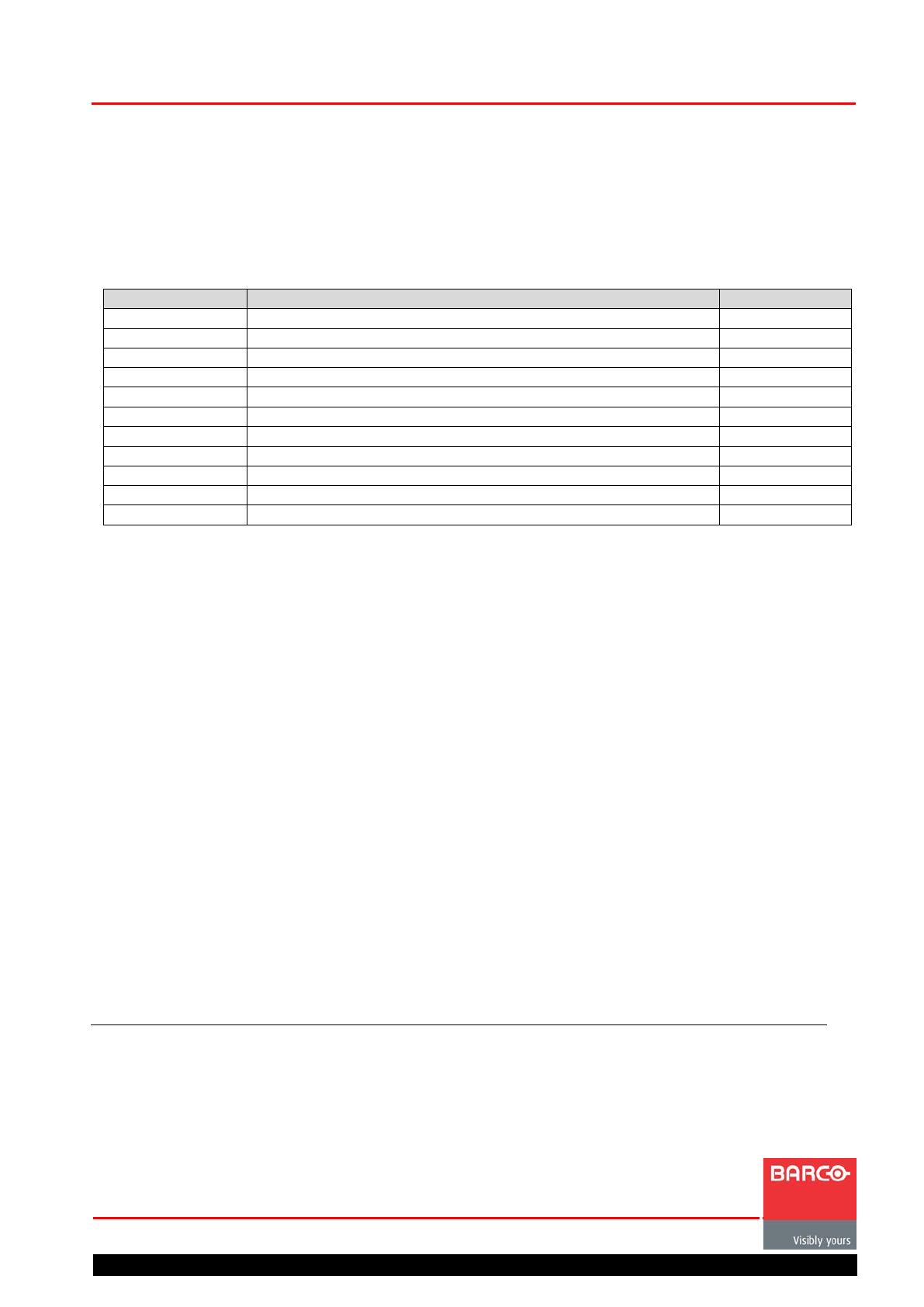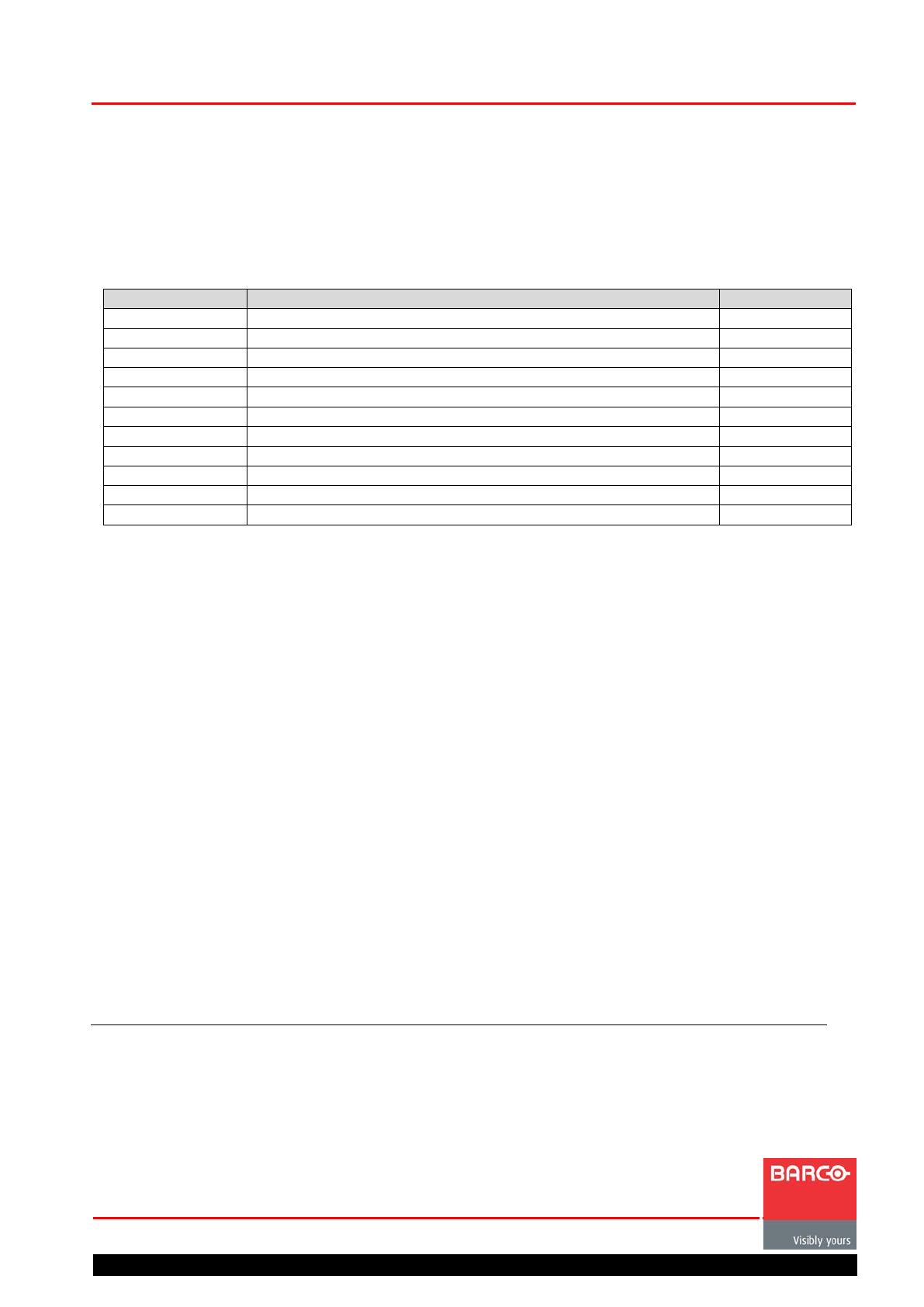
Info-T
Legal notice for information contained in the Technical Solutions Database
The information contained herein is being provided “as-is” and except for the warranties agreed to in writing by Barco n.v., Healthcare Division (“Barco”),
Barco makes no representations or warranties, express or implied, written or oral with respect to the information contained herein and Barco products and
systems and Barco hereby disclaims any other representations or warranties (including without limitation any warranty of merchantability or of fitness for
a particular purpose). The information contained in this document is subject to change without notification and is only provided by Barco for Customer’s
convenience and first-aid purposes and only for use in connection with Barco products and systems. The user of the information contained herein assumes
all risks for its use.
Copyright © 2012 Barco n.v. All rights reserved. This document, nor any part of it, may not be reproduced or copied in any form or by any means –
graphical, electronic, or mechanical including photocopying, taping or information storage and retrieval systems – without written permission of Barco.
www.barco.com/healthcare/
Page 1 of 2
Healthcare Division
Company confidential. Do not disclose to other parties without written consent from Barco n.v.
Info T no.: 1088
Date: 02-07-2013
Subject: Hibernate Issue on platform 900-based products
Involved products
Part no. Description Revision
K9301632A MDCC-6230 ≤ 04.00
K9300520B MDMG-5221 ≤ 06.00
K9301500B MDCG-5121 ≤ 06.00
K9300323A MDNC-3321 ≤ 01.01
K9301366A MDCG-3221 00.00
- The issue occurs only when used in combination with a navigation display (such as
MDRC, Dell, HP….) that has a different resolution (i.e. 1600x1200)
- The issue occurs only when the displays are connected to the QAWeb Server
- The issue occurs only with displays with a platform900 board with Green functionality
enabled
Urgency
When the issue occurs at a customer site.
Problem
Due to a firmware issue on the platform 900 interface board, displays supporting the
Hibernate function (also known as deep sleep) may cause windows to be repositioned or
resized when returning from hibernate mode. The reason is that windows is not able to
detect the correct display parameters of the display after the display returns from a low-
power state and it reverts back to the parameters of the navigation display (which will
return from low-power state faster).
Solution
Currently affected displays are shipped with the Hibernate setting switched off in the OSD of
the display. However, when connecting to the QAWeb Server, a default policy will enable
this Hibernate setting automatically (every day). This does not happen when using only a
local QAWeb Agent.