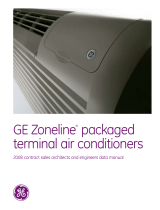Page is loading ...

Installation Instructions
Wireless Digital
Thermostats
with Receivers
RAK348R1 – Heat Pump
Receiver (2-Stage)
RAK348T1 – Thermostat
RAK364R1 – Strip Heat
Receiver (1-Stage)
RAK364T1 – Thermostat
49-7616
05-09 JR
Español
Para consultar una version en español de este manual
de instrucciones, visite nuestro sitio de internet
www.zoneline.com/literature.
Française
Pour une version française de ce manuel d’utilisation, veuillez
visiter notre site web à l’adresse www.zoneline.com/literature.
To Remove an Existing Thermostat . . . . . . . . . . . . . . . . . . . . . .2
Install the Thermostat (when mounting to a wall) . . . . . . .3
Mount the Thermostat . . . . . . . . . . . . . . . . . . . . . . . . . . . . . . . . . . .3
Install the Receiver
2500, 2800, 2900, 3500,
3800 & 3900 Series Models . . . . . . . . . . . . . . . . . . . . . . . . . 4–7
5500 & 5800 Series Models . . . . . . . . . . . . . . . . . . . . . . . . .8–11
7500 Series Models . . . . . . . . . . . . . . . . . . . . . . . . . . . . . . .12–14
Link the Receiver . . . . . . . . . . . . . . . . . . . . . . . . . . . . . . . . . . .15, 16

INSTALLATION INSTRUCTIONS
REMOVE EXISTING THERMOSTAT
1. Turn off power to heating and cooling system by switching
off the appropriate circuit breaker.
WARNING!
RISK OF ELECTRIC SHOCK. Can cause injury
or death: Turn off power at the main service
panel by removing the fuse or switching the
appropriate circuit breaker to the OFF position
before installing the thermostat receiver.
2. Remove cover of old thermostat. This should expose the
wires.
3. Remove wires from wire terminals.
4. Remove existing thermostat base from wall.
5. Cut or stuff wires into the hole in the wall and seal the hole
with nonflammable insulation or putty, or use a wall plate
obtainable from a local hardware or home building store.
PACKAGE CONTENTS/TOOLS REQUIRED
Package includes: Thermostat, thermostat receiver, 4 “AA”
batteries, screws, wall anchors and stick mounting pads.
Tools needed: Drill with 3/16″ bit, Phillips screwdriver.
Parts needed: Thermostat cable – 18–22 gauge with at least
7 wires – 12″ per unit.
2

INSTALL THERMOSTAT (when mounting to a wall)
IMPORTANT: Thermostat installation must conform to
local and national building and electrical codes and ordinances.
Note: Mount the thermostat about five feet above the floor. Do not
mount the thermostat on an outside wall, in direct sunlight, behind
a door or in an area affected by a vent or duct.
MOUNT THE THERMOSTAT
1. Turn off power to the heating and cooling system.
WARNING!
RISK OF ELECTRIC SHOCK. Can cause injury
or death: Turn off power at the main service
panel by removing the fuse or switching the
appropriate circuit breaker to the OFF position
before installing the thermostat receiver.
2. Remove the thermostat cover by pressing the two push
tabs on the bottom of the thermostat housing while pulling
the front of the thermostat away from the base.
3. Put the thermostat base against the wall where you plan
to mount it.
4. Mark the placement of the mounting holes on the wall.
5. Set thermostat base and cover away from working area.
6. Using a 3/16″ drill bit, drill holes in the locations you have
marked for mounting.
7. Use a hammer to tap supplied plastic wall anchors in
mounting holes.
8. Align the thermostat base with mounting holes and use
supplied screws to mount the thermostat base to wall.
9. Insert four “AA” batteries into the battery holder. Verify that
they are oriented as shown on the battery holder.
INSTALLATION INSTRUCTIONS
3

4
INSTALL THE RECEIVER (
2500, 2800, 2900,
3500, 3800 and 3900 SERIES ZONELINE MODELS)
WARNING!
RISK OF ELECTRIC SHOCK. Can cause injury or death:
Turn off power at the main service panel by removing
the fuse or switching the appropriate circuit breaker to
the OFF position before installing the thermostat receiver.
1. Remove the room cabinet by
pulling it out at the bottom to
release it (1); then lift it up to clear
the rail along the unit top (2).
NOTICE: Make sure you are
properly grounded. Electrostatic
discharge (ESD)/static electricity
can harm the board.
2. Move the #4 (CLASS 2) dip
switch up to enable the
unit to operate with a Class
2 Remote Thermostat.
INSTALLATION INSTRUCTIONS
CLASS 2
(Remote
Thermostat)

5
3. Remove the screw and access cover to the auxiliary
controls.
4. Connect thermostat cable to R, GL, GH, B, Y, W and C unit
terminals by inserting the wire tips into the bottom of the
block and tightening the screws.
INSTALLATION INSTRUCTIONS
Common
Heater
Compressor
Solenoid
(Heat pump models only)
High Speed Fan
Low Speed Fan
24 V AC only
Access Screw
and Cover

6
INSTALL THE RECEIVER (cont.)
2500, 2800, 2900, 3500, 3800 and 3900 SERIES
ZONELINE MODELS
5. Route the thermostat
cable from the unit to
the R, GL, GH, B, Y, W
and C terminals on the
receiver. Ensure that the
same color wire is con-
nected to the matching
terminal on both ends.
Connect by inserting the
wire tips into the bottom
of the block and
tightening the screws.
NOTE: Leave plenty of
thermostat cable length
to allow routing to and installation of the receiver onto
the unit.
6. Turn on power at the main service panel by replacing
the fuse or switching the appropriate circuit breaker to
the ON position.
7. Link the Thermostat to the receiver. See the “Link the
Receiver” section.
IMPORTANT: This step must be performed correctly. Check
the thermostat to make sure it is accurately transponding
to the receiver. If the links were not set correctly, reset them.
See the “Reset the Thermostat” section in the Owner’s
Manual.
8. Put the cover back on the thermostat and secure with
its cover screw.
INSTALLATION INSTRUCTIONS
24 V AC only
Common
Compressor
Solenoid
(Heat pump models only)
Blank (for future use)
High Speed Fan
Low Speed Fan
Heater

7
9. Clean the mounting location. Install the four mounting post feet
into each corner hole on the underside of the receiver. Peel off
the adhesive backing from each foot. Locate and press the
receiver onto the unit, in the correct location, for either Models
with a Junction Box or Models without a Junction Box. See below
illustration to determine the correct location for your model type.
(If accidentally placed in the wrong location or if the receiver
needs to be moved, carefully pry each foot from the unit, apply
new two-sided tape to the feet and relocate to the new location.)
REMOVE PLASTIC BAG/INSTRUCTIONS AND PLACE IT IN A SECURE
AND DRY LOCATION ON THE UNIT (OR AN OBVIOUS LOCATION)
FOR FUTURE USE OR FOR SERVICE TECHNICIAN.
NOTE: If replacement mounting feet are needed, they may
be ordered at www.mouser.com. Order part no. 561-LAD187.
10. Replace the control access cover with the screw removed earlier.
11. Reinstall the room cabinet by hooking the top over the rail along
the unit top, then pushing it in at the bottom.
INSTALLATION INSTRUCTIONS
Recommended mounting
location – Mount the receiver
to the side of the Junction Box
Recommended mounting
location – Mount the receiver
to the face of the unit
Models with
a Junction Box
Models without
a Junction Box
OR

8
INSTALL THE RECEIVER (cont.)
5500 and 5800 SERIES ZONELINE MODELS
WARNING!
RISK OF ELECTRIC SHOCK. Can cause injury or death:
Turn off power at the main service panel by removing
the fuse or switching the appropriate circuit breaker to
the OFF position before installing the thermostat receiver.
1. Remove the room cabinet by
pulling it out at the bottom to
release it (1); then lift it up to
clear the rail along the unit
top (2).
NOTICE: Make sure you
are properly grounded.
Electrostatic discharge
(ESD)/static electricity
can harm the board.
2. Move the #4 (CLASS 2)
dip switch up to enable
the unit to operate with
a Class 2 Remote
Thermostat.
INSTALLATION INSTRUCTIONS
CLASS 2 (Remote
Thermostat)

9
3. Remove the screws and access cover to the auxiliary
controls.
4. Connect thermostat cable to R, GL, GH, B, Y, W and C unit
terminals by inserting the wire tips into the bottom of the
block and tightening the screws.
INSTALLATION INSTRUCTIONS
Remove screws
and cover to access
terminal connections
Common
Heater
Compressor
Solenoid
(Heat pump models only)
High Speed Fan
Low Speed Fan
24 V AC only

10
INSTALL THE RECEIVER (cont.)
5500 and 5800 SERIES ZONELINE MODELS
5. Route thermostat cable
from the unit, under the
right side of the control
wall and to the R, GL, GH,
B, Y, W and C terminals
on the receiver. Ensure
that the same color wire
is connected to the
matching terminal on
both ends. Connect to
the receiver by inserting
the wire tips into the bot-
tom of the block and
tightening the screws.
NOTE: Leave plenty of
thermostat cable length to allow routing to and
installation of the receiver onto the unit.
6. Turn on power at the main service panel by replacing
the fuse or switching the appropriate circuit breaker to
the ON position.
7. Link the Thermostat to the receiver. See the “Link the
Receiver” section.
IMPORTANT: This step must be performed correctly.
Check the thermostat to make sure it is accurately
transponding to the receiver. If the links were not set
correctly, reset them. See the “Reset the Thermostat”
section in the Owner’s Manual.
8. Put the cover back on the thermostat and secure with
its cover screw.
INSTALLATION INSTRUCTIONS
24 V AC only
Common
Compressor
Solenoid
(Heat pump models only)
Blank (for future use)
High Speed Fan
Low Speed Fan
Heater

11
9. Clean the mounting location. Install the four mounting
post feet into each corner hole on the underside of the
receiver. Peel off the adhesive backing from each foot.
Locate and press the receiver onto the unit, in the correct
location, for either Models with a Junction Box or Models
without a Junction Box. See below illustration to determine
the correct location for your model type. (If accidentally
placed in the wrong location or if the receiver needs to
be moved, carefully pry each foot from the unit, apply
two-sided tape to the feet and relocate to the new
location.)
NOTE: If replacement mounting feet are needed, they may be
ordered at www.mouser.com. Order part no. 561-LAD187.
10. Replace the access cover with the screw removed earlier.
11. Reinstall the room cabinet by hooking the top over the rail
along the unit top, then pushing it in at the bottom.
INSTALLATION INSTRUCTIONS
Recommended mounting
location – Mount the receiver
to the side of the Junction Box
Recommended mounting
location – Mount the receiver
to the side of the unit
Models with
a Junction Box
Models without
a Junction Box
OR

12
INSTALLATION INSTRUCTIONS
INSTALL THE RECEIVER (cont.)
7500 SERIES VERTICAL ZONELINE MODELS
WARNING!
RISK OF ELECTRIC SHOCK. Can cause injury or death:
Turn off power at the main service panel by removing
the fuse or switching the appropriate circuit breaker to
the OFF position before installing the thermostat receiver.
1. Remove the front case panel by removing the filter, taking out the
four front screws, the upper two screws from the top of the panel
and the shipping screws on each side, if present.
Side
shipping
screw
Side
shipping
screw

13
INSTALLATION INSTRUCTIONS
NOTICE: Make sure you are
properly grounded.
Electrostatic discharge
(ESD)/static electricity
can harm the board.
2. Connect thermostat
cable to R, GL, GH, B, Y,
W and C unit terminals
by inserting the wire
tips into the bottom
of the block and
tightening the screws.
3.
Route the thermostat cable from
the unit through the case top
cable opening and connect to
the R, GL, GH, B, Y, W and C
terminals on the receiver. Ensure
that the same color wire is
connected to the matching
terminal on both ends. Connect
the cable to the receiver by
inserting the wire tips into the
bottom of the block and
tightening the screws.
24 V AC only
Common
Compressor
Solenoid
(Heat pump models only)
Blank (for future use)
High Speed Fan
Low Speed Fan
Heater
24 V AC only
Common
Compressor
Solenoid
(Heat pump models only)
Blank (for future use)
High Speed Fan
Low Speed Fan
Heater
Common
Heater
Compressor
Reversing Valve
(Heat pump models only)
High Speed Fan
Low Speed Fan
24 V AC only

14
INSTALLATION INSTRUCTIONS
INSTALL THE RECEIVER (cont.)
7500 SERIES VERTICAL ZONELINE MODELS
4.
Clean the mounting location.
Install the four mounting post
feet into each corner hole on
the underside of the receiver.
Peel off the adhesive
backing from each foot.
Locate and mount
the receiver onto the
case top by pressing it
into position. (If accidentally
placed inthe wrong location or
if the receiver needs to be
moved, carefully pry each foot
from the unit, apply two-sided
tape to the feet and relocate
to the new location.)
5.
Turn on power at the main
service panel by replacing
the fuse or switching the
appropriate circuit breaker to the ON position.
6.
Link the Thermostat to the receiver. See the “Link the Receiver” section.
IMPORTANT: This step must be performed correctly. Check the
thermostat to make sure it is accurately transponding to the receiver.
If the links were not set correctly, reset them. See the “Reset the
Thermostat” section in the Owner’s Manual.
7.
Put the cover back on the thermostat and secure with its cover screw.
8.
Replace the case front panel by replacing the four front screws
and the two top screws.
Recommended
mounting location –
Mount the receiver
to the case top
NOTE: If replacement mounting feet
are needed, they may be ordered at
www.mouser.com. Order part no.
561-LAD187.

15
LINK THE RECEIVER
The thermostat and receiver will not operate as a system until
they are linked together through the installation process. The
linking process connects one or more receivers to a thermostat
so that they will communicate with each other as a control
system. Up to eight (8) receivers can be linked to a single
thermostat. Until linked, a control receiver will not operate.
Once linked, a control receiver will only respond to its specific
thermostat.
LINK THE THERMOSTAT TO THE RECEIVER
A thermostat and receiver that have been linked will not
interfere with or be affected by any other thermostat or
receiver in adjacent rooms, apartments or neighboring homes.
Linking information is stored in memory—it is not necessary to
relink a thermostat and receiver if the thermostat batteries are
removed or after a power outage.
If multiple installation teams are installing and linking
thermostats at the same time, coordinate the activity to avoid
the possibility of installers simultaneously attempting to perform
the linking process. Because this is an RF system, installers in
nearby rooms/areas where it is possible RF overlap could exist
run the risk of interfering with each other. Installation and linking
activity going on around a system already installed will not
interfere with it.
continued on next page
INSTALLATION INSTRUCTIONS

LINK THE RECEIVER (cont.)
1. Press the SW4-INSTALL button inside the thermostat. Press
the HEAT/COOL button on the front of the thermostat to
select your choice. Press the UP button to set the receiver
number (0-7) and press the HEAT/COOL button to set the
receiver.
2. Press the SW9-LINK button inside the thermostat.
Within 5 seconds, press the RESET/LINK button (PB3)
on the receiver. “Good” will appear if linked. “Bad” will
appear if not linked.
3. Press the SW4-INSTALL button to close the installation
session.
INSTALLATION INSTRUCTIONS
SW12-RESET SW 4-INSTALL SW9-LINK
SW12
-
RESET SW4
-
INSTALL SW9
-
LINK
PB1-NETWORK
PB1-NETWORK
PB1–NETWORK
Used to uninstall the thermostat
from receiver(s) it has been
linked to.
SW12–RESET
Master Reset – Returns thermostat
to all factory defaults.
SW4–INSTALL
Starts an installation session.
SW9–LINK
Used to link the thermostat to
control receiver(s).
Node
Good
Please Wait
Install
HEAT
COOL
Internal Buttons
Display
Printed in China
/