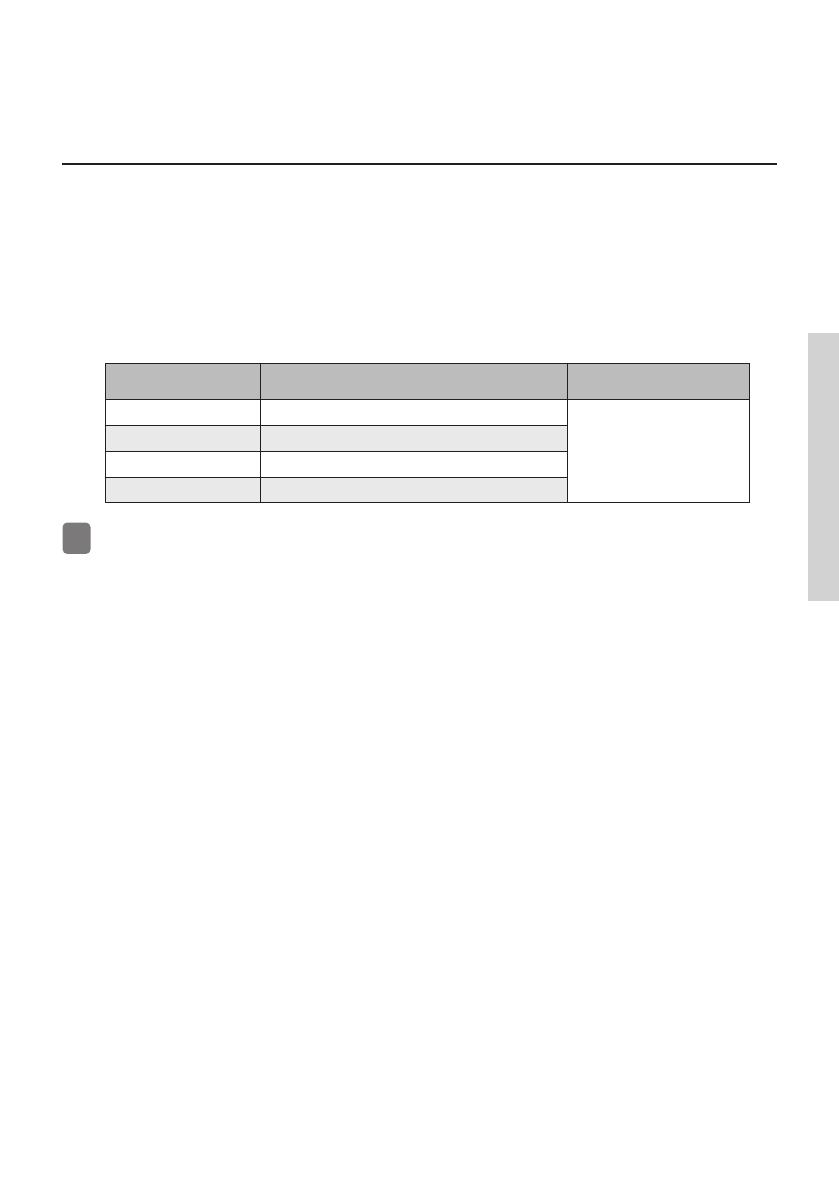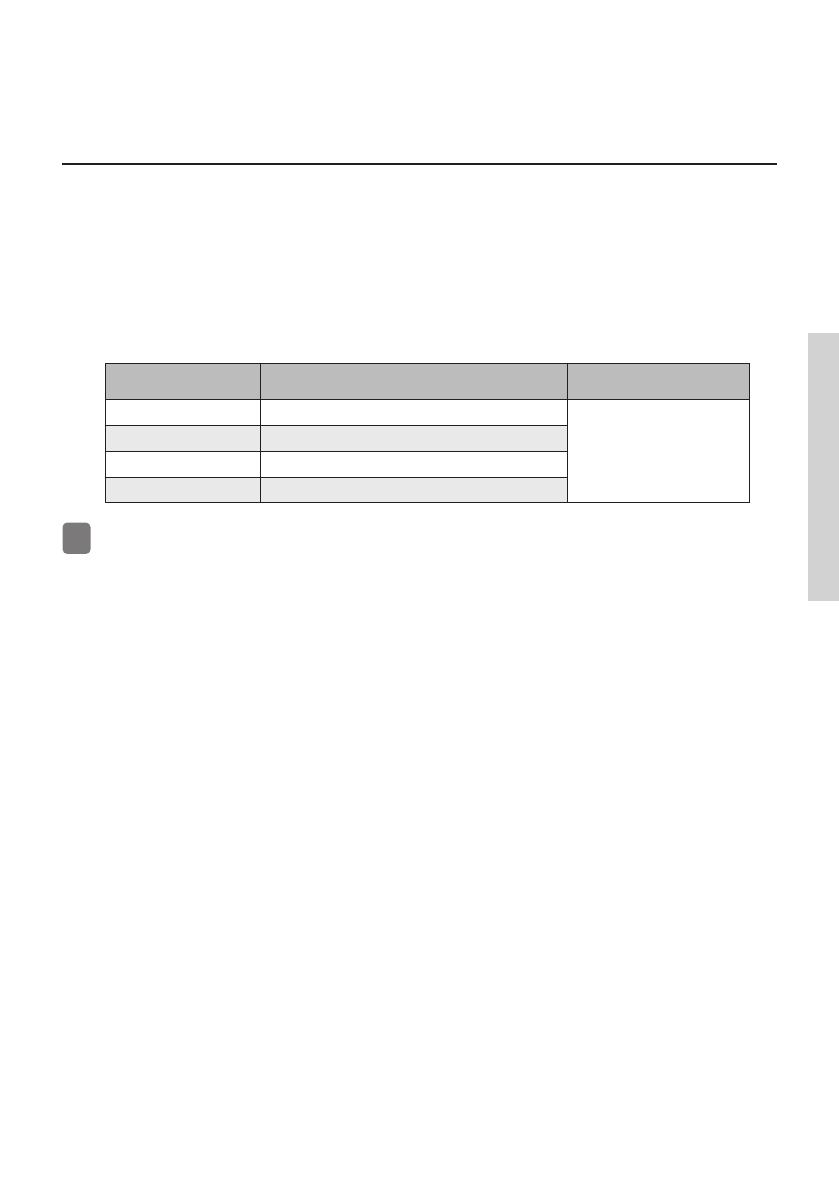
11
INSTALLATION AND
CONNECTION
564569
SELECTING THE ROOM
• Install the appliance in a dry and well ventilated room. The appliance will
operate correctly if the environment temperature is in the interval specifi ed in
the table. The appliance class is indicated on the rating plate / label with the
basic information on the appliance.
Class Temperature Relative Humidity
SN (subnormal) from +10 °C to +32 °C
75%
N (normal) from +16 °C to +32 °C
ST (subtropical) from +16 °C to +38 °C
T (tropical) from +16 °C to +43 °C
• Do not place an appliance in a room where temperature can drop to
below 5 °C as this may cause abnormal appliance operation or failure!
• After the installation, the appliance mains plug should be accessible!
• Do not place the appliance near appliances or devices radiating heat, such as
a cooker, a stove, a radiator, water heater etc., and do not expose it to direct
sunlight. The appliance should stand at least 3 cm away from an electric or gas
cooker or at least 30 cm away from an oil or solid fuel stove. If the distance
between such source of heat and the appliance is smaller, use an insulating
panel.
Note: Place the appliance in a su ciently large room. There should be at least
1 m
3
of space per 8 grams of refrigerant. Amount of refrigerant is indicated on
the rating plate in the appliance interior.
• There should be an opening or a vent of at least 200 cm
2
behind the
appliance, and the clearance between the appliance and any cabinet above it
should be at least 5 cm, to allow cooling of the condenser unit.
Note:
When installing the appliance side-by-side into kitchen cabinets, each appliance
should be integrated into a separate cabinet.
An anti-condensation service kit should be purchased, complete with a power
cord for connecting the kit to the power mains. An additional power socket is
required for connecting the anti-condensation service kit.
For safety reasons, the service kit may only be installed by an authorized
service technician!