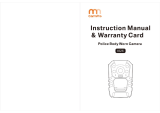Table of Contents
3
EN
Shooting with long exposure
time (BULB/LIVE TIME) ..............54
Live composite photography
(dark and light fi eld
composite) ..................................55
Shooting with touch screen
operations ...................................56
Recording movies in photo
shooting modes ..........................57
Recording movies in movie
mode ............................................ 58
Movie Mode Options.................59
Movie Effects ..............................60
Creating Movies from Clips .......62
Recording Clips ........................62
Creating new My Clips..............62
Removing a clip from
My Clips ....................................63
Editing “My Clips” .....................63
Recording Slow Motion
Movies .........................................65
Using the silencing function
when shooting a movie ..............65
Taking Photos in Self-Portrait
Mode ............................................66
Using various settings ...............68
Controlling exposure
(Exposure F) ...........................68
Digital Zoom
(Digital Tele-converter) .............68
Selecting the AF target mode
(AF target settings) ...................69
Setting the AF target .................69
Face priority AF/
Eye priority AF ..........................70
Using a fl ash
(Flash photography) .................71
Performing the sequential/
self-timer shooting ....................73
Calling shooting options ...........74
Processing options
(Picture Mode) ..........................76
Changing ISO sensitivity
(ISO) .........................................77
Adjusting color
(WB (white balance)) ................78
Choosing a focus mode
(AF Mode).................................79
Setting the image aspect ..........81
Selecting image quality
(Still image quality, KK) ......81
Selecting image quality
(Movie quality, nK) ..............82
Adding effects to a movie .........85
Adjusting fl ash output
(Flash intensity control) ............86
Reducing camera shake
(Image Stabilizer) .....................87
Making fi ne adjustments to
white balance
(WB Compensation) .................88
Choosing how the camera
measures brightness
(Metering) .................................89
Making fi ne adjustments to
sharpness (Sharpness) ............89
Making fi ne adjustments to
contrast (Contrast) ....................90
Making fi ne adjustments to
saturation (Saturation) ..............90
Making fi ne adjustments to
tone (Gradation) .......................91