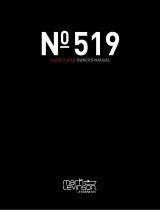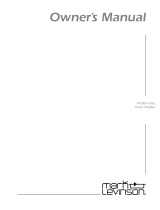Page is loading ...

Nº360
Digital
Processor
Owner’s Manual
Madrigal Audio Laboratories
R

CAUTION
RISK OF ELECTRIC SHOCK
DO NOT OPEN
CAUTION: TO REDUCE THE RISK OF ELECTRICAL SHOCK, DO
NOT REMOVE COVER. NO USER-SERVICEABLE PARTS INSIDE.
REFER SERVICING TO QUALIFIED PERSONNEL.
WARNING: TO REDUCE THE RISK OF FIRE OR ELECTRIC SHOCK, DO
NOT EXPOSE THIS APPLIANCE TO RAIN OR MOISTURE.
NOTICE
This equipment has been tested and found to comply with the limits for a Class B digital device, pursuant to Part 15 of the FCC Rules.
These limits are designed to provide reasonable protection against harmful interference in a residential installation. This equipment
generates, uses and can radiate radio frequency energy and, if not installed and used in accordance with the instructions, may cause
harmful interference to radio communications. However, there is no guarantee that interference will not occur in a particular
installation. If this equipment does cause interference to radio or television reception, which can be determined by turning the
equipment on and off, the user is encouraged to try to correct the interference by one or more of the following measures:
• Reorient or relocate the receiving antenna;
• Increase the separation between the equipment and the receiver;
• Connect the equipment into an outlet on a circuit different from that to which the receiver is connected;
• Consult the dealer or an experienced radio/TV technician for help.
CAUTION: Changes or modifications to this equipment not expressly approved by the manufacturer could void the user’s authority to
operate the equipment.
HDCD
®
and High Definition Compatible Digital
®
are registered trademarks of Pacific Microsonics, Inc.
The information contained in the manual is subject to change without notice. The most current version of this manual will be posted
on our web site at http://www.madrigal.com.
The lightning flash with arrowhead symbol, within an equilateral triangle, is intended to alert
the user to the presence of uninsulated “dangerous voltage” within the product’s enclosure that
may be of sufficient magnitude to constitute a risk of electric shock to persons.
The exclamation point within an equilateral triangle is intended to alert the user to the presence
of important operating and maintenance (servicing) instructions in the literature accompanying
the appliance.
Marking by the “CE” symbol (shown left) indicates compliance of this device with the EMC
(Electromagnetic Compatibility) and LVD (Low Voltage Directive) standards of the European
Community.

Important Safety Instructions
Please read all instructions and precautions carefully and completely before operating your Mark
Levinson component.
1. ALWAYS disconnect your entire system from the AC mains before connecting or dis-
connecting any cables, or when cleaning any component.
2. This product is equipped with a three-conductor AC mains power cord which in-
cludes an earth ground connection. To prevent shock hazard, all three connections
must ALWAYS be used. If your electrical outlets will not accept this type of plug, an
adapter may be purchased. If an adapter is necessary, be sure it is an approved type
and is used properly, supplying an earth ground. If you are not sure of the integrity of
your home electrical system, contact a licensed electrician for assistance.
3. AC extension cords are not recommended for use with this product. If an extension
cord must be used, be sure it is an approved type and has sufficient current-carrying
capacity to power this product.
4. NEVER use flammable or combustible chemicals for cleaning audio components.
5. NEVER operate this product with any covers removed.
6. NEVER wet the inside of this product with any liquid.
7. NEVER pour or spill liquids directly onto this unit.
8. NEVER block air flow through ventilation slots or heatsinks.
9. NEVER bypass any fuse.
10. NEVER replace any fuse with a value or type other than those specified.
11. NEVER attempt to repair this product. If a problem occurs, contact your Mark
Levinson
®
retailer.
12. NEVER expose this product to extremely high or low temperatures.
13. NEVER operate this product in an explosive atmosphere.
14. ALWAYS keep electrical equipment out of the reach of children.
15. ALWAYS unplug sensitive electronic equipment during lightning storms.

4
From all of us at Madrigal Audio Laboratories, thank you for choosing
the Mark Levinson Nº360 Digital Audio Processor.
A great deal of effort went into the design and construction of this pre-
cision device. Used properly, it will give you many years of enjoyment.

5
Table of Contents
Unpacking and Placement ......................................................... 6
Send in Your Warranty Card! ............................................................... 6
Unpacking the Nº360 ......................................................................... 6
Placement of the Nº360 ..................................................................... 6
Operating Voltage..................................................................... 7
A Quick Start… .......................................................................... 8
Warm up & break-in period................................................................. 9
Special Design Features ........................................................... 10
“24/96” capability & HDCD® ............................................................ 10
Guarding against obsolescence ........................................................ 10
An “intelligent” FIFO ......................................................................... 11
Superior isolation between sources ................................................... 12
HDCD® Gain-Matching ............................................................ 13
Front panel, Nº360 ................................................................. 15
toggle HDCD gain adjustment ....................................................... 17
Display, Nº360 ........................................................................20
Rear panel, Nº360 ................................................................... 22
IR input tip polarity ......................................................................... 24
Linking connections ....................................................................... 25
Building link cables ........................................................................ 25
Male XLR output connector (digital) ................................................ 26
AC power cord polarity .................................................................. 27
Setup and Installation ............................................................. 28
Nº360 Input Names.......................................................................... 28
Making Digital Connections .............................................................. 29
Making Analog Connections ............................................................. 30
Making Link Connections .................................................................. 30
Making PHASTLink Connections ........................................................ 30
Building PHAST cables .................................................................... 31
Input Names .................................................................................... 31
Naming Your Inputs.......................................................................... 32
Remote Control of the Nº360 .................................................. 34
Teaching Nº360 Front Panel Commands ........................................... 34
Teaching Other Nº360 Commands ................................................... 35
special commands table ................................................................. 36
Linked functions ..................................................................... 37
Standby link ..................................................................................... 37
Name link........................................................................................ 37
Play link............................................................................................ 37
Display link ....................................................................................... 38
Polarity link....................................................................................... 38
Troubleshooting ...................................................................... 39
Care and maintenance ............................................................. 41
U.S. and Canadian Warranty .................................................... 42
90-Day Limited Warranty .................................................................. 42
Five Year Extended Warranty ............................................................ 42
Obtaining Service .................................................................... 43
Specifications .......................................................................... 44
Dimensions ............................................................................. 45

6
Unpacking and Placement
Send in Your Warranty
Card!
So far, you have only half a product. The other half is the ongoing ser-
vice and support we can provide you to complement your new compo-
nent and help you maximize your enjoyment of it. Unfortunately, we
cannot give you this other half of the product you just purchased un-
less you tell us where to find you.
Sending in your warranty card will automatically add your name to our
mailing list, and will allow us to contact you for the occasional special
offer. We do not share this list with anyone; all names are held in strict
confidence. We simply want the opportunity to provide superior ser-
vice, as our way of thanking you for buying one of our products.
Unpacking the Nº360 Unpack your Nº360 Digital Audio Processor and remove all accessories
from the carton. Keep all packing materials for future transport.
Included with your new Mark Levinson processor is a pair of knit,
white gloves designed to assist you in the initial unpacking and place-
ment of your new purchase. Please accept them as a token of our ap-
preciation for having purchased one of our products.
Placement of the Nº360 The Nº360 should be placed close to your digital source equipment,
keeping interconnect cabling short. We recommend shelf mounting to
allow for proper ventilation. The Nº360 is designed for continuous op-
eration, which is why it features a standby mode rather than a full “off”
mode—it is designed to be connected to the AC mains at all times for
the best performance.
Please allow 3 to 4 inches of clearance above the Nº360 to allow heat
dissipation through air circulation.
Drawings are included in this manual to facilitate special installations
and custom cabinetry (see “Dimensions”).

7
Operating Voltage
The Nº360 Digital Audio Processor is set at the factory (internally) for
100V, 120V, 220V, 230V or 240V AC mains operation @ 50 or 60Hz.
(230V/50Hz only in European Union countries, in compliance with CE
regulations.) This voltage setting cannot be changed by the user. Make
sure that the label on the bottom panel of the Nº360 (adjacent to the
AC cord) indicates the correct AC operating voltage for your location.
If the voltage indicated on your Nº360 is incorrect, or if you wish to
change the AC operating voltage of your Nº360 as the result of moving
to a different country than the one in which you purchased your digital
audio processor, see your Mark Levinson dealer.
The Nº360 can be powered by a normal 15-ampere AC mains line. If
other devices are also powered from the same AC line, their additional
power consumption should be taken into account.
For optimal sonic performance and longevity, the Nº360 is designed to
remain powered at all times (the
standby switch merely mutes the
processor’s outputs and turns off the display). There is an initial break-
in period of approximately 300 hours before the Nº360 achieves opti-
mum performance.

8
A Quick Start…
We recognize that many people are understandably eager to begin lis-
tening to their new components, and that reading the manual is often
done (if at all) at a later time—perhaps while listening to music
through the new product itself. We strongly recommend that you read
this manual thoroughly, as the Nº360 Digital Audio Processor incorpo-
rates several unusual features which enhance its operation.
Fortunately, we can help you get some music up and running on your
system quickly, so that you may begin enjoying your new digital pro-
cessor while reading more about it. The goal here is simply to make
some music as quickly as possible. The following procedure assumes
that the rest of your system is already connected (e.g., preamplifier to
power amplifier, to speakers, etc.).
1 Turn off your associated components
This minimizes the opportunity for a momentary electrical surge
disturbing your system while making connections. If you have a
large power amplifier, allow its power supply to fully discharge be-
fore proceeding (which may take as long as several minutes, de-
pending on its design).
2 Connect the AC cord to the Nº360 and to your AC outlet
The AC receptacle for the power cord is located underneath the
Nº360, in the center of the unit. (This design reduces noise by
bringing the power into the chassis precisely where it is needed,
rather than routing it throughout the unit.) The Nº360 will take a
few moments to initialize and will then be ready to use.
3 Connect a digital source to input 1 or 5
Inputs 1 and 5 on the Nº360 are configured from the factory for
CD transports, the most common type of digital transport. Input
1 is an aes/ebu (XLR-type) digital input; Input 5 is an S/PDIF
(RCA-type) digital input. These digital inputs are found on the
rear of the Nº360. Use high quality digital cable such as Madrigal
MDC-1 for XLR-type, or MDC-2 for RCA-type connections. (All
other inputs are configured as “not used” and will need to be
named before they can be used. Naming of inputs is covered in
this manual.)

9
4 Connect a set of analog outputs to your preamplifier
The Nº360 has both balanced (XLR) analog outputs and single-
ended (RCA) outputs. They are found on the outside edges of the
rear panel. As viewed from the front, the left side contains the Left
channel and the right side contains the Right channel. Use high
quality analog cable such as Madrigal CZ Gel.
5 Select the input you are using by pressing its front panel
button
6 Turn on the other components; slowly raise the volume
Congratulations! You should now be able to enjoy your favorite
music while reading the rest of this manual.
Note: It is always a good idea to turn on your power
amplifier(s)
last, in case one of your other components
exhibits a turn-on transient of some sort. Similarly,
when powering the system
down (rather than simply
using standby), turn off the power amplifier(s) first.
Warm up &
break-in period
Although your Mark Levinson Nº360 digital processor delivers out-
standing performance straight out of the box, you should expect to
hear it continue to improve as it reaches its normal operating tempera-
tures and its various components stabilize. It has been our experience
that the greatest changes occur within the first 25-50 hours, but that
the Nº360 will continue to improve in sound quality for about 300
hours, after which time it remains quite constant.
The only exception to this rule is if power is removed from the unit, al-
lowing it to cool down. In this case you should expect a relatively brief
warm-up period before the Nº360’s sound quality is at its best.

10
Special Design Features
Congratulations on your purchase of the Nº360 Digital Audio Proces-
sor. The Madrigal design team is confident you will enjoy the outstand-
ing performance of the Nº360 for many years. In case you are inter-
ested in technical details, what follows is a brief outline of some of the
key technologies in your new processor.
“24/96” capability
& HDCD
®
In addition to the common 16 bit at either 44.1 and 48 kHz sampling
rates used by digital sources such as CD and DAT, your Nº360 also sup-
ports the two channel 24-bit/96 kHz signal that was defined as part of
the DVD-Video standard (and which will certainly be included as part
of a larger DVD-Audio standard when the industry agrees to such a
thing). As of the writing of this manual, such “24/96” material is just
beginning to become available, and we expect availability to grow
quickly over time.
In addition to true 24-bit capability, the Nº360 also incorporates High
Definition Compatible Digital
®
decoding to take full advantage of the
increased resolution available from HDCD-encoded 16-bit CDs. The
High Definition Compatible Digital
®
format retains much of the reso-
lution inherent in professional twenty bit recordings, by encoding this
information more efficiently within the sixteen bit space available
within the Compact Disc format.
Guarding against
obsolescence
There are many promising technologies on the horizon, many or all of
which may be included as part of a DVD-Audio disc standard. These
technologies differ in many significant details, but they all promise
revolutionary improvements in sonic quality. While such a DVD-Audio
standard has not gotten past the draft form (as of the writing of this
manual), we have gone to great lengths to design the Nº360 to be able
to accommodate new standards as they are introduced.
For example, we designed our own “digital interface receiver” that can
be reprogrammed in software to receive and sort out many different
types of digital transmissions. This is critically important, since the fin-
est digital processor in the world is of little use if it cannot receive the
desired signal in the first place.
Similarly, we have implemented both digital decoding and filtering in
powerful, general-purpose Sharc DSP chips, rather than relying on
purpose-designed chips that may well be obsolete as soon as a new for-
mat is introduced. These Sharc chips can perform a wide range of
functions, including many that are not yet defined, simply by loading

11
new software as needed. In this respect, the Nº360 is more like a mod-
ern computer in its architecture, whereas most audio processors are
akin to mere appliances, designed to provide only a fixed set of func-
tions.
Everything that the Nº360 “knows” how to do is stored in non-volatile
computer memory. Updating this “flash” memory to accommodate
newly-announced formats of functions is a simple matter of connect-
ing the Nº360’s RS-232 port on the rear panel to a PC and download-
ing new information. The process takes but a few minutes, and mini-
mizes any chance of premature obsolescence for this fine product.
An “intelligent” FIFO Unlike most processors which are highly dependent on the quality of
the digital signal they are fed, the Nº360 Digital Audio Processor deliv-
ers outstanding performance with even less-than-ideal digital signals.
“FIFO” stands for “First In, First Out.” It describes a simple buffer in
which the digital information is stored temporarily on its way to being
converted to analog. Just as a large water tower can provide a steady
source of water to a small town, despite hour-to-hour variations in the
supply of water from the well, a FIFO can provide a steady, consistent
source of digital data to the converters which are responsible for chang-
ing that data into music. Even if there is significant “jitter” (inconsis-
tencies in timing) in the incoming digital information, the output of
the FIFO is controlled by a special clock with tremendous accuracy.
The result largely eliminates the jitter and allows the musical informa-
tion to be reproduced cleanly, without jitter-induced distortions.
The trouble with most FIFOs lies in their behavior when the incoming
signal is poor enough to cause the “water tank” to overflow or to be
emptied. Normally, a FIFO would then have to “invent” false data to fill
the gap, throw away excess data, or revert to non-FIFO operation. None
of these approaches is acceptable, as they all represent serious sonic
compromises.
Of course, one could simply use an extremely large buffer. Unfortu-
nately, this solution is a poor one.
A larger buffer implies a longer delay between when information goes
in and when it starts coming back out. With laserdiscs, for example,
you must keep the in/out delay small so as to keep the soundtrack syn-
chronized with the picture on the screen. An oversized buffer would
make every movie’s audio out of step with its video, an unacceptable
situation. Of course, one could bypass the FIFO for movies, at the cost
of losing all of its distortion-reducing benefits.

12
Madrigal engineers have developed a proprietary buffer management
scheme which reduces reproduced jitter to less than 20 picoseconds
while maintaining the synchronization of sound and picture in movies.
It employs a buffer large enough to absorb the jitter found in trans-
ports of reasonable quality, yet small enough to have imperceptible de-
lay. The rate at which data is released from the FIFO buffer is con-
trolled by software to track the long-term data rate of the incoming sig-
nal, allowing the buffer to absorb all the short-term variations which
cause sonic degradation. This approach yields a “smart” FIFO buffering
scheme which rejects virtually all incoming jitter without requiring an
enormous buffer and suffering the consequent audible delay. It also
avoids the sonic penalties associated with the various strategies used
when a buffer overflows or empties.
Superior isolation
between sources
One of the advantages of a separate digital audio processor is that you
can take the money which might have otherwise been spent on several
built-in D/A converters and put it into one, superior processor which
will enhance the performance of all the transports with which it is
used. Ironically, many outboard processors fail to live up to this poten-
tial due to interference between their various digital inputs.
The Nº360 provides outstanding isolation between its inputs, realizing
the full potential of the various digital transports with which it is used.
In fact, all unselected digital inputs are disabled. As a result, the selected
input effectively has the Nº360 “all to itself” for its conversion to ana-
log.

13
HDCD
®
Gain-Matching
Some HDCD-encoded recordings are mastered at a level which is notice-
ably lower (6 dB) than conventional recordings, to allow for greater dy-
namic peaks. To avoid unexpected changes in average volume when going
from one disc to another, the Nº360 can automatically reduce the volume
of all other recordings by six decibels. To remind you of of when it is in this
mode of operation, the Nº360 will display “
-6 dB PAD” when locking on a
digital input signal in the
HDCD AUTO mode.
In our listening tests, we have determined that the only sonically transpar-
ent gain-matching technique is to raise the volume of the preamplifier by
the requisite 6 dB when playing those discs that require it. All other design
options introduce a compromise in sound quality.
For Best Performance: We recommend that you use the HDCD MANUAL gain-
matching in your Nº360 digital audio processor.
If you are using the Nº360 with a Mark Levinson Nº380 or Nº380S
preamplifier, simply name the appropriate input on the preamplifier
“No360” (explained in the preamp manual), and connect the two products
with a Communications Link cable. In this case, the Nº360 will tell the
preamplifier to change its volume setting as necessary to compensate for
differing CD mastering techniques, and you never have to think about it.
(The preamp’s display will show “HD+6” to indicate a change required by the
HDCD recording being played through the Nº360; it will revert to normal
and show “HD+0” when you return to conventional recordings. Older Nº38
and Nº38S preamplifiers may require a new EPROM to take advantage of this
feature.) This technique ensures that you always get the best possible sound
from your system, without any unexpected changes in level, regardless of
the recordings you play.
If you are using the Nº360 with any other preamplifier, follow the steps
below. (You will have to adjust the volume on some HDCD recordings
manually.)
1 Press and hold the mode button on the front panel
After a few seconds, the display will change to show SET NAME and
the current name of the selected input. When you let go, it will show
NAME and the current name of the input. (Ignore this for now. You’ll
learn how to rename your inputs to match your sources later on in this
manual.)

14
2 press the polarity button so the display shows “HDCD MAN.”
Repeatedly pressing the polarity button will toggle the display be-
tween “
HDCD AUTO” (meaning that the Nº360 automatically lowers its
volume on conventionally-mastered discs) and “
HDCD MAN.” (meaning
that gain-matching is turned off; HDCD-encoded discs will still be de-
coded properly). If you try to change from one to the other while a
Nº380 is Linked, the Nº360 will display “HDCD No38” (indicating that
the equipment already knows what to do).
Using manual gain-matching ensures that the HDCD digital filter al-
ways operates at its maximum resolution, although you may now have
to manually turn up the volume on some HDCD recordings, beyond
your usual settings.

15
MADRIGAL AUDIO LABORATORIES
®
polarity
invert
display
intensity
aes/ebu emphasis
123456
standby
DIGITAL PROCESSOR
Nº 360
mode
teach ir
876
31 2
9
54
Front panel, Nº360
1 display intensity
Pressing this button varies the brightness of the display. Four
brightness levels are available.
When power is first applied to the Nº360 (or when power is re-
stored after an interruption), the display is automatically set to its
brightest level.
Pressing the display intensity button once dims the display one
level; pressing it again dims it further; pressing it again turns the
display off. Pressing display intensity once more returns the dis-
play to its brightest level. (If other Mark Levinson components in
the system are “Linked” to the Nº360, all display intensities will
change in unison. See Linked Functions for more information.)

16
2 aes/ebu LED
The aes/ebu LED lights when the Nº360 detects that the digital
program being processed conforms to the AES/EBU (Audio Engi-
neering Society/European Broadcast Union) professional standard.
This LED indicates the presence or absence of certain encoded in-
formation in the digital signal. It does not indicate that the AES/
EBU connections (a connection standard written by the same
group) are being used. Playback of non-AES/EBU CDs or DATs
won’t activate the
aes/ebu LED, even if the associated transport is
connected according to the AES/EBU standard.
3 Display
See “Display, Nº360” beginning on page 17.
4 mode button
The mode button serves two functions, one in day-to-day opera-
tion and the other only during setup:
• In everyday use, the mode button allows you to see the status of
the digital output and to turn it on or off.
• During setup, the mode button allows you to rename the vari-
ous inputs of the Nº360 to suit the needs of your system, mak-
ing it easier to use (especially for those who use the system in-
frequently). It also allows you to toggle the HDCD volume ad-
justment between Automatic and Manual.
To check on whether your selected input is present at the digital
output, press mode once. This action causes the display to indicate
whether the digital record output is on or off. For example, the
display shown below indicates that the digital record output is on.
To disable the digital record output, press the mode button again
(while RCD: ON remains displayed). The display will read RCD:
OFF
and the digital output of the Nº360 will be temporarily dis-
abled. This eliminates any potential interaction between the
record output circuitry of the Nº360 and the rest of your system.
Repeatedly pressing the mode button while RCD: shows in the left
half of the display will toggle the Nº360 between RCD: OFF and
RCD: ON for the selected source.

17
After a few seconds, the display will return to its normal mode,
which is to display the selected source and current sampling fre-
quency.
toggle HDCD gain adjustment
To toggle between HDCD Auto gain (thereby lowering the volume
of non-HDCD sources by 6 decibels, relative to an HDCD source)
and HDCD Manual gain (requiring you to make appropriate vol-
ume adjustments as you see fit, but avoiding any digital attenua-
tion), enter the setup mode by pressing and holding the
mode but-
ton until the input name for the currently selected input is dis-
played. Then toggle the HDCD setting using the
polarity invert
button. The unit will time out after a few seconds and your change
will be saved for all inputs. (Note: the Nº360 will return to its de-
fault setting of HDCD Auto after a loss of power.)
5 emphasis LED
The compact disc standard, as created by Sony and Philips, allows
a high-frequency boost to be employed during recording. This
boost, called recording pre-emphasis, increases the signal-to-noise
ratio at high frequencies, but must be countered by a high-fre-
quency cut before playback to restore a recording’s normal fre-
quency response. De-emphasis may be done as the recording is
being mastered, or the compact disc (or digital audio tape) may be
made with the pre-emphasis still on, and the de-emphasis per-
formed in the playback unit.
The emphasis LED lights when the Nº360 detects recording pre-
emphasis in the digital program being processed, and subse-
quently employs its de-emphasis circuitry. In the Nº360, the de-
emphasis filtering is done in the digital domain.
Note: The de-emphasis circuitry of the Nº360 is designed to
be compatible with all known digital standards. How-
ever, it is possible for the emphasis LED to light in er-
ror when there is no disc being played. This is not a
malfunction of the Nº360. Rather, it is the result of
the transport generating ambiguous signals in the ab-
sence of a spinning disc to read. You may never see
this condition. Even when the condition exists, it has
no effect on sonic quality, as it can only occur when
there is no disc playing.
6 polarity invert
Pressing this button inverts the polarity of the digital signal, to
compensate for polarity differences during the recording process.
Some recordings may simply “sound better” when this function is
active.

18
While polarity invert is selected, the LED above the button will
light.
Note: polarity invert doesn’t affect the digital output, and
isn’t available for inverting the polarity of digital signals
to be recorded.
Note: polarity invert may be operated by infrared remote
control when the Nº360 is connected to compatible
Mark Levinson components such as the Nº31 Reference
CD Transport. Complete instructions are included in
those components’ operating manuals. Alternatively, the
Nº360 can “teach” a learning remote control infrared
control codes that will provide similar functionality.
(See “Remote Control of the Nº360”)
7 Source selection buttons
Pressing any of these buttons selects the digital source associated
with that numbered input, according to the connections on the
rear panel (see “Rear panel, Nº360”). The display will show the
name of the input, along with the input number. (See “Setup and
Installation” for more information on naming your inputs to match
your sources.) Only one source at a time may be selected.
When power is first applied to the Nº360 (or when power is re-
stored after an interruption), it will search for and select the first
input with an active digital signal. If none is found, it will select
the first named source. As delivered from the factory, this input
will be “CD1.”
When the Nº360 is taken out of standby mode, the source last se-
lected before pressing standby will be automatically selected.
power user tip: Press and hold the active input button to have the
processor display the output format information, e.g.,
the bit depth and rate at which digital audio is being
converted to analog. This indicates the degree to
which the incoming signal has been “upconverted” for
improved performance. Another press of the button
will revert to displaying the normal input name and
rate.

19
8 Teah IR
The Nº360 has both an infrared receiver and an infrared transmit-
ter in its main display, enabling it to respond to IR remote con-
trols that have “learned” the appropriate commands. The Nº360
can “teach” these commands to a learning remote control.
For more information on using the teach ir function of the Nº360,
see “Remote Control of the Nº360”
9 Standby & Standby LED
Pressing this button takes the Nº360 out of “standby” mode (pro-
vided the Nº360 is connected to AC power), making it fully opera-
tional.
Pressing
standby again places the Nº360 into standby mode,
which turns the display off, turns off all outputs (including the
record outputs), and disables the front-panel controls. The inter-
nal circuitry remains powered up in order to maintain its thermal
stability and optimum performance at all times.
While the Nº360 is in standby, the LED above the standby button
flashes approximately every five seconds. When the Nº360 is ready
to operate (that is, when it is not in standby mode), this LED re-
mains lit continuously.

20
1 2 3
Display, Nº360
1 Input Name
This part of the Nº360’s display shows the name of the input se-
lected, as determined during setup (see “Assigning input names”
in the “Installation” section of this manual).
To facilitate operation in complex, multisource systems, the Nº360
is capable of displaying a wide variety of names for each of its
eight inputs. They are listed below.
NOT USED (any unused input)
CD Compact Disc
DVD Digital Video (or “Versatile”) Disc
LD Laser Disc
DAT Digital Audio Tape
DCC Digital Compact Cassette
MD Mini Disc
CDR Compact Disc, Recordable
CDI Compact Disc, Interactive
DBS Direct Broadcast Satellite
DSS Digital Satellite System (“DirecTV” or
“USSB”)
AUX Auxiliary (other digital sources)
DCR Digital Cable Radio
/