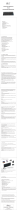Page is loading ...

S M A R T - C B 6
21
X
Front
Back
L
A
12
34
56
F
Open the case with a screwdriver remo-ving fi xing screw A.
When the battery is replaced, check the polarity. Keep the
battery away from children. Dispose of the old battery in
the correct man-ner and according to your local regu-
lations.
CODE GENERATION [1]
The first button of remote control will already have a code
assigned (created by NOLOGO during testing) and the
second button has no code assigned. This operation creates
new codes for both buttons and cancels the previous codes.
20 BITS CODE
•Press button no.1 and then button no.4 and keep them pressed.
•LED L flashes slowly.
•Wait 8 seconds unitl led flashes faster.
•Release button no. 1 and after a while button no. 4.
GENERATION ROLLING CODE
•Press button no.1 and button no.4 and keep them pressed.
• LED flashes slowly.
•Wait 8 seconds until the l.e.d. flashes faster.
•Release button no.1, (red l.e.d is still flashing).
•Press and release button no.1.
•LED confirm the generation of the rolling code.
Now every button has a generated code from
millions of different combinations.
HOW TO LEARN A CODE [1~2]
• Push the button 1 and after a while the button 4 and
release them in the simulta-neously.
• The led L is fl ashing for 5 seconds, and this is the limit
time to memorize codes.
• Then press and keep pressed one of the button you need
to memorize the original code 1,2,3,4,5,6.
• Press and keep pressed the button of the original remote
control X as shown in the picture no.2, pay attention that
the antenna of the original remote control X, usually in
front of the remote control (check it by opening the
remote control) should be as near as possible of the
antenna F of the SMART-CB.
Remote Control
BATTERY AND OPENING OF THE REMOTE CONTROL [1]
WARNING! At the first usage, do the self-generating code.
SMART CB has 6 channels with the pos-sibility to activate
15 channels To execute the procedure make as follow:
• Press button 3 and then button 2 and keep pressed both.
• Wait for a while until the LED start flashing faster.
• Release button no.3 and THEN button no. 2.
To cancel the 15 buttons function repeat the same procedure.
WARNING
Concerning the 15 buttons function, only the 5
buttons (RED LED) can memorize codes from
another remote control, the rest 10 buttons work in
self-learning. It is better to activate the self-learning
procedure before activa-ting the 15 channels function.
15 BUTTONS FUNCTION
If you press the F button is possible to activate the 15
Buttons functions. From button no.1-5 fl ashes the red l.e.d,
from button no.6-10 fl ashes the white led, from button
11-15 fl ashes the green led
Here are the flashing of the LED.
1 2
3 4
5
6 7
8 9
10
11 12
13 14
15
RED
LED
WHITE
LED
GREEN
LED
FFF
The light L flashes fastly for a while and then it flashes
regularly to confirm that the code has been copied.
1095 Budapest, Mester utca 34.
Tel.: *218-5542, 215-9771, 215-7550,
216-7017, 216-7018 Fax: 218-5542
Mobil: 30 940-1970, 20 949-2688
E-mail: delton@delton.hu Web: www.delton.hu
www.delton.hu
1141 Budapest, Fogarasi út 77.
Tel.: *220-7940, 220-7814, 220-7959,
220-8881, 364-3428 Fax: 220-7940
Mobil: 30 531-5454, 30 959-0930
/